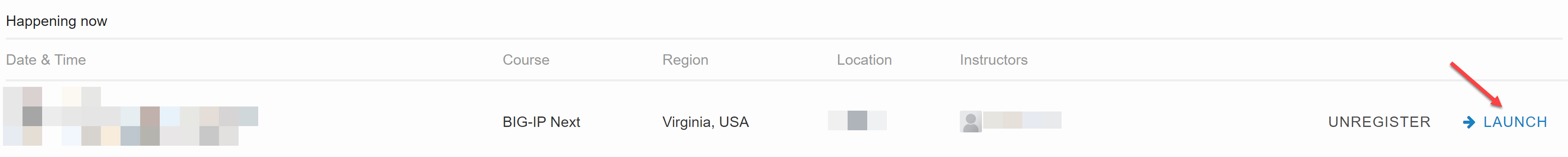F5 BIG-IP Next > Class 1: Introduction to BIG-IP Next > Module 1: Introduction to the lab Source | Edit on
Lab 1.2 - Accessing the Lab Environment¶
This is a multi-step process that will involve:
- Finding email invite to lab
- Creating F5 account (If you don’t have one already)
- Setting up MFA for your F5 account (If you haven’t already)
- Signing into the lab environment
You should have received an email invitation to join the lab

Click on the link below “You can login to the UDF here”
If you do not already have an F5 account you, will be prompted to create one.
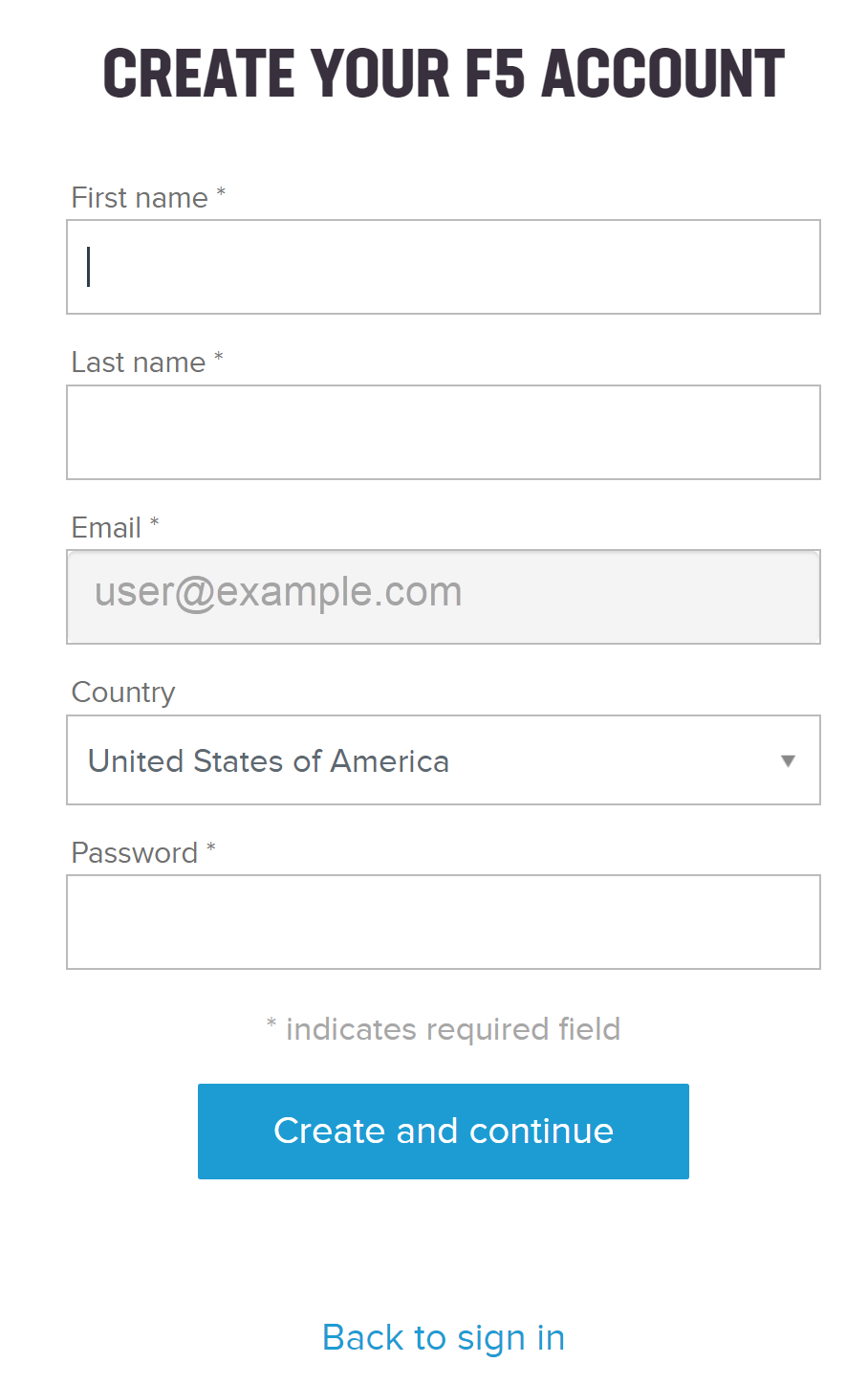
You should receive a new email to activate your account.
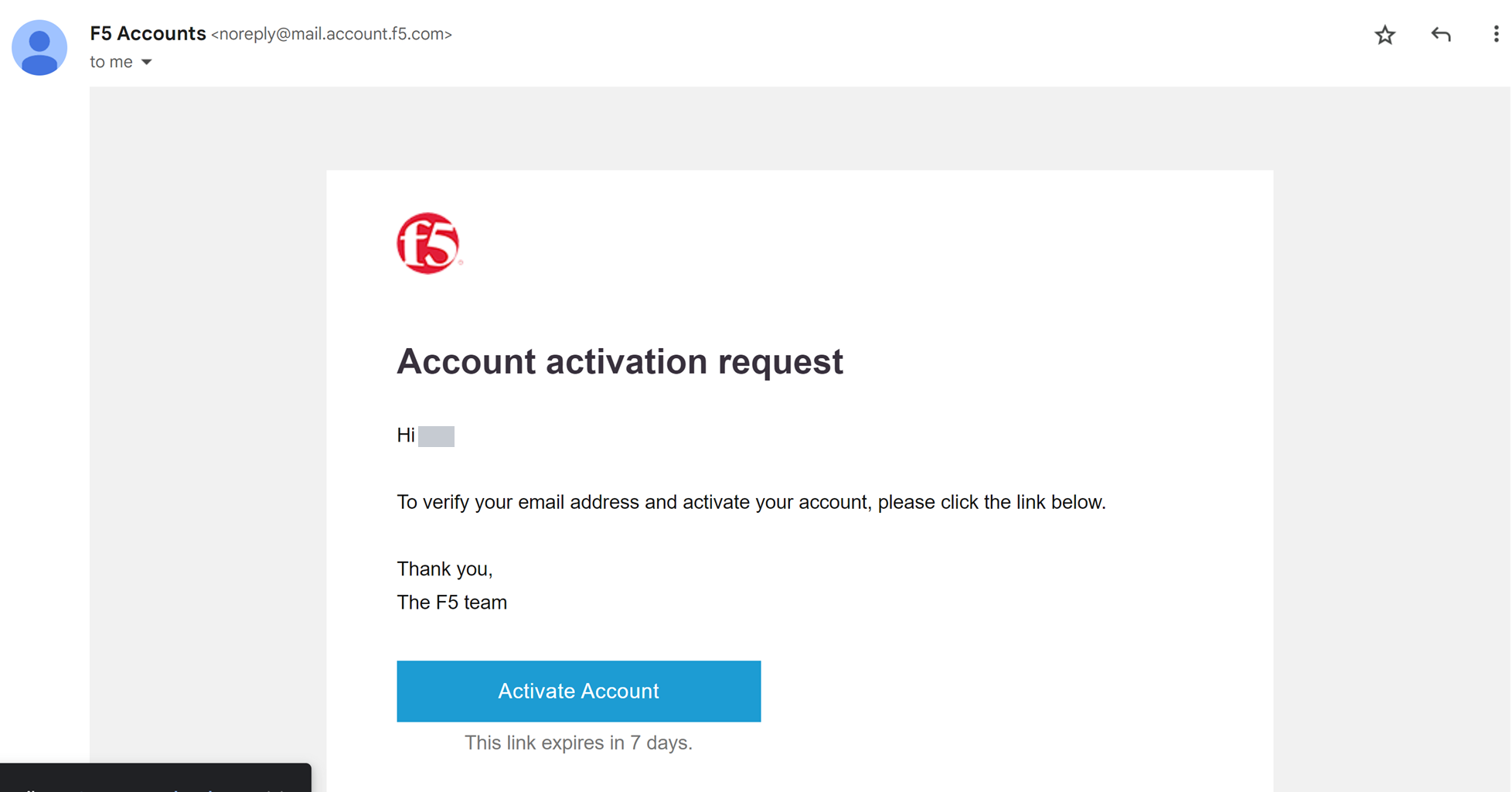
After you click on ‘Activate Account’ you should see the following screen.
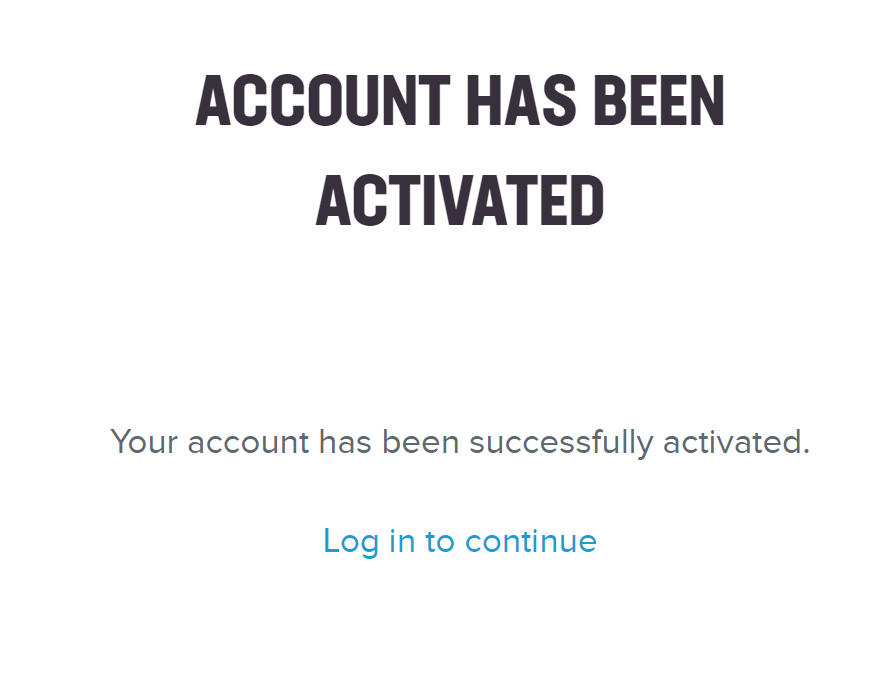
You should next go to https://udf.f5.com (Yes, I know this is a lot of steps, sorry!)
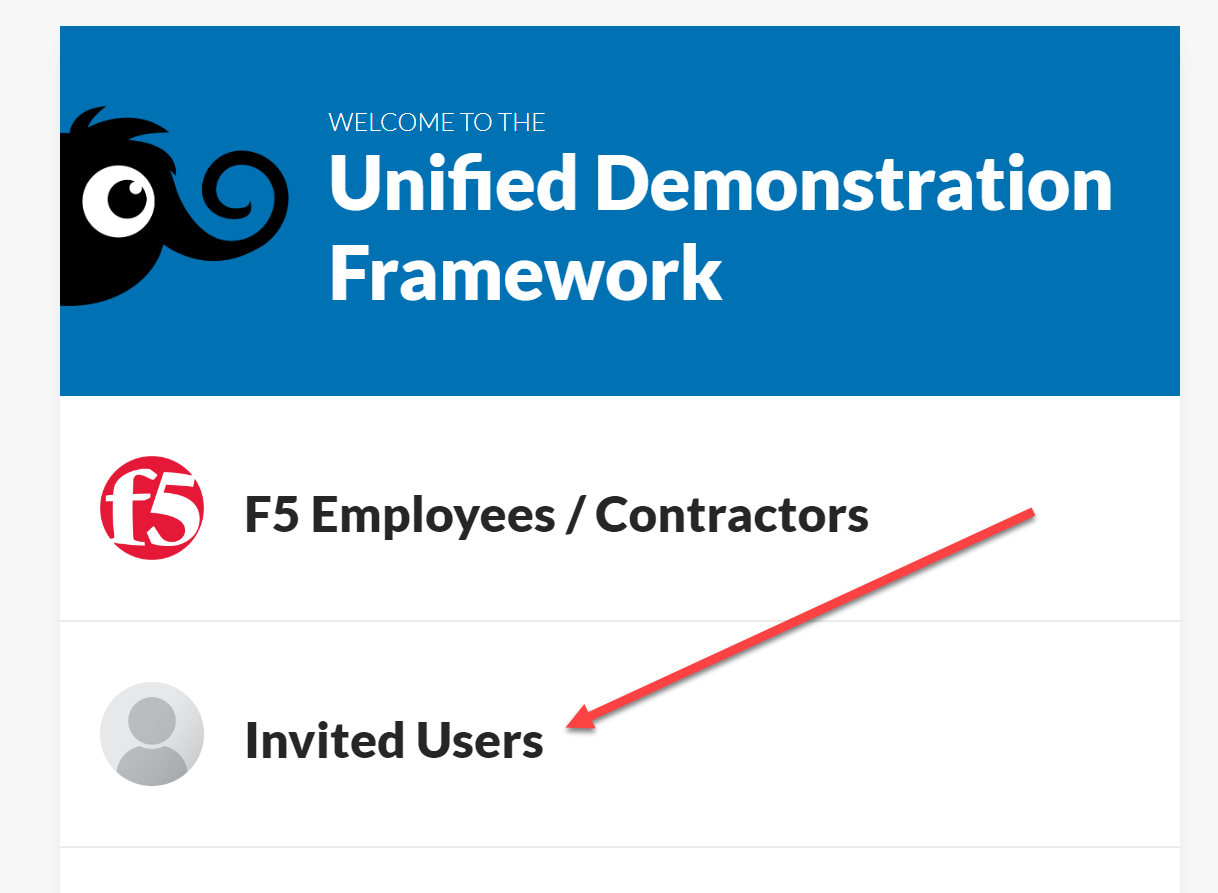
Click on “Invited Users”
You will now be prompted to set up MFA access to the lab environment (required)
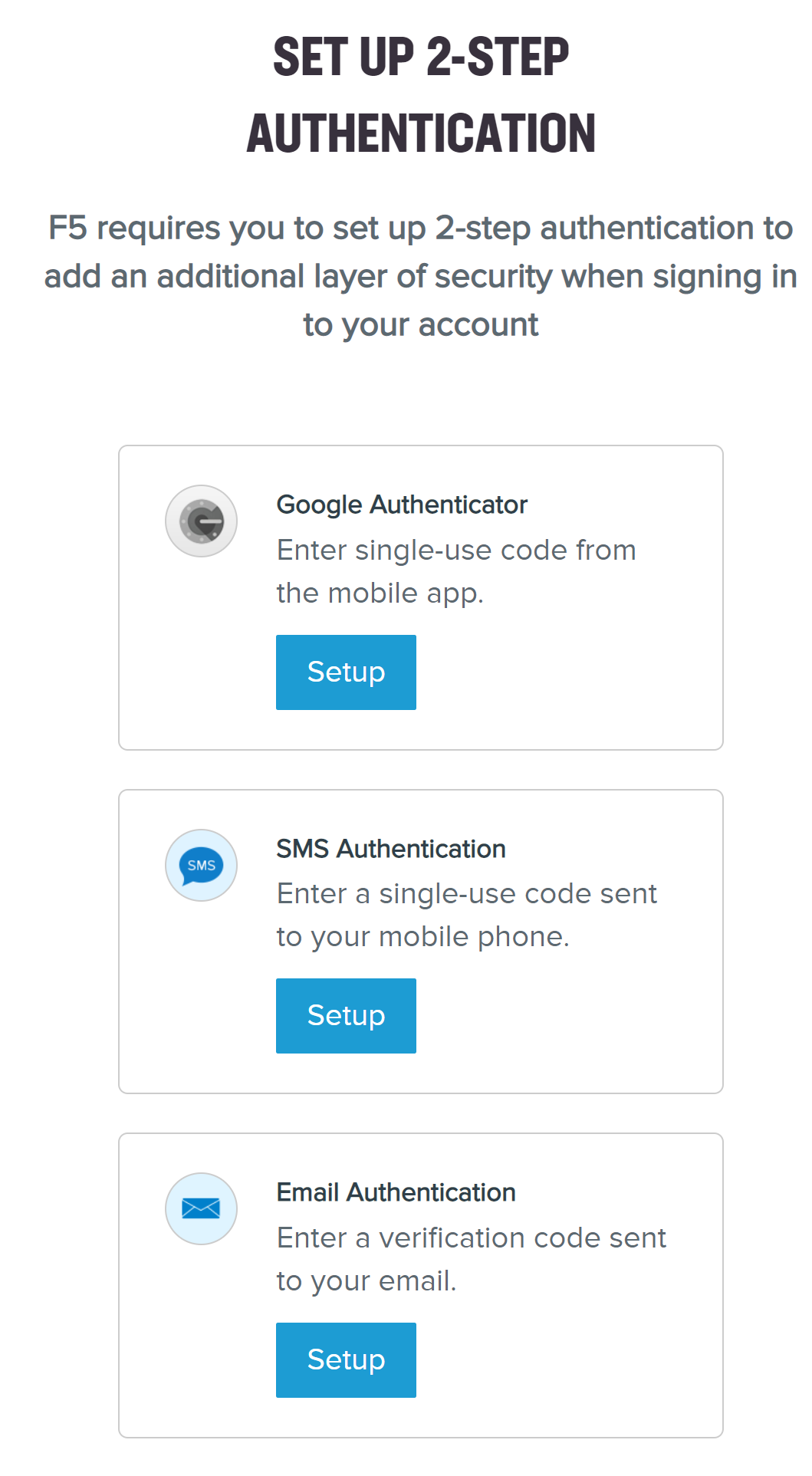
After you complete your setup by selecting “Finish”, you will be able to launch this course.