BIG-IQ Centralized Management > F5 Agility 2022: Security Automation with BIG-IQ 8.2 > Declarative On-boarding (DO) using BIG-IQ Source | Edit on
Pre-Device Configuration Review (BIG-IQ)¶
BIG-IQ Configuration Review¶
Before we make any configuration changes, let’s take a glance at BIG-IQ.
- Again, Firefox should automatically open four tabs. They are:
- BIG-IP
- BIG-IQ Centralized Management (CM)
- BIG-IQ Data Collection Device (DCD)
- Test App (will 404 until we start the service)
Click on the second tab and log into the BIG-IQ using admin as the username and f5agility! as the password.
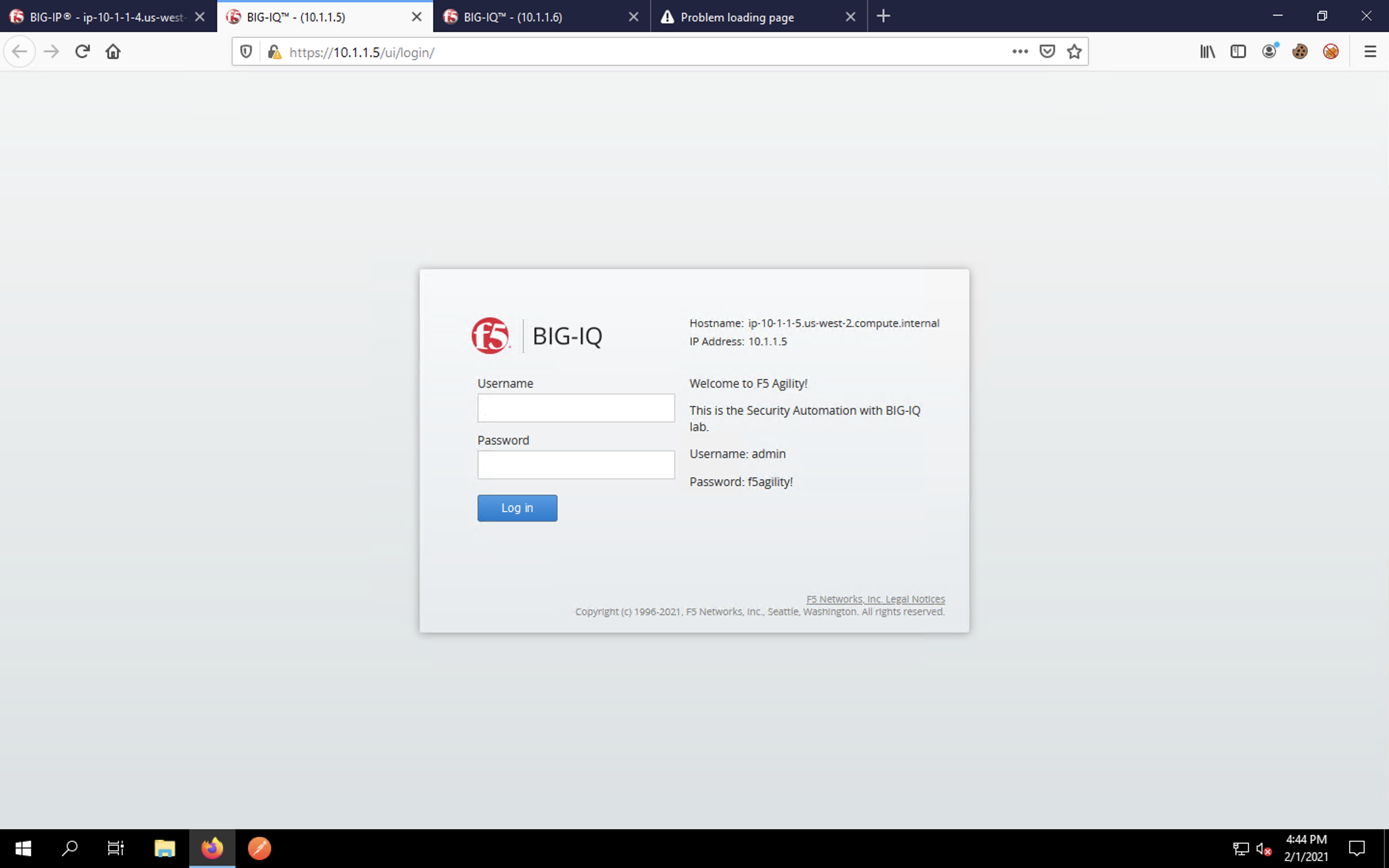
Once logged into the BIG-IQ, click the Applications menu tab. This is the dashboard that shows deployed applications and corresponding status/statistics. Since we haven’t deployed any applications, this area has no data.
Click on the Devices tab at the top of the BIG-IQ window. Under BIG-IP Devices, which is the section automatically displayed, you will see that no BIG-IP devices exist in BIG-IQ.
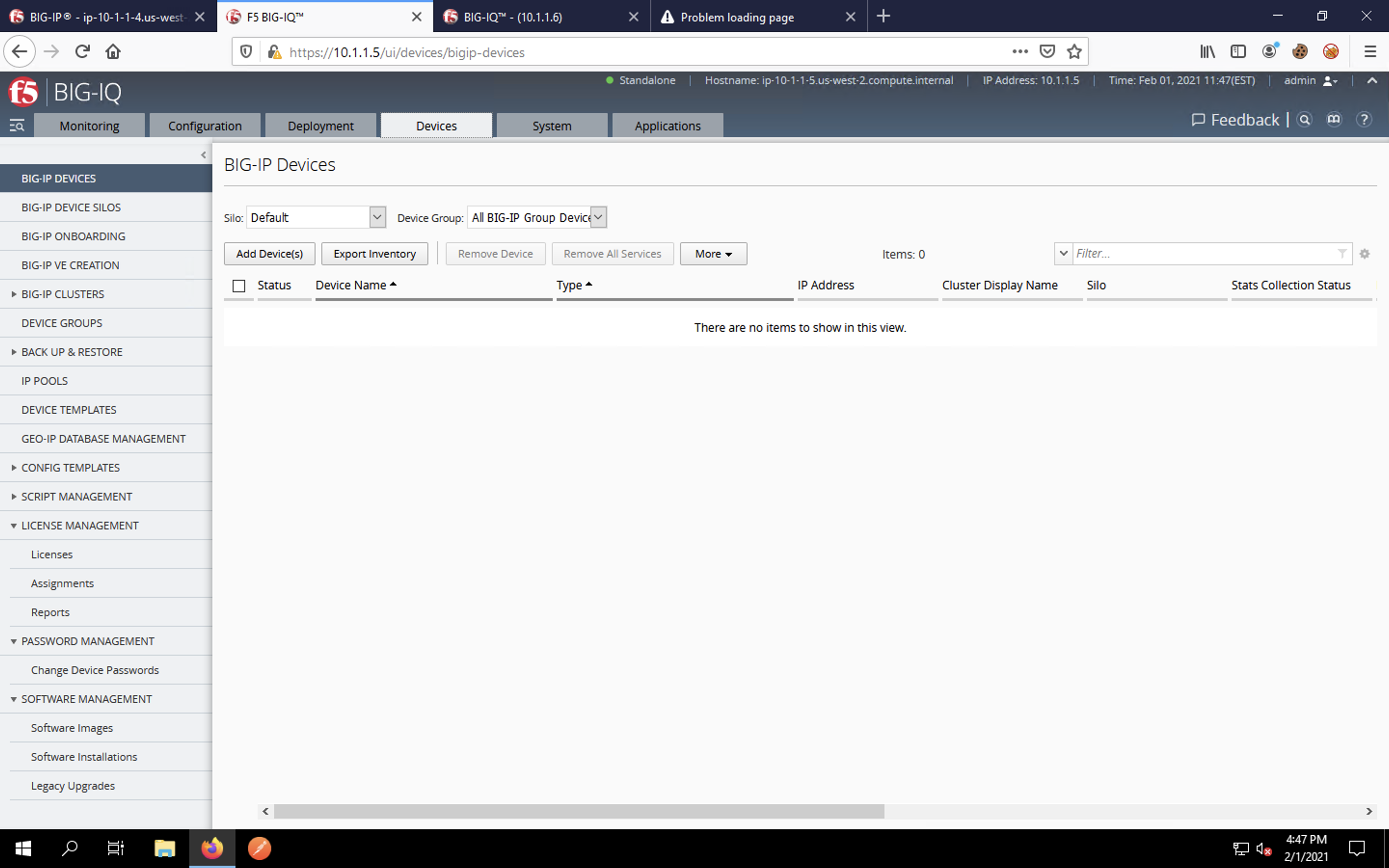
We’re ready to begin configuring and importing the BIG-IP!