BIG-IQ Centralized Management > F5 Agility 2022: Security Automation with BIG-IQ 8.2 > Application Services 3.0 (AS3) using BIG-IQ Source | Edit on
Pre-AS3 BIG-IQ Configuration Review¶
Before we start our AS3 deployment, let’s review the BIG-IQ’s current configuration in regards to applications, which is mostly non-existent.
Kindly find your way to the second tab in Firefox, which is the web UI for the BIG-IQ centralized management instance.
Log into the BIG-IQ using the admin / f5agility! credentials if not already logged in.
You’ll likely return to the Devices tab on the BIG-IQ. Let’s click on the Applications tab.
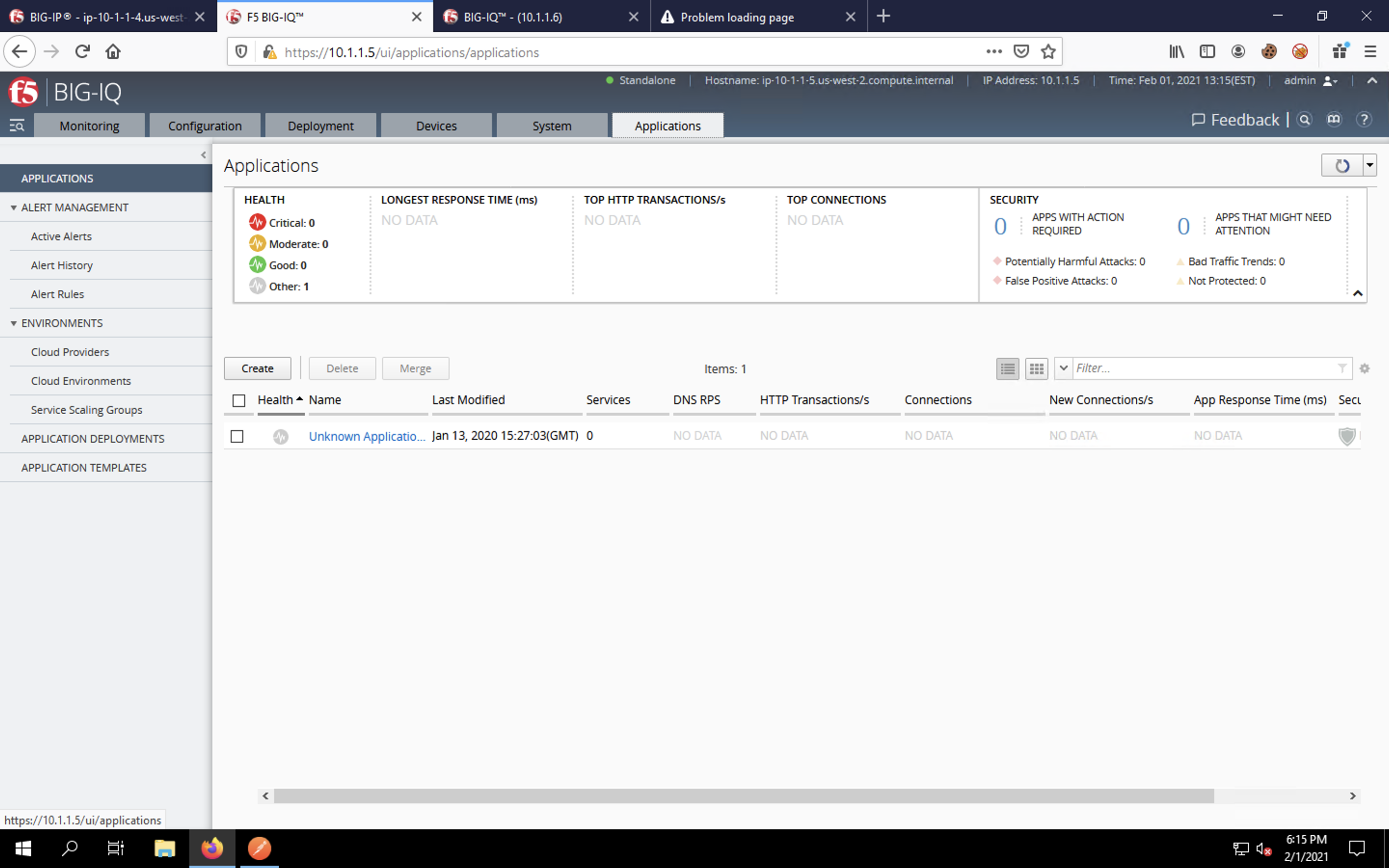
In the Applications tab, you will see an application group called Unknown Applications. This group exists by default and is empty. Let’s click on the group name Unknown Applications under the Name column of the list. You’ll see that there aren’t any existing applications in this group.
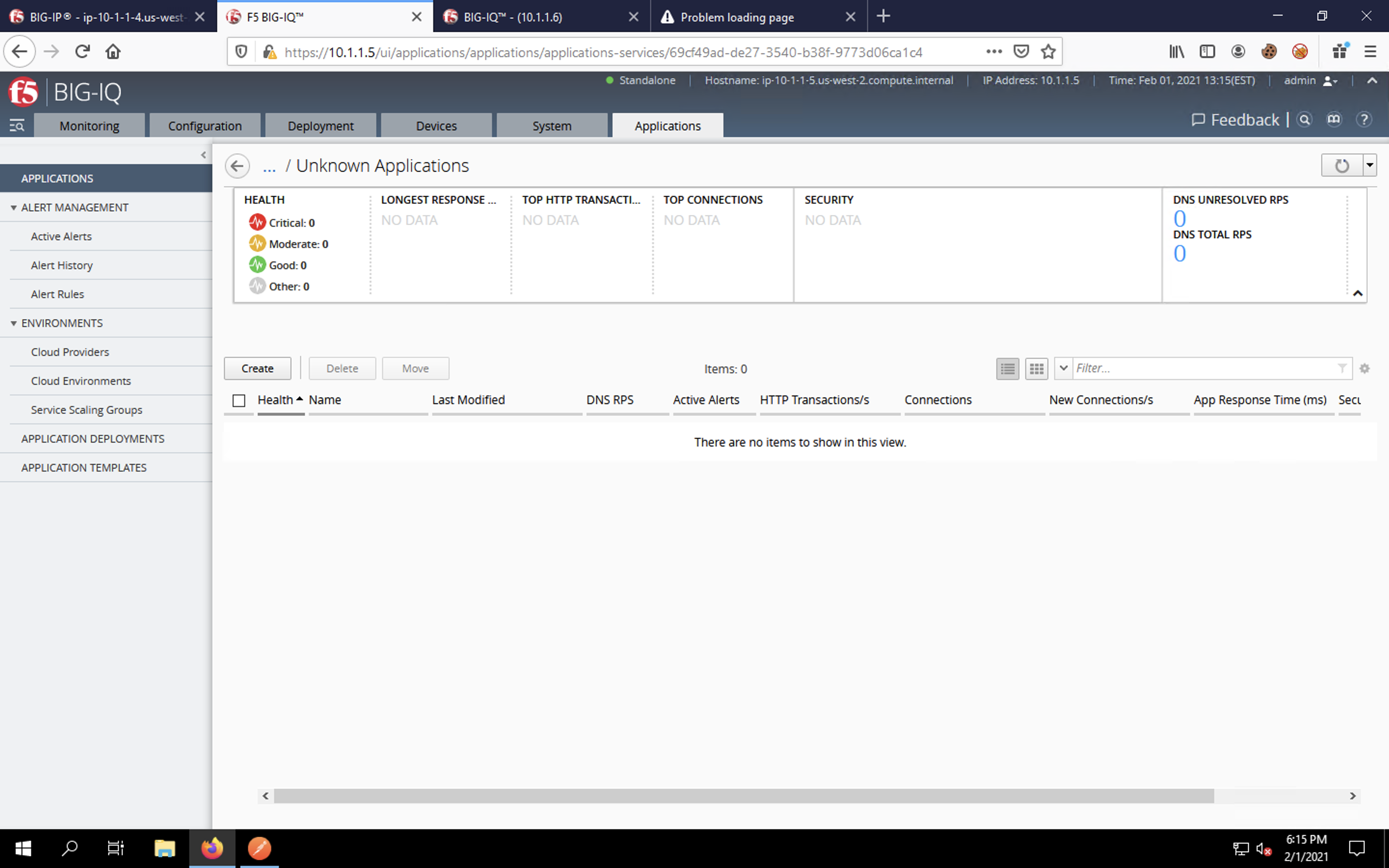
Finally, click on Application Deployments on the navigation bar on the left. There are no application deployments listed. Current and past deployments will be listed here.
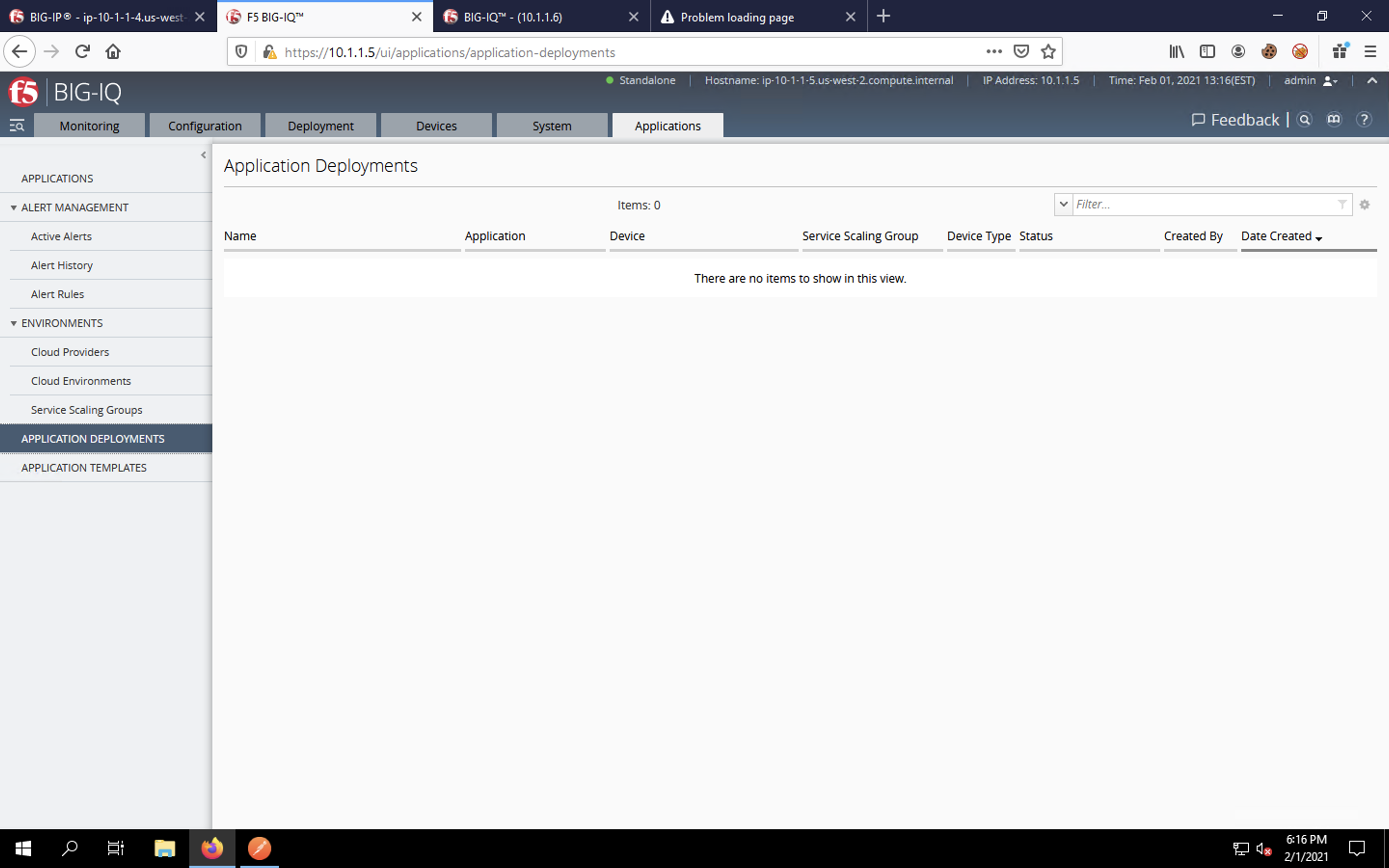
Now that we’ve verified that the BIG-IP and BIG-IQ have no application/security configurations, its time to spin up our WebApp Server and deploy our AS3 application.