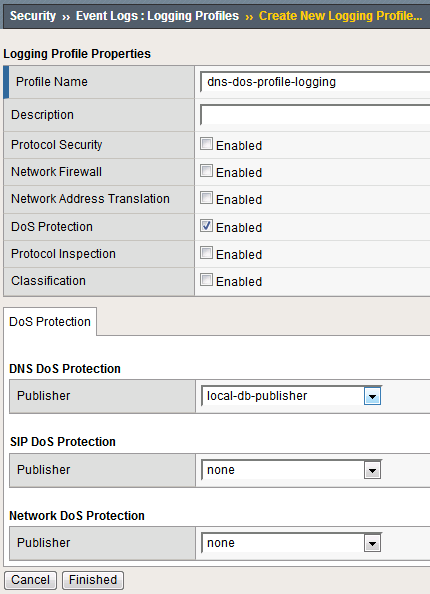Advanced Multi-layer Firewall Protection > [Archive1] AFM - The Data Center Firewall > Lab 3 - AFM DDoS Lab > Detecting and Preventing DNS DoS Attacks on a Virtual Server Source | Edit on
Configuring a DoS Logging Profile¶
We’ll create a DoS logging profile so that we can see event logs in the BIG-IP UI during attack mitigation.
On the BIG-IP web UI, navigate to Security > Event Logs > Logging Profiles and create a new profile with the following values, leaving unspecified attributes at their default value:
Profile Name: dns-dos-profile-logging
DoS Protection: Enabled