Cloud Docs Home > F5 OpenStack LBaaSv2 Index
Capacity-Based Scale Out¶
Overview¶
When using differentiated service environments, you can configure capacity metrics for the F5® agent to provide scale out across multiple BIG-IP device groups. The F5 agent configuration parameters environment_group_number and environment_capacity_score allow the F5 LBaaSv2 agent scheduler to assign requests to the group that has the lowest capacity score.
Each F5 agent expected to manage a specific device group must be configured with the same icontrol_endpoints. They must also be configured with the same environment_group_number; this is used by the F5 LBaaSv2 driver to map the agents to the BIG-IP device group. The environment_group_number provides a convenient way for the F5 driver to identify agents that are available to handle requests for any of the devices in a given group.
You can configure a variety of capacity metrics via the capacity_policy configuration parameter. These metrics are used to calculate an environment_capacity_score for the environment group. Each agent calculates the capacity score for its group and reports the score back to the Neutron database.
The capacity score is determined by dividing the metric collected by the max specified for that metric in the capacity_policy setting. An acceptable reported environment_capacity_score is between zero (0) and one (1). If an agent in the group reports an ``environment_capacity_score`` of one (1) or greater, the device is considered to be at capacity.
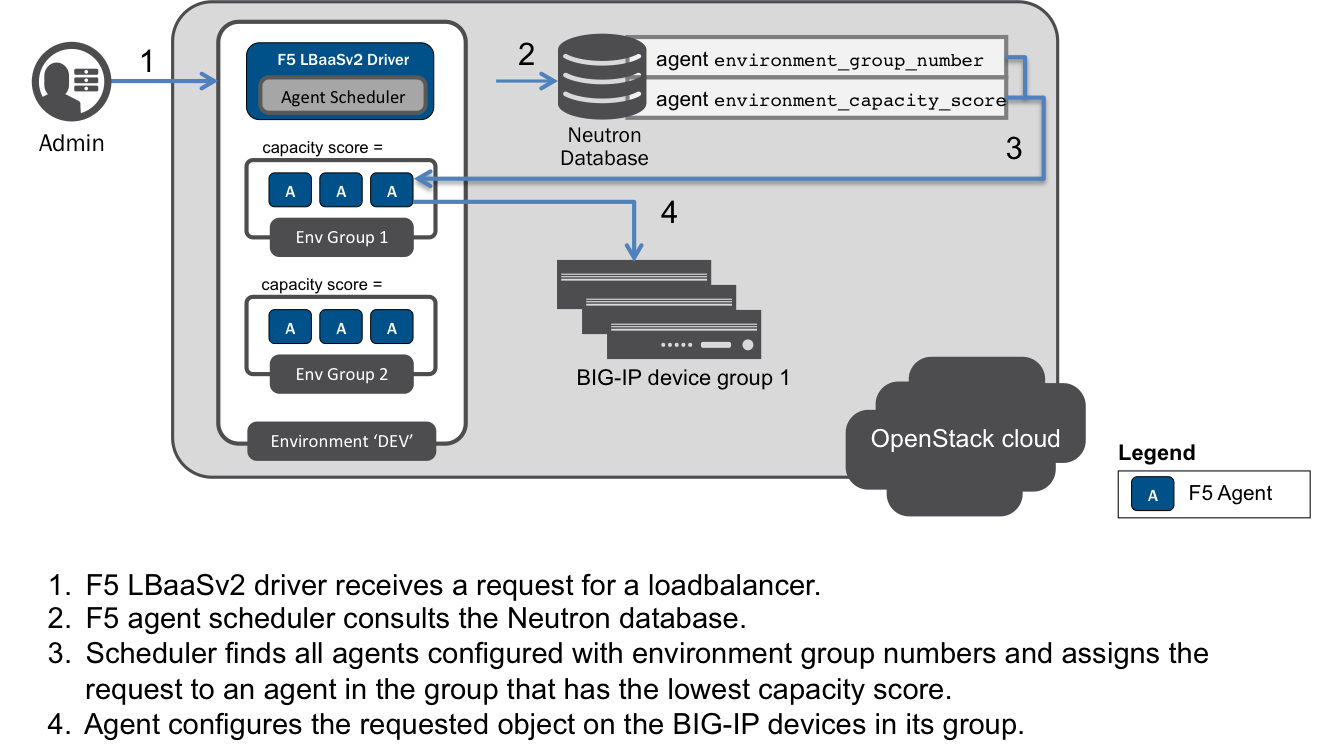
Capacity Based Scale Out
As demonstrated in the figure, when a new service request is received, the agent scheduler consults the Neutron database. It uses the environment_group_number and the group’s last reported environment_capacity_score to assign the task to the group with the lowest utilization. An agent in that group is selected at random to handle the request.
If an agent has previously handled requests for the specified tenant, that agent receives the task. If that agent is a member of a group for which the last reported environment_capacity_score is above capacity, the request is assigned to an agent in a different group where capacity is under the limit.
Warning
If all agents in all environment groups are at capacity, service requests will not be completed. LBaaS objects created in an environment that has no capacity left will be placed in the error state.
Use Case¶
Capacity-based scale out provides redundancy and high availability amongst F5 agents responsible for managing a specific service environment. The capacity score each agent reports back to the Neutron database is used to assign tasks to the agent handling the fewest requests.
Prerequisites¶
- Licensed, operational BIG-IP device and/or device group.
- Operational OpenStack cloud (Liberty release).
- Administrator access to both the BIG-IP devices and the OpenStack cloud.
- F5 ref:agent <Install the F5 Agent> and LBaaSv2 driver installed on all hosts from which BIG-IP services will be provisioned.
Caveats¶
- All hosts running F5 LBaaSv2 must use the same Neutron database.
- You can not run multiple agents on the same host if they are expected to manage the same BIG-IP device or cluster.
- See :ref:differentiated service environments for information about running more than one F5 agent/driver on the same host.
Configuration¶
Edit the Agent Configuration File to set the
environment_group_numberfor each agent you’d like to be part of a device group.Note
Each agent must be configured to manage at least one of the BIG-IP devices in the group.
############################################################################### # Environment Settings ############################################################################### ... # When using service differentiated environments, the environment can be # scaled out to multiple device service groups by providing a group number. # Each agent associated with a specific device service group should have # the same environment_group_number. # # environment_group_number = 1 # ...
Edit the Agent Configuration File to set the capacity score metrics.
Tip
Multiple values can be configured; they should be separated by commas.
- throughput - total throughput in bps of the TMOS devices
- inbound_throughput - throughput in bps inbound to TMOS devices
- outbound_throughput - throughput in bps outbound from TMOS devices
- active_connections - number of concurrent active actions on a TMOS device
- tenant_count - number of tenants associated with a TMOS device
- node_count - number of nodes provisioned on a TMOS device
- route_domain_count - number of route domains on a TMOS device
- vlan_count - number of VLANs on a TMOS device
- tunnel_count - number of GRE and VxLAN overlay tunnels on a TMOS device
- ssltps - the current measured SSL TPS count on a TMOS device
- clientssl_profile_count - the number of clientside SSL profiles defined
############################################################################### # Environment Settings ############################################################################### ... # # capacity_policy = throughput:1000000000, active_connections: 250000, route_domain_count: 512, tunnel_count: 2048 #