4.13. Implementing Configuration Snapshot and Recovery¶
4.13.1. What it is¶
SSL Orchestrator 10.1 introduces a configuration snapshot feature. This is built on top of innovations developed for 9.0 that move the source-of-truth into a native BIG-IP iFile object. You can save multiple SSL Orchestrator configurations as snapshots and restore at-will.
4.13.2. How to build it¶
Creating a snapshot from an existing configuration is easy. In the top right corner of the SSL Orchestrator UI, click on the camera icon to bring up the SSLO Snapshots dialog.
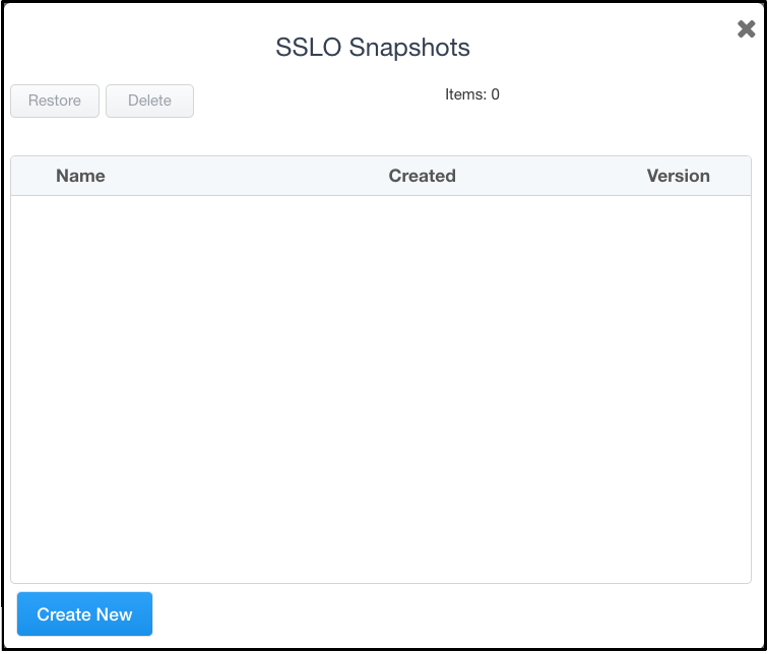
Figure 102: SSL Orchestrator Configuration Snapshot¶
Click the Create New button, provide a unique name, and click Create Snapshot. When complete your configuration will be listed as an available snapshot.
To restore, select the desired snapshot and click the Restore button. This operation will likely take some time. Refresh the SSL Orchestrator configuration UI periodically until the restoration is complete.