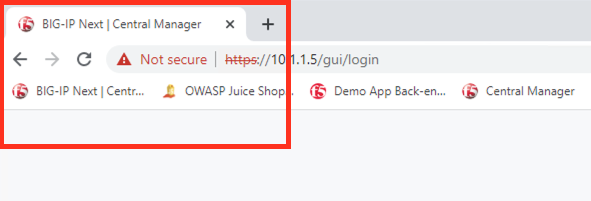F5 BIG-IP Next WAF Labs > Module 0: Introduction to BIG-IP Next, BIG-IP Next CM and how to use and prepare the lab Source |
Lab 0.2 Start BIG-IP Next in UDF Lab¶
This section covers how to start the lab in UDF and how to set things up.
Lab Diagram¶
Here is a diagram of the lab. Both Windows and Ubuntu systems in the lab guide have access to both External and Internal networks.
The Ubuntu system has a number of
OWASP Juice Shop:
10.1.20.100,10.1.20.101,10.1.20.102,10.1.20.103on port3000.Simple F5 demo web app
10.1.20.100,10.1.20.101,10.1.20.102,10.1.20.103on port8080.
There is also few handy tools available for you to use on the Ubuntu system:
- OWASP Zed Attack Proxy (ZAP)
- GoTestWAF tool (on the Linux Jump Host as a container in Docker)
- Locust/Traffic Generator
- Syslog server
- Visual Studio Code with the F5 extension pre-installed
- Firefox Browser
Steps to deploy the lab and login to the Windows Jump Host or the BIG-IP Next Central Manager¶
Once deployed, click start to spin up all components. You’ll know to move on to the next step once all components are green:
There are three component sections here:
F5 Products
- BIG-IP Next Central Manager
- BIG-IP Next instance 3
Networks/Subnets
- Management
- External
- Internal
- HA
Systems
- Ubuntu Jump Host (client/server)
- Windows Jump Host (Kerberos SSO)
How to login to the various systems¶
Note: Usernames and Passwords can be found in “DETAILS” of the F5 Product or System as shown on the screenshot before.
Login to the “Windows Jump Host”
Start the “Windows Jump Host” by navigating to your UDF deployment, select the “RDP” ACCESS method and login.
- Username: f5access\user
- Password: user

Login to BIG-IP Next Central Manager in UDF
Option 1: Navigate to your UDF deployment and select the “GUI” ACCESS method for the “BIG-IP Next Central Manager” and login.
- Username: admin
- Password: Welcome123!
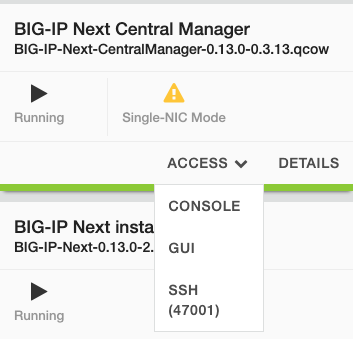
Option 2: Go to the “Windows Jump Host” you’ve logged in before, start the Chrome browser and select the “Central Manager” Favorite to login.
- Username: admin
- Password: Welcome123!