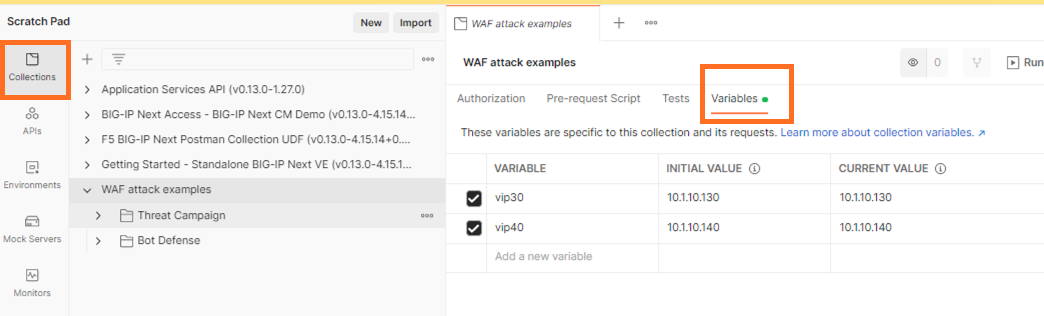F5 BIG-IP Next WAF Labs > Module 0: Introduction to BIG-IP Next, BIG-IP Next CM and how to use and prepare the lab Source |
Lab 0.3 Import the Postman Collection in the Windows Jump Host¶
The Postman collection for this lab is available in the Windows Jump Host in the blueprint.
Open an RDP session on the Windows Jump Host (Username: f5access\user and Password: user), open Postman using the link available on the Desktop.
Note
The postman collection is automatically updated after login in the Windows Jump Host, please wait for the update process (command line popup window) to be completed.
In Postman, Click on the Import button.

Using Postman installed in the Windows Jump Host:
Locate the Postman collection files to import on the Desktop in the folder postman-collection and drag and drop all json files in the import window (of select the file).
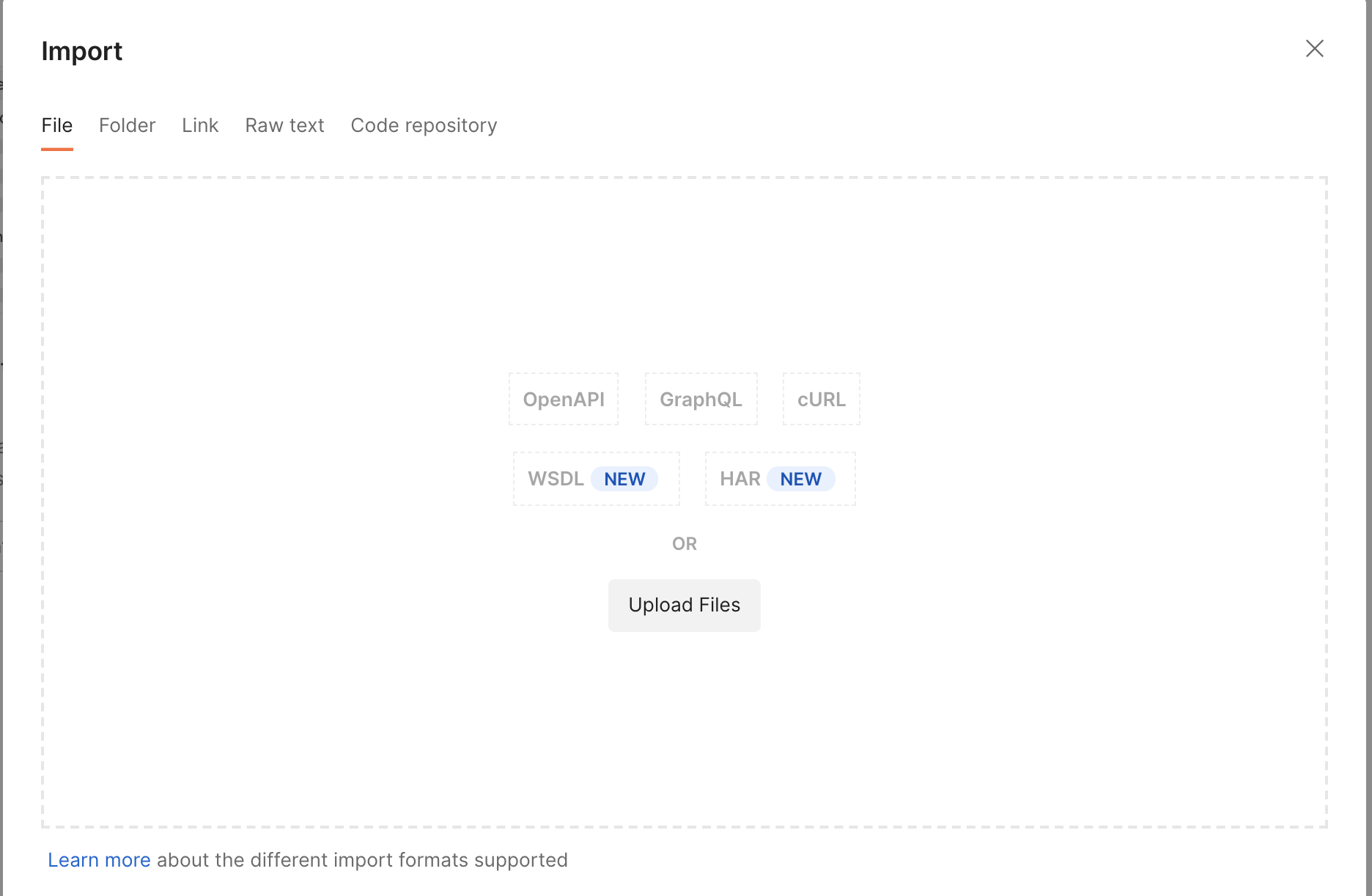
Click on Import to import the collection.

Once the Postman collection is imported, confirm you can see it under Collections. The environment variables are located within the collection itself under the “Variables” tab, not as a separate file.