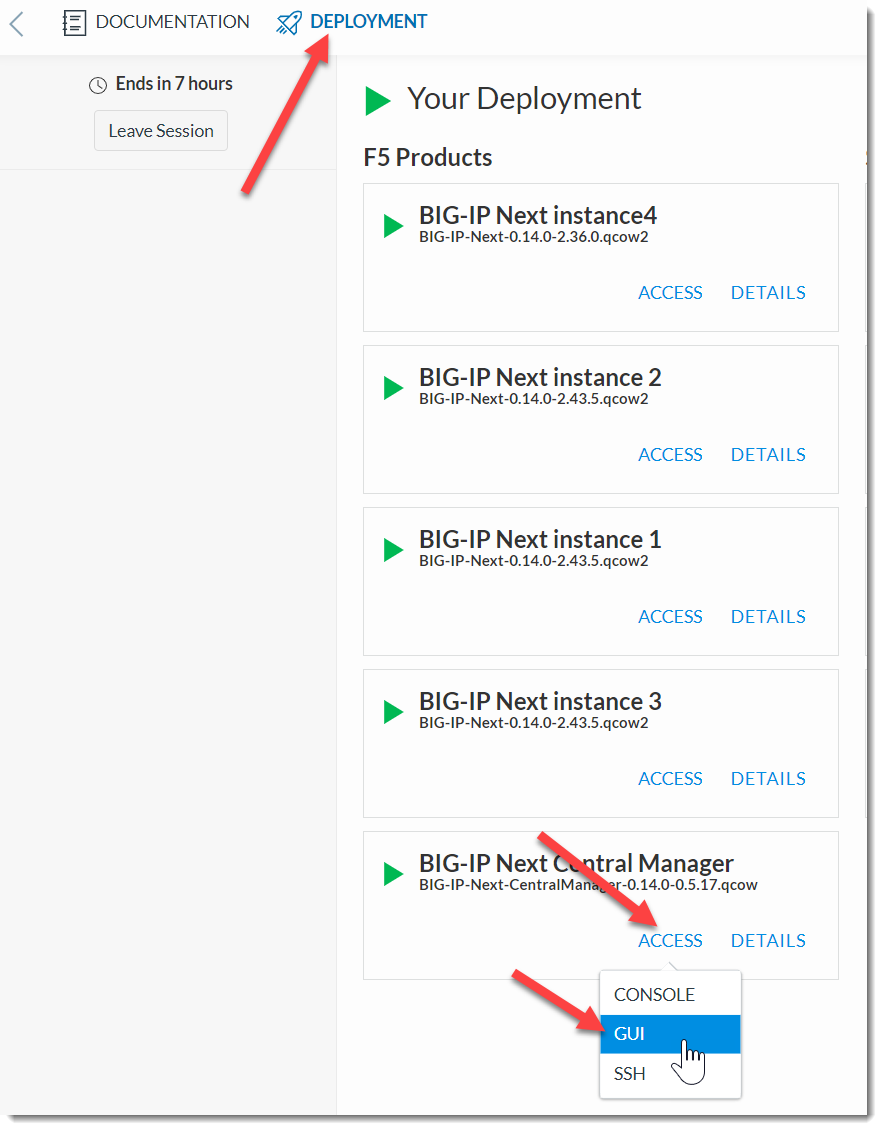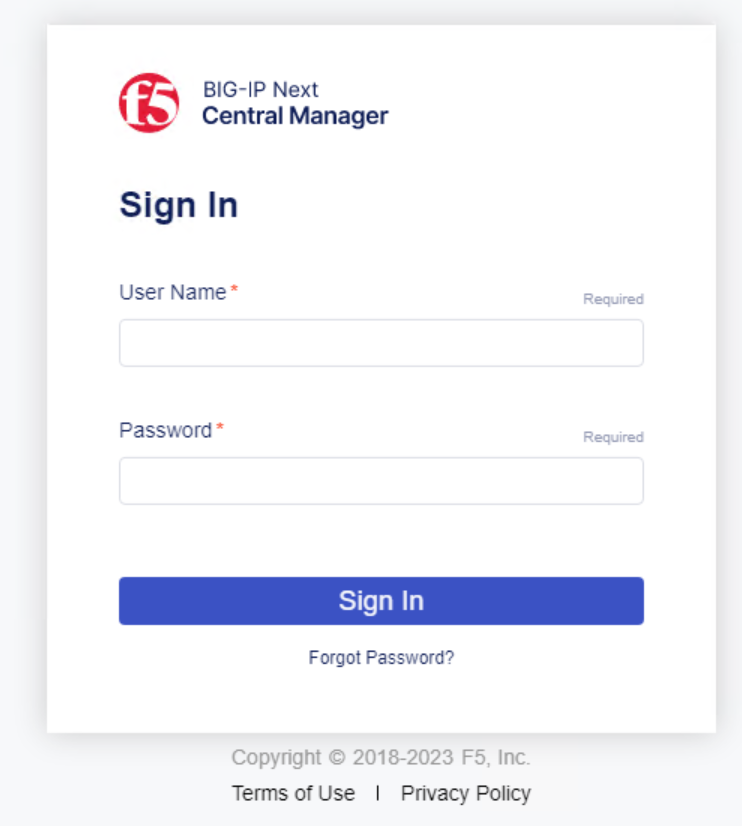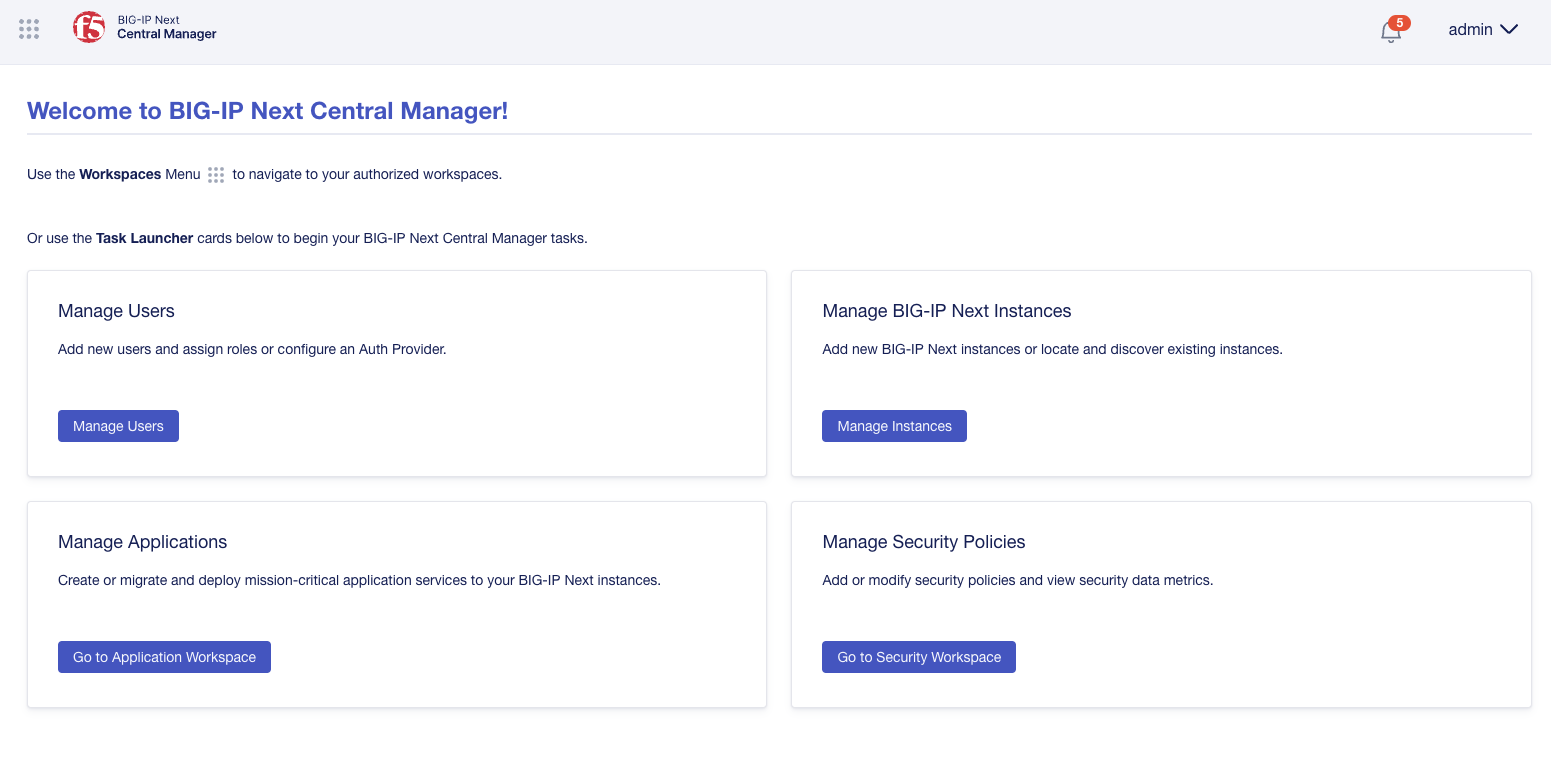F5 BIG-IP Next > Class 1: Introduction to BIG-IP Next > Module 1: Introduction to the lab Source | Edit on
Lab 1.3 - Accessing Central Manager¶
During this lab we will primarily be using BIG-IP Next Central Manager
Warning
It can take 10-15 minutes for Central Manager to completely start after you start the lab. If you see a connection error, please try waiting.
Accessing Central Manager from Access Method¶
We recommend that you use Google Chrome within this lab environment.
Find the “BIG-IP Next Central Manager” component under your “Deployments” and click on “Access” followed by “GUI”
Log in to Central Manager