F5 Solutions for Containers > Appendix > Appendix 1: Introduction to Docker > Module 1: Introduction to Docker Source | Edit on
Lab 1.2 Run a Container on Docker¶
See also
This is only a very basic introduction to docker. For everything else see Docker Documentation
Continuing from where we left off on the jumpbox go back to the kube-master1 session.
Now that docker is up and running and confirmed to be working lets deploy the latest Apache web server.
Note
The
docker runcommand will first look for a local cache of the container httpd, and upon comparing that copy to the latest instance, decide to either download an update or use the local copy. Since there is no local copy, docker will download the container httpd to your local cache. This can take a few seconds (or longer), depending on container size and your bandwidth. Docker will chunk this into parts called a pull.--rm“tells docker to remove the container after stopping”--name“give the container a memorable name”-d“tells docker to run detached. Without this the container would run in foreground and stop upon exit”-it“this allows for interactive process, like shell, used together in order to allocate a tty for the container process”-P“tells docker to auto assign any required ephemeral port and map it to the container”docker run --rm --name "myapache" -d -it -P httpd:latest
If everything is working properly you should see your container running.
Note
-f“lets us filter on key:pair”docker ps -f name=myapache
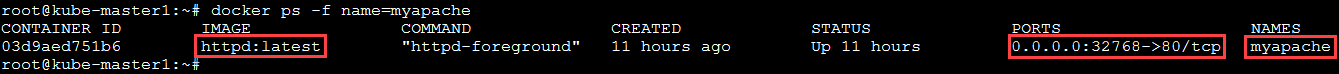
Note
The “PORTS” section shows the container mapping. In this case the nodes local IP and port 32768 are mapped to the container. We can use this info to connect to the container in the next step.
The httpd container “myapache, is running on kube-master1 (10.1.10.21) and port 32768. To test, connect to the webserver via chrome.
http://ip:port
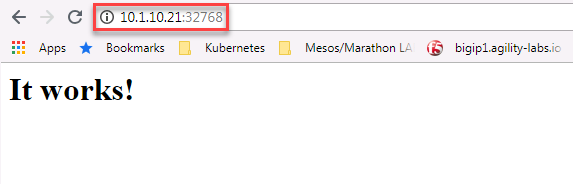
Attention
That’s it, you installed docker, downloaded a container, ran the Hello World container, ran a web server container, and accessed your web server container via the browser.