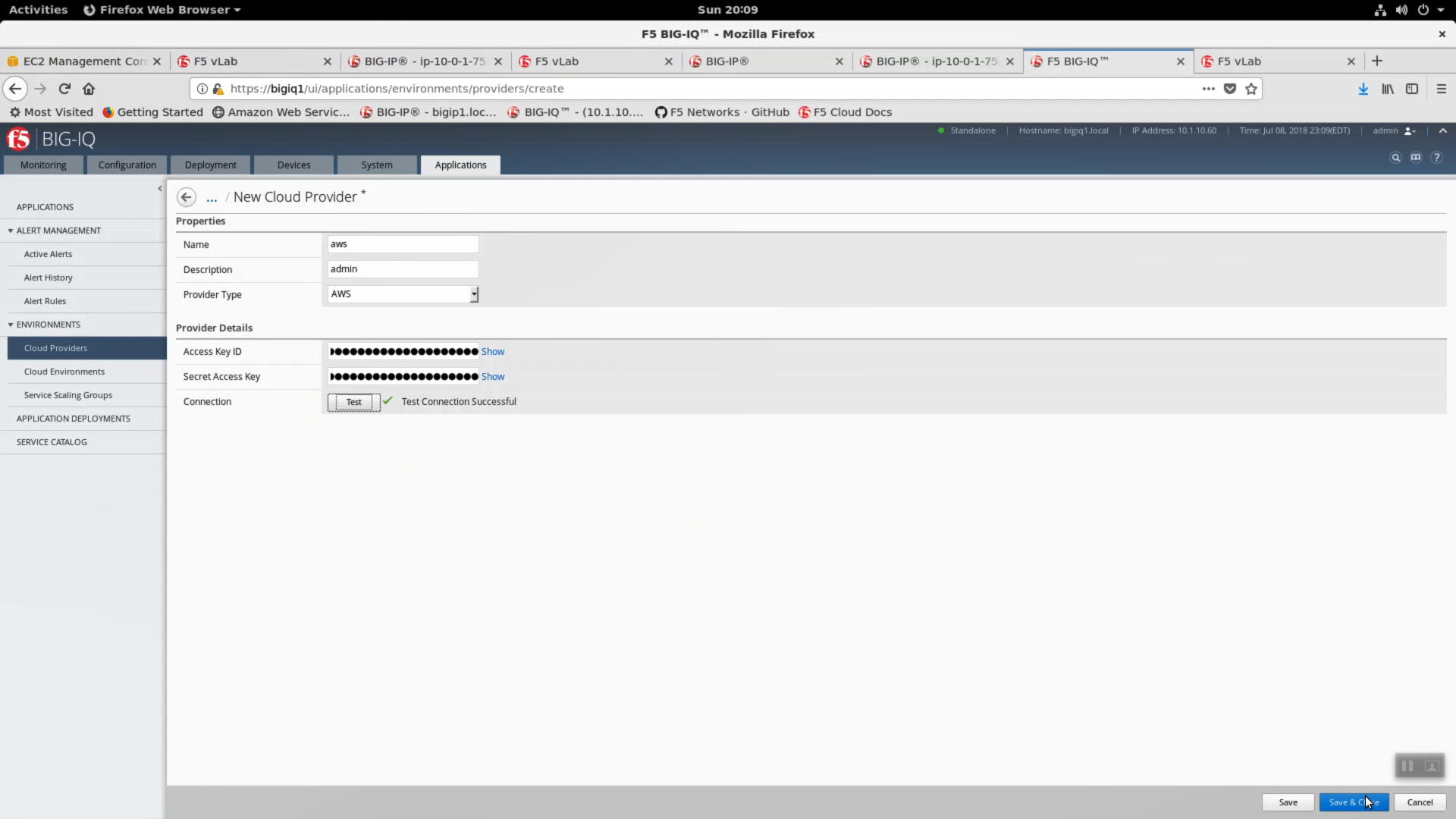F5 Public Cloud Solutions > Public Cloud Architectures II: F5 in AWS Advanced Use Cases Beyond Native Tools > Big-IP Cloud Edition: Source | Edit on
Create a Big-IQ Cloud Provider¶
From your Super-NetOps terminal, there are multiple ways to see your AWS access keys. You can echo the environment variables:
echo $AWS_ACCESS_KEY_ID
echo $AWS_SECRET_ACCESS_KEY
…or you can cat the hidden ~/.aws/config file:
cat ~/.aws/config
Copy the aws_access_key_id to the clipboard.
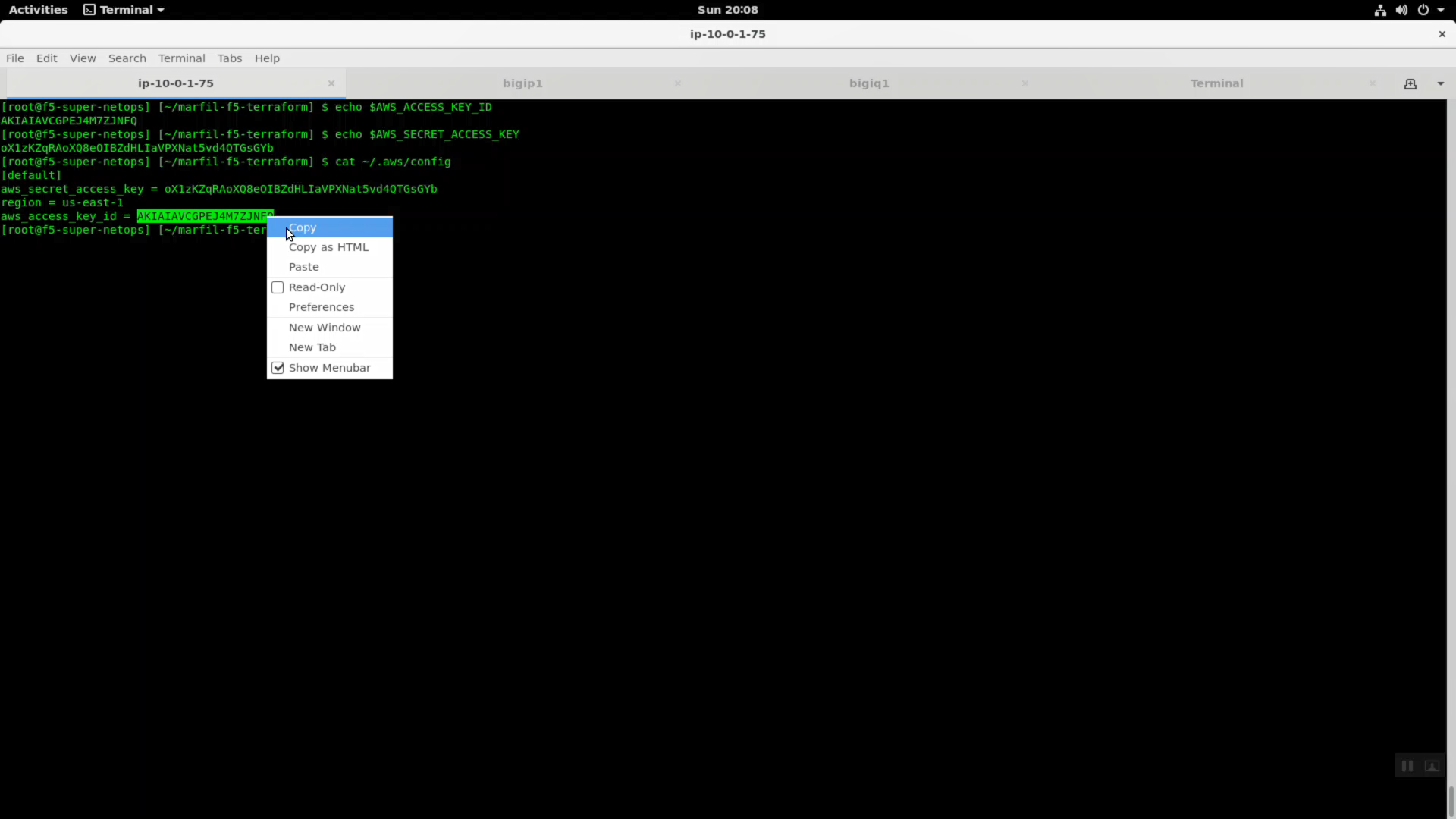
In Big-IQ, Applications => Environments => Cloud Providers => Create Cloud Provider.
- Name: aws
- Description: admin
- Provider Type: AWS
Fill in the “Access Key ID” and “Secret Access Key” and click [Test].
When your [Test] results in “Test Connection Successful” click on “Save & Close”.