F5 Public Cloud Solutions > Secure BIG-IP and Application deployments in AWS documentation! > Automating App Deployment and Security Implementation Source | Edit on
Deploy Hackazon App using F5 Declarative AS3 Template¶
Delete hackazon_vs
- From the BIG-IP GUI, select Local Traffic->Virtual Servers page
- Select check box next to hackazon_vs then click delete.
- Select delete again to confirm deletion.
- Open a browser and go to https://<Elastic IP> for the Hackazon website. It should no longer be working.
Deploy F5 Application Services
On the Super-NetOps host, type ansible-playbook playbooks/hackazon.yaml.
Enter BIG-IP Username and Password when prompted.
Note
This will deploy the new app services along with associated waf_baseCredentials, waf_log and hackazon-clientssl.prf created in previous labs.
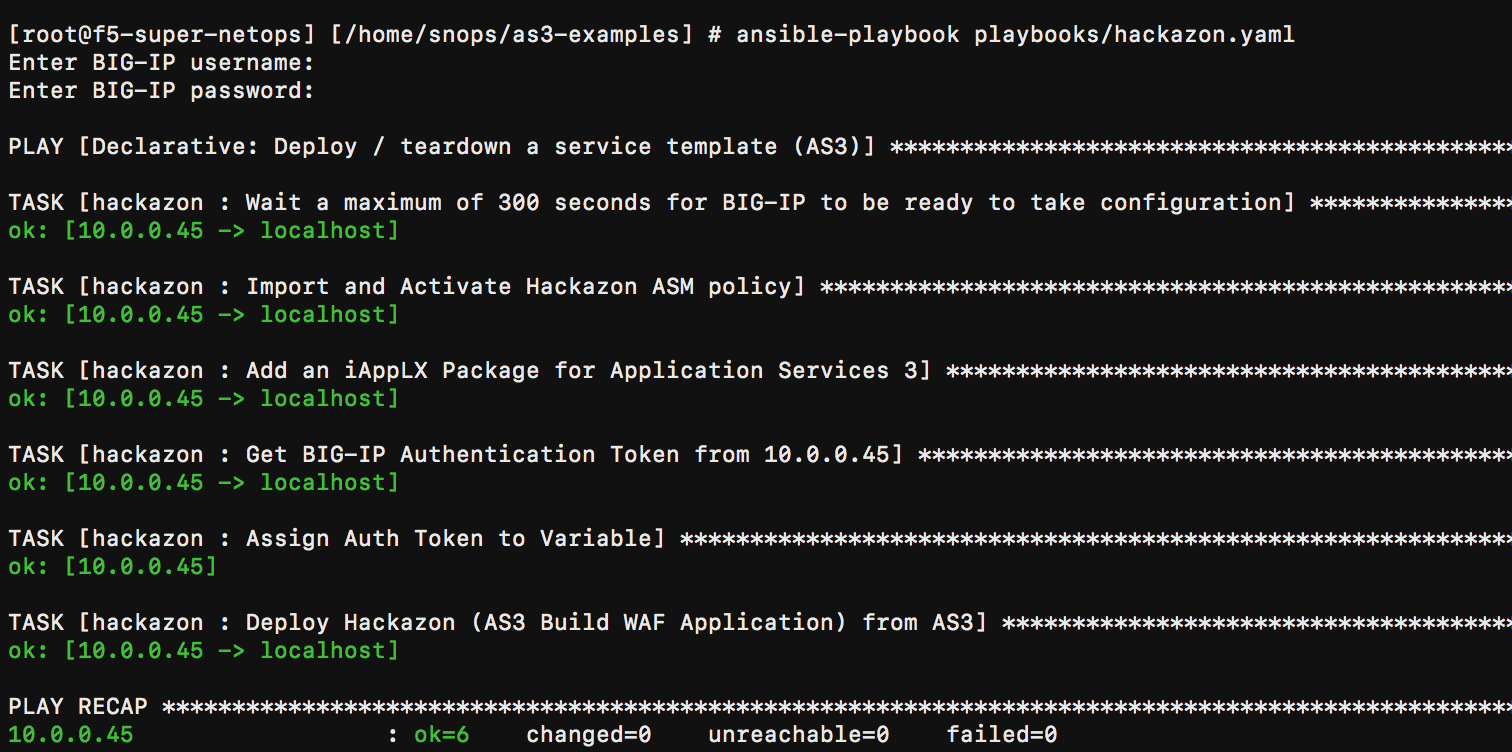
From the BIG-IP GUI, select Local Traffic->Virtual Servers page and note no virtual server is listed.
On the Partition drop down menu select Hackazon to reveal serviceMain virtual server.
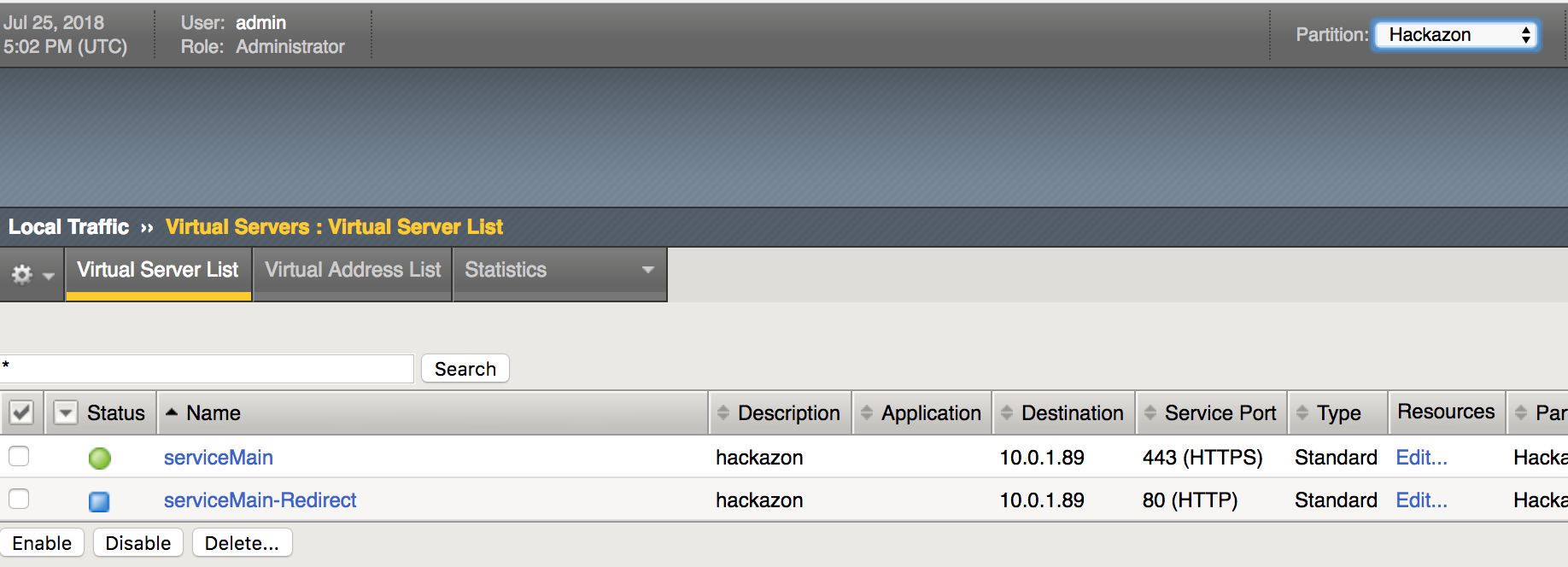
Open a browser and go to https://<Elastic IP> for the Hackazon website. It should now be working again.