F5 Public Cloud Solutions > Deploying F5 Solutions to GCP with Terraform and The F5 Automation Toolchain > F5 Telemetry Streaming Initial Setup Source | Edit on
F5 Telemetry Streaming Initial Setup¶
Telemetry Streaming was created to offload common metrics from the BIG-IP onto external monitoring/graphing utilities, including the major cloud-native monitoring programs. In this lab we will be sending the some basic metrics from the BIG-IP to Cloud Monitoring - part of GCP.
The Telemetry Streaming package has been installed as part of the base image. You can verify it is installed by going to iApps => Package Management LX where you can note the version.
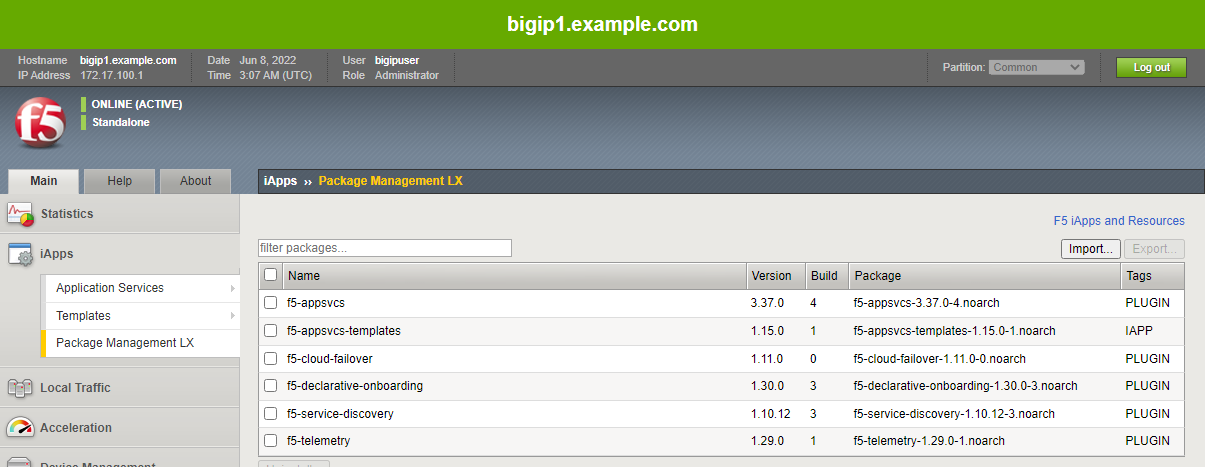
Make sure you are signed into BIG-IP 1, click on TS the bottom white bar.
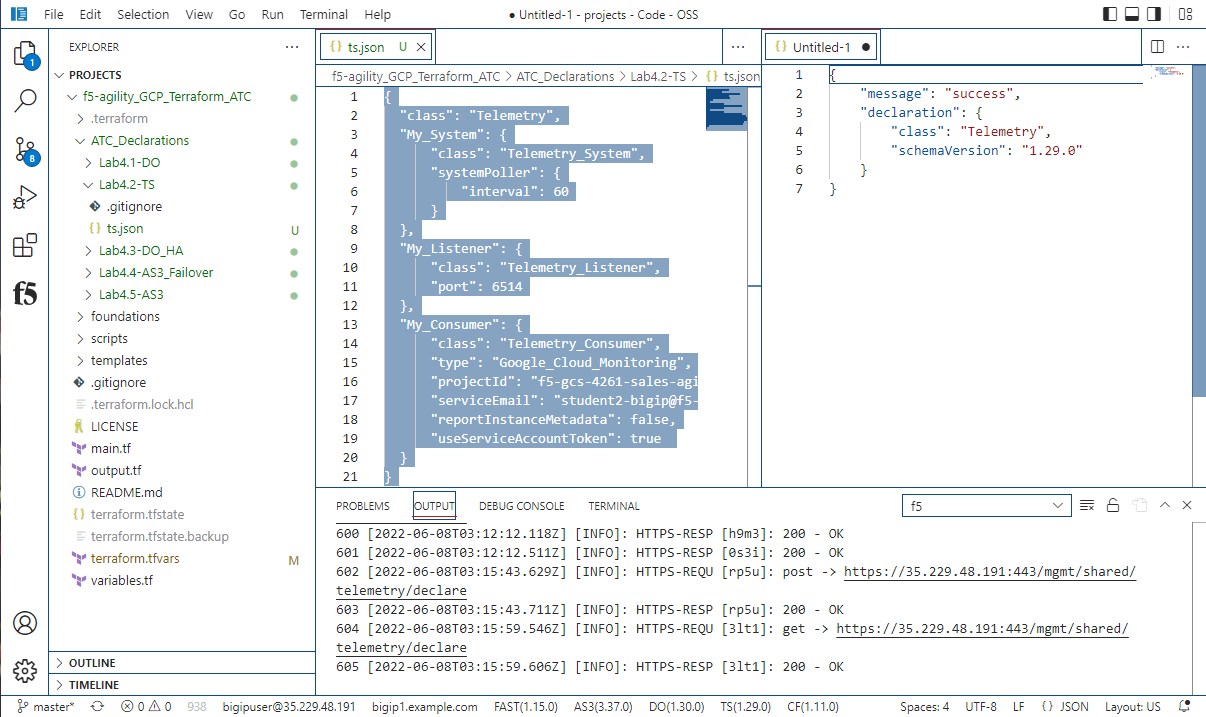
“message:Success” response signals that the Telemetry Streaming Extension (TS) is ready on Big-IP1.
From files tab click on Lab4.2-TS under the drop down menu, select “ts.json” request. Right Click “Post as TS Declaration”.
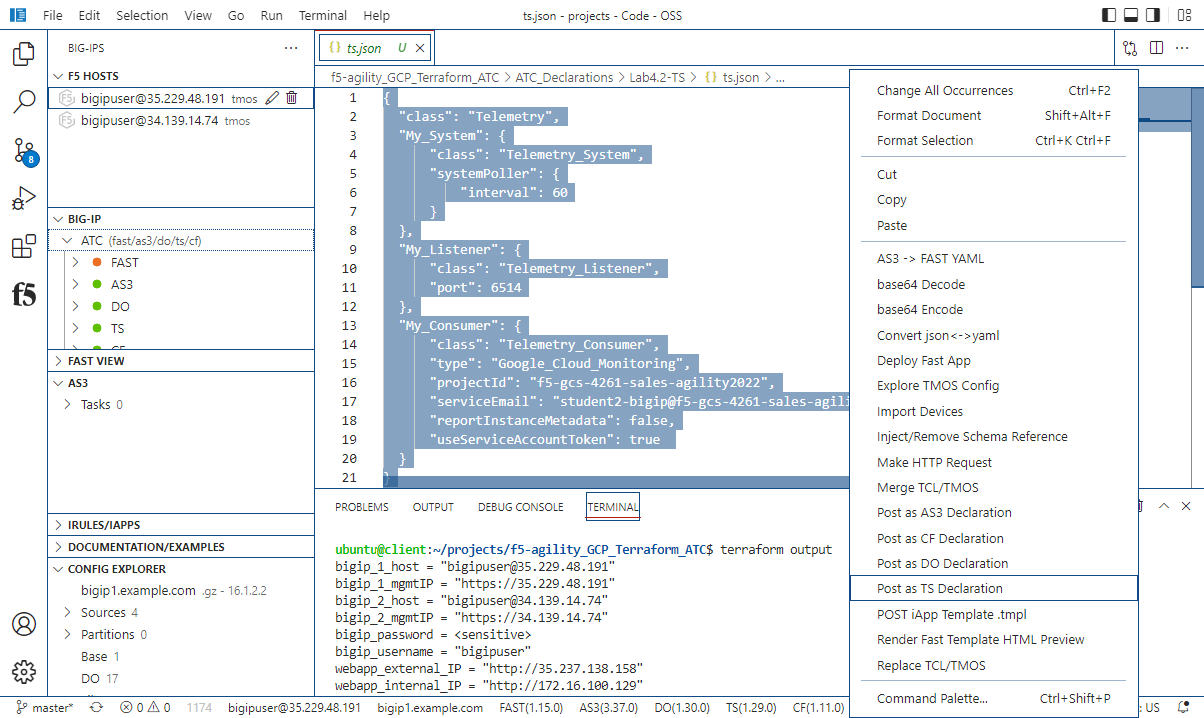
“message:Success” response signals that the Telemetry Streaming Extension (TS) declaration successfully completed processing on Big-IP1.
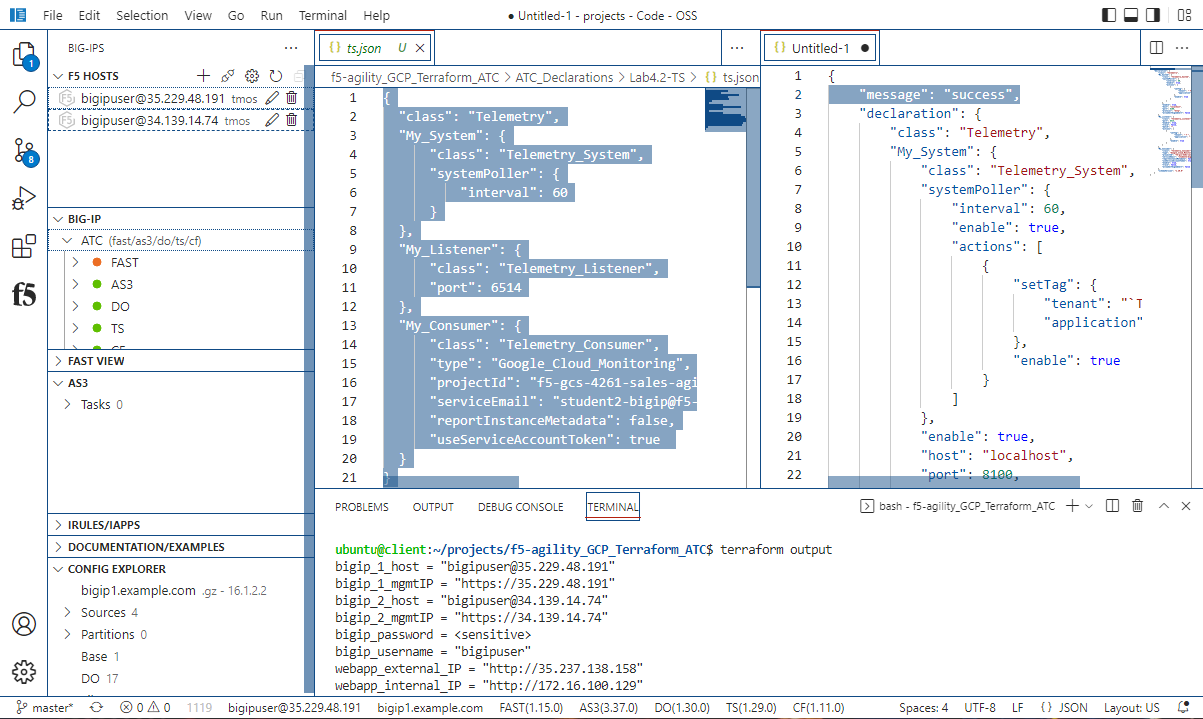
Switch the connection to BIG-IP 2.
From files tab click on Lab4.2-TS under the drop down menu, select “ts.json” request. Right Click “Post as TS Declaration”.
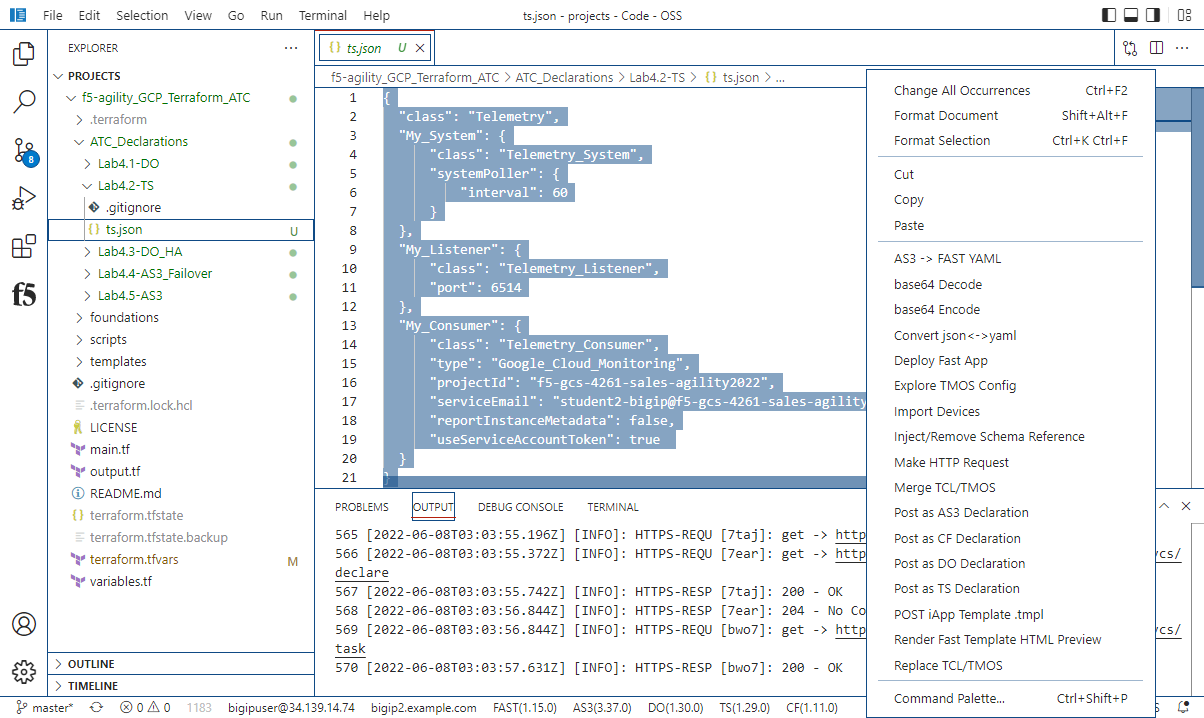
“message:Success” response signals that the Telemetry Streaming Extension (TS) declaration successfully completed processing on Big-IP1.
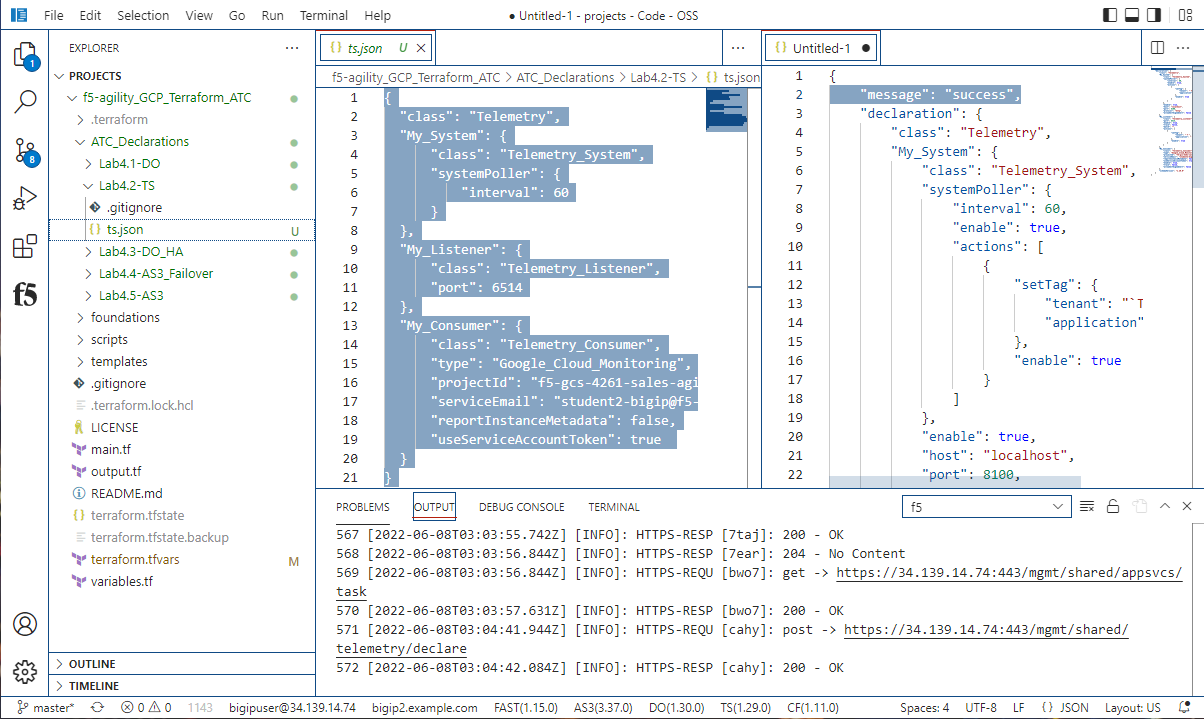
This lab has been split into two parts to ensure that the systems begin to send data to the Google Cloud Monitoring Solution which you can query and visualize.