SSH keys in Google Cloud Platform¶
You need SSH keys to connect to an instance of BIG-IP VE.
If you use any of the Google tools (Open in browser window, View gcloud command), Google creates keys automatically for you. BIG-IP VE copies the keys locally while they are valid. When they expire, BIG-IP removes them.
By default, all non-expired keys listed in have access to the BIG-IP VE instance. You can change this by editing the instance and blocking project-wide keys.
The process for generating keys changes, depending on how you decide to connect.
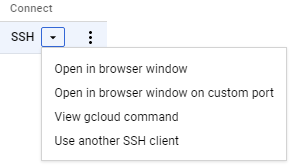
If you choose Open in browser window
Each time you connect to BIG-IP VE, Google creates new keys and adds them to the metadata service. These keys expire every two minutes, and Google creates new keys each time you connect.
If you choose View gcloud command
Each time you connect to BIG-IP VE, Google searches for keys in your home directory (for example, ~/.ssh/google_compute_engine or google_compute_engine.pub). If keys exist, Google uses them to connect. If keys do not exist, you receive a prompt to create them. These keys do not expire.
If you use PuTTY
Before you can connect, you must add your key to the metadata service and then use it when you connect. You can add the keys before, during, or after you deploy BIG-IP VE.