Backup and restore VE images in the cloud¶
To deploy a new VE image or restore a VE in public cloud environments, use the following processes:
- Alibaba backup and restore
- AWS backup and restore
- Azure backup and restore
- Google Cloud backup and restore
- Oracle Cloud Infrastructure backup and restore
- IBM Cloud VPC Gen 2 backup and restore
Alibaba backup and restore processes¶
Consult the Alibaba documentation web site to learn more about how to back up data from an ECS instance located in a VPC. This is a hybrid method, for a VPC not connected to the Internet.
Amazon Web Services backup and restore processes¶
To learn more about AWS backup and restore, consult:
- This overview topic on AWS.com
- This how it works topic on the AWS documentation site
- This instance backup topic for Amazon Elastic Cloud Compute (EC2)
Azure backup and restore processes¶
To backup your VM from snapshop, consult the Azure Backup Service article to determine the proper backup process for your Azure VM; for example:
- On-prem - Back up files, folders, system state, or protect on-premises VMs and other on-premises workloads.
- Azure VMs - Back up entire Linux VMs (using backup extensions) or back up files, folders, and system state using the MARS agent.
Azure Backup generates a separate backup of your VMs. Your VM backup is stored in a Recovery Services vault with built-in recovery points, and are optimized for restoration purposes.
A snapshot is taken, and the data is transferred to the Recovery Services vault leaving production workloads unaffected. The snapshot provides different levels of consistency.
Before restoring a backup VM, verify that you have the correct role-based access control (RBAC).
To create a new VM, in , select Create a virtual machine.
In Virtual machine name, specify a unique VM name that does not exist in the subscription.
In Resource group, select an existing resource group for the new VM, or create a new one with a globally unique name. If you assign a name that already exists, Azure assigns the group the same name as the VM.
In Virtual network, select the VNet in which the VM will be placed. All VNets associated with the subscription are displayed. Select the subnet (default is the first subnet listed).
In Storage Location, specify the storage account for the VM.
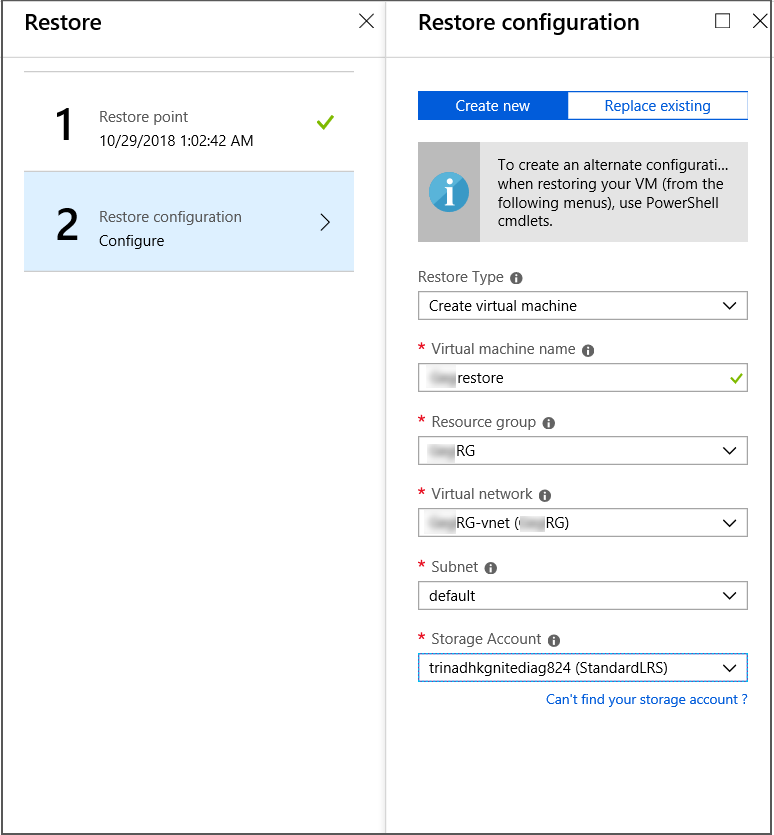
In Restore configuration, select OK. In Restore, click Restore to trigger the restore operation.
Google Cloud backup and restore processes¶
To learn more about Google Cloud backup and restore, consult:
- This Machine images topic for creating multiple and single disk backups
- This persistent disk topic for creating snapshots to periodically back up data from your zonal persistent disks or regional persistent disks
- This restore topic for restoring and deleting persistent disk snapshots
Oracle Cloud Infrastructure backup and restore processes¶
To learn more about Oracle Cloud Infrastructure backup and restore procedures, consult this backing up a volume topic.
IBM Cloud VPC Gen 2 backup and restore processes¶
To learn more about IBM Cloud VPC Gen 2 backup and restore procedures, consult this Restoring a volume from a snapshot topic.