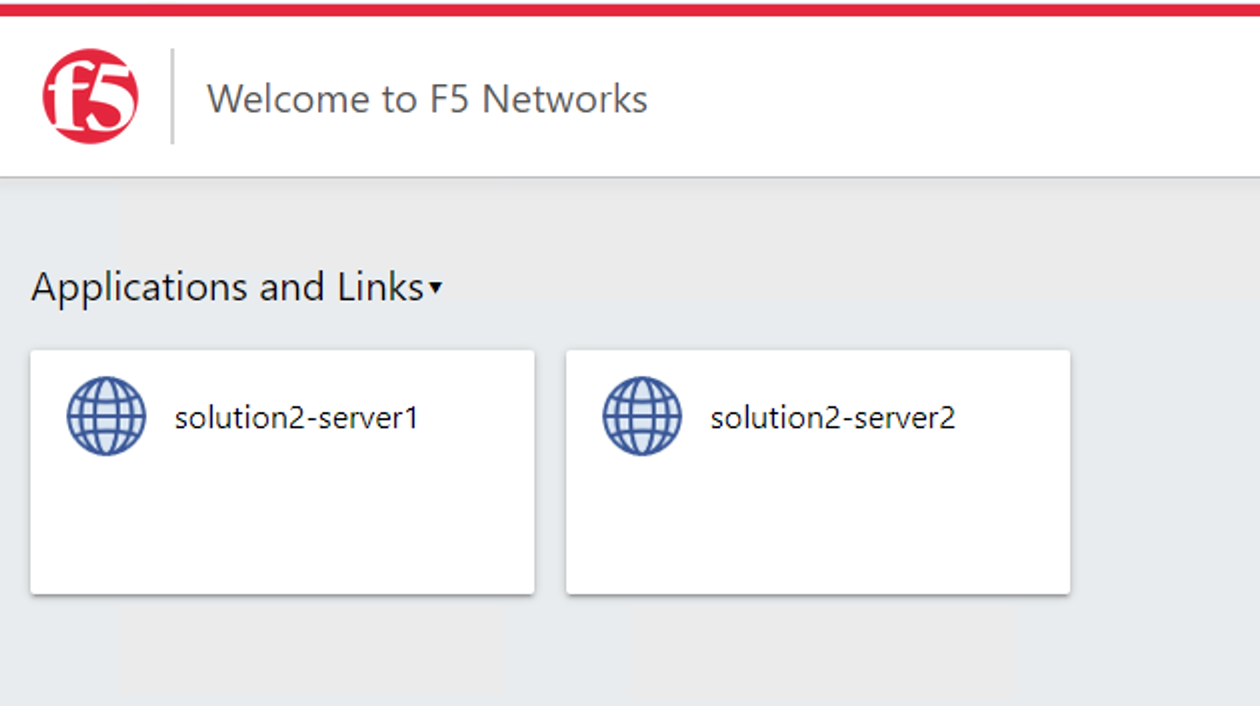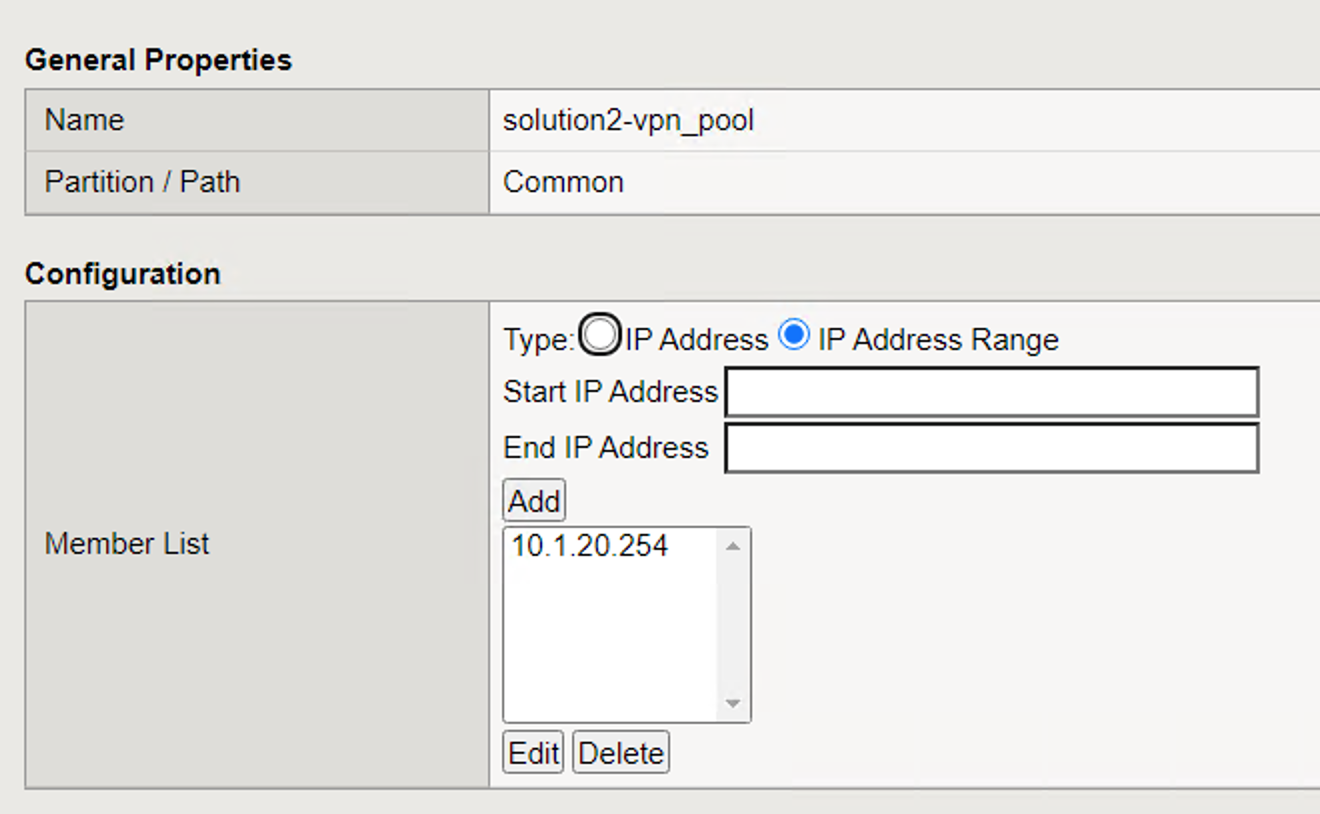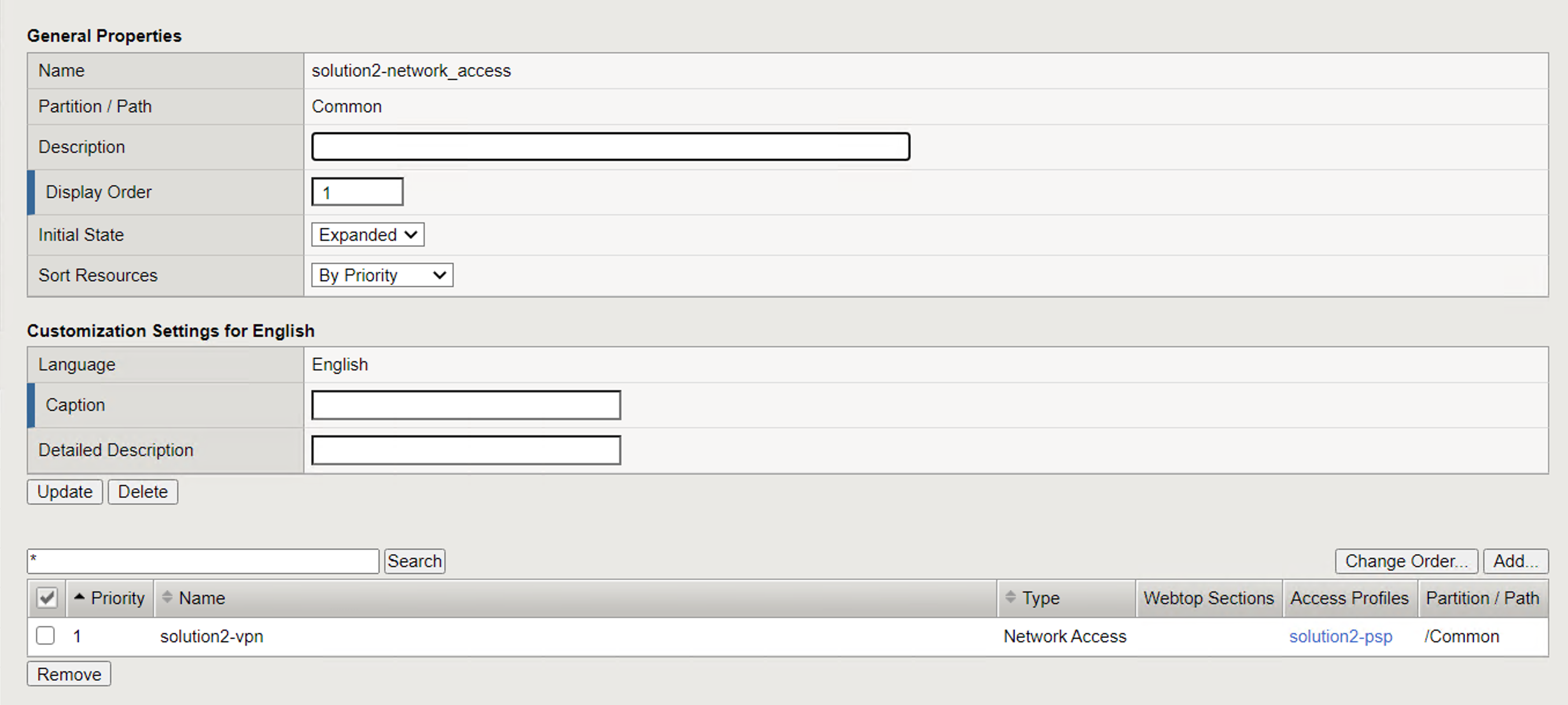Solution 2 Policy¶
Policy Walk-Through¶
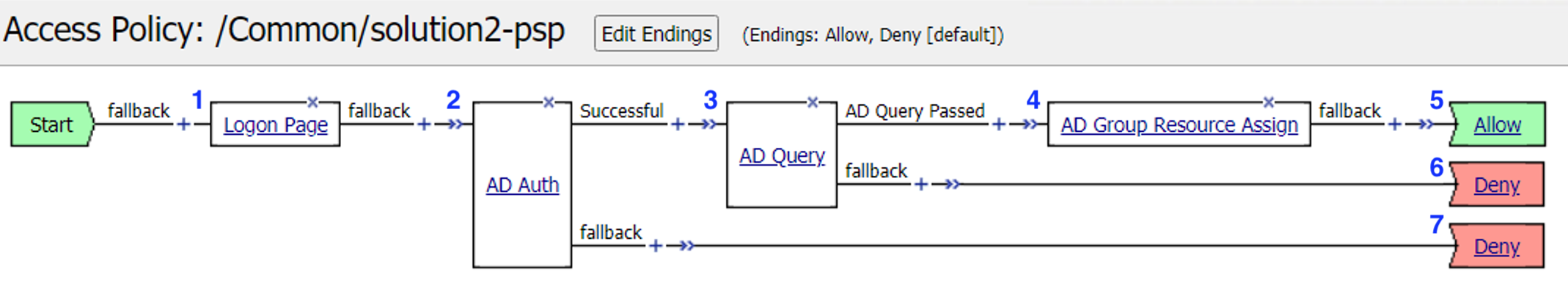
A user enters their credentials in the logon page agent.
Those credentials are collected, then stored as the default system session variables of session.logon.last.username and session.logon.last.password.
The user proceeds down the logon page fallback branch to the AD Auth Agent
The AD Auth Agent validates the username and password session variables against the configured AD Domain Controller.
If AD Authentication is successful, the user proceeds down the Successful Branch
The AD Query Agent connects to the AD Server to retrieve user attributes (Specifically memberOf)
If the query succeeds, the user is assigned resourced defined in the AD Group Resource Assign
The user is granted access via the Allow Terminal
If the AD query fails, the user is denied access via the Deny Terminal
If AD Authentication is unsuccessful, the user proceeds down the fallback branch to the Deny Terminal
Policy Agent Configuration¶
The Logon Page contains only the default setting
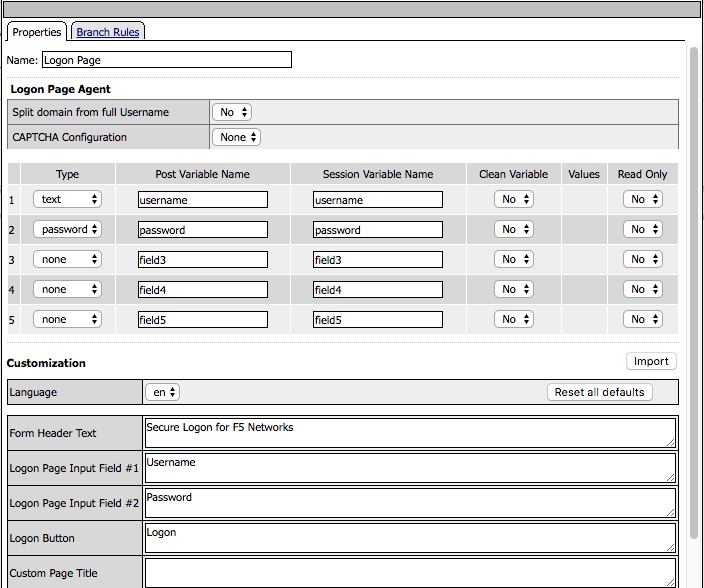
The AD Auth agent defines the AAA AD Servers that a user will be authenticated against. All Setting are the default.
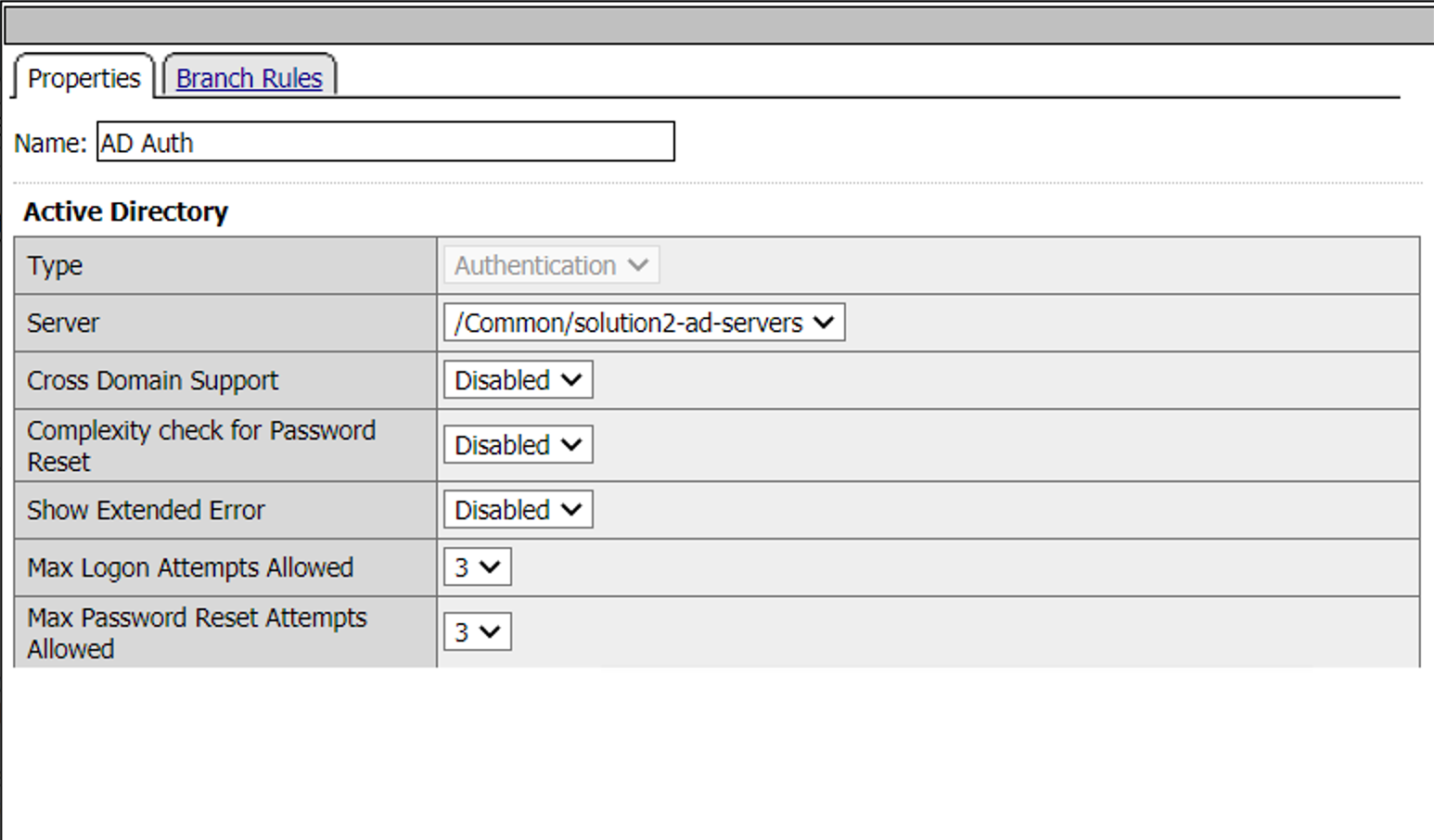
The AD Query Agent uses the default settings to look for a sAMAccountName that matches the session variable session.logon.last.username.
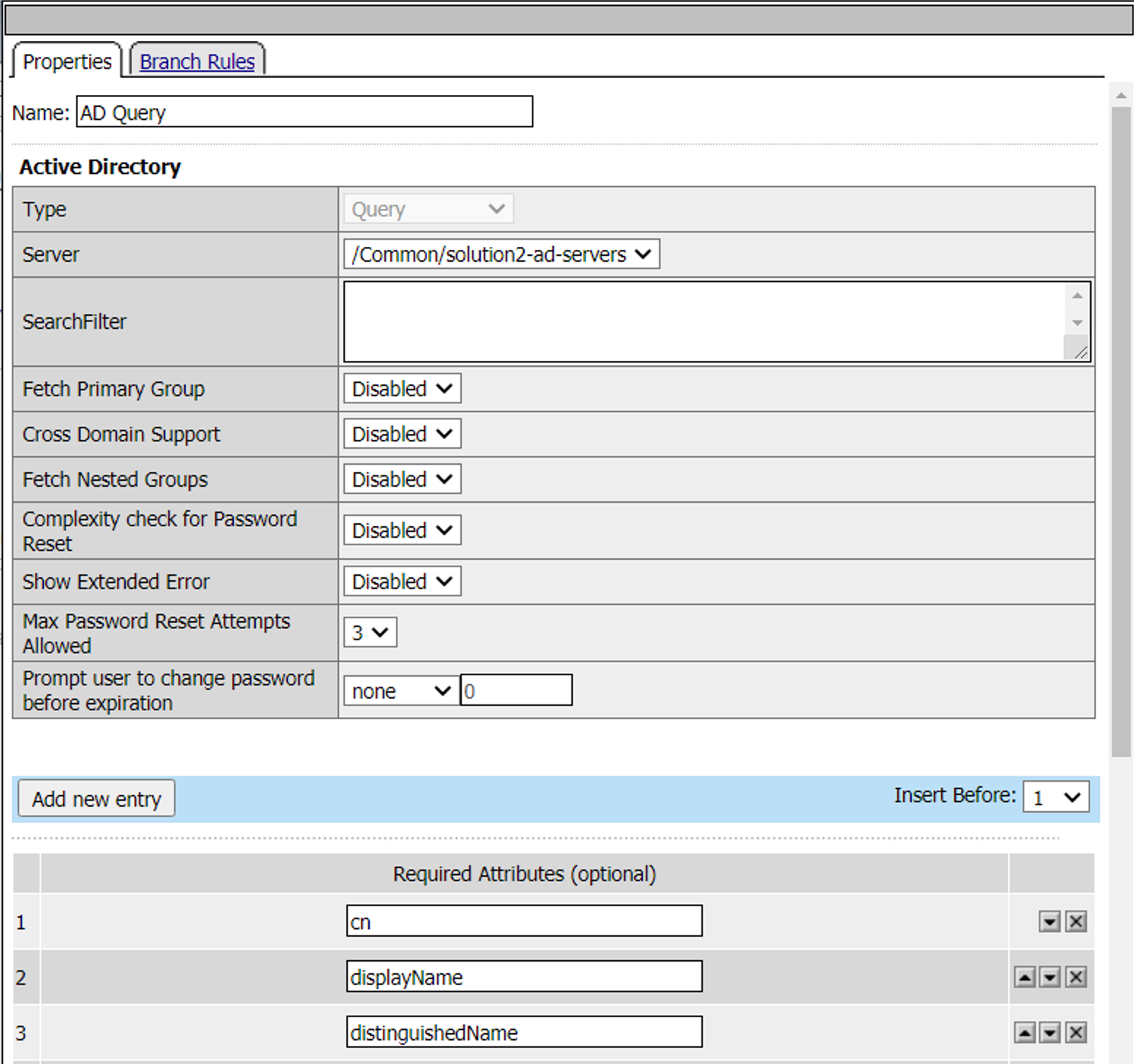
If a match is found the attributes specified in the Required Attributes section are requested by APM and are returned by Active Directory
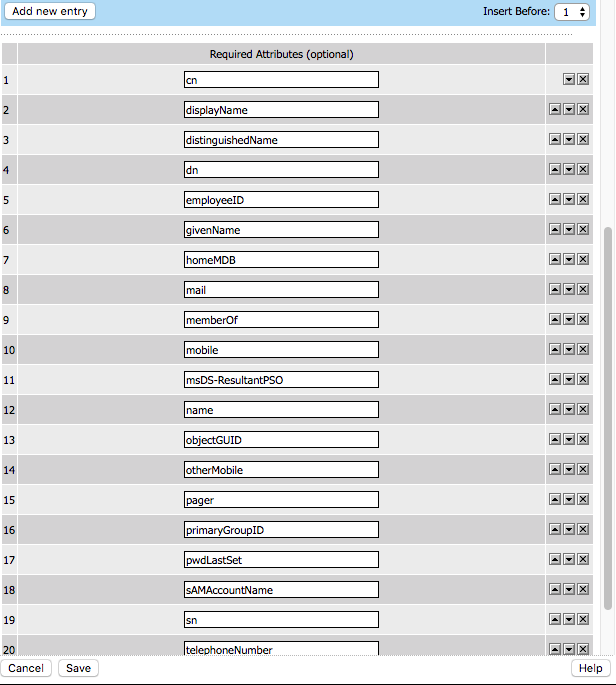
The AD Group Resource Assign Agent grants user’s access to resources according to their groups.
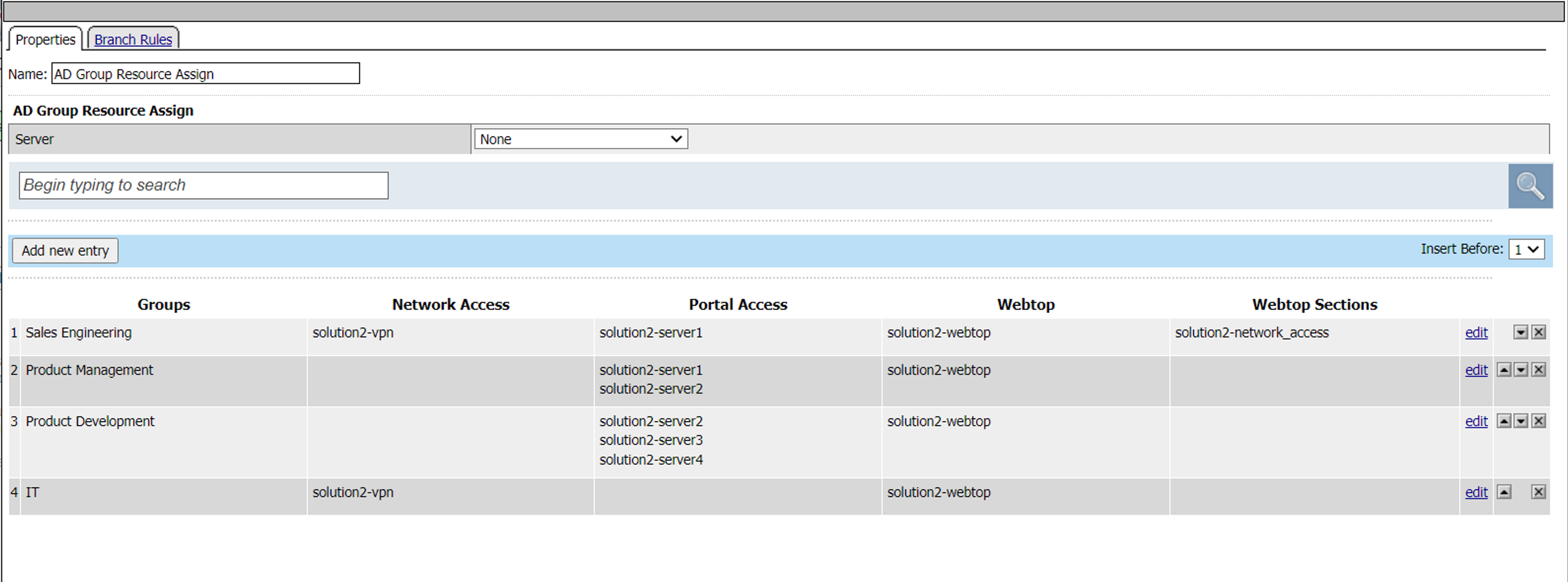
Supporting APM Objects¶
Network Access Resource¶
The Properties page contains the Caption name VPN. This is the name displayed to a user
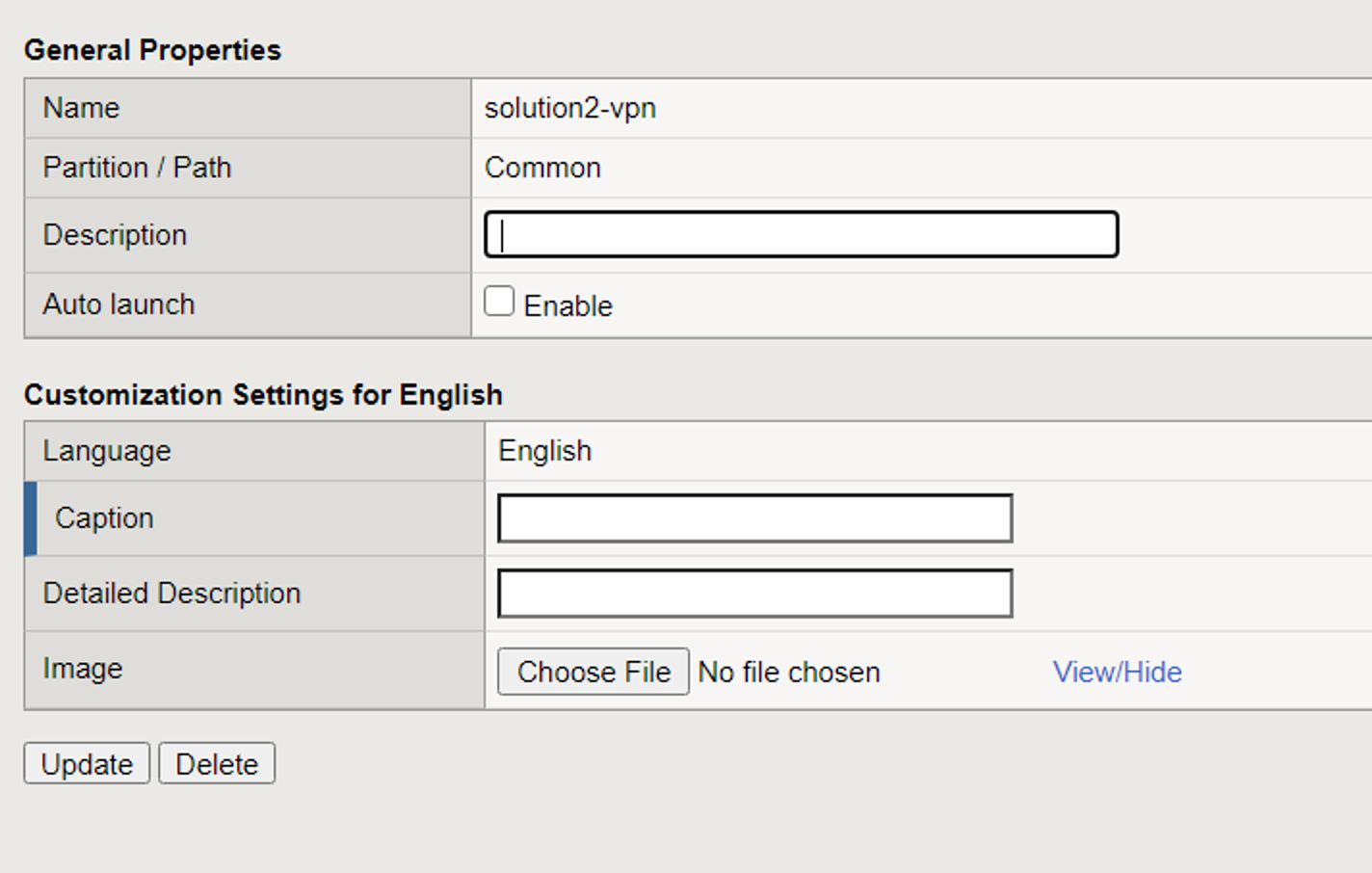
The Network Settings tab assigns the lease pool of ip addresses that will be used for the VPN
Split Tunneling is configured to permit only the 10.1.20.0/24 subnet range inside the VPN
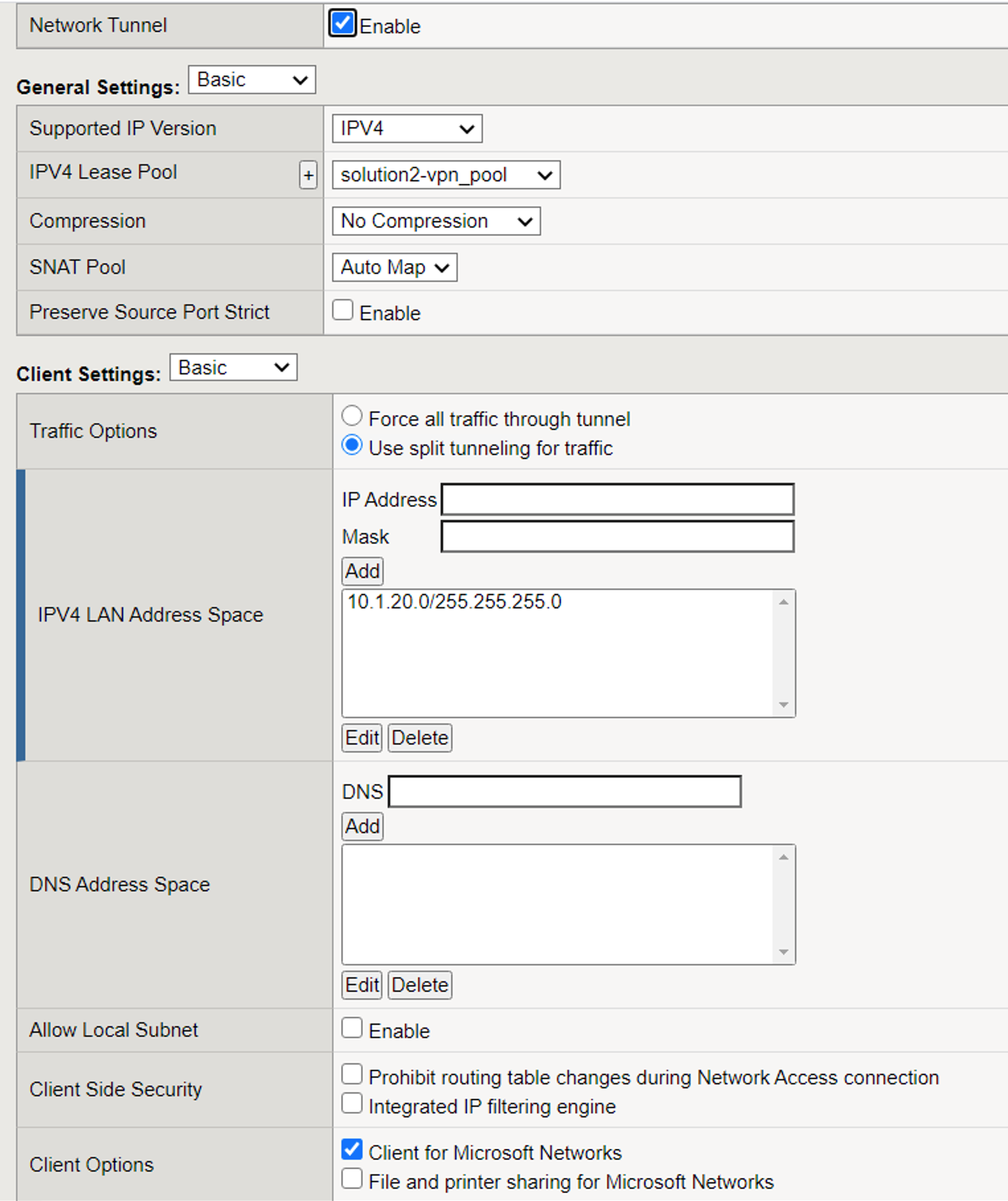
Webtop¶
A Full Webtop was defined with modified default settings.
The Minimize to Tray box is checked to ensure the Webtop is not displayed when a user connects to the VPN.
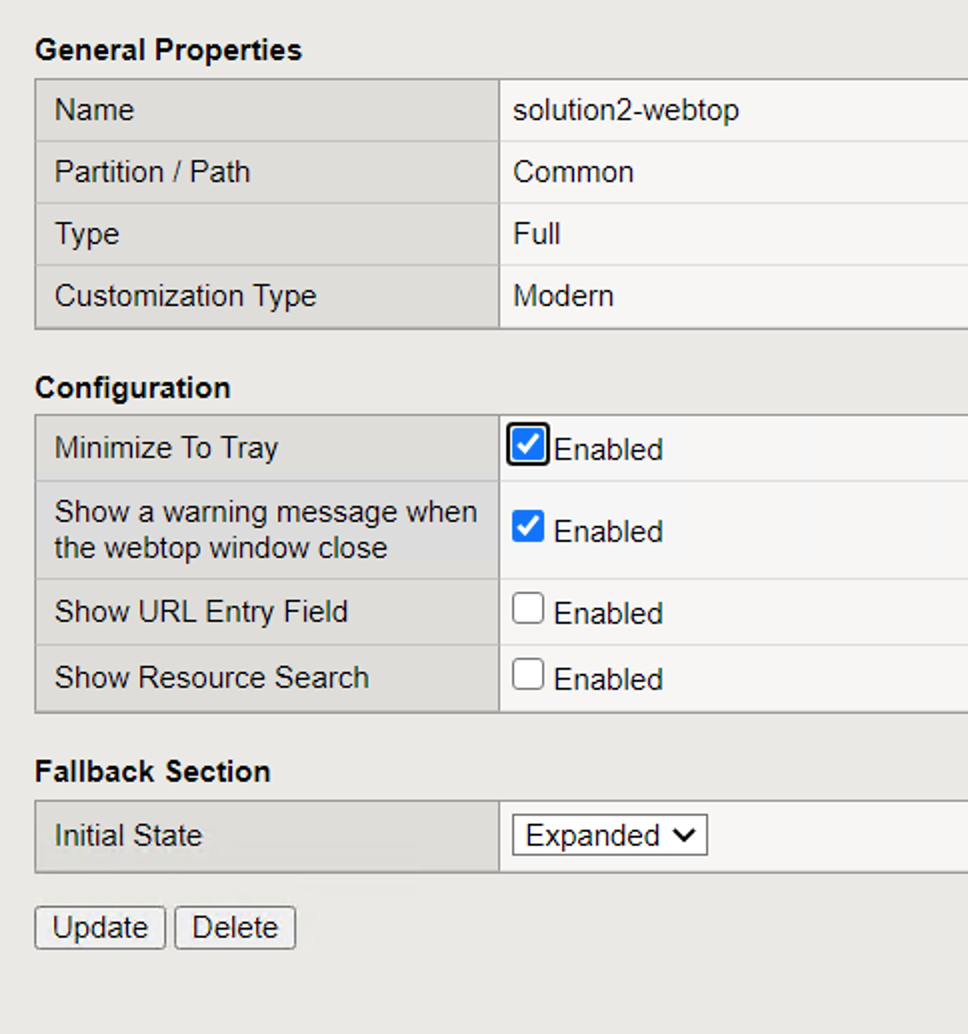
Portal Access Resources¶
The Application URI field contains the URL of the resource
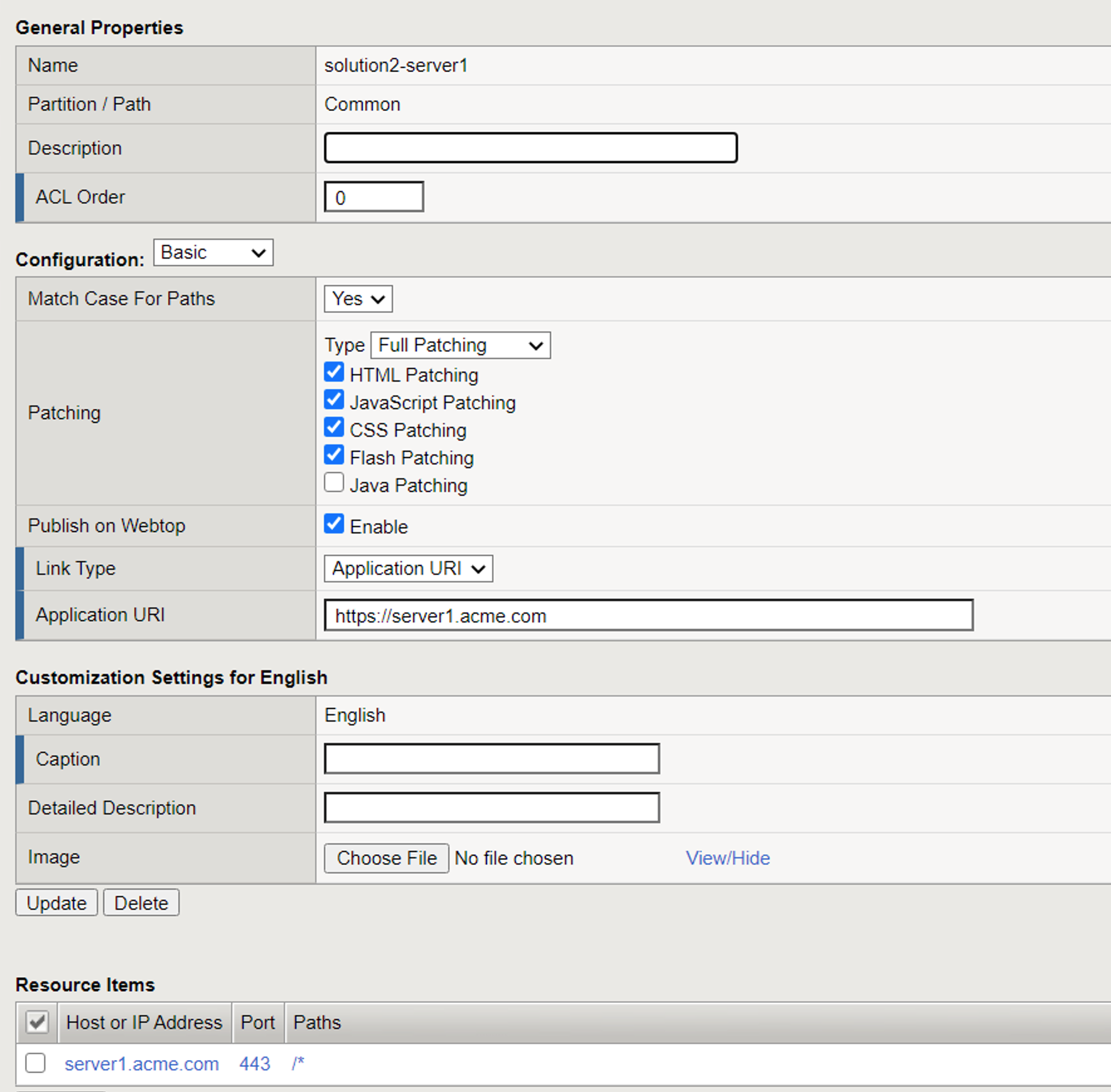
- Destination
Contains the hostname of the application
- Path
Is set to /* for all paths
- Port
Is set to 443
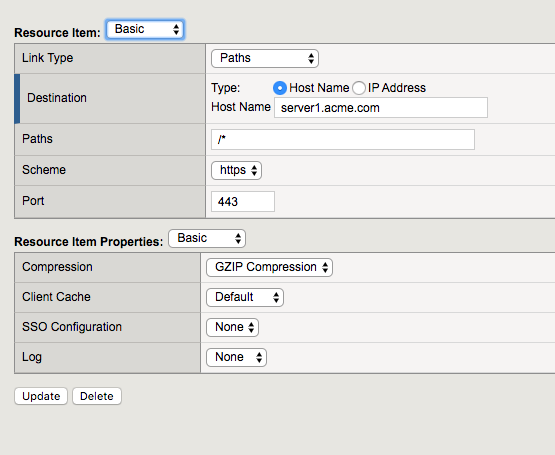
The policy from a user’s perspective¶
User1¶
User1 is presented a logon page to collect AD credentials
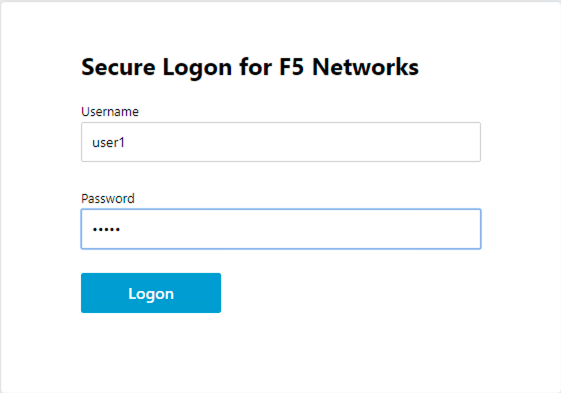
User1 is presented resources based on their Sales Engineering group membership
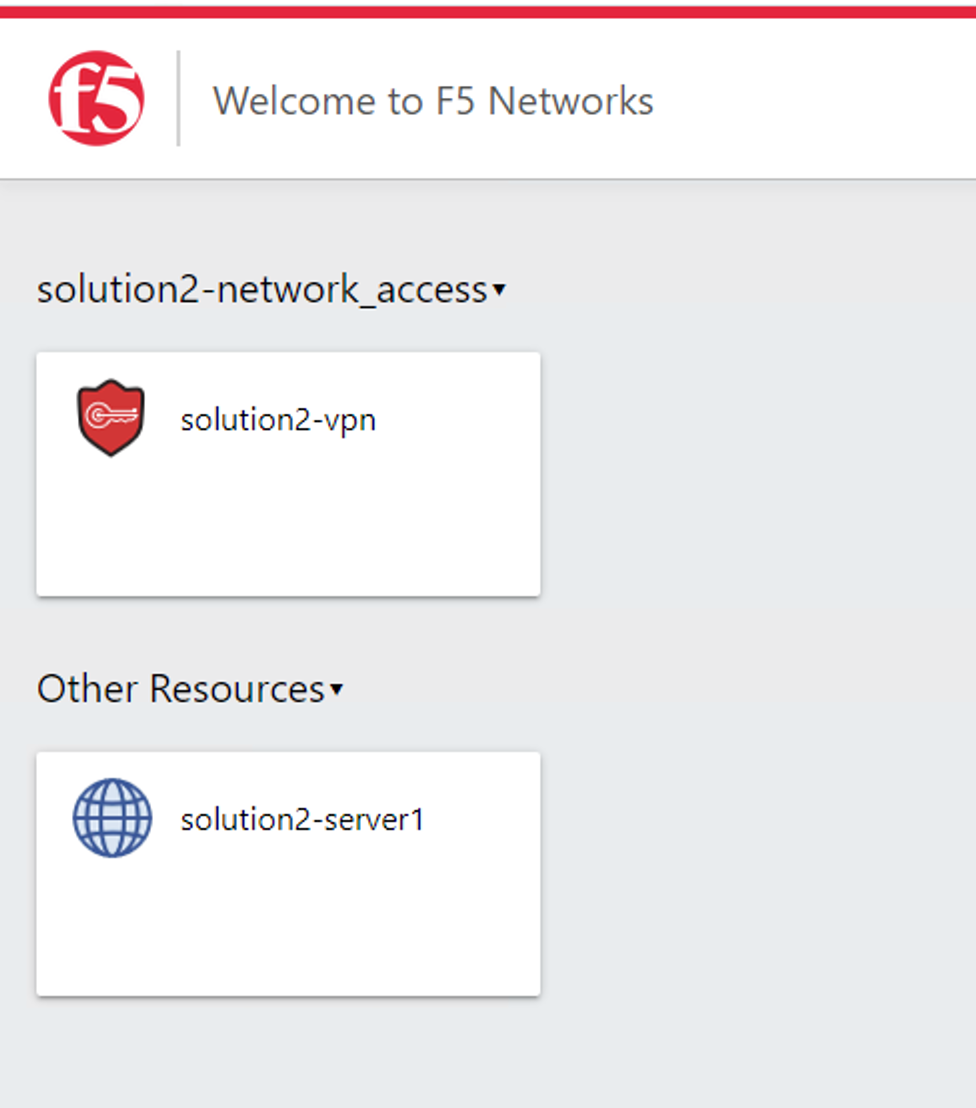
User2¶
User2 is presented a logon page to collect AD Credentials
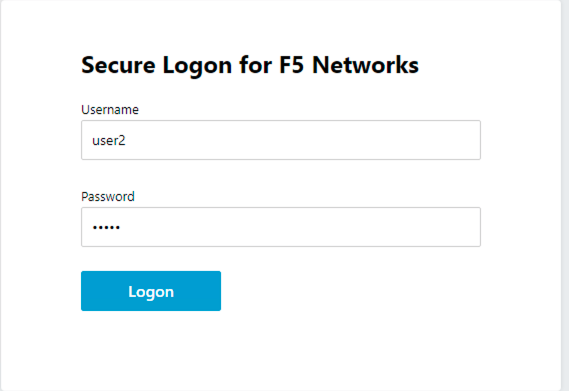
User2 is presented resources based on the Product Management group membership