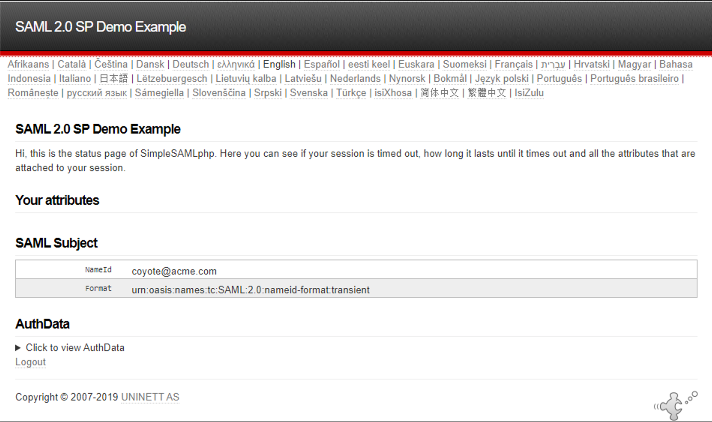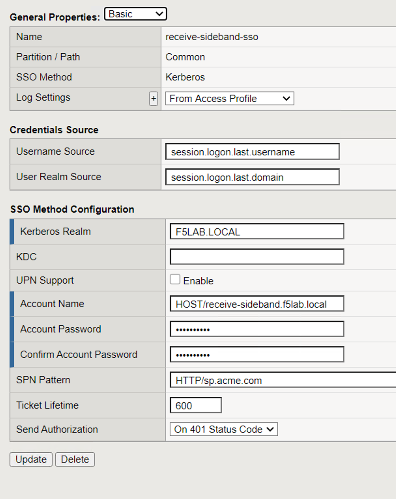Traffic Flow¶
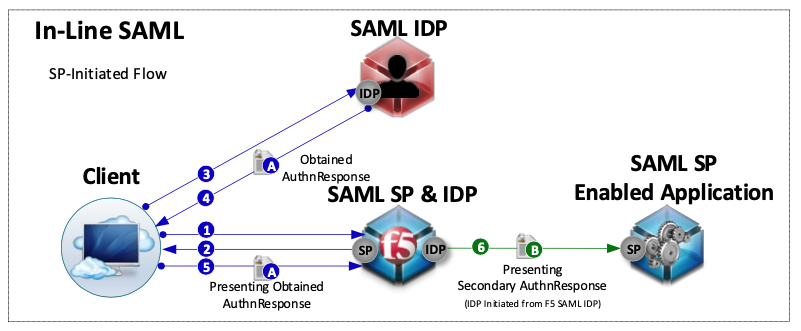
Send-Sideband Policy¶
Policy Walk-Through¶
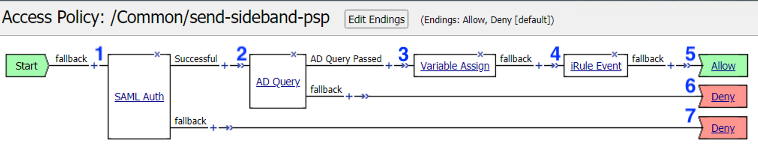
A user is redirect to the external SAML IDP
Once authenticated at the IDP the user is redirected back to the BIG-IP.
If the SAML assertion is valid an AD Query is performed to match the email address in the assertion to an AD Account.
The attribute sAMAccountName is returned to be used in the send-sideband irule
The session variable session.logon.last.user is set from the SAML Assertion NameIDAttribute session.saml.last.nameIDValue
iRule Event send-sideband is triggered
The user is granted access via the Allow Terminal
If the LDAP Query is unsuccessful, the user proceeds down the fallback branch to the Deny Terminal
If the SAML Auth is unsuccessful, the user proceeds down the fallback branch to the Deny Terminal
Policy Agent Configuration¶
The SAML Auth Agent selected the SP service to be used. This selection indirectly selects the IDP to be used.
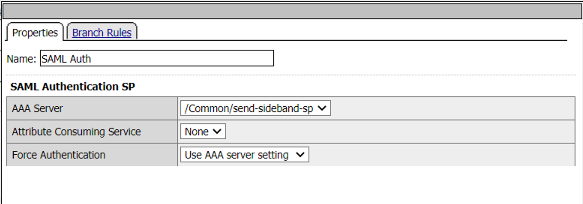
The AD Query Agent validates the email address(username) specified in the SAML nameID attribute exists in Active Directory
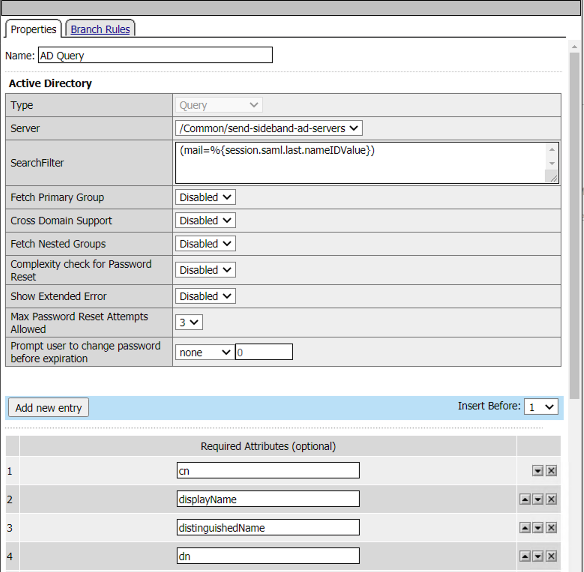
The SAML nameID attribute is passed to the username attribute
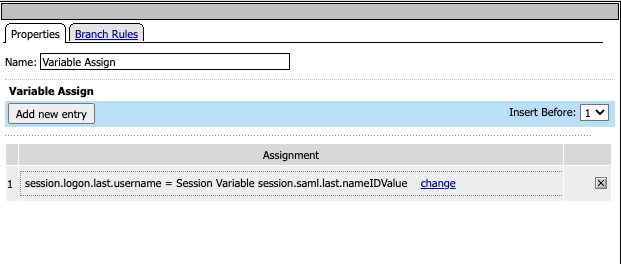
The irule event triggers the send-sideband request
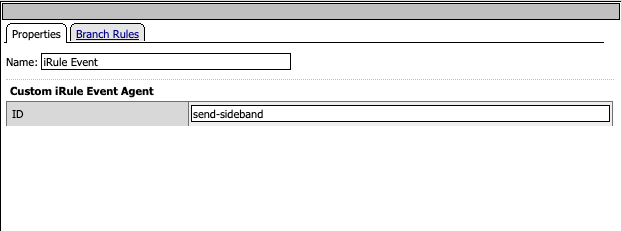
Customized APM Profile Settings¶
The APM Profiles SSO Configuration section has the BIG-IP SAML IDP service selected.
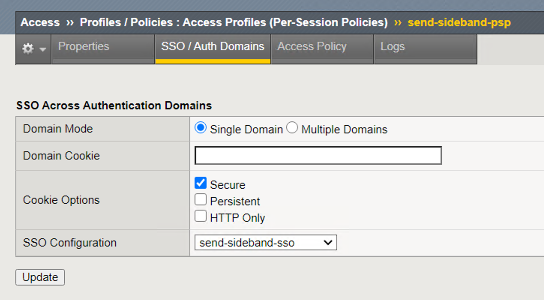
Send Side-band irule¶
when ACCESS_POLICY_AGENT_EVENT {
switch -glob [string tolower [ACCESS::policy agent_id]] {
"send-sideband" {
#established a TCP based sideband connection to virtual server receive-sideband
set conn [connect -protocol TCP -timeout 100 -idle 30 -status conn_status /solution7/receive-sideband/receive-sideband]
#converts the APM session variable to a TCL variable
#sends a HTTP request over the sideband with the username in a query string
set username [ACCESS::session data get "session.ad.last.attr.sAMAccountName"]
set data "GET /?username=$username HTTP/1.1\r\nHost: sp.acme.com\r\nUser-Agent: Side-band\r\nclientless-mode: 1\r\n\r\n"
set send_info [send -timeout 3000 -status send_status $conn $data]
# waits 1 second and then closes the connection
after 1000
close $conn
}
}
}
Supporting APM Objects¶
SP Service¶
General Settings
SP Service sections not displayed contain default values
- Entity ID
- Host
sp.acme.com
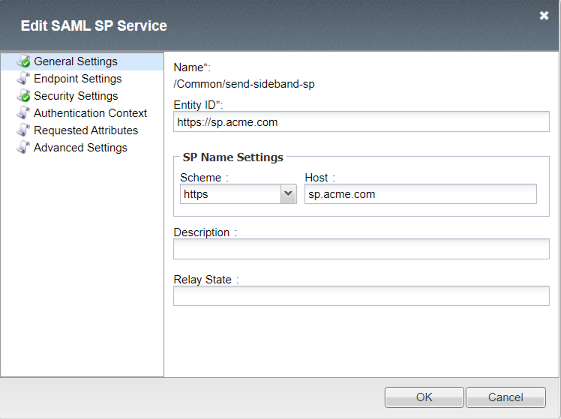
Security Settings
- Want Signed Assertion
checked
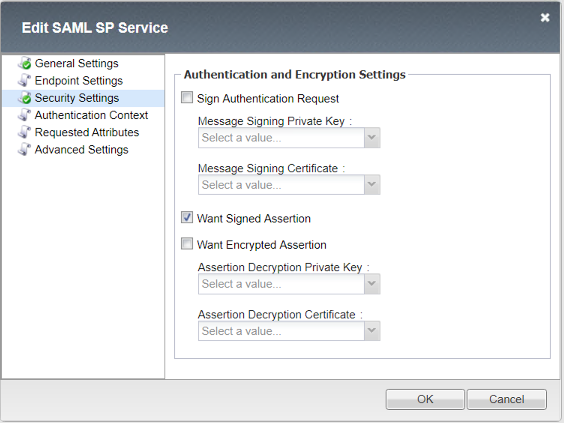
IDP Connector¶
General Settings
Okta’s Entity ID
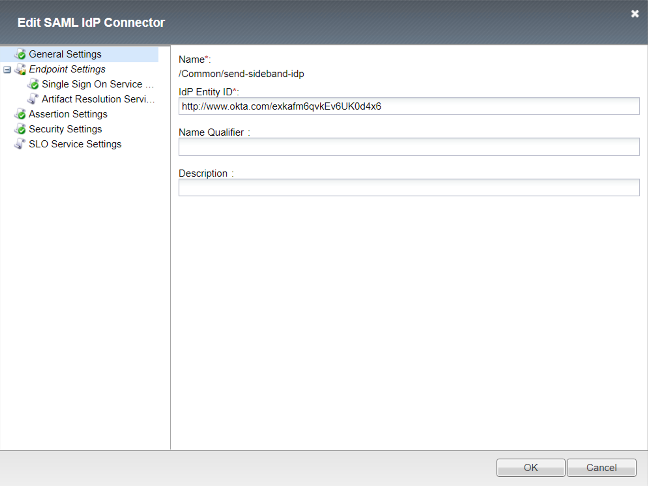
Single Sign On Service URL
Okta’s SSO Service URL
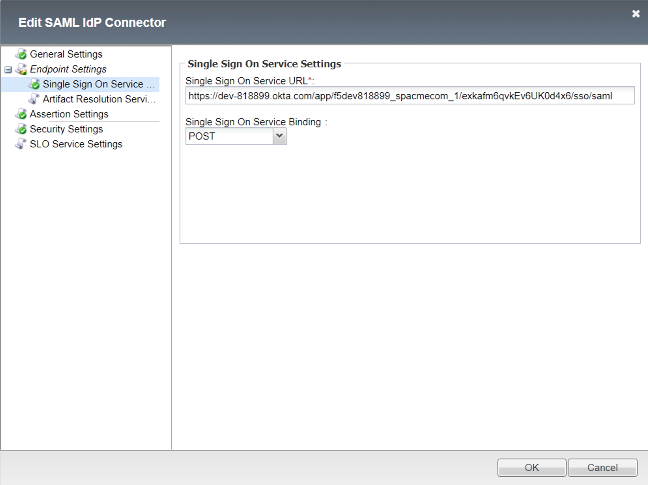
Security Settings
Okta’s IDP Certificate selected
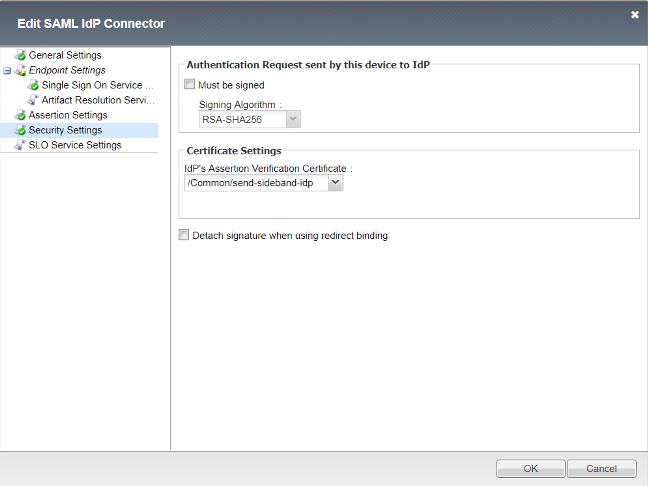
IDP Service¶
General Settings
- IDP Entity ID
- Host
sp.acme.com
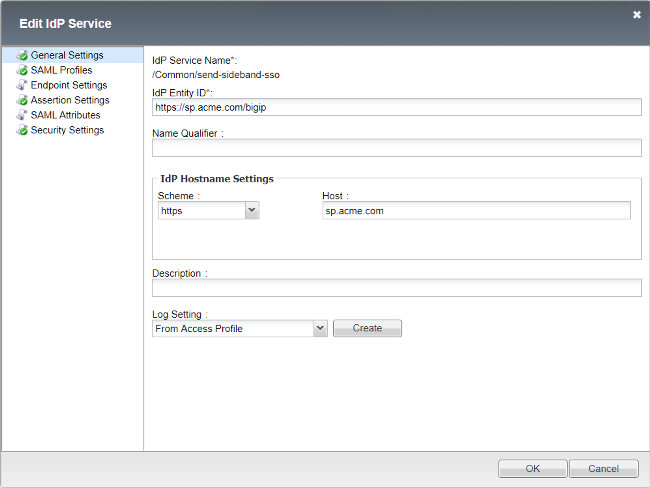
Assertion Settings
- Assertion Subject Type
Transient Identifier
- Assertion Subject Value
%{session.logon.last.username}
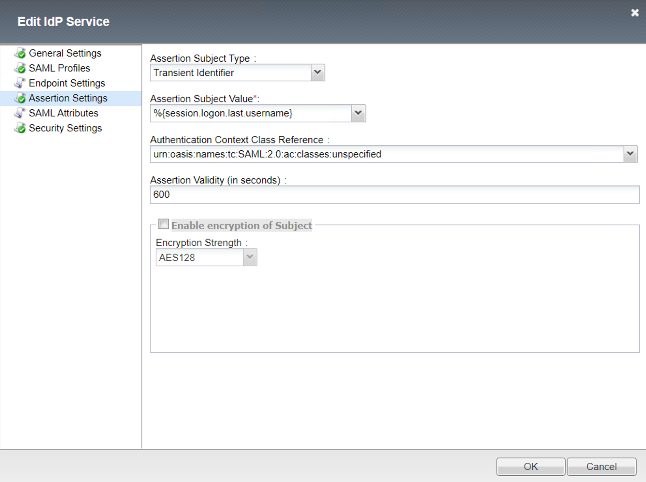
Security Settings
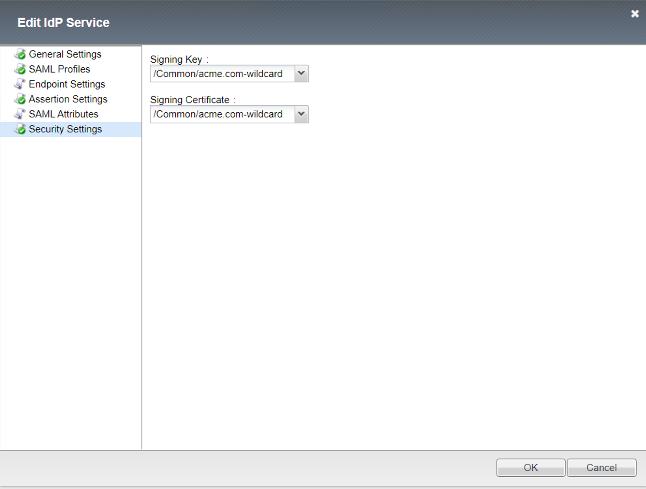
SP Connector¶
General Settings
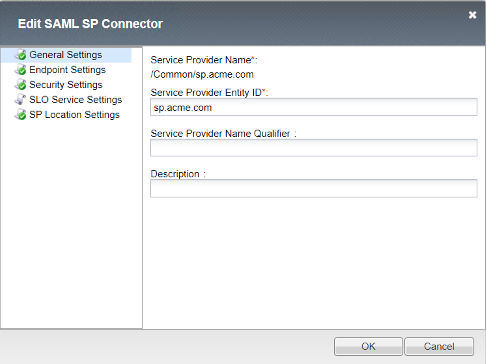
Endpoint Settings
ACS Location: https://sp.acme.com/module.php/saml/sp/saml2-acs.php/default-sp
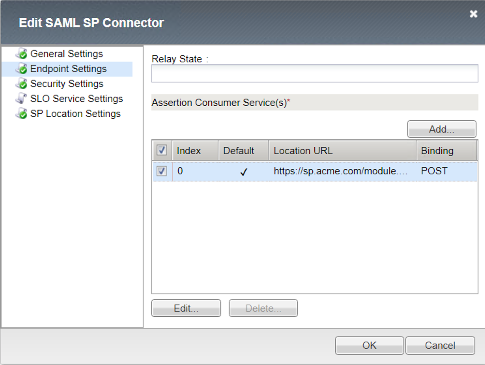
Security Settings
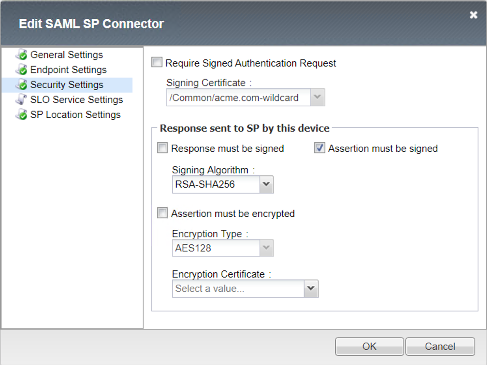
SLO Service Settings
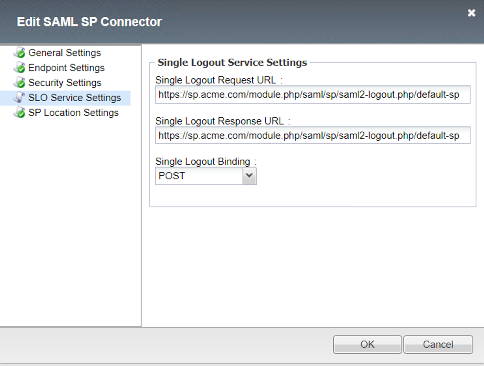
SP Location Settings
This setting determines whether the client has direct access to the BIG-IP IDP.
Selecting Internal causes the BIG-IP to trigger an SSO action and POST a SAML Assertion to the application on behalf of the user.
The user will only have access to the external IDP Assertion and not any assertions from the BIG-IP IDP when internal is selected.
- Service Provider Location
Internal
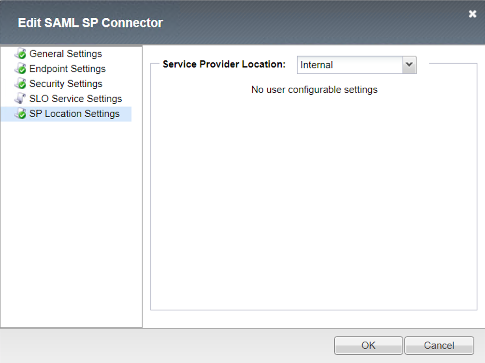
AAA Active Directory¶
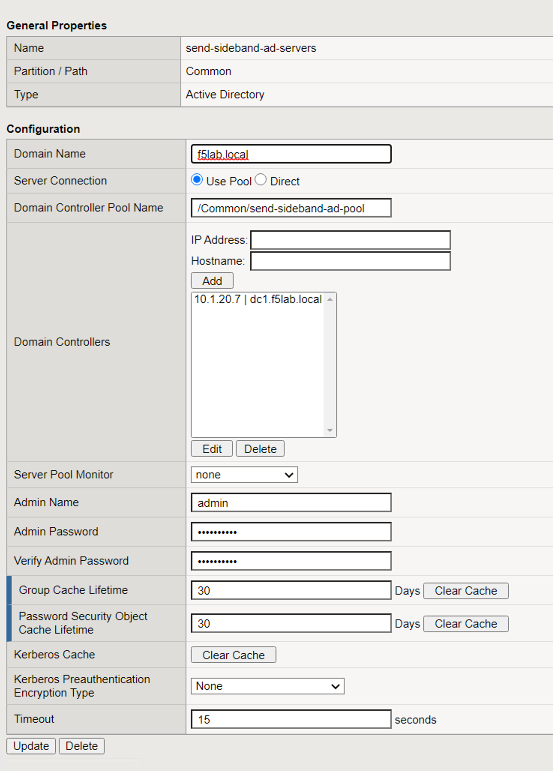
Receive-Sideband Policy¶
Policy Walk-Through¶
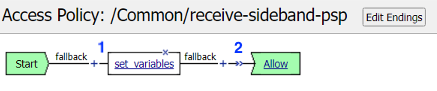
The session variable session.logon.last.domain is set to the AD Domain f5lab.local
The sideband request is granted access via the Allow Terminal
Customized APM Profile Settings¶
The SSO/Auth Domains of the APM profile is configured with the Kerberos SSO Profile needed to authenticate to the server.
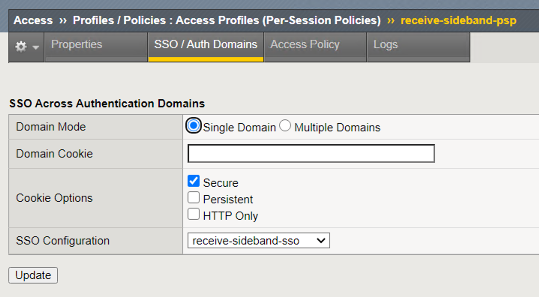
Send Side-band irule¶
when CLIENT_ACCEPTED {
ACCESS::restrict_irule_events disable
}
when HTTP_REQUEST {
#Parses query string and splits the first parameter name from the value.
#The value is stored as the username variable
set username [lindex [split [HTTP::query] =] 1]
}
when ACCESS_SESSION_STARTED {
#Stores the tcl username variable as a session variable
ACCESS::session data set session.logon.last.username $username
}
User’s Perspective¶
A user connects to https://sp.acme.com and is redirect to the external IDP.
- username
- Password
user1
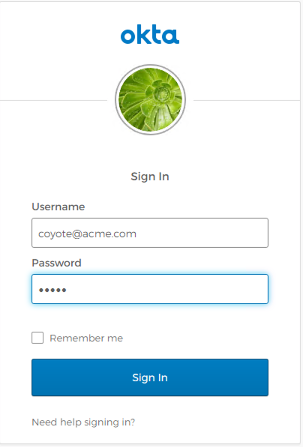
After successful logon the user is granted access to the application