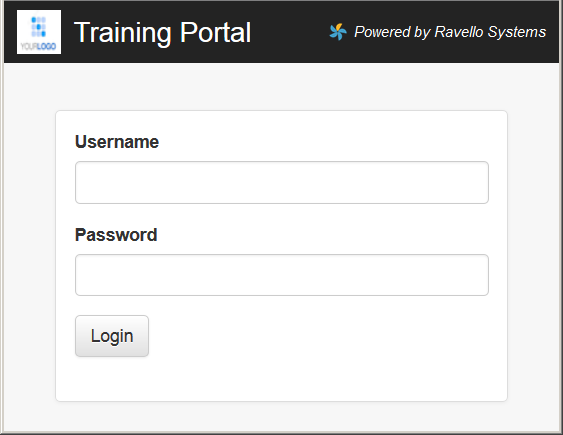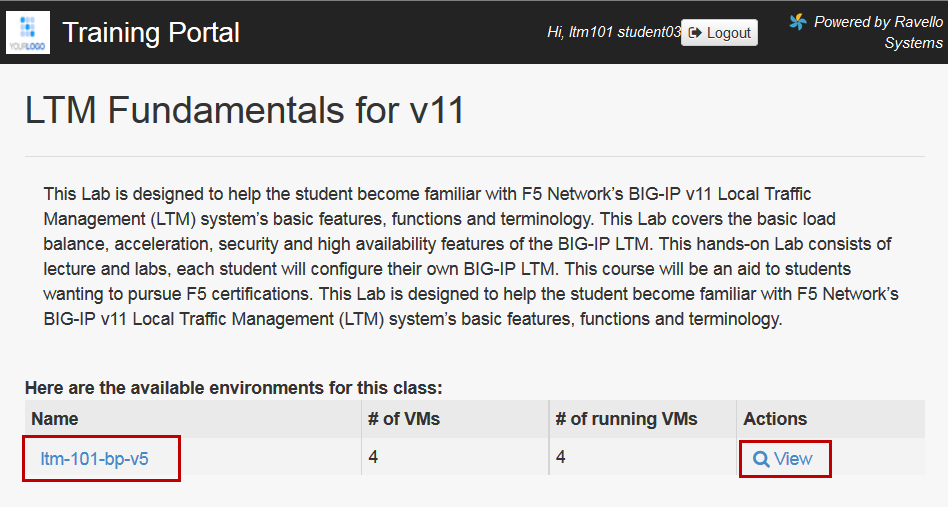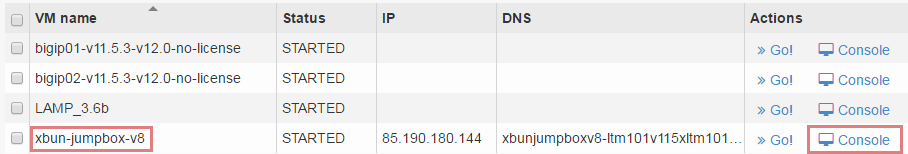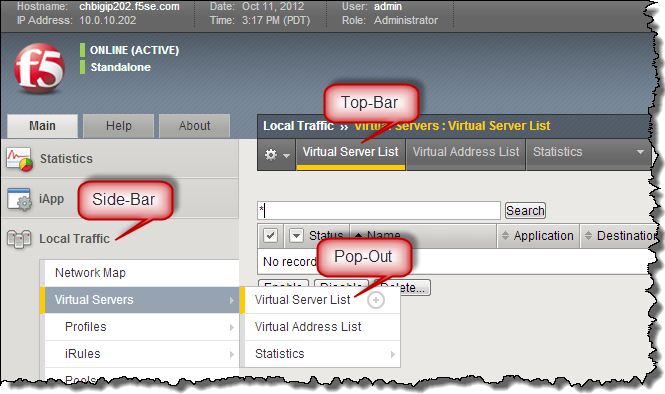F5 Application Delivery Controller Solutions > BIG-IP® Local Traffic Manager (LTM) - Getting Started Source | Edit on
Lab 1: Access the Lab Environment¶
You will now gain access to your lab environment and your BIG-IP. The first agenda item is to log in to the training portal. After this, you will create a remote desktop session to the training environment and access your BIG-IP.
Access the Lab Environment¶
Using Firefox or Chrome open a connection to the training portal supplied by the instructor
Using the IP address supplied by the instructor log on to the training portal
http://<ip_address_supplied_by_instructor/
User: ltm101studentX (where X is your student number)
Password: PieINtheSKYltm101
Open the blueprint or the view link.
Find the Xunbutu jumpbox in the list of applications and select console to access the jumpbox via the browser. Alternately you can use the IP address associated with the jumpbox to access it via RDP.
Access the xbun-jumpbox using the Console (watch for pop-up blockers)
- User: f5student
- Password: f5DEMOs4u
To access the BIG-IP open a new browser window and