Tasks
- Login as paula in BIG-IQ.
- Select the application service
security_site16_boston located under airport_security application.
- Let’s generate additional traffic to the application
security_site16_boston, connect on the Ubuntu Lamp Server and launch the following command:
# /home/f5/f5-demo-app-troubleshooting/503.sh
- Back to BIG-IQ Application dashboard,
security_site16_boston and display the Transaction Analytics.
- Click Expand the right-edge of the analytics panel to get the filters.
- Move the URLs and the Response Codes tables next to each other and expand them both (the tables can be moved up/down).
- In the Response Codes table, select the 200 and 503 lines.
- Click right on the Response Codes and click on Add Comparison Chart.

- Finally, only select the 503 error in the filters and notice the page f5_capacity_issue.php shows up.
It appears from the data showing on BIG-IQ the application may start having issue (error 503) when
more traffic is going through it.
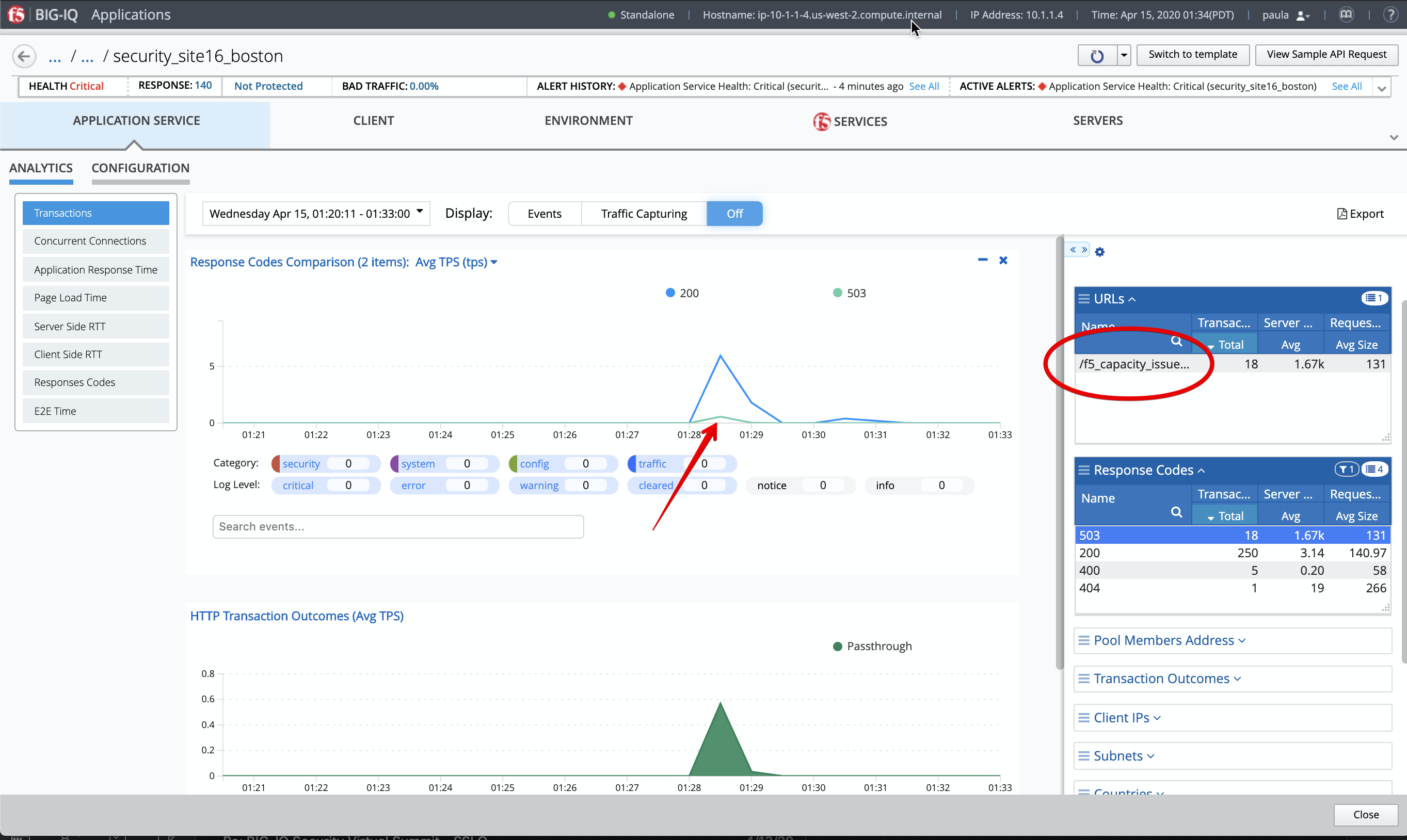
Using the data available in BIG-IQ Application dashboard, we can narrow down 503 error
and troubleshoot the inability of an application to handle production data capacities.