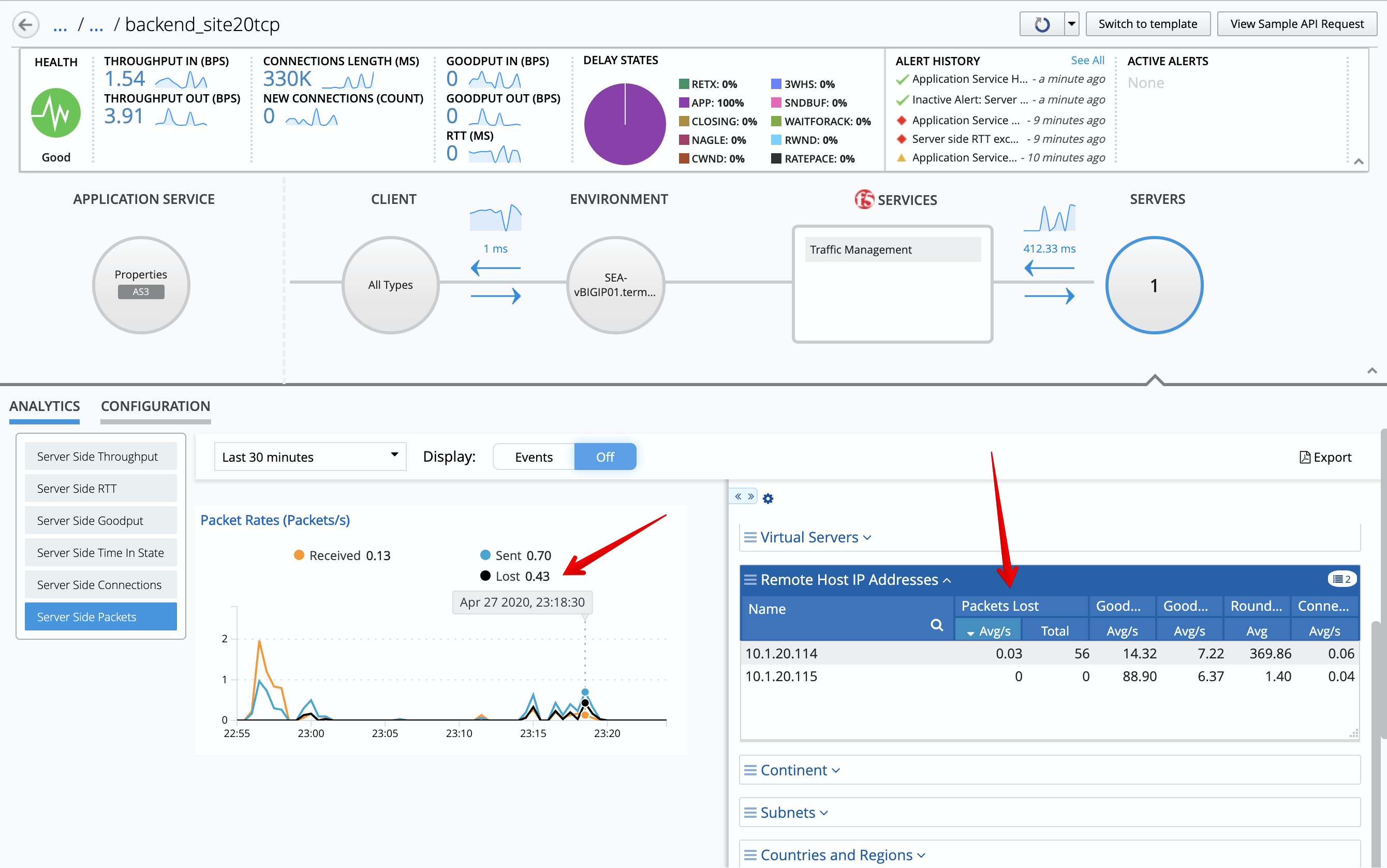F5 BIG-IQ Centralized Management Lab > BIG-IQ All Labs > Class 3: BIG-IQ Analytics > Module 4: Analytics for TCP based Applications (new 7.1) Source | Edit on
Lab 4.2: Troubleshooting latency and packet loss¶
Note
Estimated time to complete: 15 minutes
In this lab, we are going to identify latency and packet loss issues happening on an application sitting behind the BIG-IP.
Lab environment access¶
If you have not yet visited the page Getting Started, please do so.
Tasks¶
- Login as paula on BIG-IQ. Select the application service
backend_site20tcplocated underIT_appsapplication.
Notice the alerts raised. The server side RTT exceeded the critical threshold of 100ms. Since the traffic is sent in bursts you may not see an Active Alert. You can view the Alert History to see the last time the application exceeded the threshold.
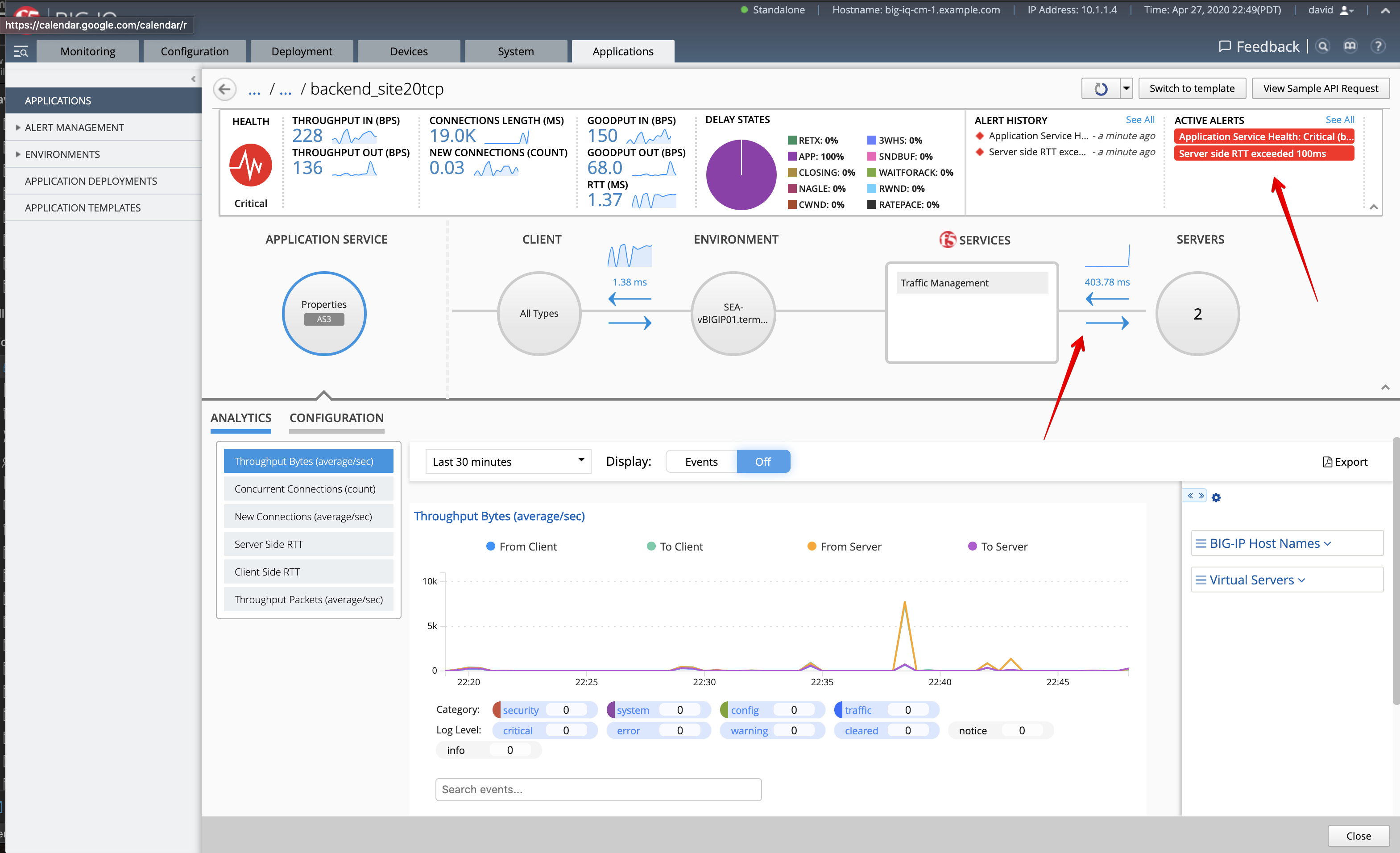
- Look for the details of the alert. A delay of ~300ms between the F5 BIG-IP and the application server can be observed.
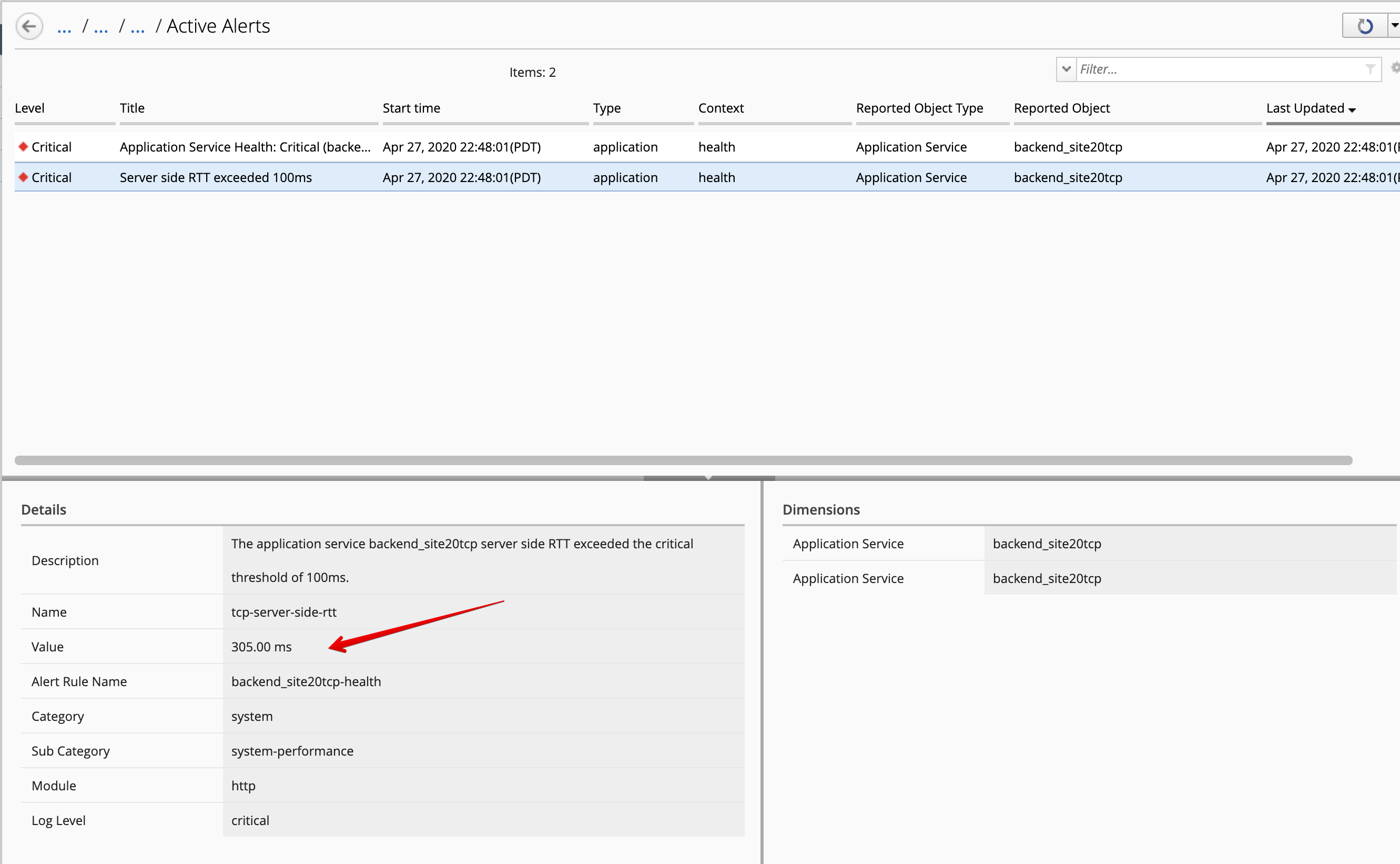
- Now, let’s look at the Server Side Goodput, especially at the Connection Duration under Remote Host IP Addresses dimension.
The connection duration metric isn’t showing by default in the dimension, you will need to right click, select Columns and add it. Notice one of the pool member is almost double the duration of the other.
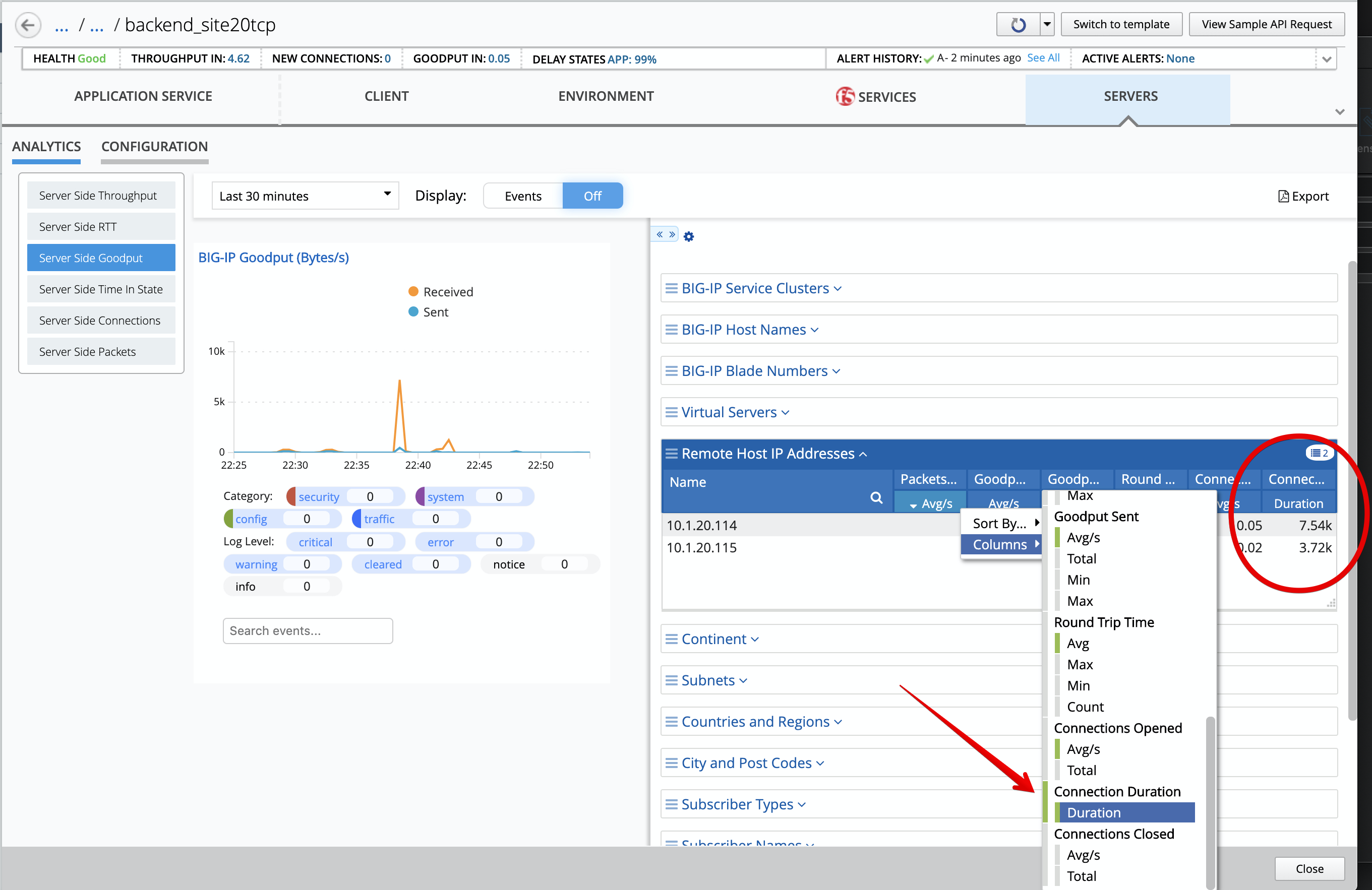
Note
We have added 300ms delay to an NGINX instance running in a docker container acting as an application server in this lab.
- We are now going to remove the healthy node and only keep the NGINX node. Navigate to the Configuration tab in the application dashboard
and delete the node
10.1.20.115:8081. Then click Save.
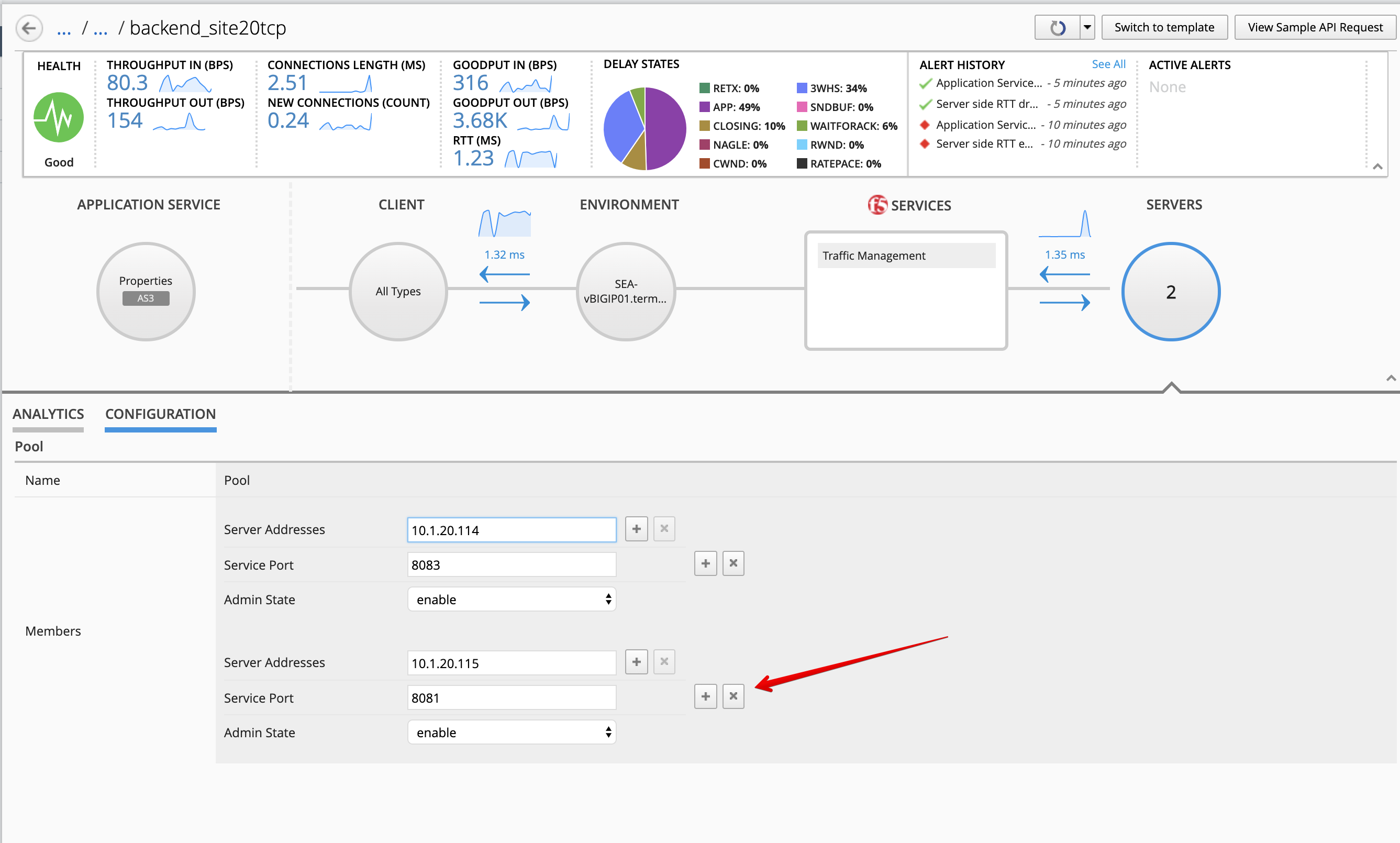
- From the lab environment, launch a remote desktop session to have access to the Ubuntu Desktop.
Open a terminal and run the following commands:
f5student@ip-10-1-1-5:~$ docker exec nginx tc qdisc change dev eth0 root netem loss 70%
f5student@ip-10-1-1-5:~$ curl http://10.1.10.124
curl: (56) Recv failure: Connection reset by peer
You may run the curl command multiple times. Here we removed the delay and add a packet loss of 70%.
6. Back to BIG-IQ Application dashboard, navigate to the Server Side Packets and look a the packets loss showing on the dashboard. This completes the TCP analytics lab.