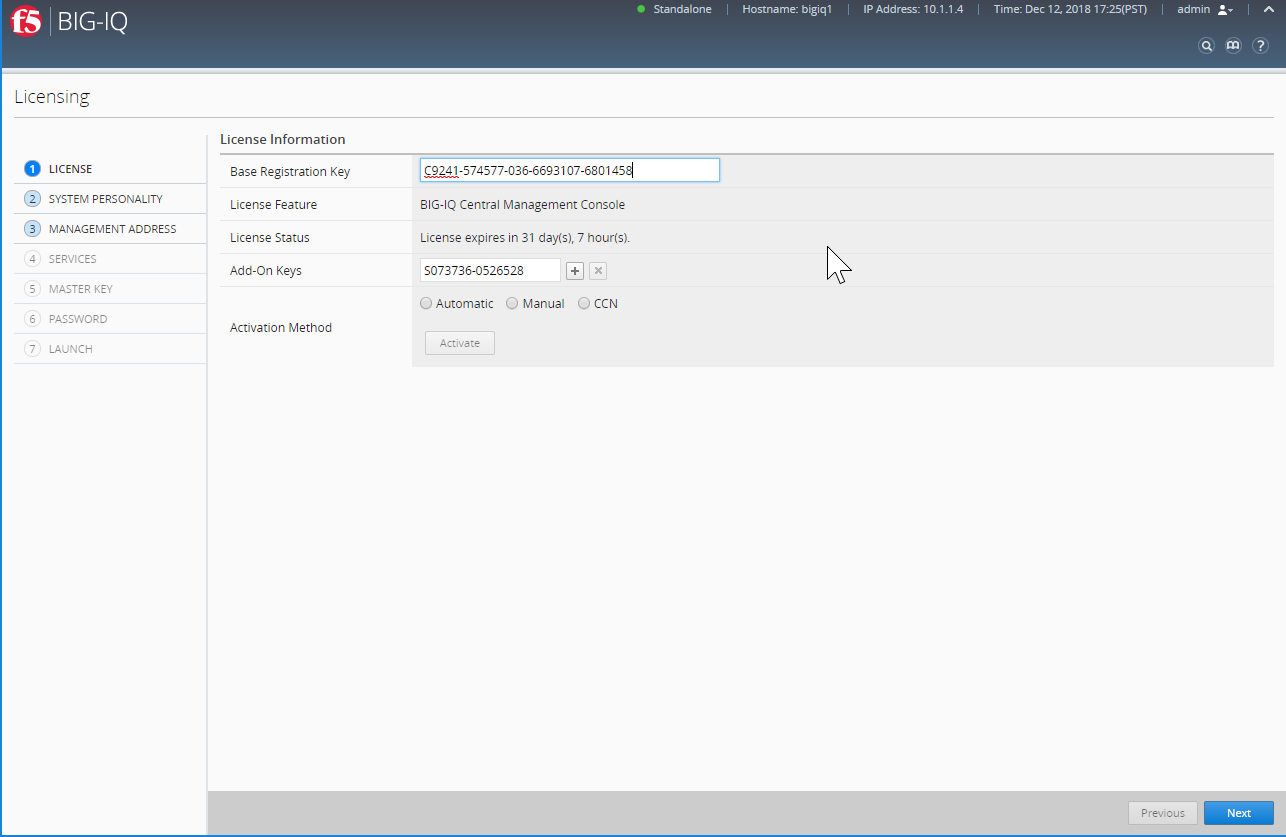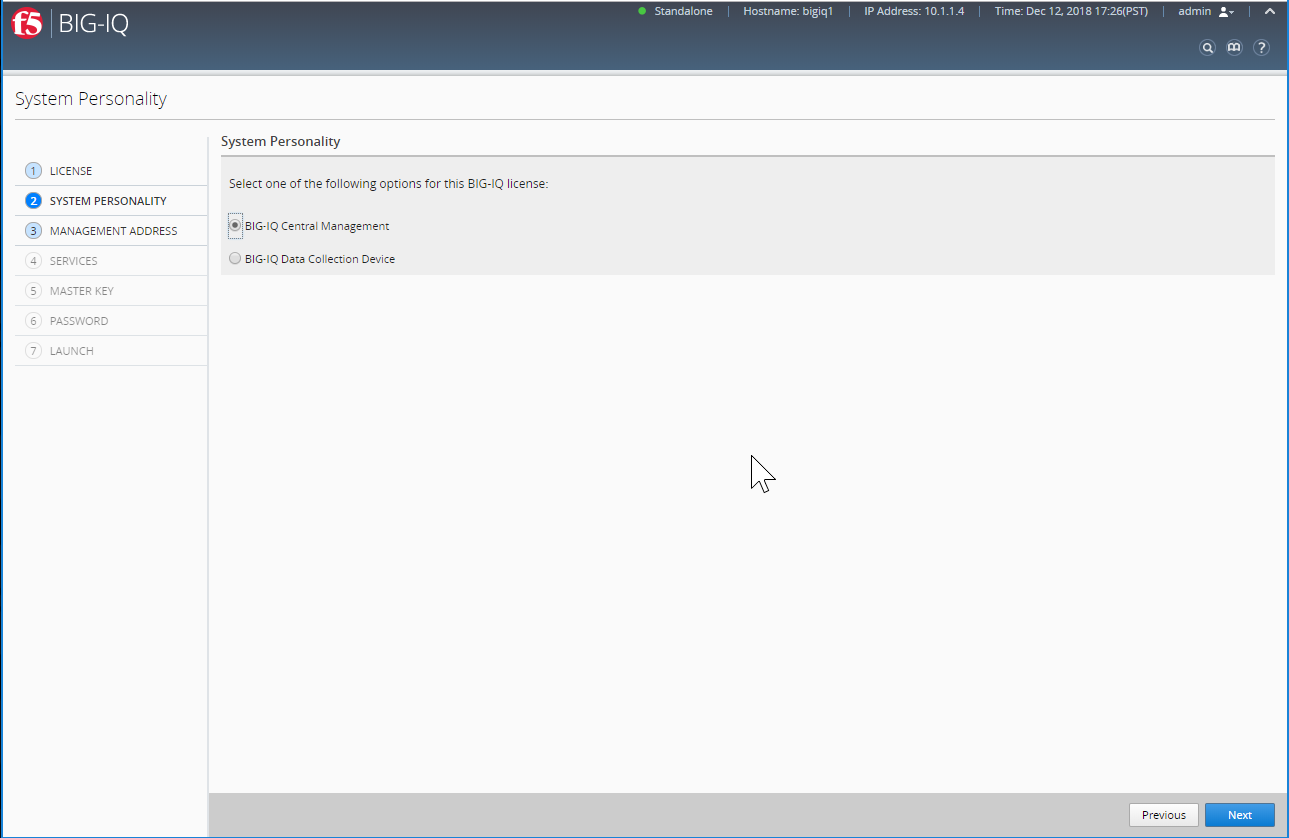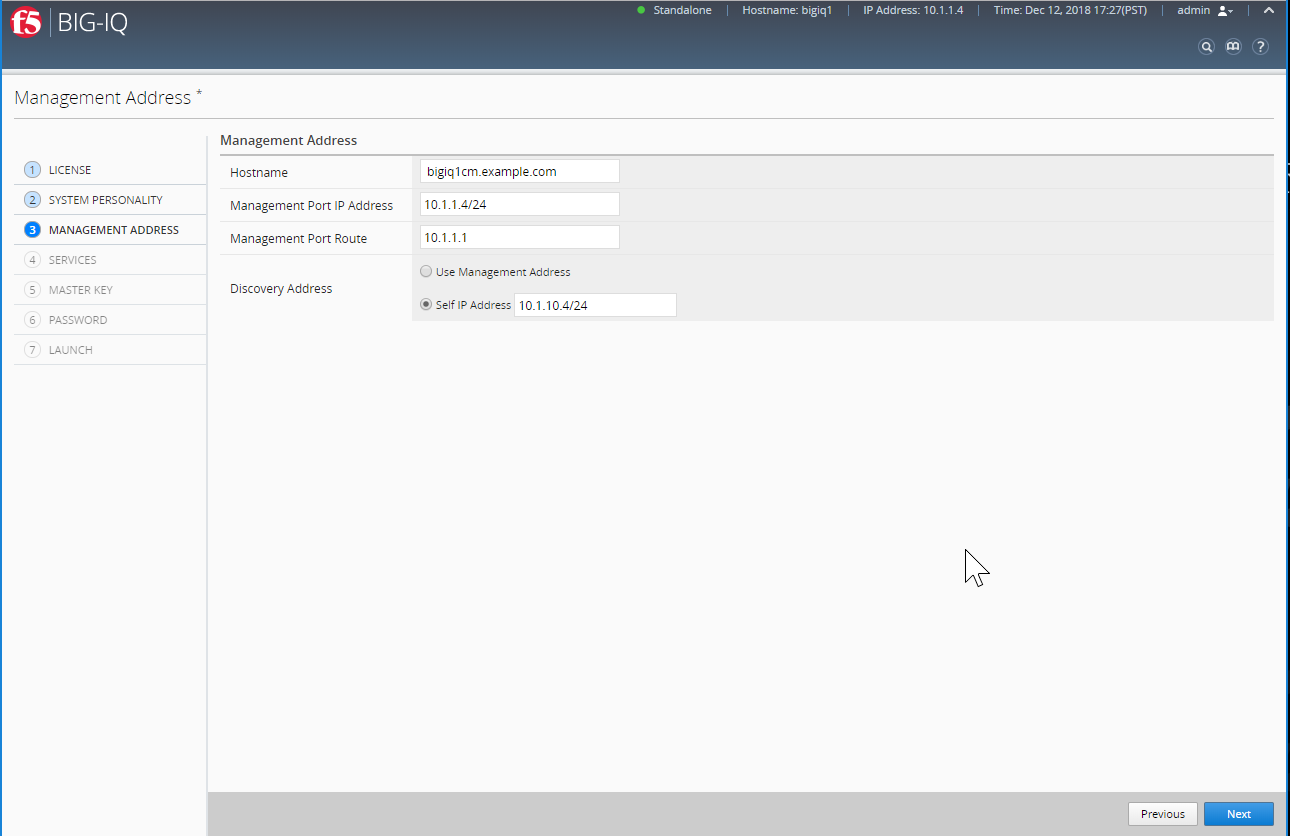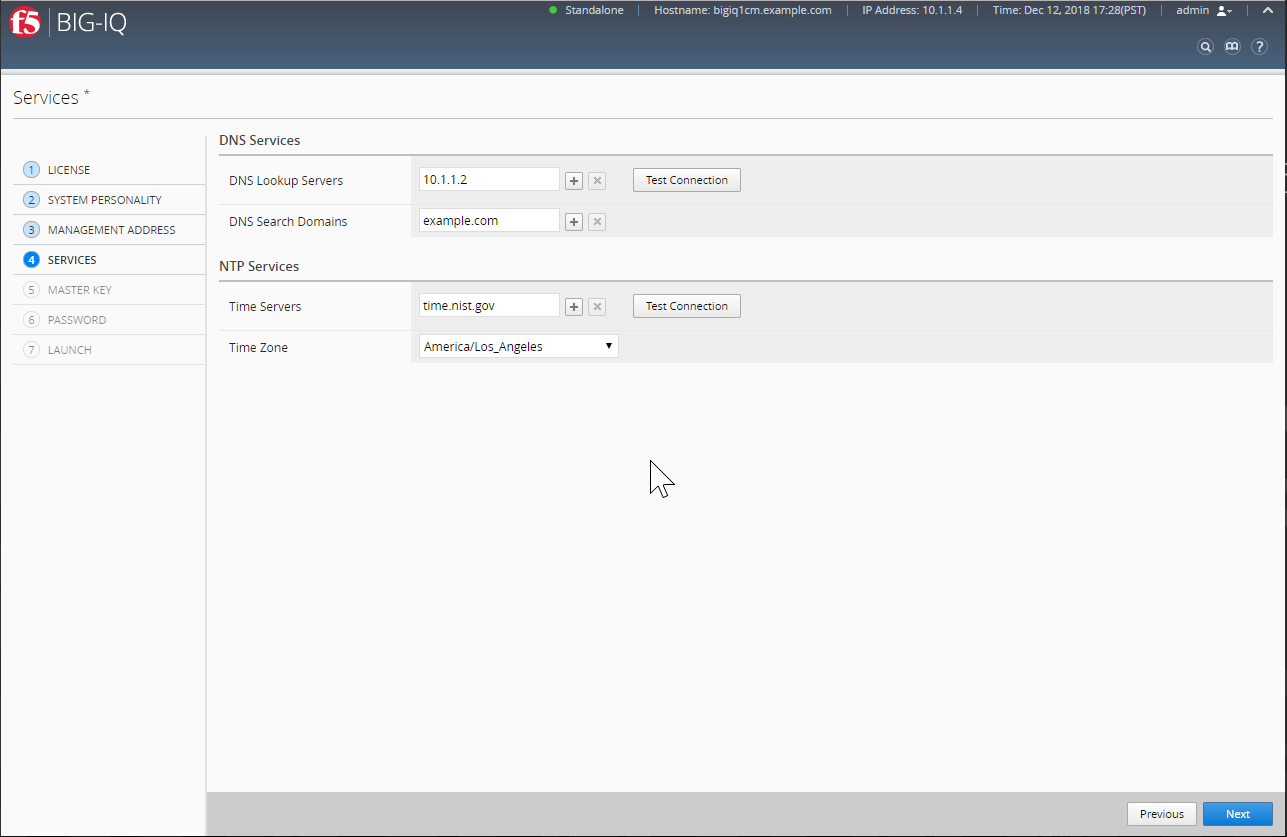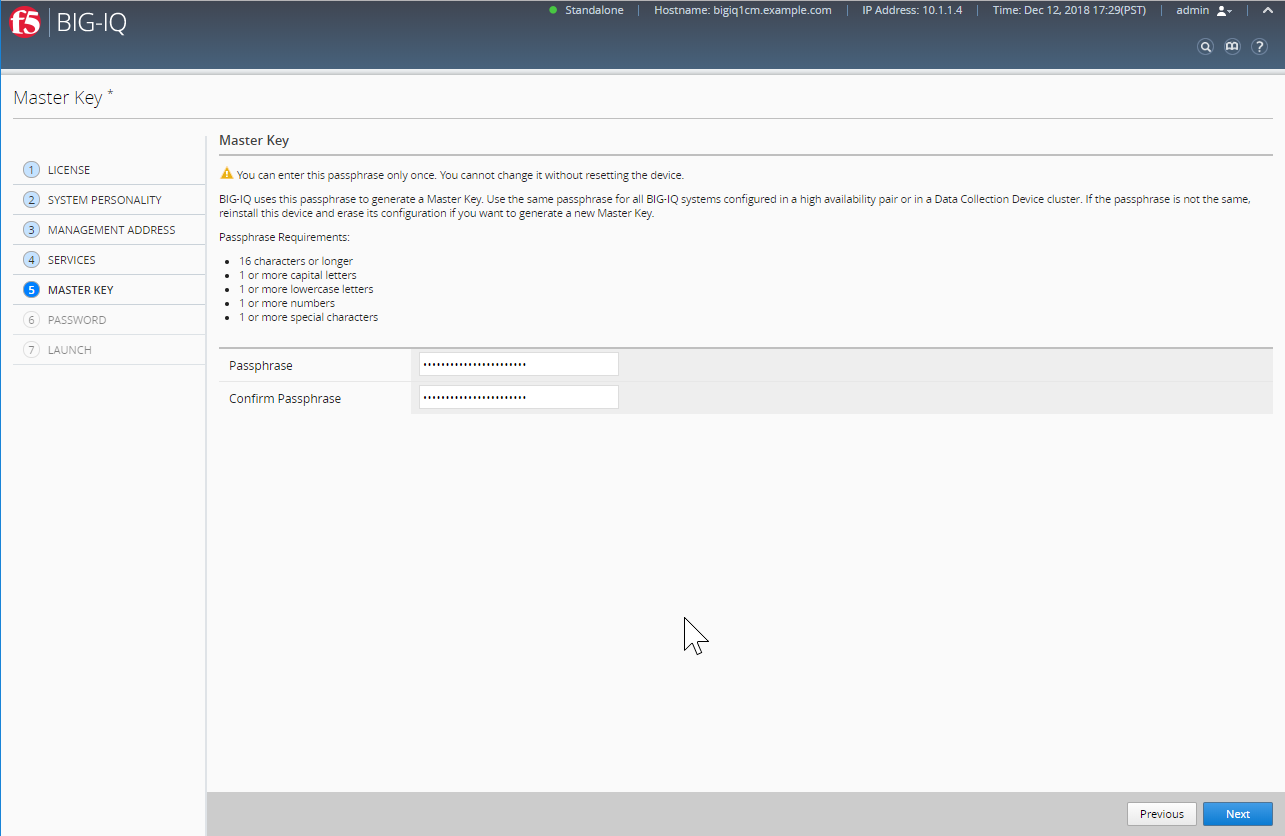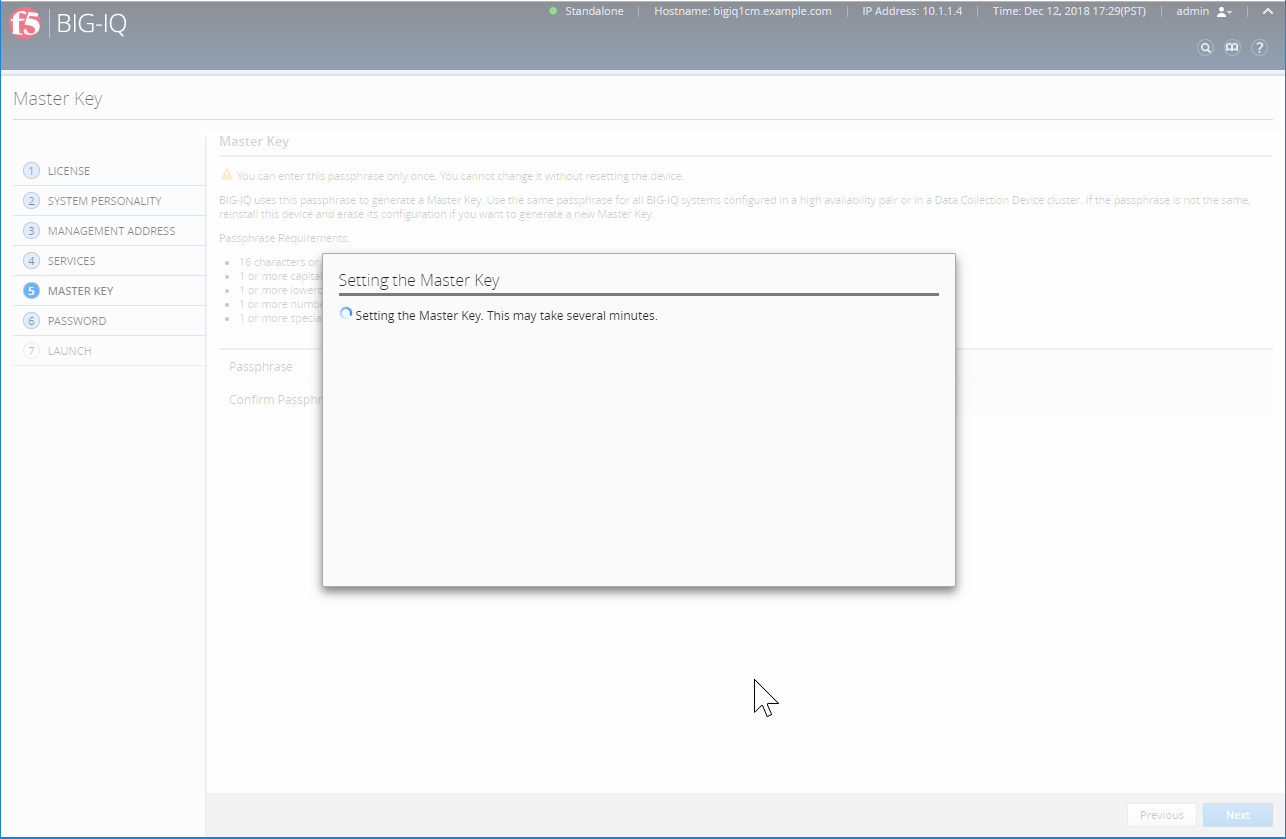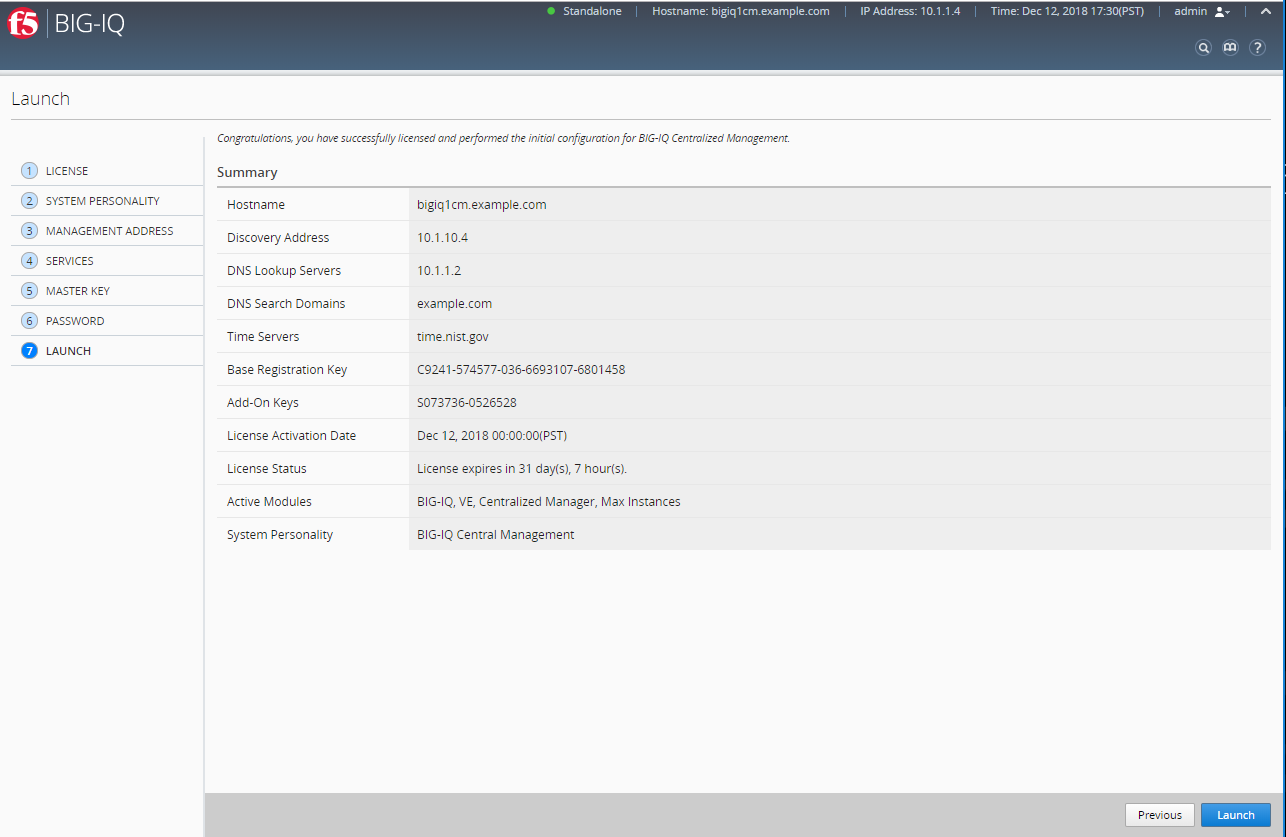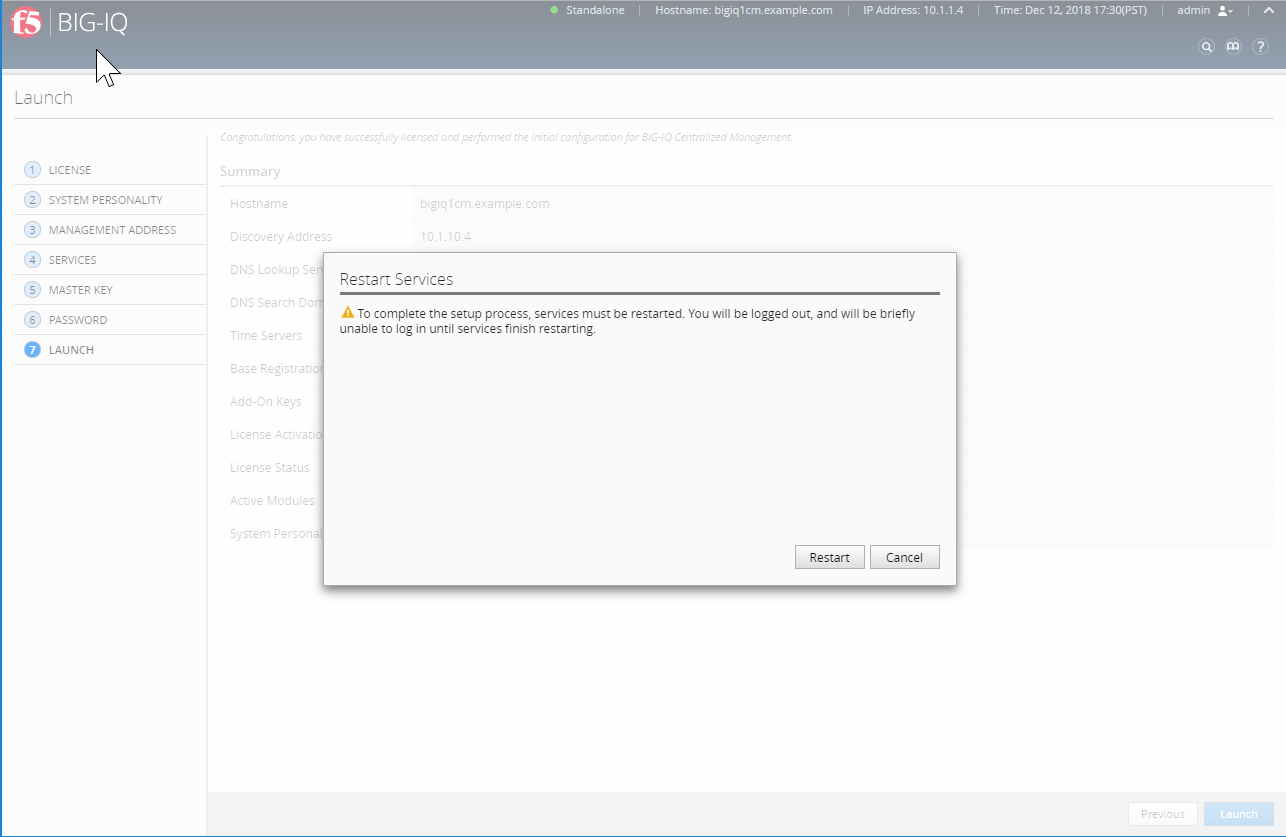F5 BIG-IQ Centralized Management Lab > BIG-IQ All Labs > Class 4: BIG-IQ Platform > Module 3: Setup BIG-IQ CM & DCD manually Source | Edit on
Lab 3.1: BIG-IQ Configuration Management (CM)¶
Note
Estimated time to complete: 15 minutes
Lab environment access¶
If you have not yet visited the page Getting Started, please do so.
Tasks¶
Warning
This lab has steps to reset the BIG-IQ CM and DCD to its factory configuration. Plan accordinly if you need to run other classes/labs (this one should be the last one).
Reset both BIG-IQ CM and DCD Execute the bash script
cd /home/f5/f5-ansible-bigiq-onboarding ./cmd_bigiq_onboard_reset.sh
The script will do in this order:
- Delete existing applications (BIG-IQ and AS3)
- Execute the
clear-rest-storage -dcommand on both BIG-IQ CM and DCD
Login to BIG-IQ UI with the default passwords (admin/admin) and go through the setup wizard:
Use bigiq1cm.example.com for hostname, 10.1.10.4/24 for self-ip, time.nist.gov for NTP server and Thisisthemasterkey#1234 for master key.