DNS > Class 1 - Intro to GSLB Source | Edit on
1. Settings¶
Note
It is required to complete the following task only on dns.sitea
A site specific sync group name will be created, and synchronization will be enabled.
Navigate to: DNS ›› Settings : GSLB : General
Configure the global settings for GSLB according to the following table:
| Setting | Value |
|---|---|
| Synchronize | checked |
| Group Name | F5DEMO_group |
| Synchronize DNS Zone Files | checked |
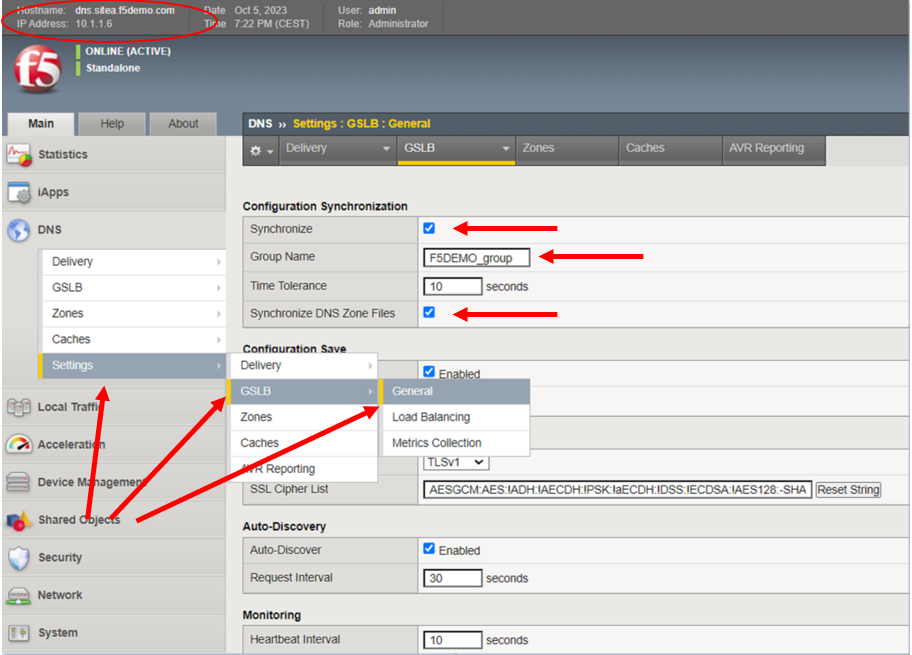
TMSH
tmsh modify gtm global-settings general synchronization yes synchronization-group-name F5DEMO_group synchronize-zone-files yes