DNS > Class 1 - Intro to GSLB > 2. Listeners Source | Edit on
2.2. DNS Profile¶
A DNS profile controls the way a listener processes a query.
Note
It is required to complete the following task on both dns.sitea and dns.siteb
Navigate to: DNS > Delivery > Profiles > DNS: Create
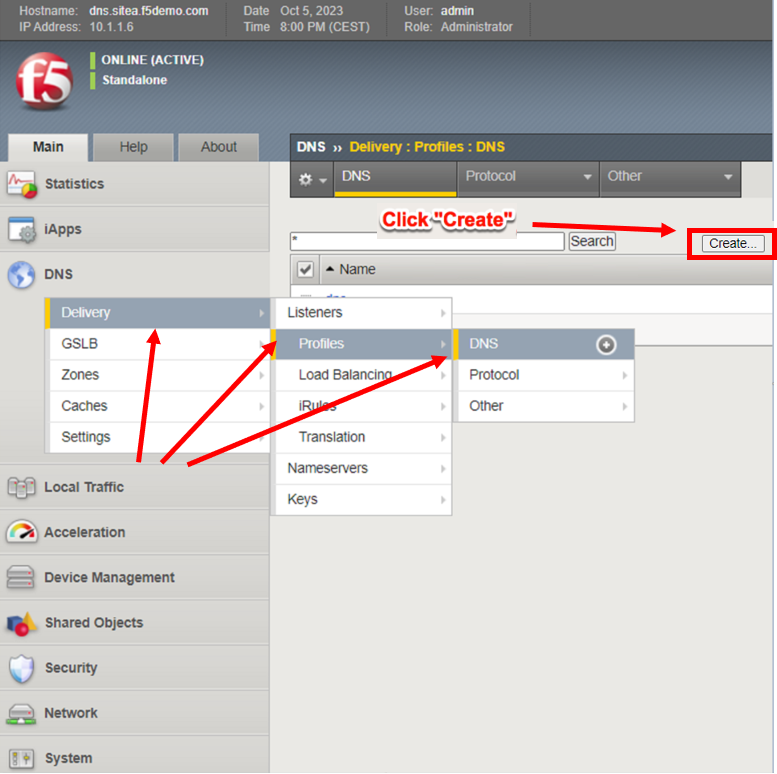
Create a new DNS profile as shown in the following table.
| Setting | Value |
|---|---|
| Name | f5demo.com_dns_profile |
| Unhandled Query Action | Drop |
| Use BIND Server on Big-IP | Disabled |
| Logging | Enabled |
| Logging Profile | f5demo_dns_logging_profile |
| AVR statistics Sample Rate | Enabled, 1/1 queries sampled |
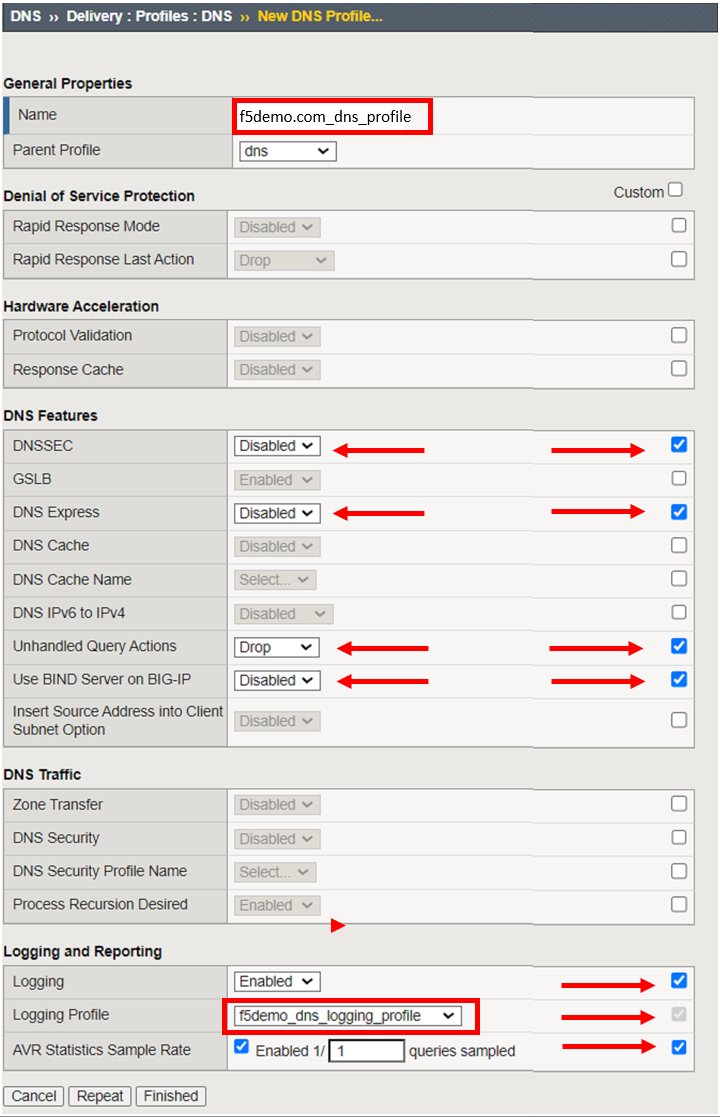
TMSH command for both dns.sitea and dns.siteb:
TMSH
tmsh create ltm profile dns f5demo.com_dns_profile use-local-bind no unhandled-query-action drop log-profile f5demo_dns_logging_profile enable-logging yes avr-dnsstat-sample-rate 1