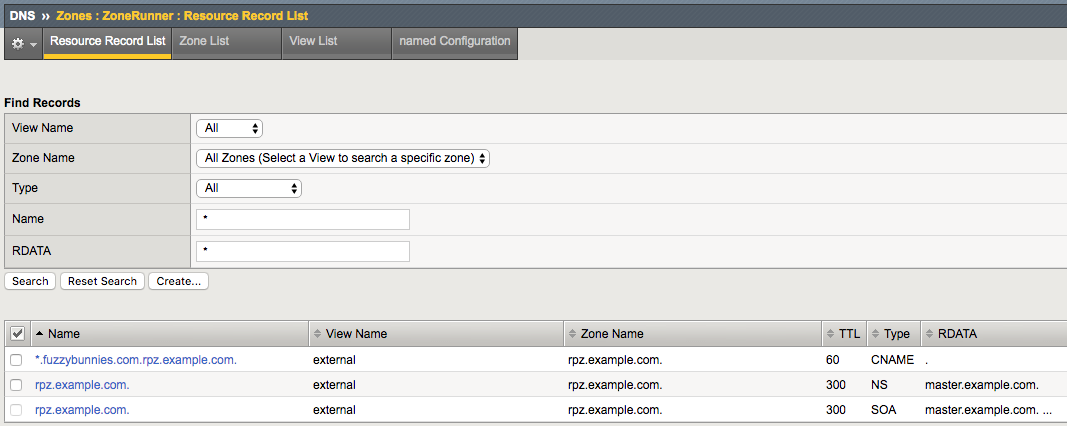DNS > Class 2 - Next Generation DNS Services > 6. RPZ Source | Edit on
6.1. Zone Runner¶
For the purpose of the lab, we will utilize Zonerunner to create a RPZ zone.
Navigate to DNS ›› Zones : ZoneRunner : Zone List

Create a new zone according to the following table:
| Setting | Value |
|---|---|
| View Name | external |
| Zone Name | rpz.example.com |
| Zone Type | Master |
| Zone File Name | db.external.rpz.example.com |
| Options | also-notify { ::1 port 5353; }; |
| TTL | 300 |
| Master Server | master.example.com. |
| Email Contact | hostmaster.master.example.com. |
| NS Record: TTL | 300 |
| NS Record: Nameserver | master.example.com. |
| Create A Record | Checked - Enabled |
| A Record: IP Address | 10.1.10.53 |
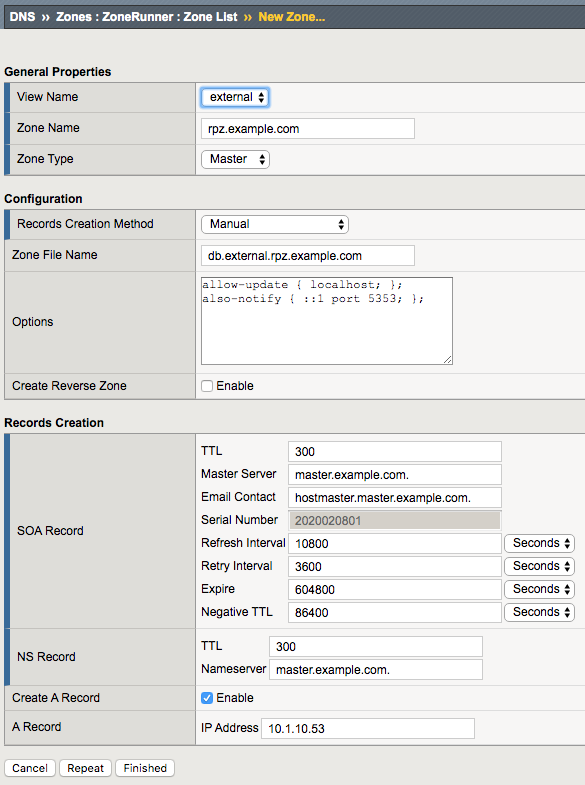
Next, lets create some resource records in the new zone.
Navigate to: DNS ›› Zones : ZoneRunner : Resource Record List
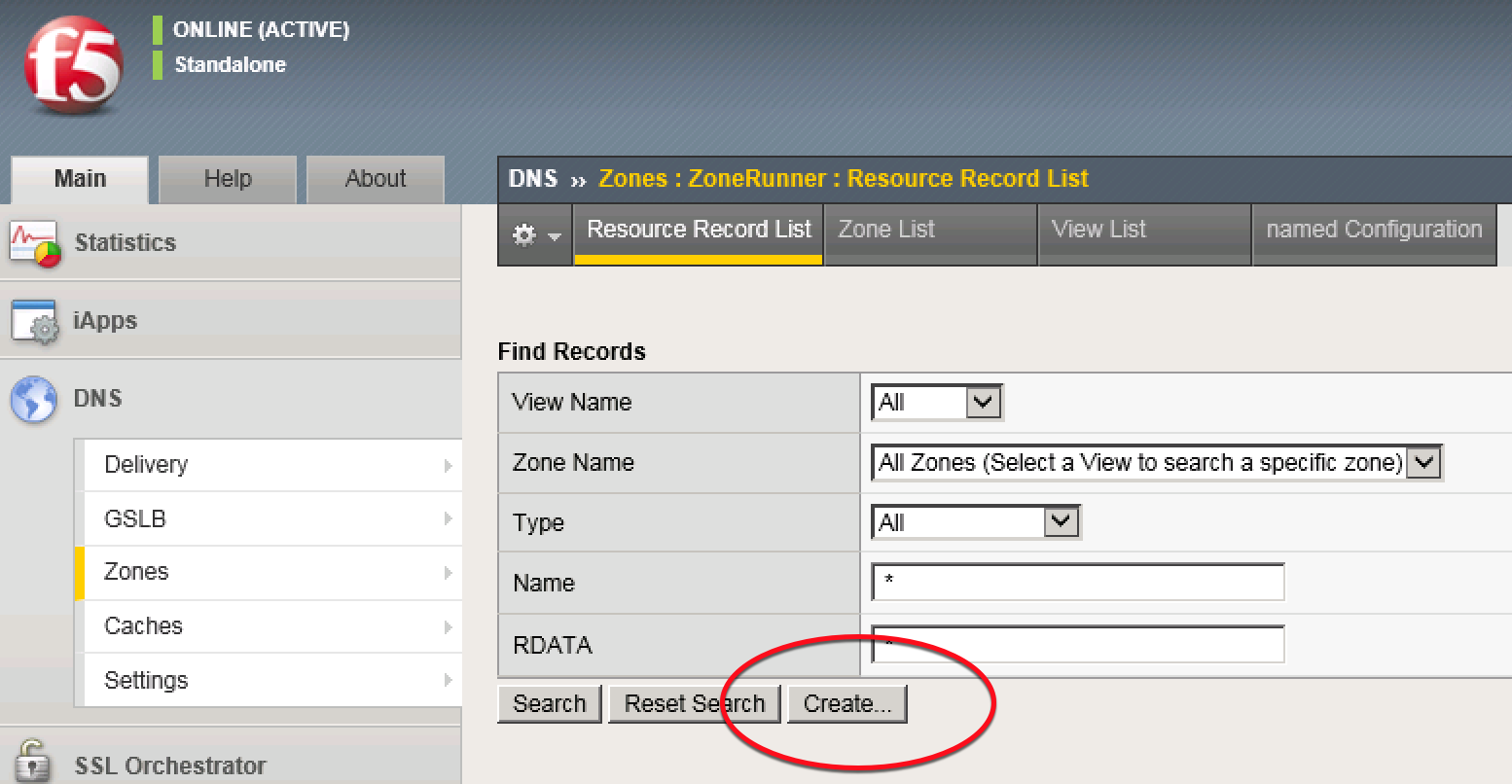
Create a resource record according to the following table. Note the Name must not be fully qualified as its the hostname portion of the resource record!
| Setting | Value |
|---|---|
| View Name | external |
| Zone Name | rpz.example.com |
| Name | *.fuzzybunnies.com |
| TTL | 60 |
| Type | CNAME |
| CNAME | . |
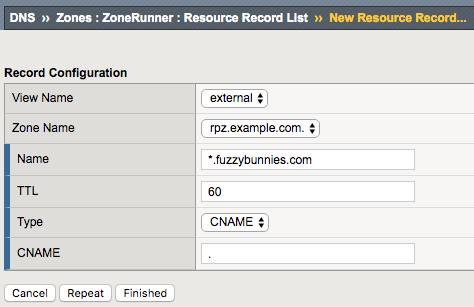
Finally, set the type to All to find all records and click search to see all records: