DNS > Class 2 - Next Generation DNS Services > 6. RPZ Source | Edit on
6.5. Walled Garden¶
Navigate to: DNS ›› Caches : Cache List
Click “validating-resolver_cache”
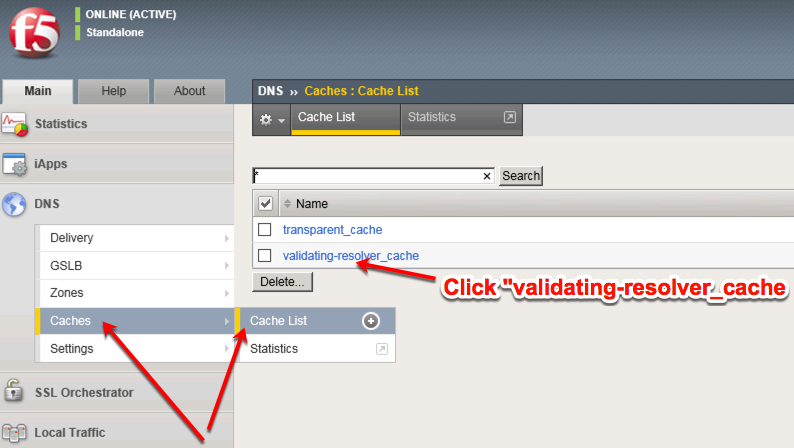
Select validating-resolver_cache, click “Response Policy Zones”, and then click “Add”
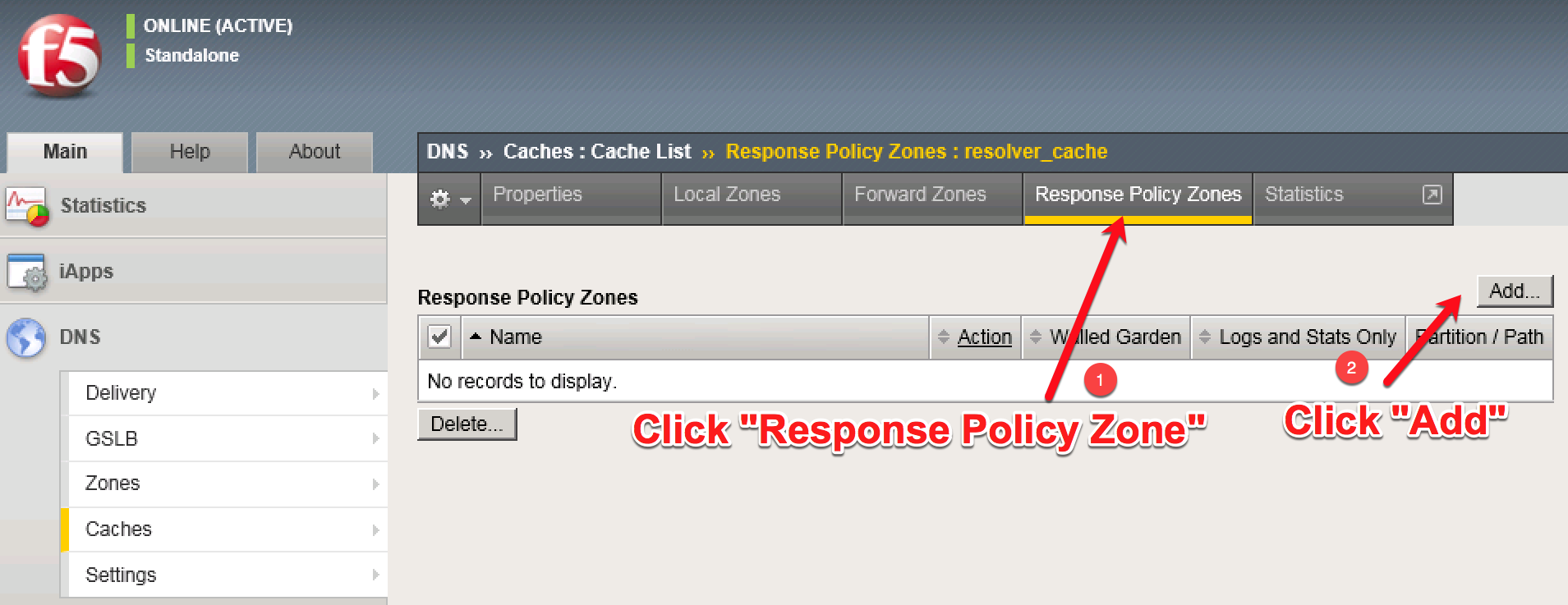
Create a response policy zone entry according to the following table:
| Setting | Value |
|---|---|
| Zone | rpz.example.com |
| Action | Walled Garden |
| Walled Garden | sorry.example.com |
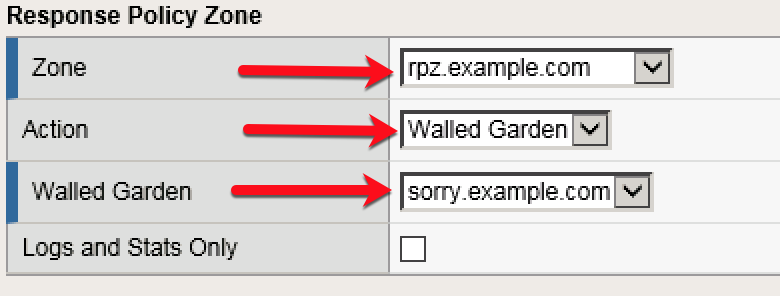
TMSH
tmsh modify ltm dns cache resolver validating-resolver_cache response-policy-zones add { rpz.example.com { action walled-garden walled-garden sorry.example.com } }