DNS > Class 3 - Data Center Availability Services Using BIG-IP DNS Source | Edit on
Settings¶
Configure a Sync-Group between our BIG-IP DNS servers. DNS-related configurations will replicate and be in a consistent state between both BIG-IP DNS servers at all times. Please see the article below for more information on BIG-IP DNS synchronization.
More on BIG-IP DNS Synchronization
Note
This enables Config Sync on gtm1.site1 only. Config Sync for gtm1.site2 will be enabled at a later step.
On gtm1.site1 navigate to: DNS ›› Settings : GSLB : General
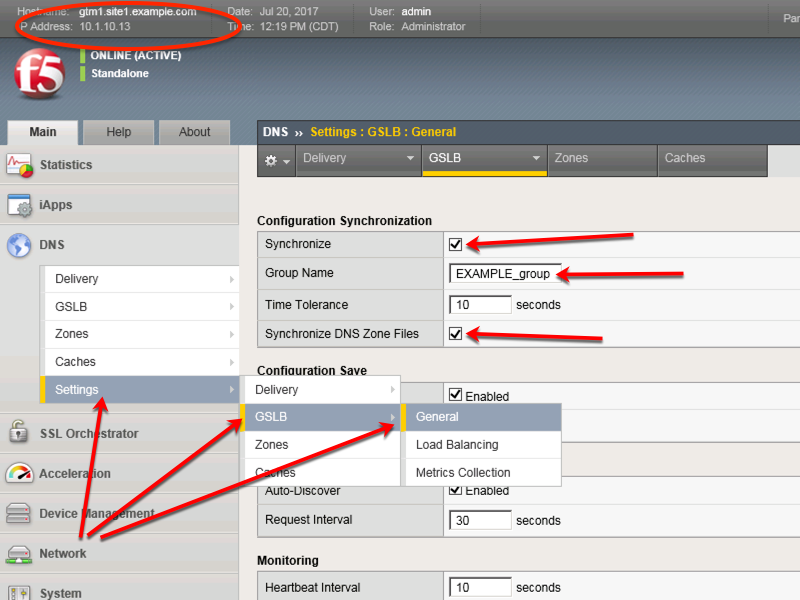
Configure the global settings for GSLB according to the following table:
| Field | Value |
|---|---|
| Synchronize | checked |
| Group Name | EXAMPLE_group |
| Synchronize DNS Zone Files | checked |
The above work may alternatively be completed using the command line. Using Putty log into gtm1.site1 and issue the following command.
TMSH
tmsh modify gtm global-settings general synchronization yes synchronization-group-name EXAMPLE_group synchronize-zone-files yes