DNS > Class 3 - Data Center Availability Services Using BIG-IP DNS > Data Centers > Servers Source | Edit on
site2_ha-pair¶
Contiue the same configuration for the BIG-IP cluster in site 2.
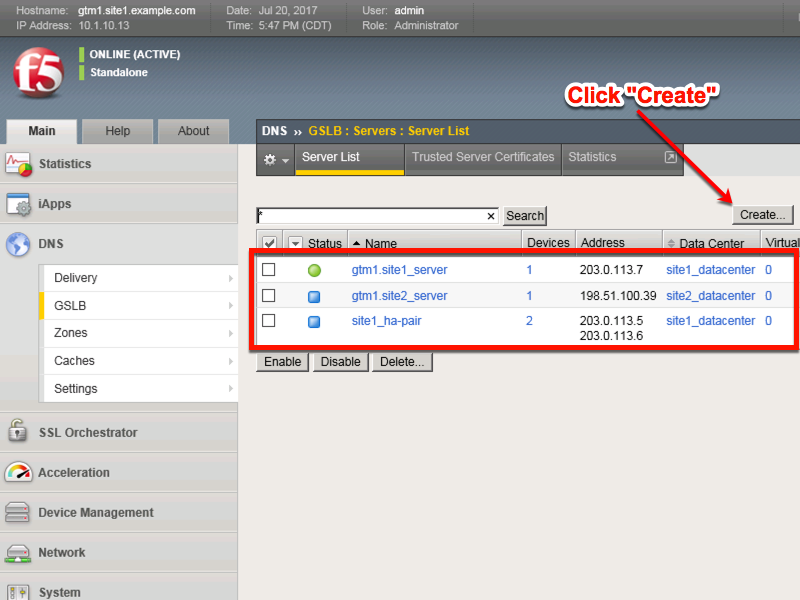
On gtm1.site1 create a server object according the table below:
| Field | Value |
|---|---|
| Name | site2_ha-pair |
| Data Center | site2_datacenter |
| Device Add: | bigip1.site2.example.com : 198.51.100.37 |
| Device Add: | bigip2.site2.example.com : 198.51.100.38 |
| Health Monitors | bigip |
| Virtual Server Discovery | Enabled |
| Link Discovery | Enabled |
Fill in the Name and Datacenter
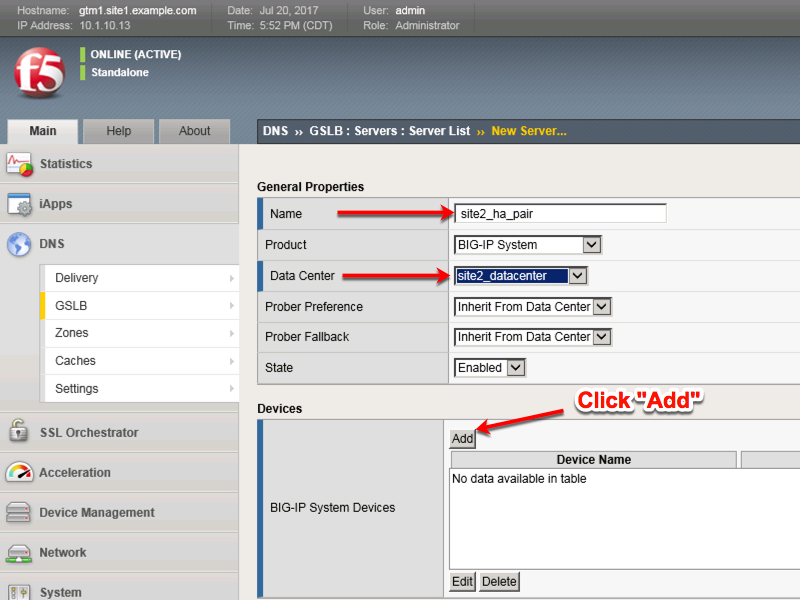
Click the “Add” button to define IP addresses
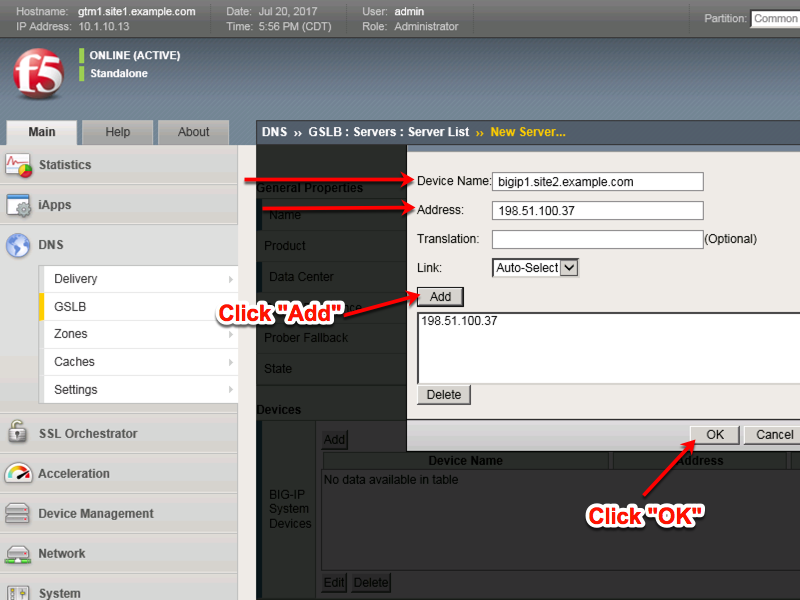
Click “Add” again to define the other BIG-IP in the HA pair.
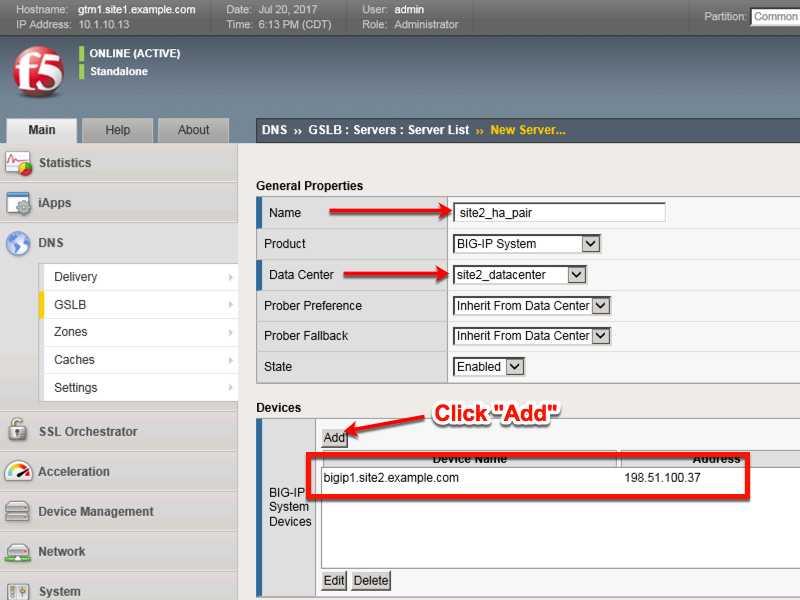
Click the “Add” button to define IP addresses
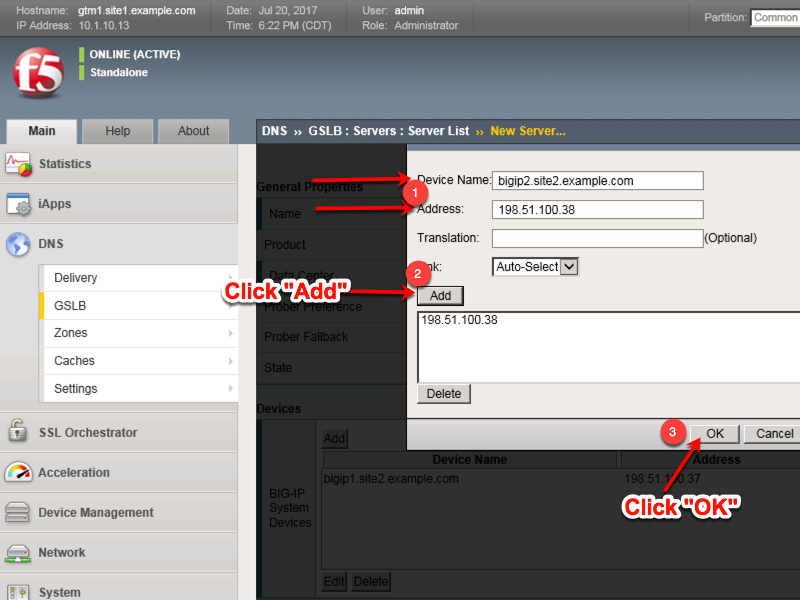
Complete the form and associate the “bigip” “Health Monitor”
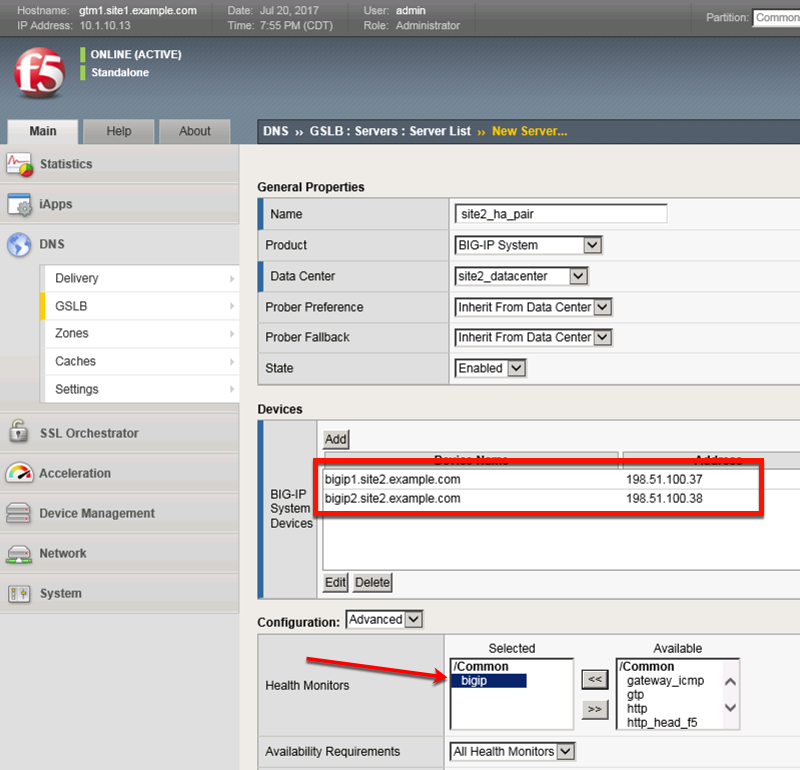
Make sure to enable both “Virtual Server” and “Link” discovery
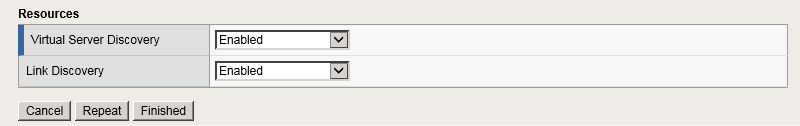
TMSH
tmsh create gtm server site2_ha-pair datacenter site2_datacenter devices add { bigip1.site2.example.com { addresses add { 198.51.100.37 { } } } bigip2.site2.example.com { addresses add { 198.51.100.38 { } } } } link-discovery enabled monitor bigip product bigip virtual-server-discovery enabled