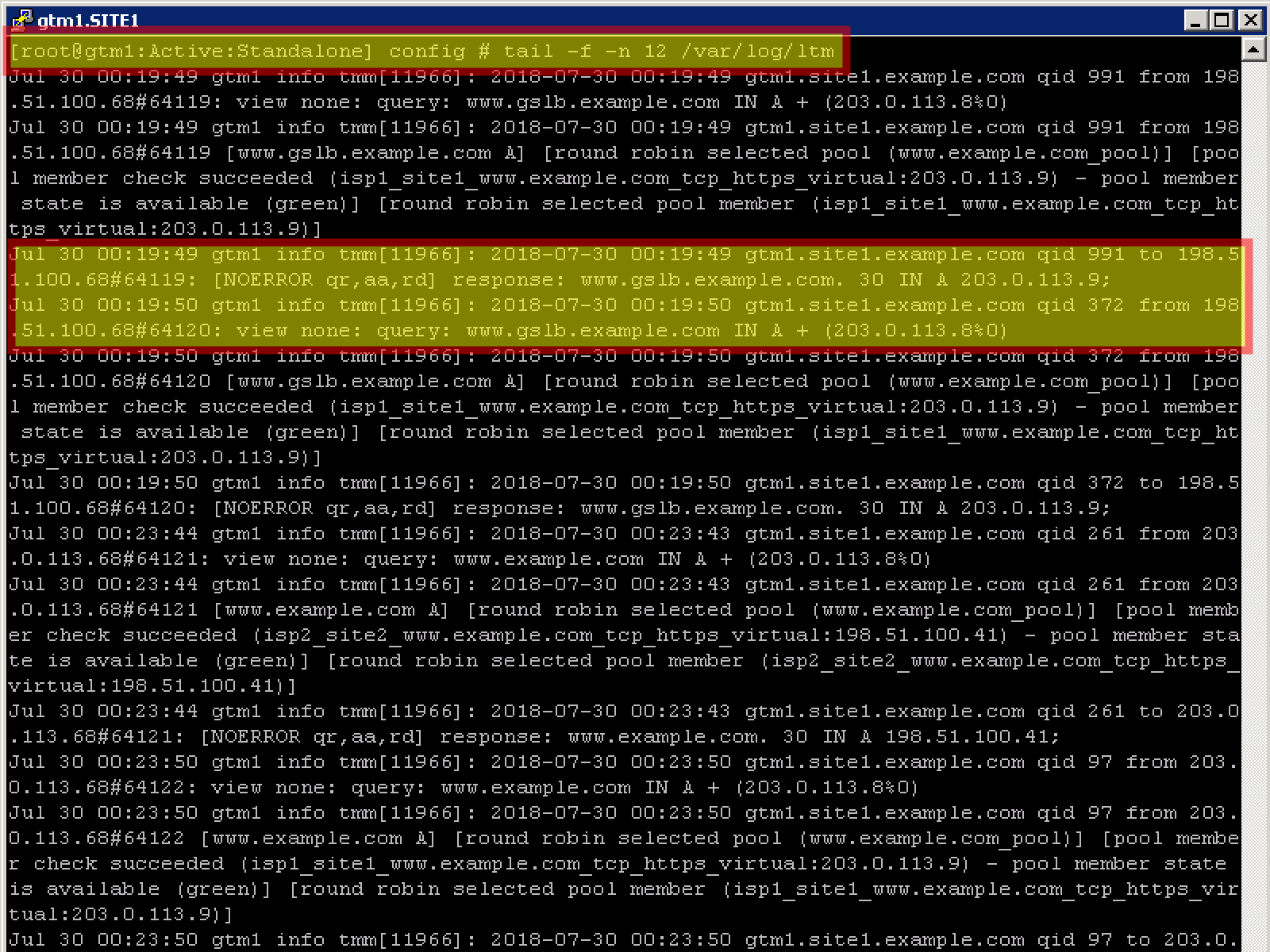DNS > Class 3 - Data Center Availability Services Using BIG-IP DNS Source | Edit on
FQDN¶
F5 refers to an FQDN as a “wide-ip”, or “wip”. The Wide IP maps a FQDN (fully qualified domain name) to one or more pools of virtual servers. For more information on Wide IPs, please refer to the link below.
On gtm1.site1 navigate to: DNS ›› GSLB : Wide IPs : Wide IP List
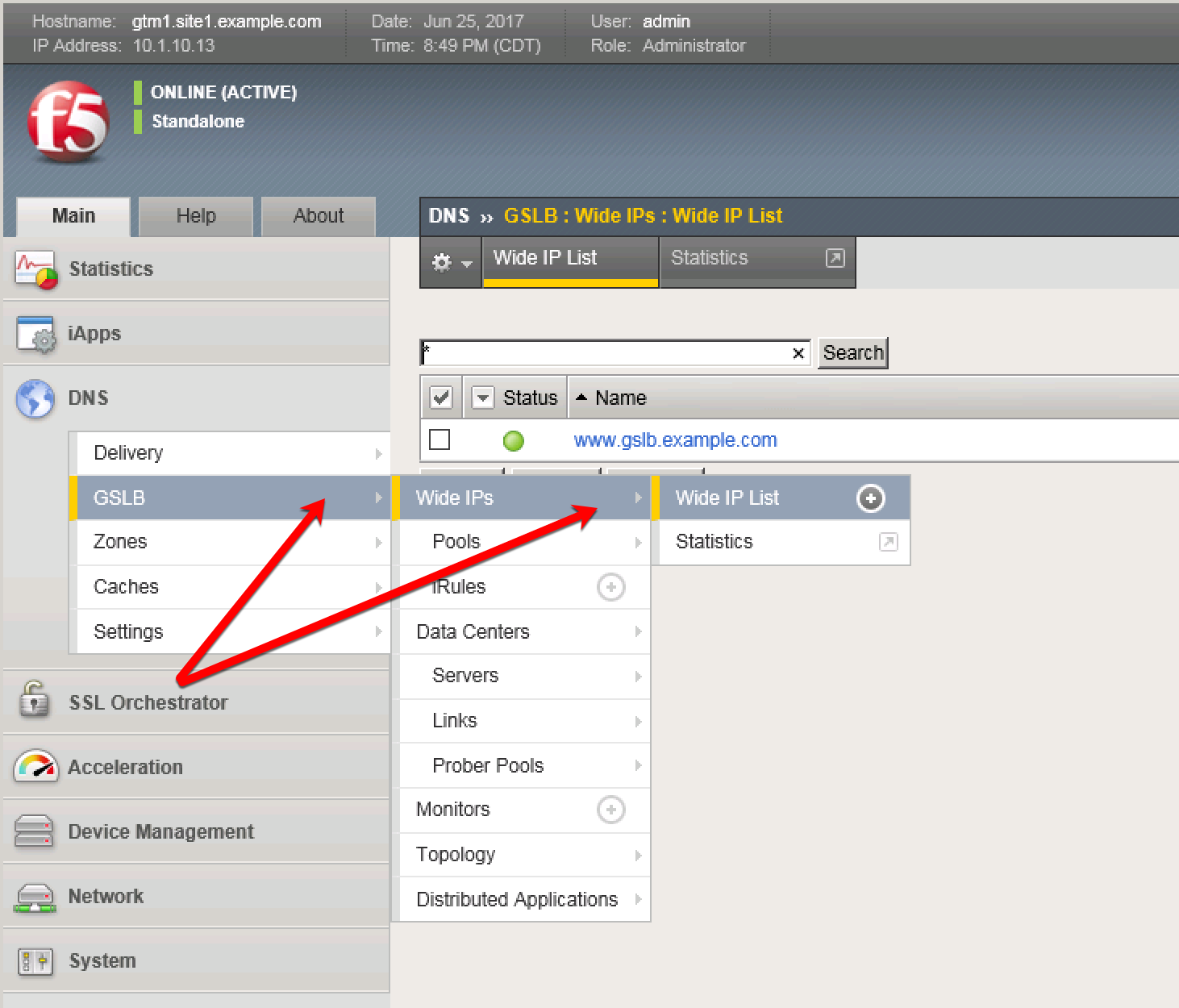
Create an F5 “wide IP” according to the following table:
| Field | Value |
|---|---|
| Name | www.example.com |
| Type | A |
| Alias List | www.gslb.example.com |
| Load-Balancing Decision Log - Pool Selection | Checked |
| Load-Balancing Decision Log - Pool Traversal | Checked |
| Load-Balancing Decision Log - Pool Member Selection | Checked |
| Load-Balancing Decision Log - Pool Member Traversal | Checked |
| Pool | www.example.com_pool |
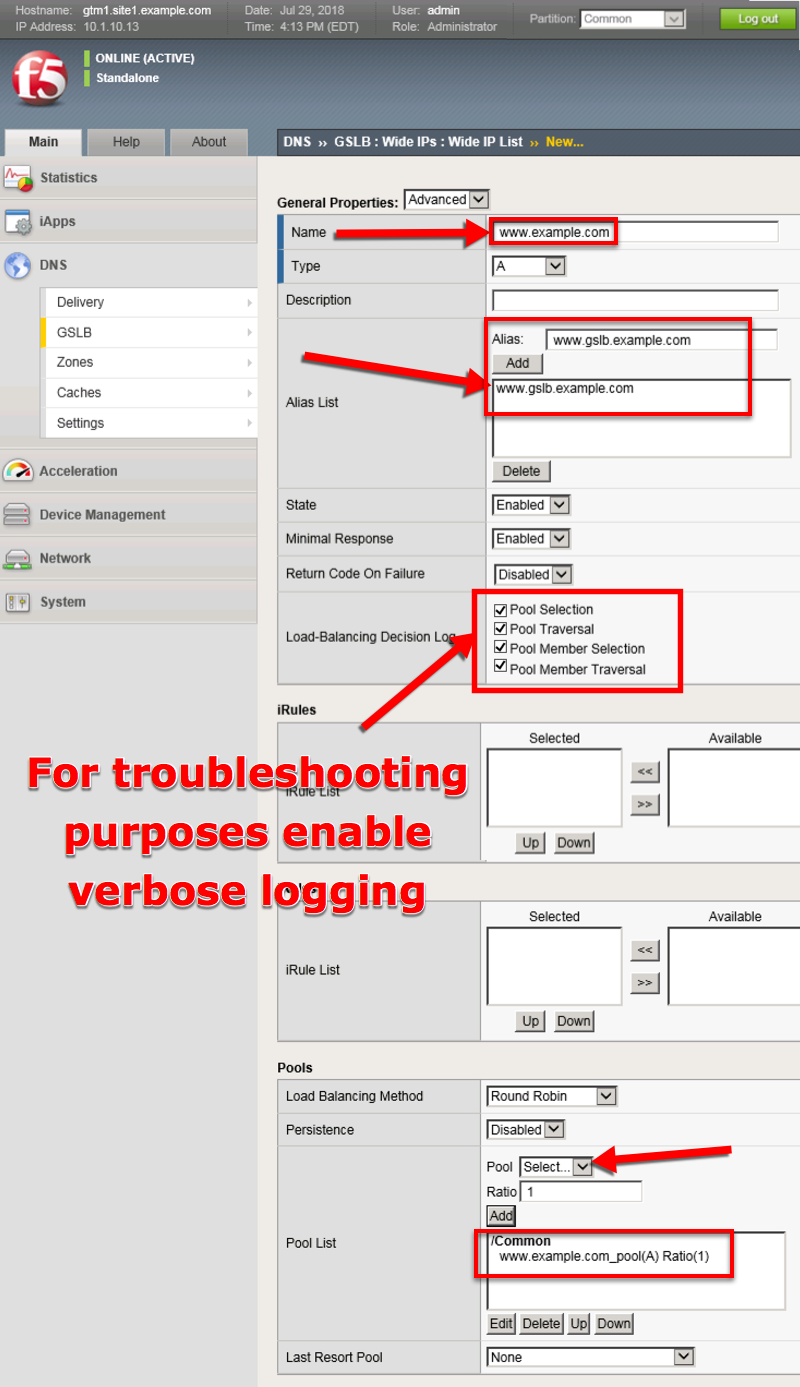
TMSH command to run on only gtm1.site1:
TMSH
tmsh create gtm wideip a www.example.com { pools add { www.example.com_pool } aliases add { www.gslb.example.com } load-balancing-decision-log-verbosity { pool-member-selection pool-member-traversal pool-selection pool-traversal } }
Results
Use the “dig” command to query directly to the GTM to test the configuration. DIG will bypass locally configured DNS servers when specifying an “@203.0.113.8” argument.
From the Jumpbox use “dig” from the CMD prompt. The first command below will query 203.0.113.8 for the A record of www.example.com, then query @203.0.113.8 for www.gslb.example.com.
Note
Your result may differ from below
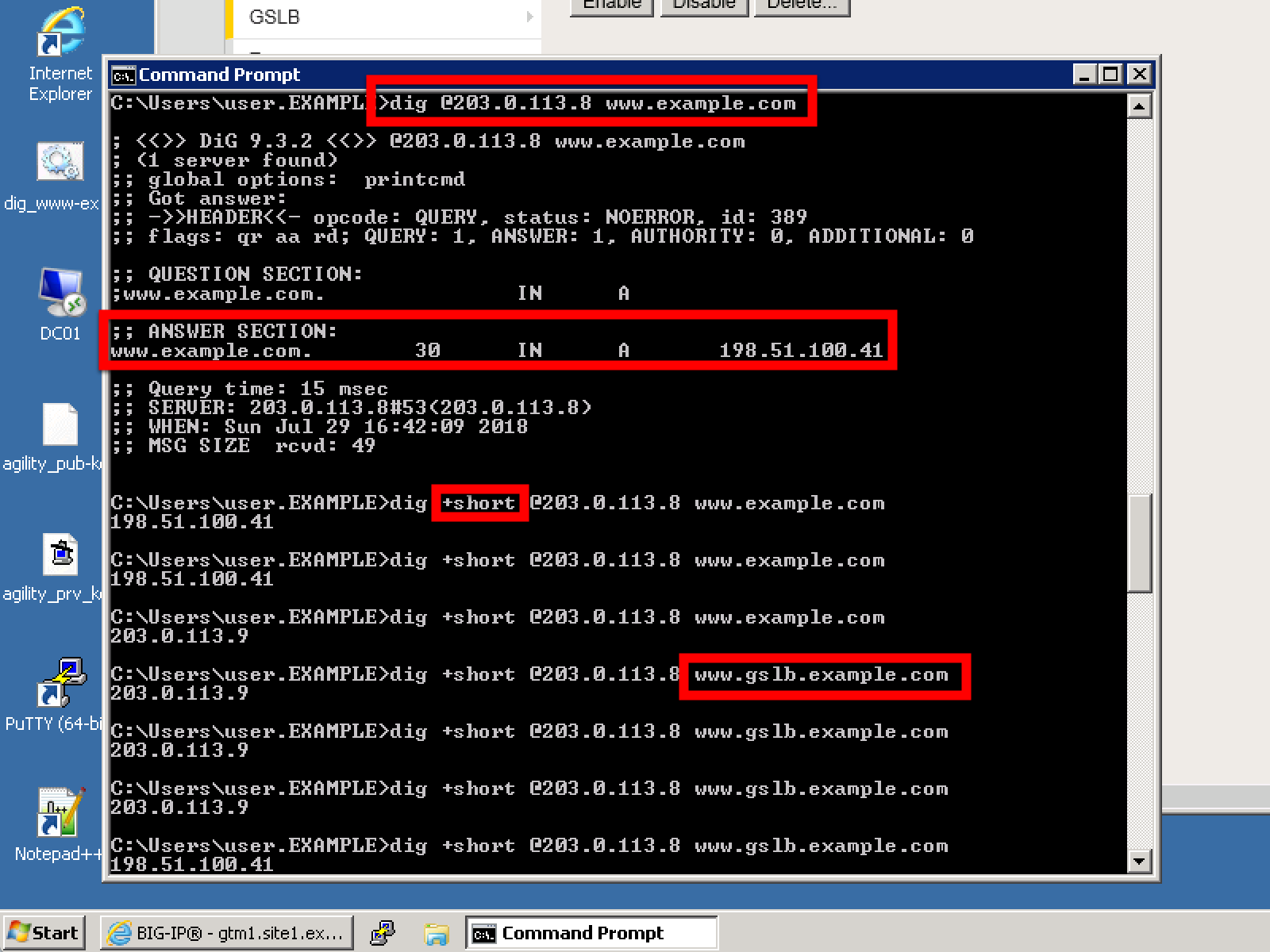
On gtm1.site1 view statistics
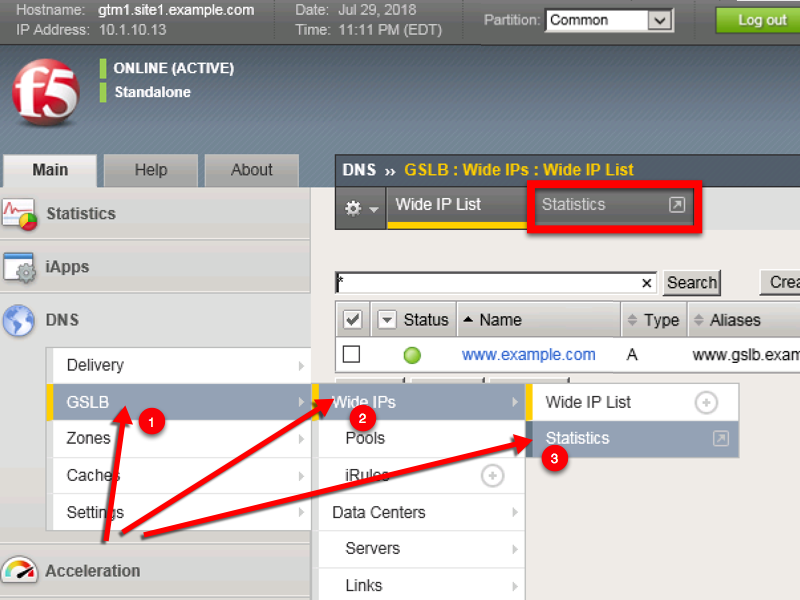
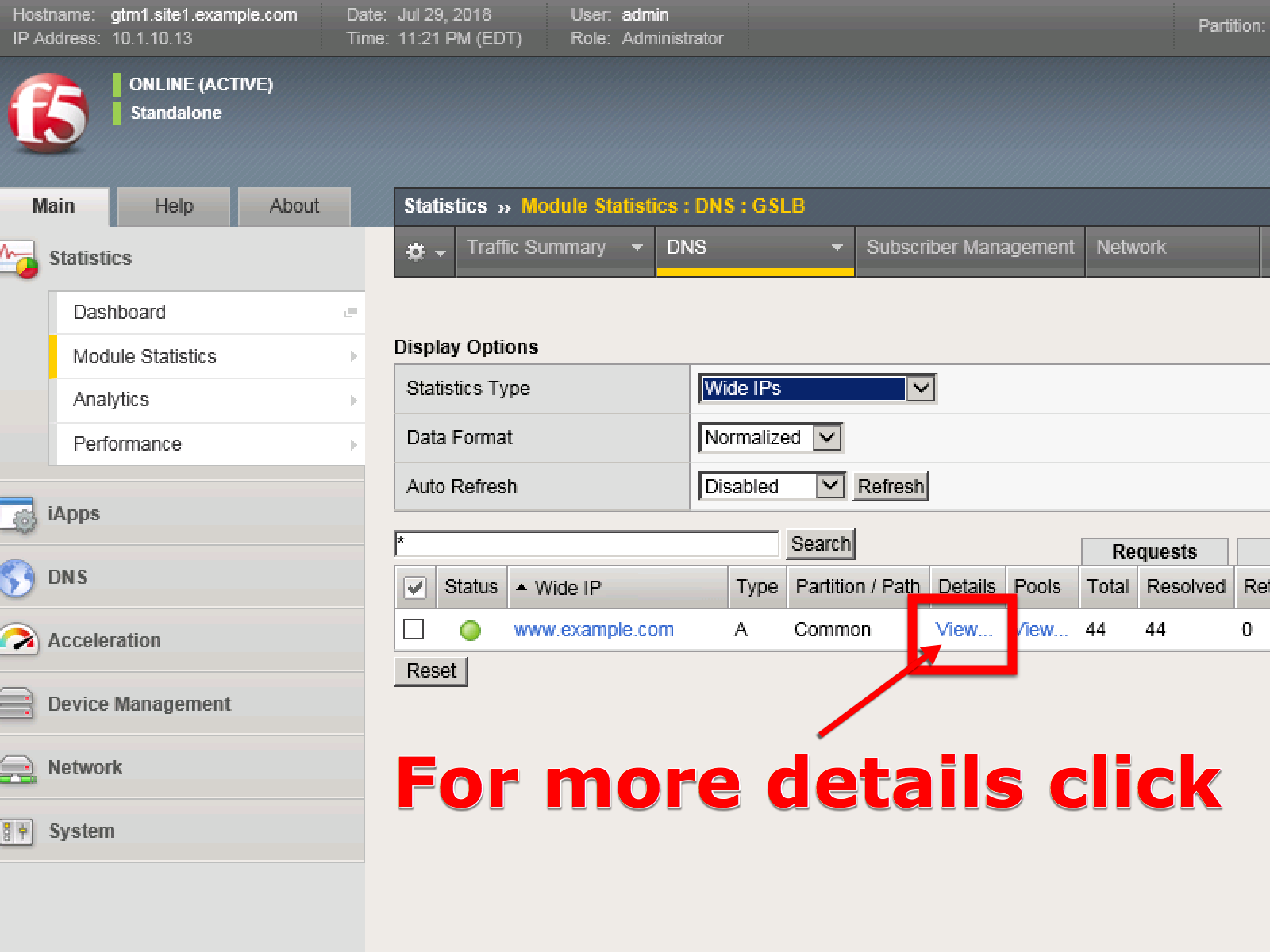
TMSH
tmsh show gtm wideip A www.example.com detail
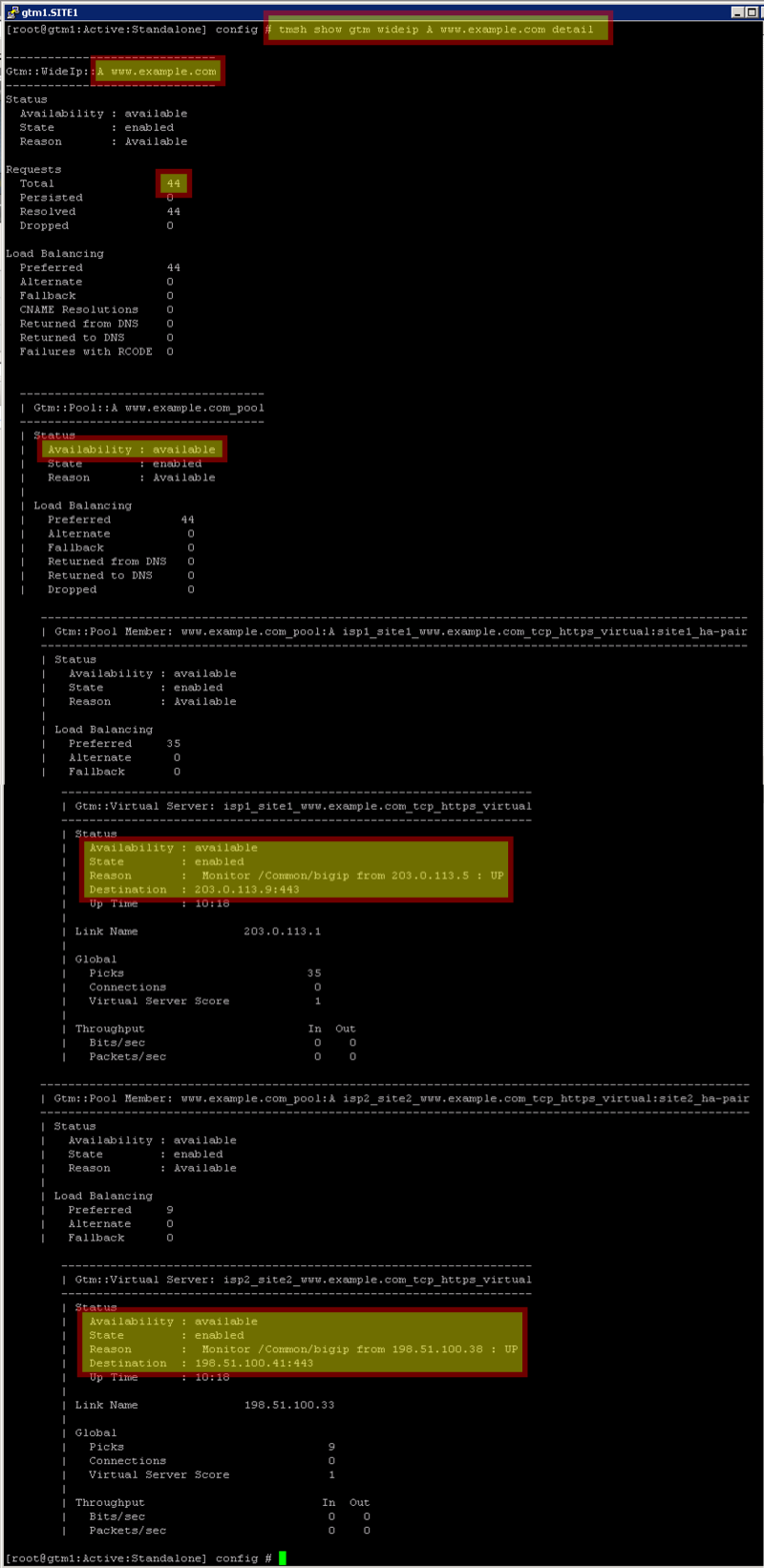
TMSH
tail -f /var/log/ltm