F5 Identity and Access Management Solutions > 100 Series: Zero Trust Application Access (ZTAA) Source | Edit on
Lab 1: VMware Horizon integration¶
UDF Blueprint:¶
https://udf.f5.com/b/d68f4a6c-31cf-4b9a-8224-80ebba818a16#documentation
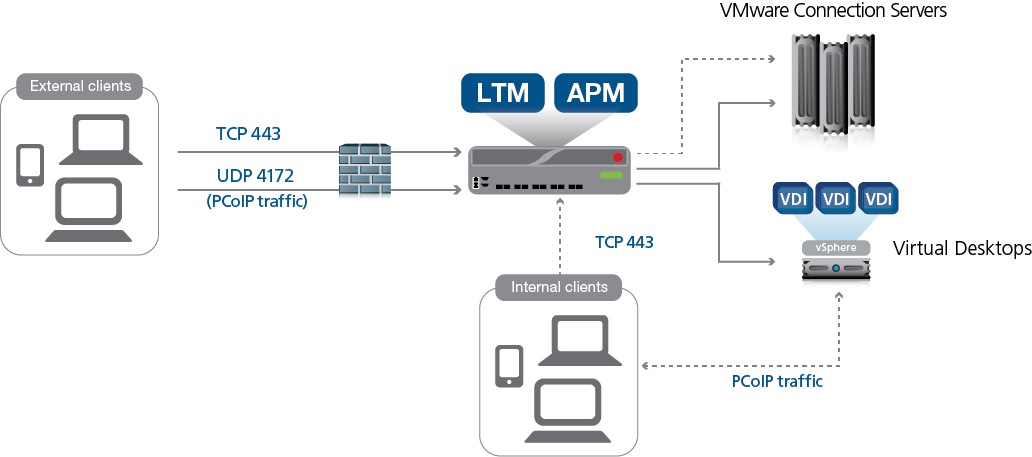
Note
For this Horizon Environment to Stabilize it takes approx 20 minutes after starting the deployment for all of the horizon brokers/agents to normalize.
Note
VMware UAGs are not apart of this lab.
Lab devices:¶
| Hostname | IP address |
|---|---|
| horizon-ltm.f5demos.local | 10.1.20.100 |
| horizon-apm.f5demos.local | 10.1.20.105 |
Demo script:¶
- After Starting the Lab and is fully started WAIT 5 minutes for everything to boot completely and stabalize (this will ensure ansible code will execute correctly)
- Launch the Ansible Builders Web Shell - Ansible Builder –> Access –> Web Shell
- Change directory to the provisioning folder -
- cd /git/f5-bd-horizon-lab-udf/
- Launch Code to start building process (this can take 10-20 minutes) -
- ansible-playbook setup_horizon.yaml
You can make a demo with Horizon VMware view client:
- Click on VMware view client and add server (horizon-apm.f5demos.local)
- Login as “horizon_user” and password “H0rIzoN!”
- Click on any apps or desktop.