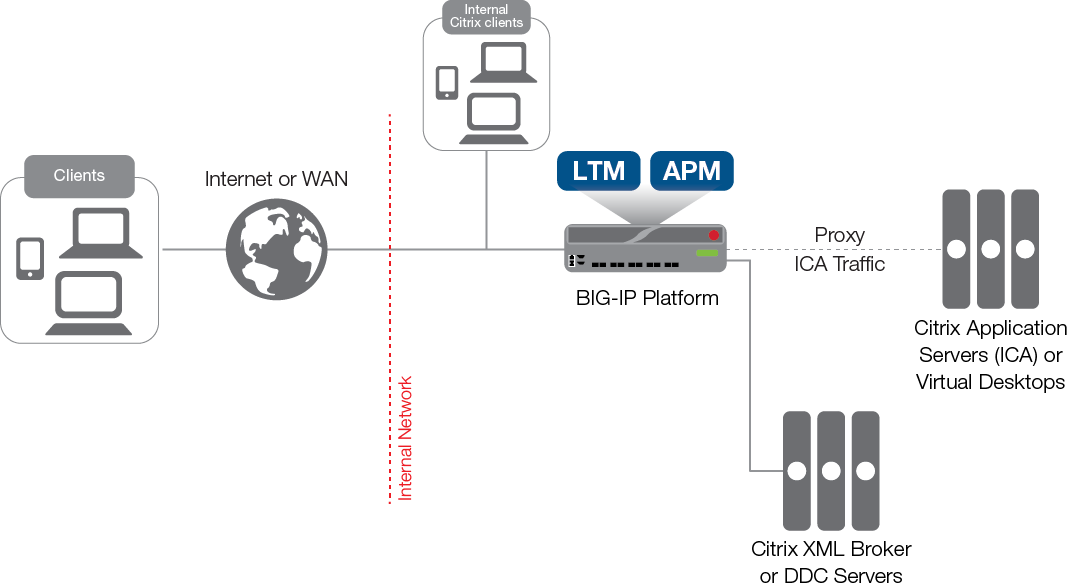F5 Identity and Access Management Solutions > 100 Series: Zero Trust Application Access (ZTAA) Source | Edit on
Lab 1: Citrix integration¶
Lab devices:¶
- Xen DDC 7.14
- Storefront 3.11
- Active Directory Domain Controler
- Windows client
- BIGIP 16.1.2 with Storefront protocol support.
Demo script:¶
Replacing Citrix Storefront (Storefront replacement)
- RDP to Win client machine as “ITCuser1” and password “user1”
- Launch Chrome browser
- Click on the bookmark “Without Storefront”
- Authenticate to APM with “user” / “user”
- Then click on a Citrix ressource
- Logout from the start menu if you click on the Windows machine in Citrix page.
You can make a demo with Citrix Receiver Initiated:
- Click on Receiver icon in the taskbar
- Login as itcuser and password user
- Click on any apps or desktop.