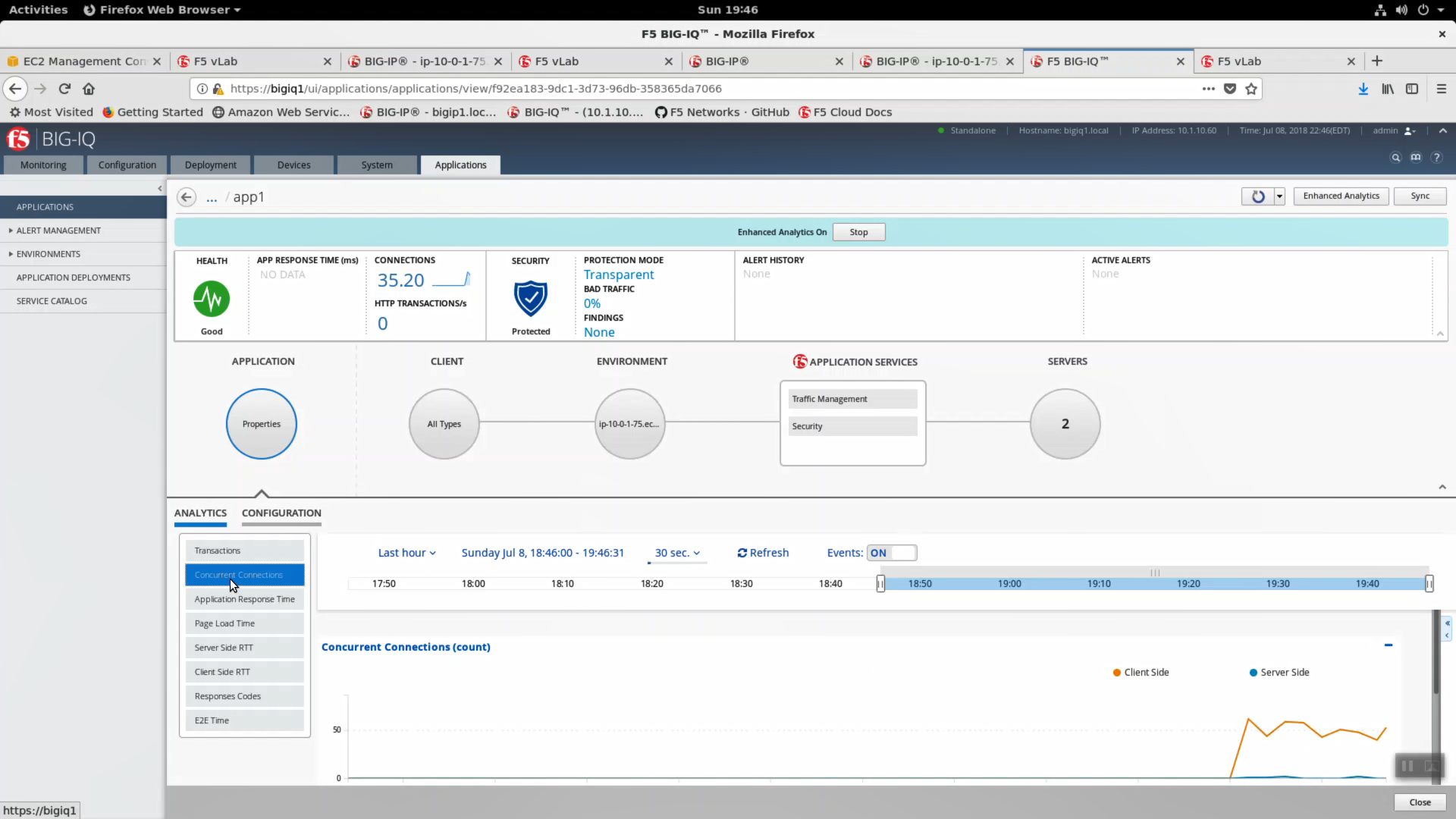F5 Public Cloud Solutions > Public Cloud Architectures II: F5 in AWS Advanced Use Cases Beyond Native Tools > Big-IQ 6.0 and Application Templates for AWS Source | Edit on
Explore application services deployed from Big-IQ 6.0¶
Login to the https Configuration utility (Web UI) of the Big-IP VE hosted in AWS. Username: admin / Password: shortUrl value.
Local Traffic => Virtual Servers. Two virtual servers were deployed, one for http with an iRule attached that will redirect traffic to the https virtual server.
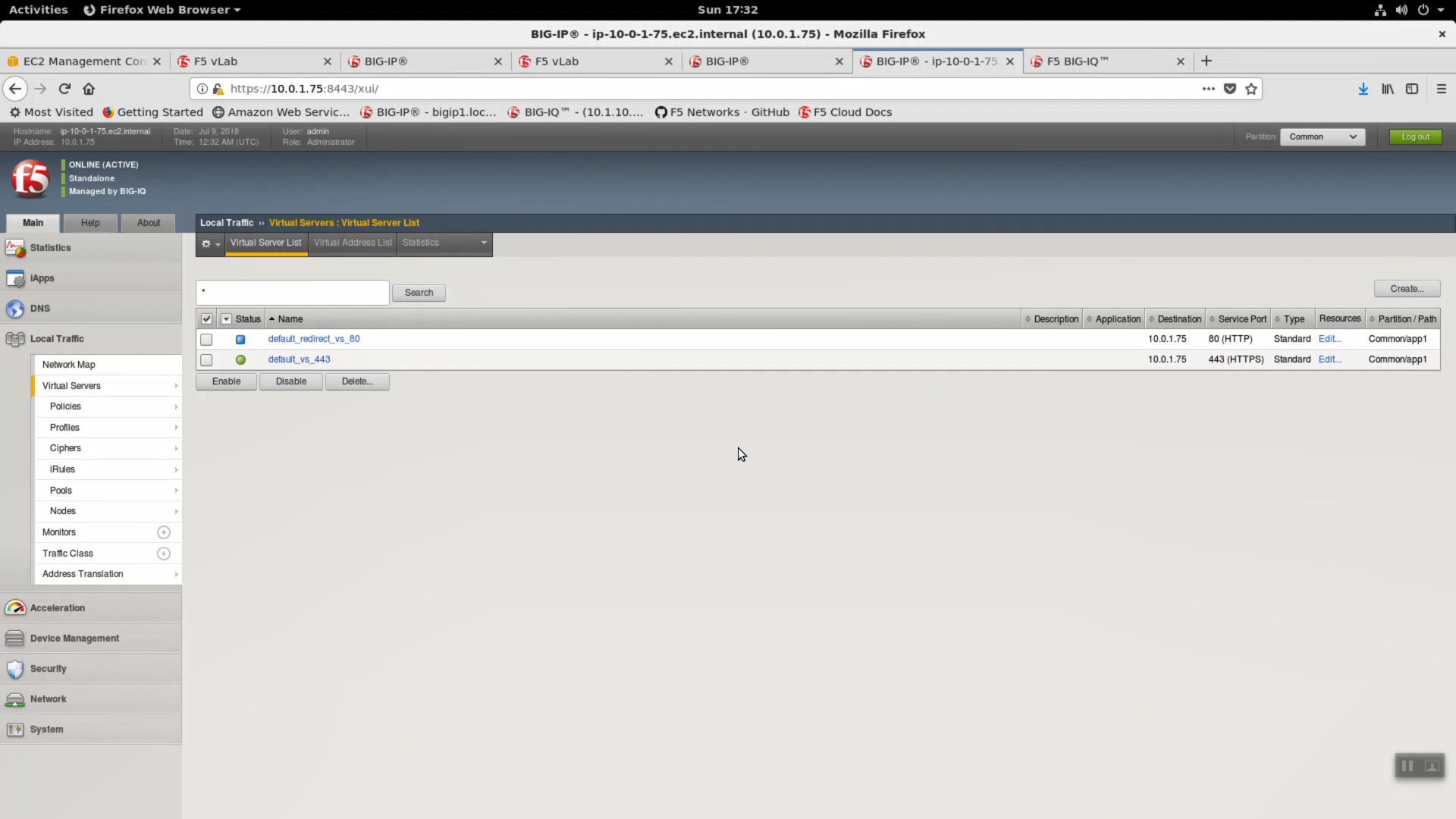
The virtual server has a WAF policy attached.
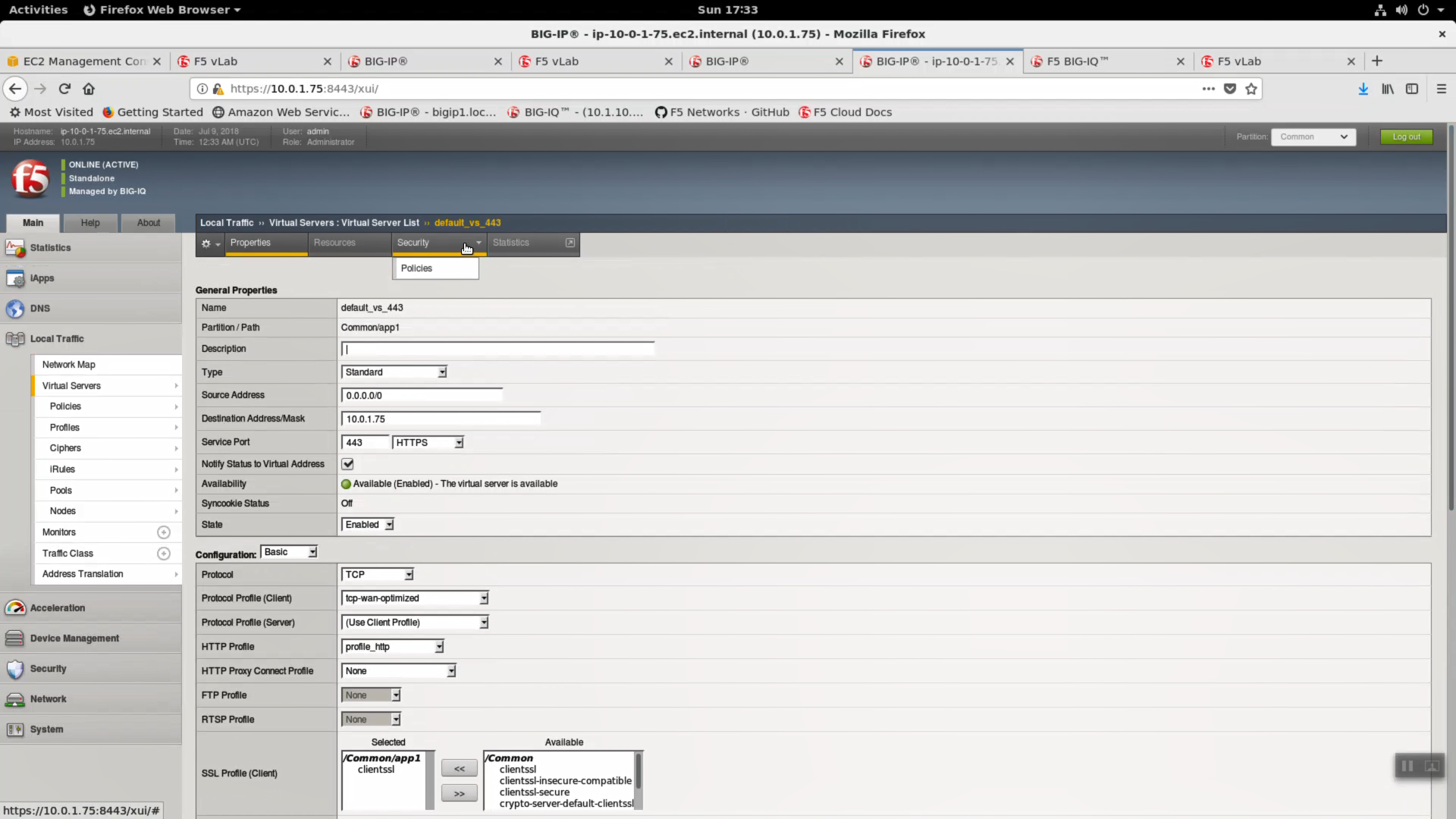
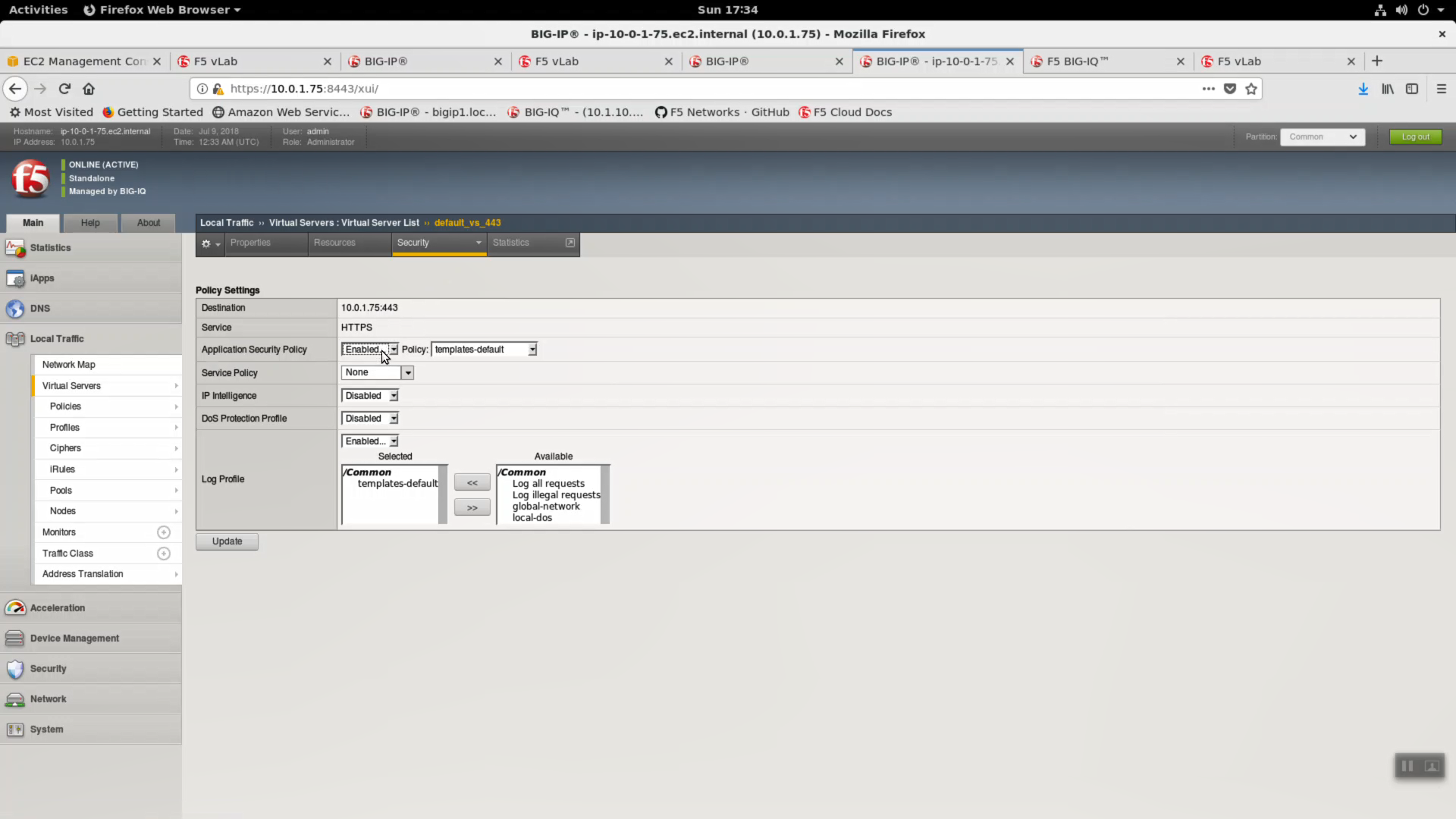
Security => Application Security => Policies. Review the WAF policy that was created and deployed.
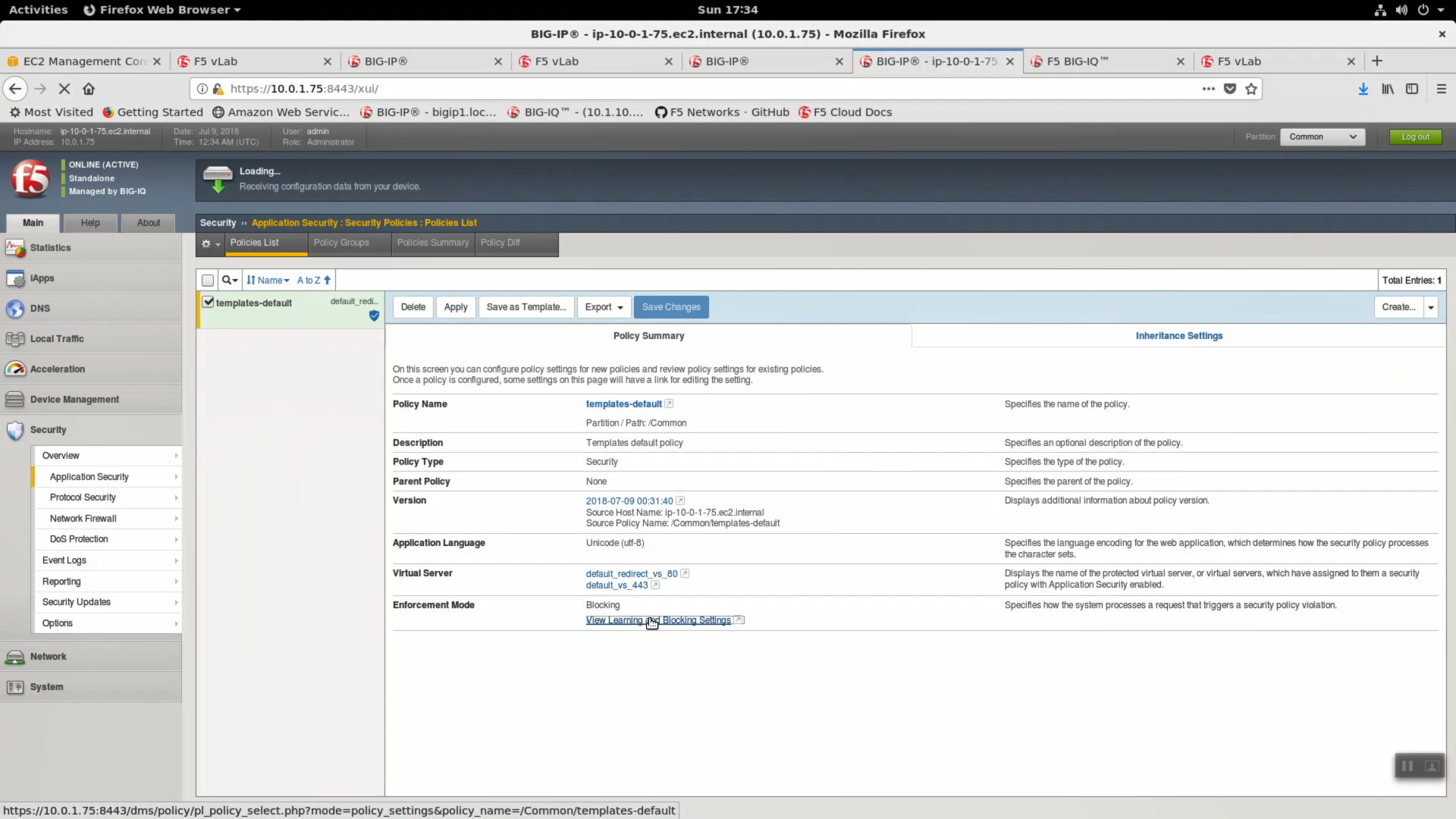
Click on “Learning and Blocking” settings to explore further. This is a starter policy and can be tuned, managed and monitored from Big-IQ by a dedicated security team supporting full Role Based Access Control.
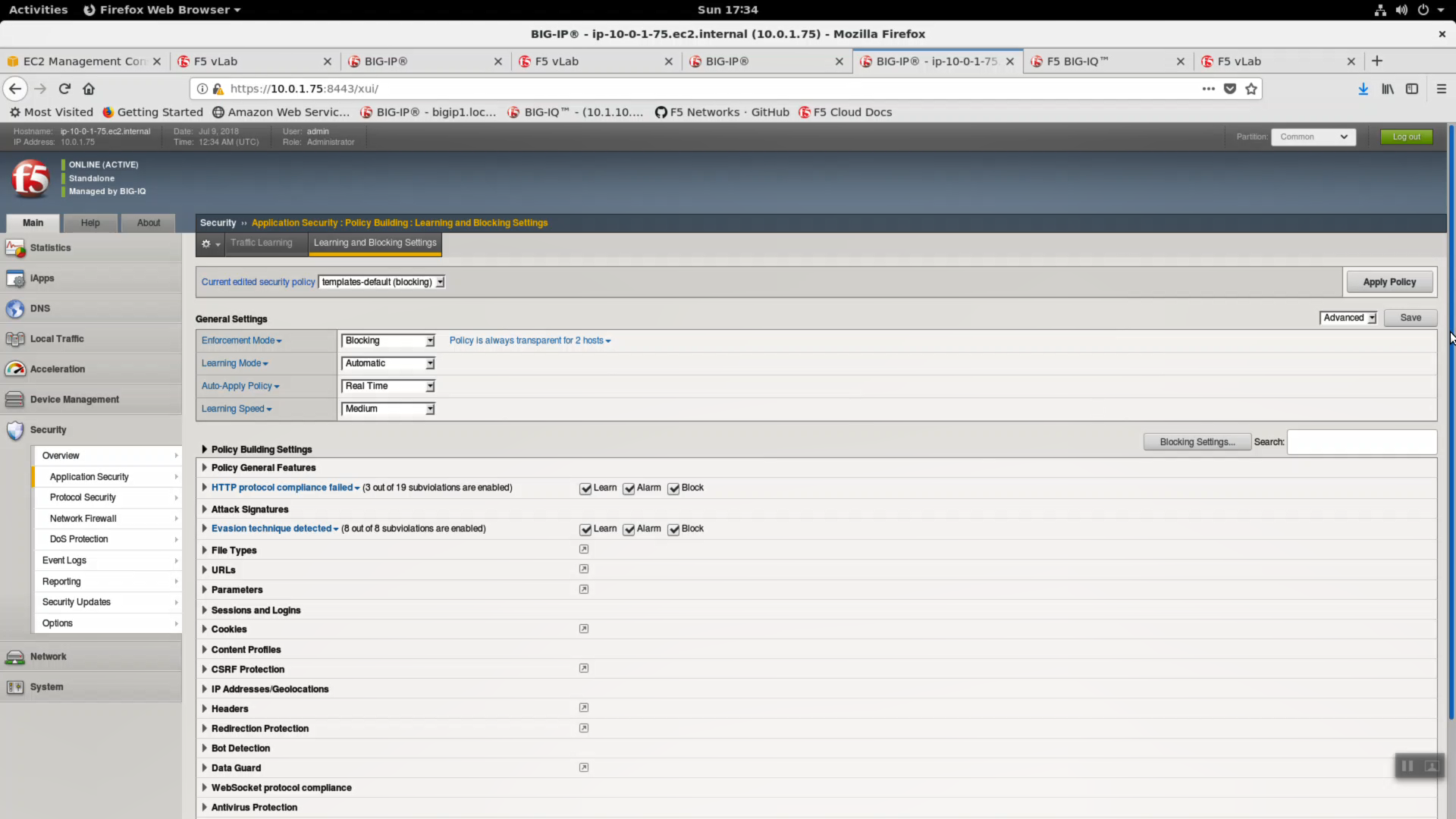
Open the sample application in a web browser. Refresh the page a few times by repeatedly hitting the [F5] key to generate a modest amount of traffic.
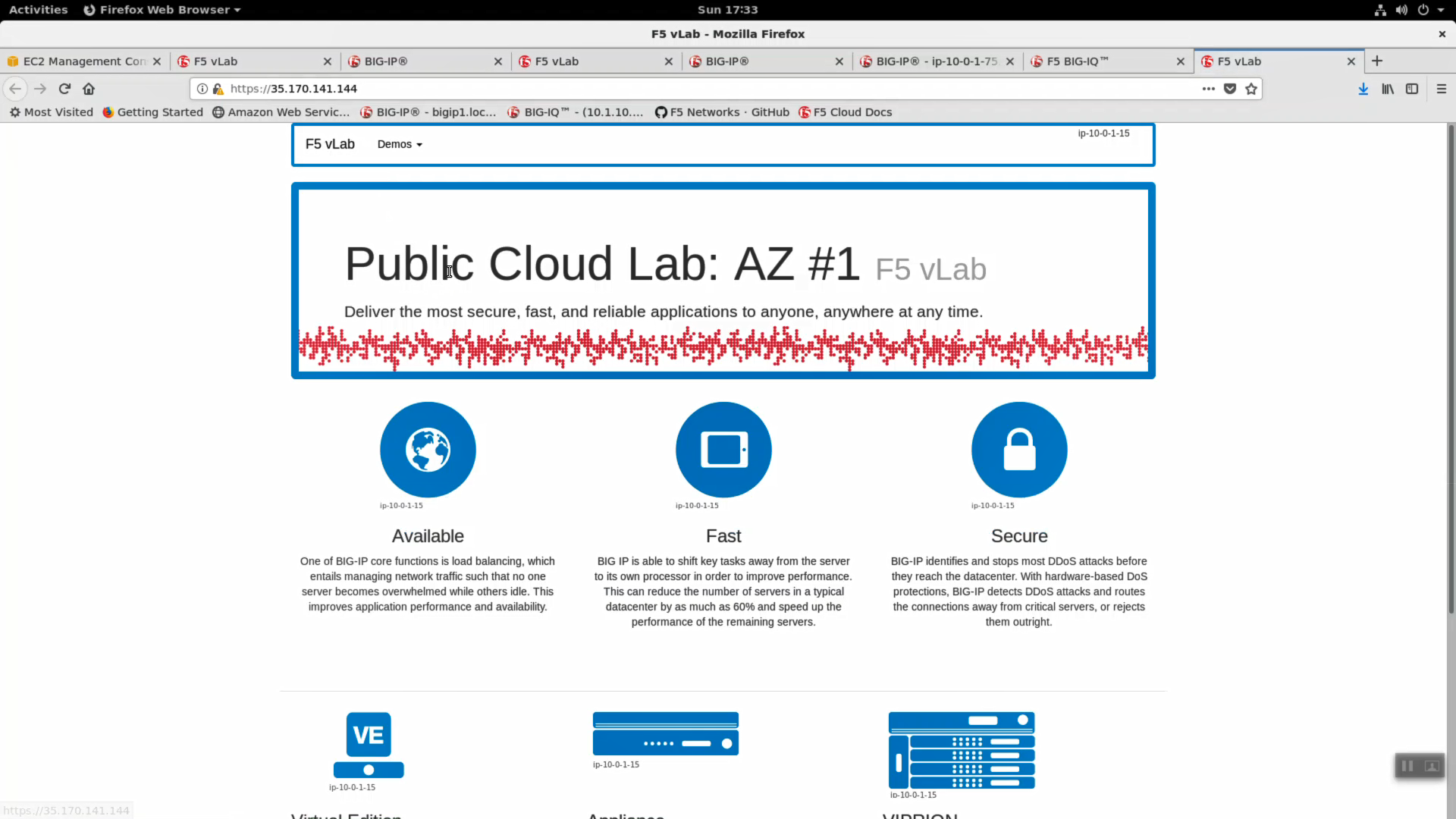
Back in Big-IQ you will soon see some connection info recorded. From the Big-IQ app1 view => Application Properties => Analytics => Concurrent Connections.