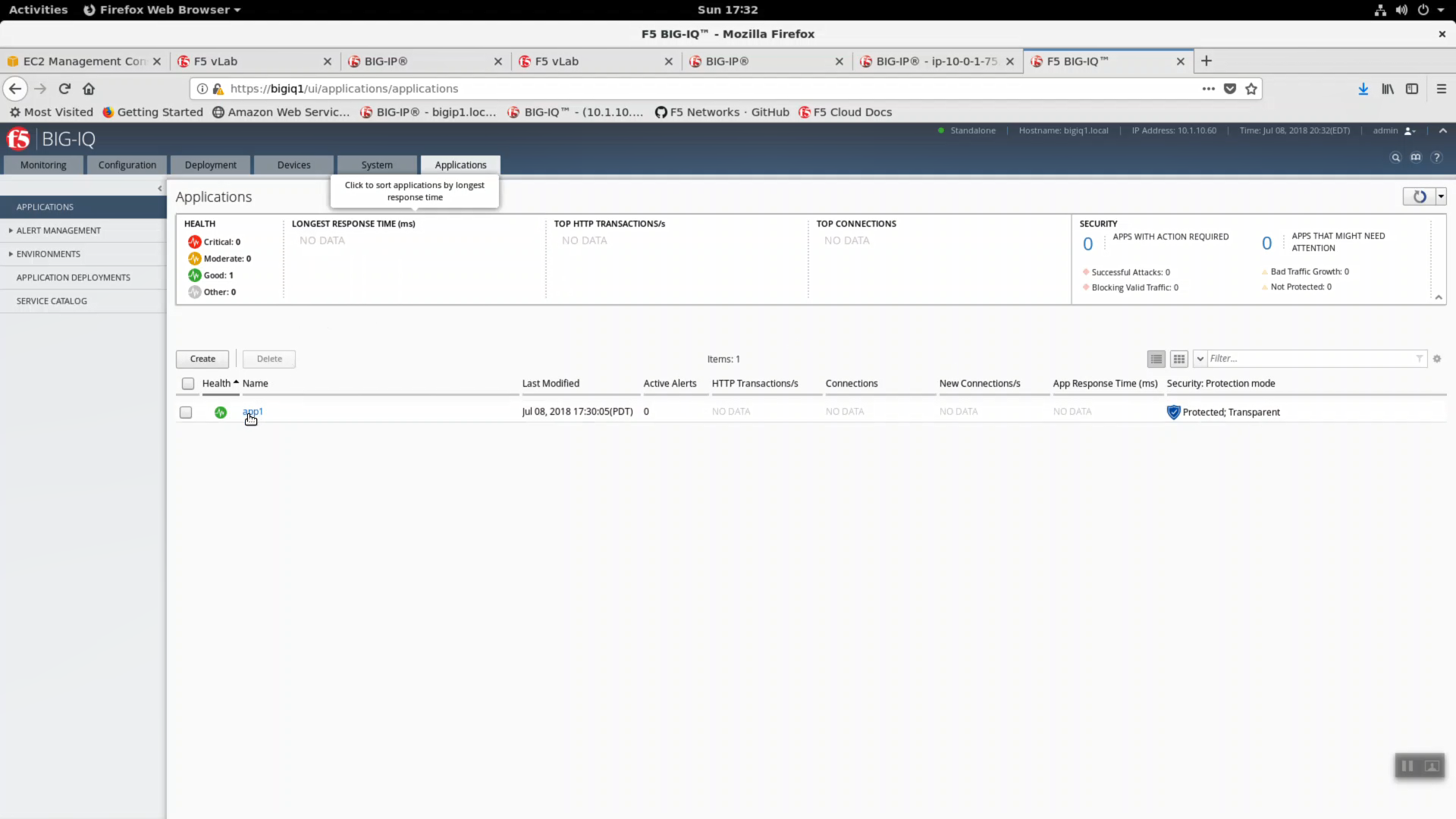F5 Public Cloud Solutions > Public Cloud Architectures II: F5 in AWS Advanced Use Cases Beyond Native Tools > Big-IQ 6.0 and Application Templates for AWS Source | Edit on
Create and deploy application services from Big-IQ 6.0¶
From your Super-NetOps terminal run “terraform output” and note the BigipExternalInterfacePrivateIP and both web-sever-x values.
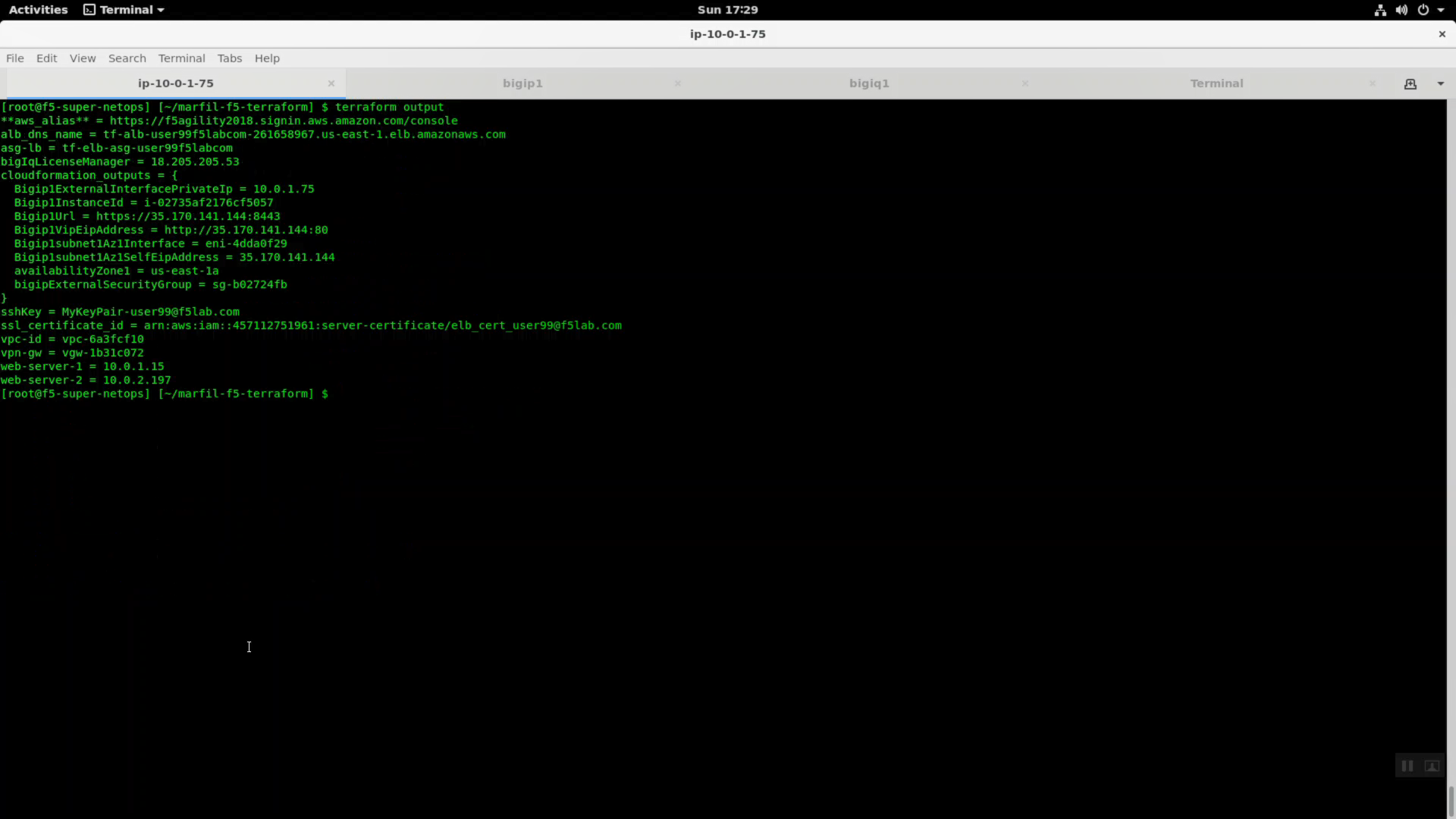
Applications tab => Applications => Create.
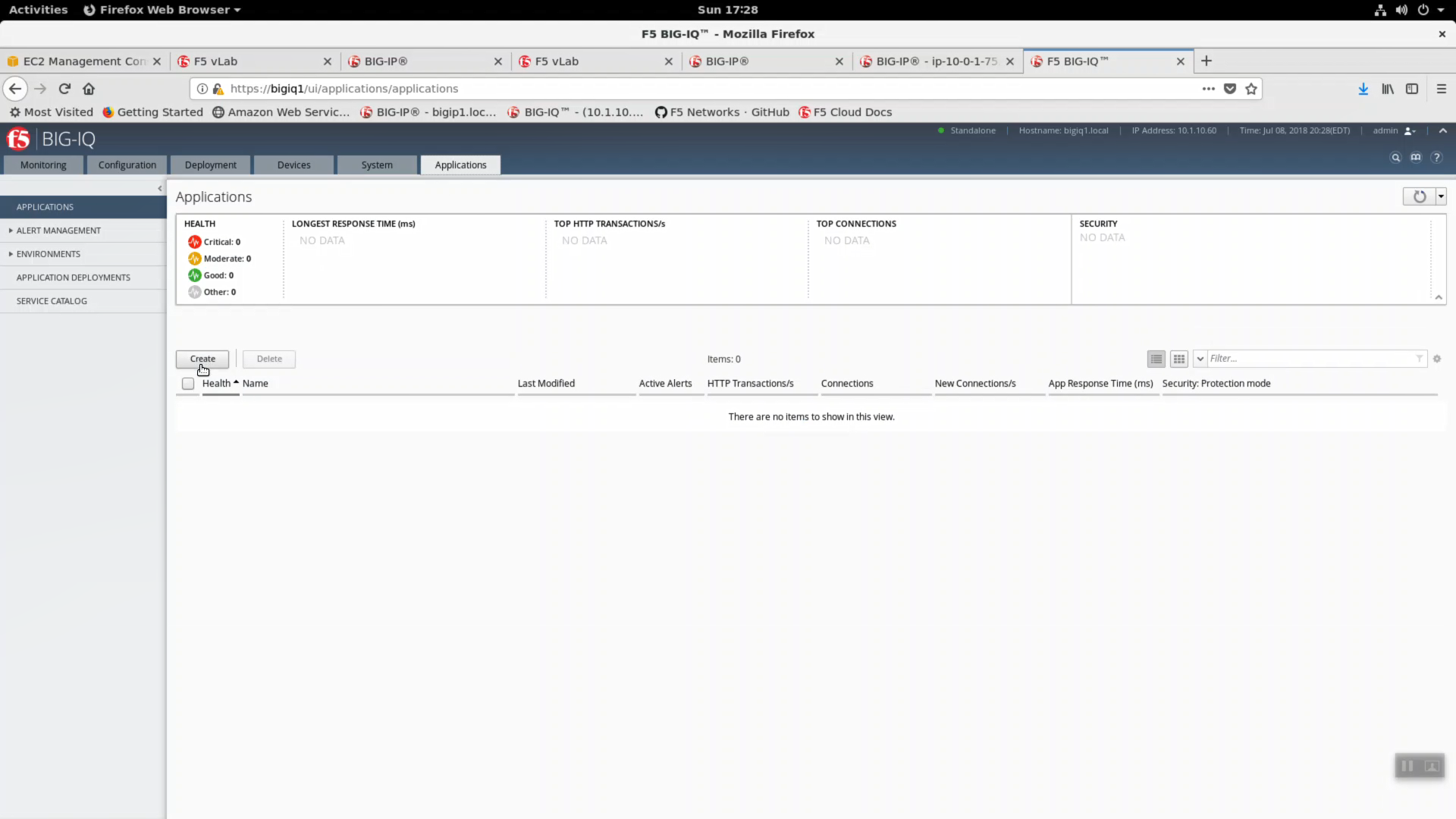
Select the “Default-f5-HTTPS-WAF-lb-template” from the Template drop-down. Click create.
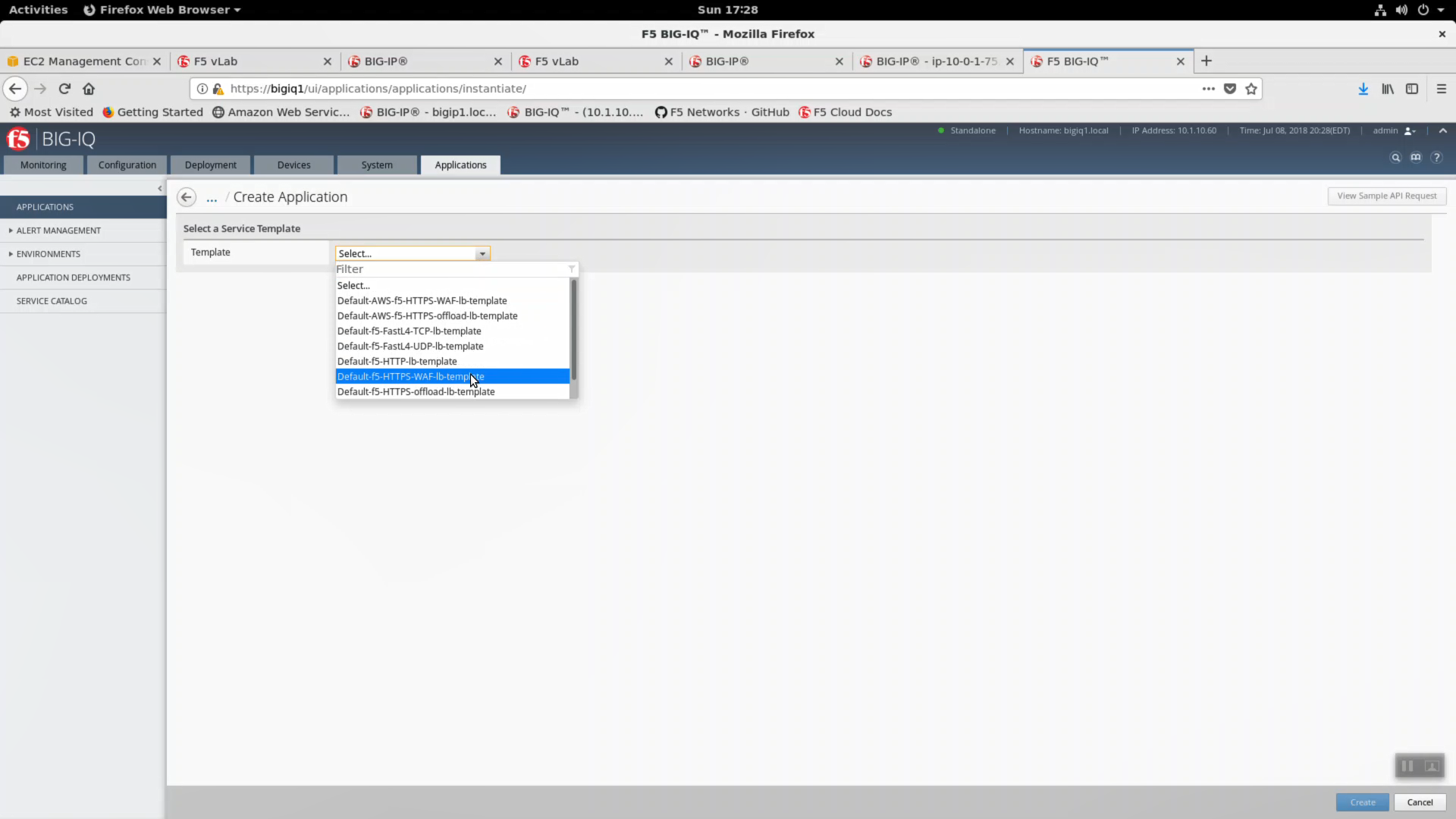
| Parameter | value |
|---|---|
| Name | app1 |
| Domain Names | app1.f5lab.com |
| Environment | Select BIG-IP |
| BIG-IP | select your recently imported Big-IP from the dropdown. Collect HTTP Statistics. |
| Servers | web-server-1 and web-server-2; Port: 80; HTTP |
| Web Application Firewall & LB: Destination Address | IP address value of BigipExternalInterfacePrivateIP |
| HTTP Redirect: Destination Address | IP address value of BigipExternalInterfacePrivateIP |
Click create.
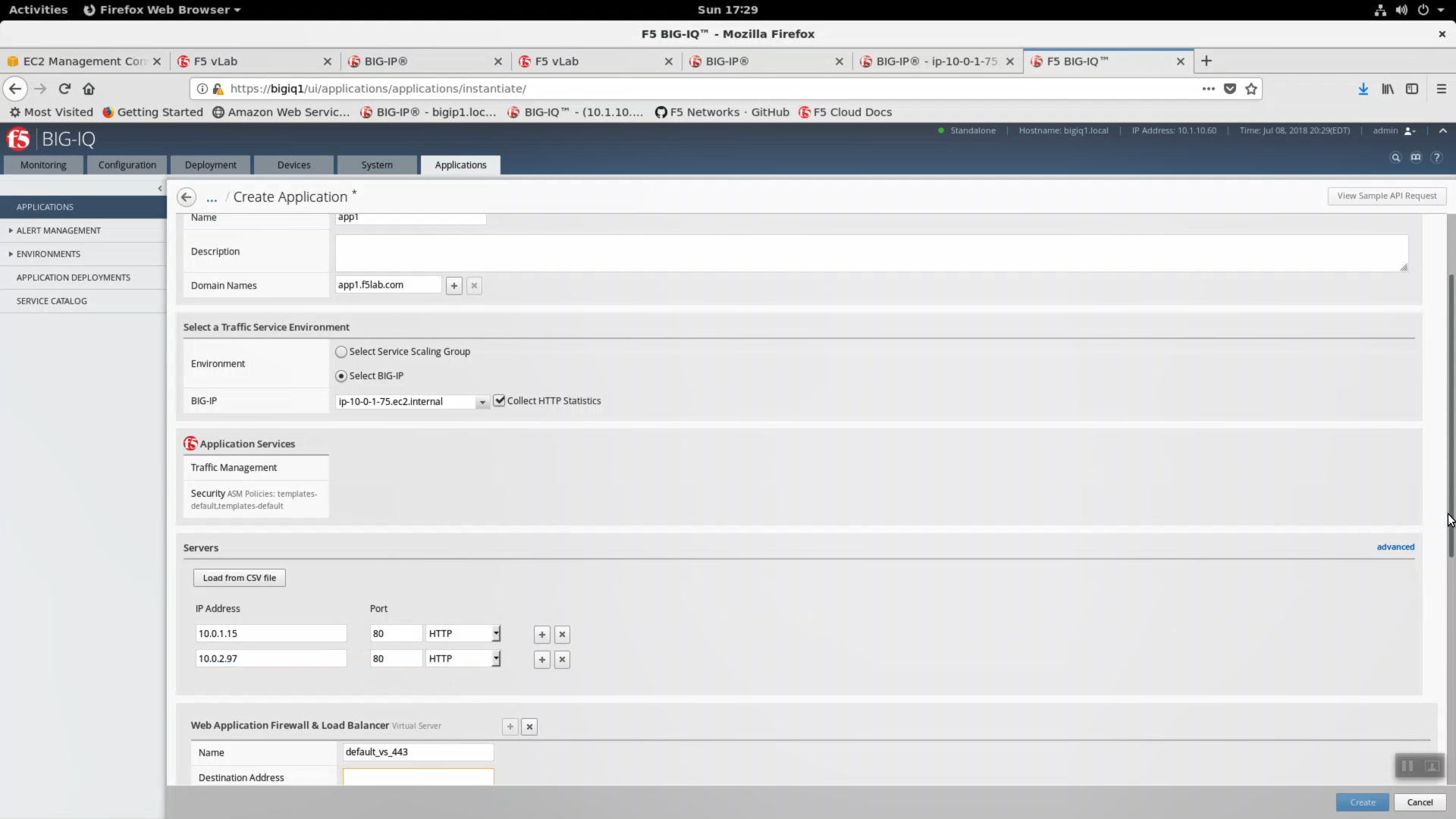
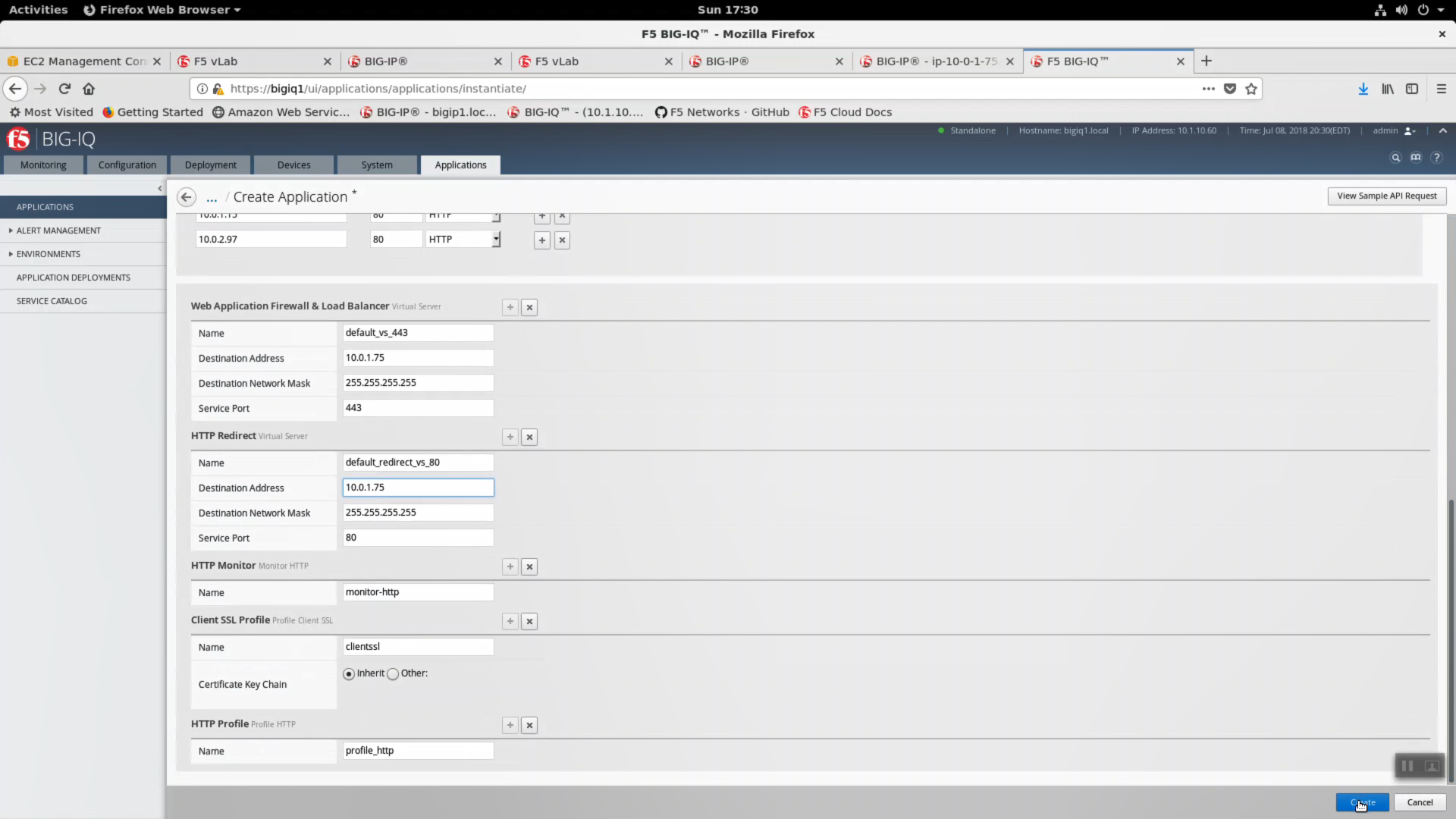
Eventually, app1 status will report green and healthy. Note Security: Protection mode is Protected; Transparent.