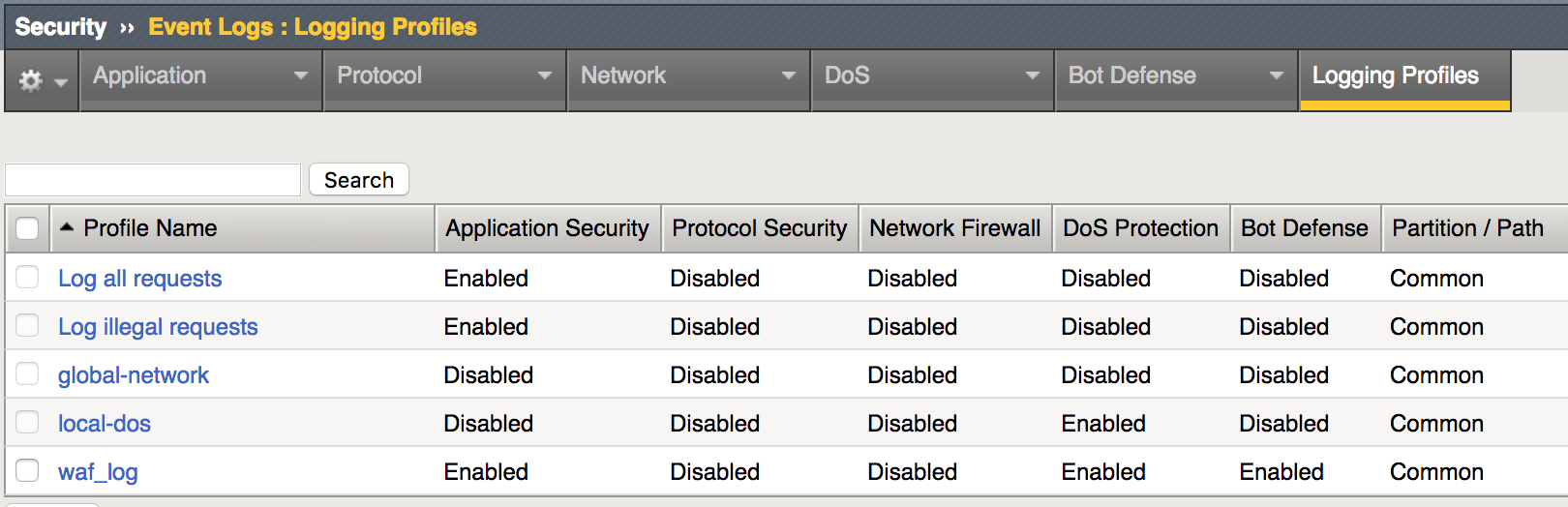F5 Public Cloud Solutions > Secure BIG-IP and Application deployments in AWS documentation! > Securing App with WAF Policy Source | Edit on
Create WAF logging profile¶
Create a logging profile to capture events associated with the WAF policies.
Select Security->Event Logs->Logging Profiles then click Create
For Profile Name enter waf_log
Select the Application Security, Dos Protection, and Bot Defense checkboxes
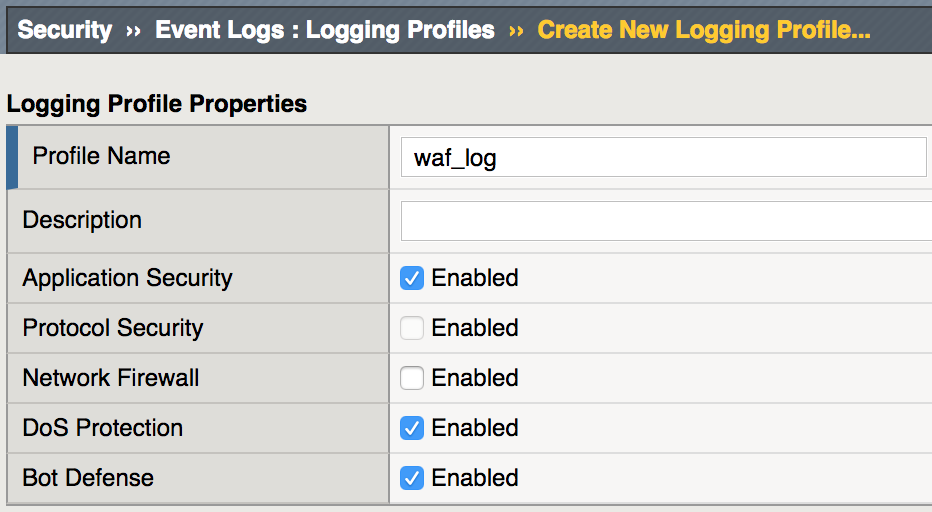
On the Application Security tab, for Request Type select All requests
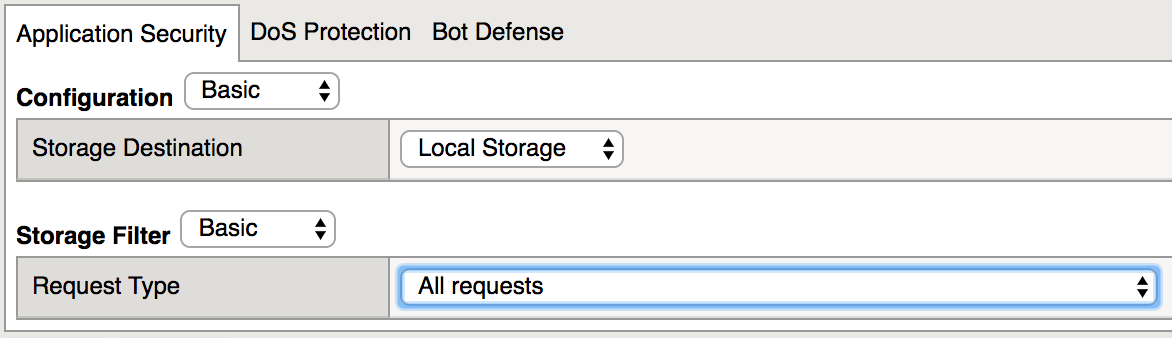
On the DoS Protection tab select the Local Publisher checkbox
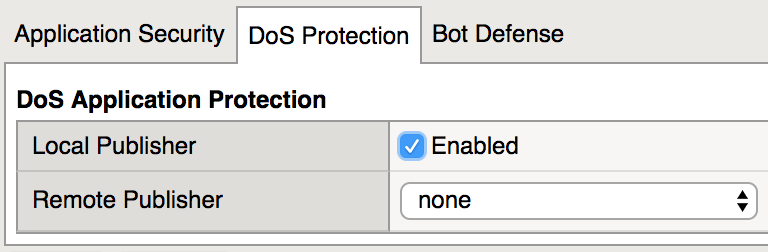
On the Bot Defense tab select the Local Publisher, Log Illegal Requests and Log Challenged Requests checkboxes
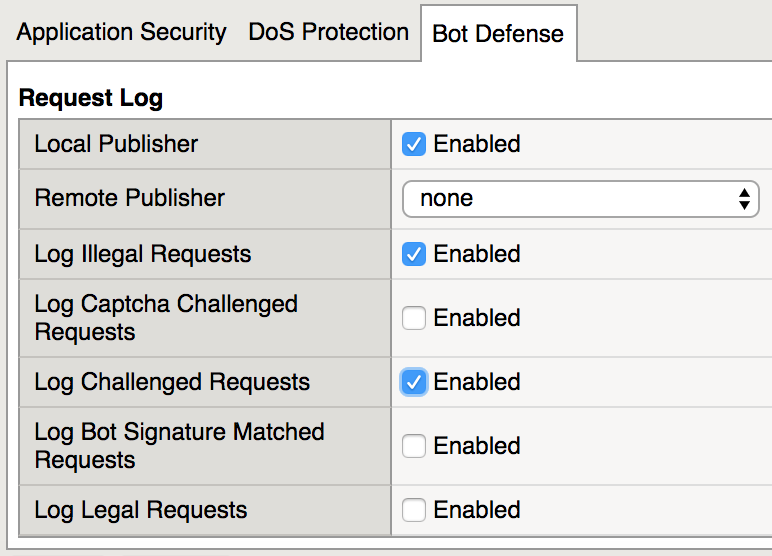
Click Finished and you should see a waf_log