F5 Public Cloud Solutions > Secure BIG-IP and Application deployments in AWS documentation! > Securing App with WAF Policy Source | Edit on
Create WAF Parent Policy¶
Task 1 - Create a parent waf policy using info on table below:
| Policy Name | waf_Base |
| Policy Type | Parent |
| Policy Template | Rapid Deployment Policy |
| Learning Mode | manual |
| Signature Staging | Disabled |
Select the Security->Application Security->Security Policies->Policies List page
Click Create New Policy
Select Advanced options
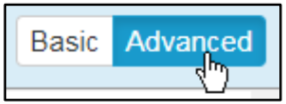
For Policy Name enter waf_base
For Policy Type select Parent
For Policy Template select Rapid Deployment Policy
For Learning Mode select Manual
Change Signature Staging to Disabled
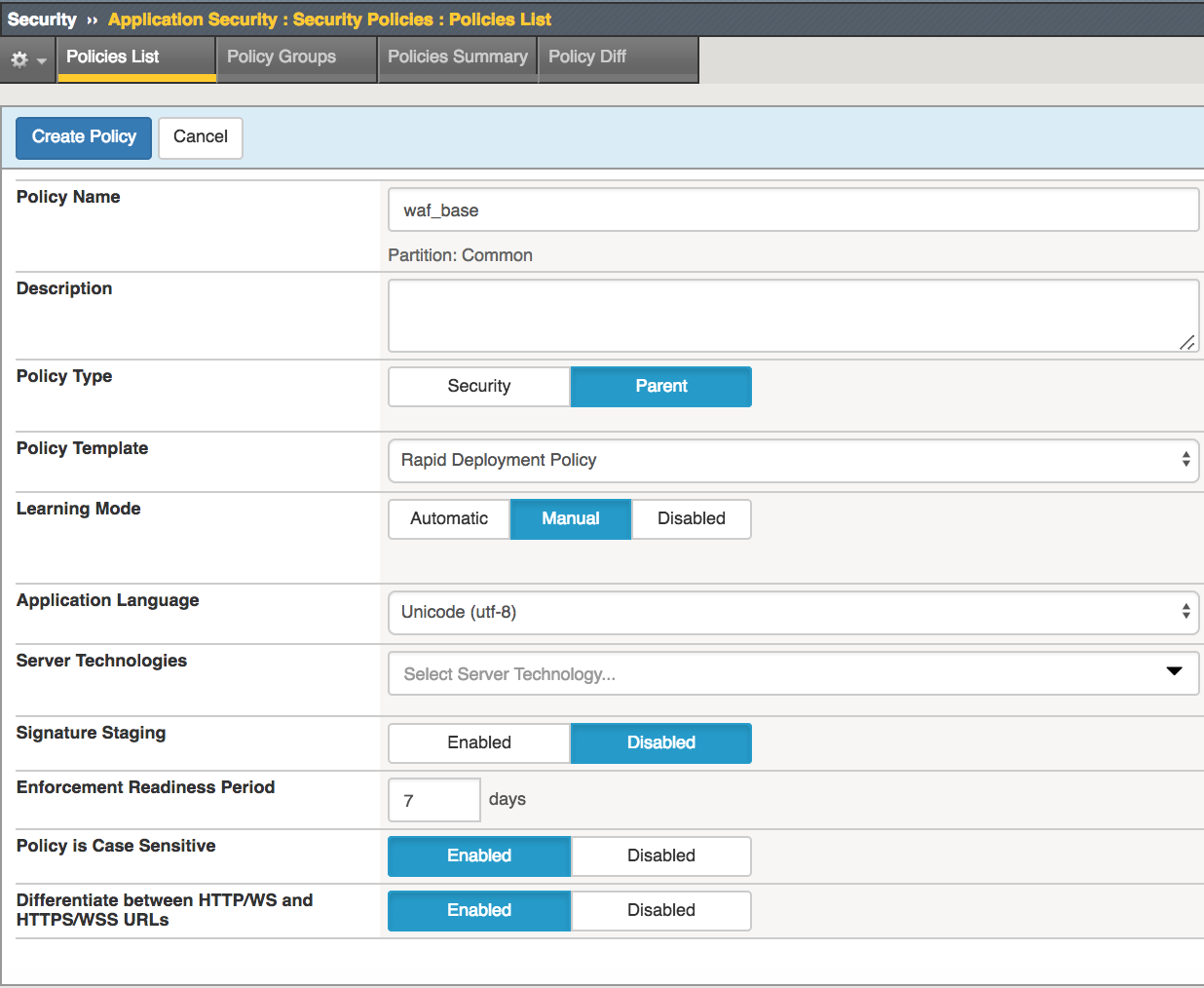
Click Create Policy
Once the policy is created, with the waf_base policy selected, in the right panel click Inheritance Settings.
Configure the inheritance settings as shown on the image below, and then click Save Changes
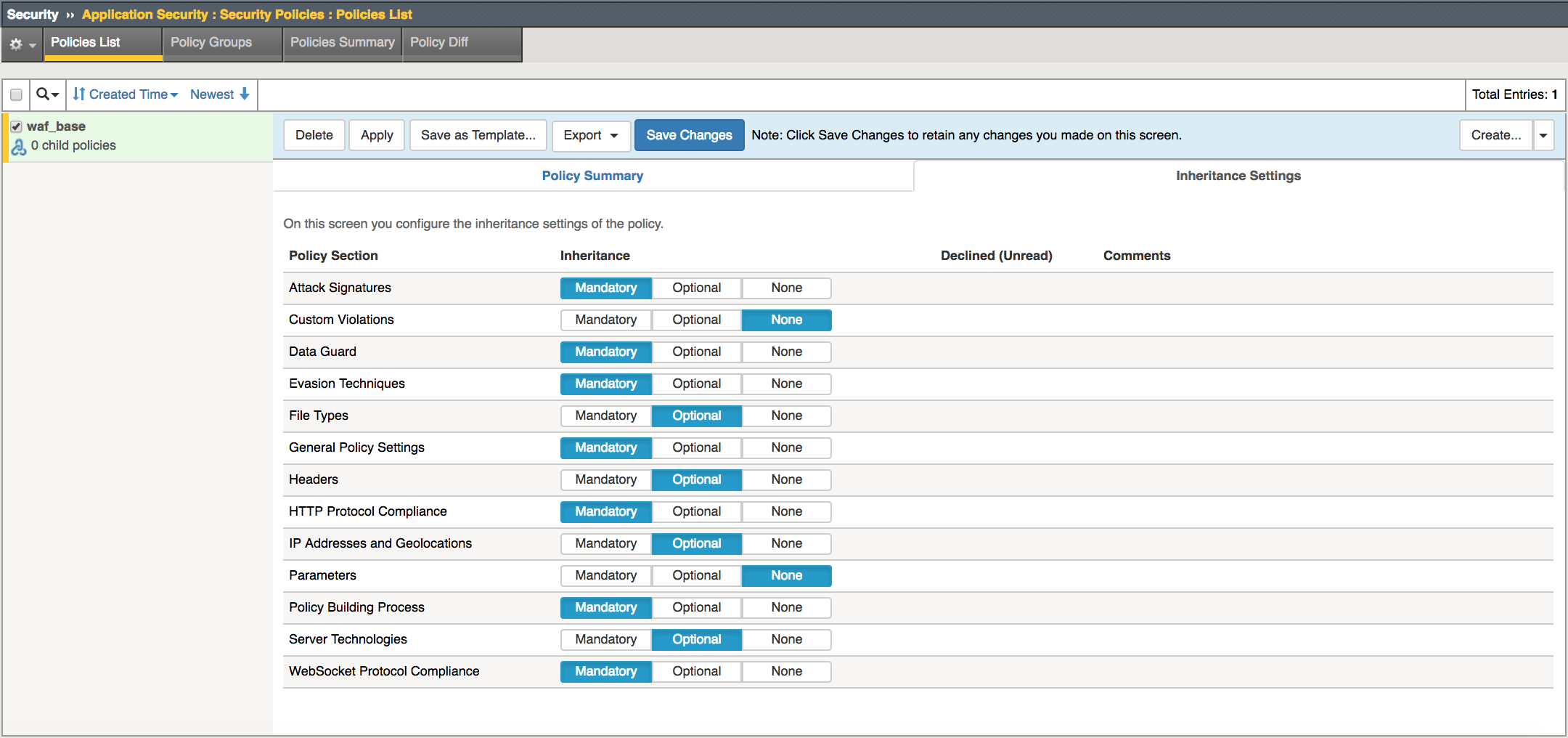
Note
Beginning in BIG-IP ASM 13.0.0, you can create a parent security policy and have child security policies refer to it (layered policies). A parent security policy defines common Policy Section elements and settings that provide baseline protection for your environment and are inherited by all child policies attached to it. You identify the elements and settings that can be modified in child security policies and those that are mandatory and cannot be modified. When you modify elements and settings in the parent security policy, the system rapidly applies them to all attached child policies.