F5 Public Cloud Solutions > PC211 - Secure Azure Computing Architecture Source | Edit on
4.0 Lab Module 4¶
In this lab we will explore the demo applications and remote access methods for the deployment. This is less of a formal lab and more about showing you how to get to things and letting you explore on your own before we run terraform destroy and clean up the deployment.
4.1 Accessing the Demo Applications
In the output at the end of lab 3 find the URL listed for DemoAppplication_443 and copy that into the browser. Your IP address will be different from the one below.
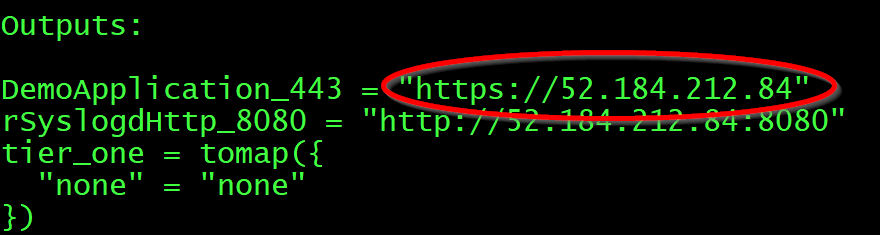
This should take you to the “OWASP Juice Shop App”
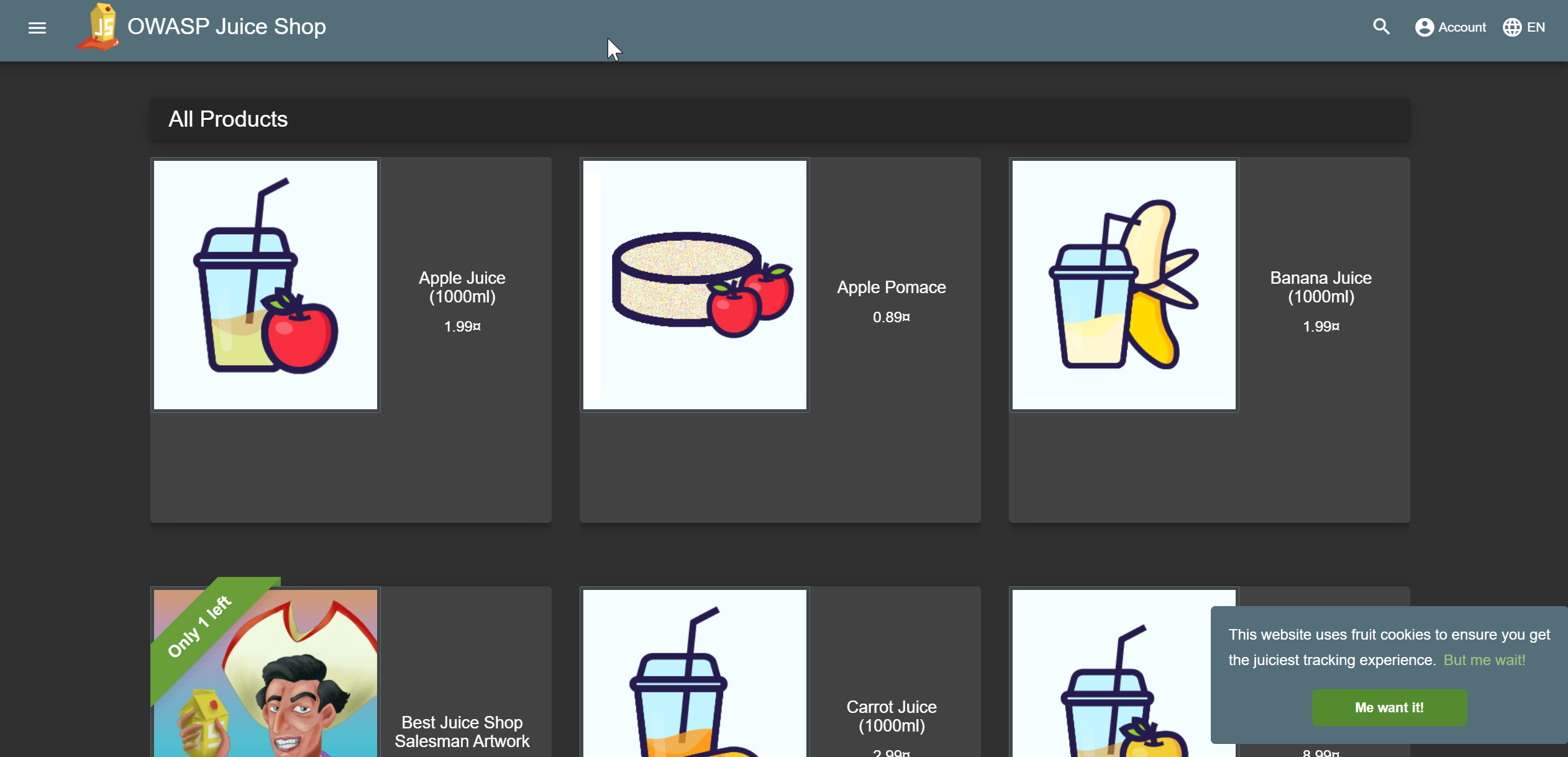
Find out all about it here: https://github.com/bkimminich/juice-shop
Online Guide to Vulnerabilities in the Juice Shop App and how to exploit them:
https://pwning.owasp-juice.shop/
Next go to the URL listed at rSyslogHttp_8080. It should look like the below. Not that it is on port 8080 and http not https.
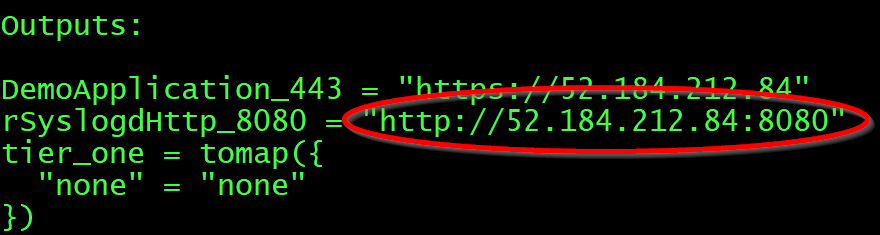
This will take us to our example Syslog Server:
Username: xadmin
Password: pleaseUseVault123!!
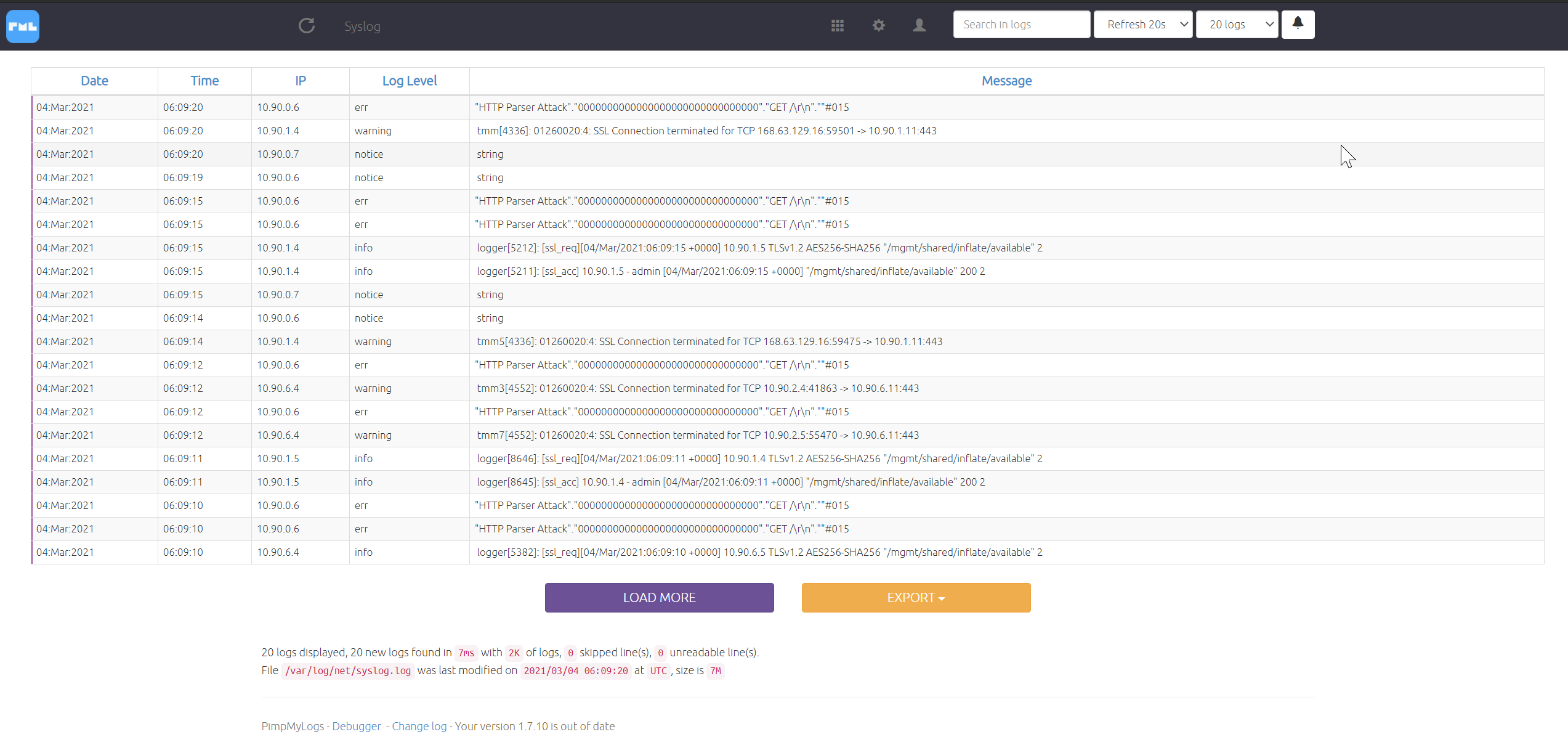
All of our logs from the IPS and BIG-IP devices are being sent here. Feel free to explore.
https://github.com/potsky/PimpMyLog
Now open your local RDP client and RDP to the same public IP address as the demo apps:
When prompted use:
Username: xadmin
Password: pleaseUseVault123!!
From this Windows Jump host you can use a browser to connect to the Management Console on the BIG-IP devices.
BIG-IP Devices
10.90.0.4
10.90.0.5
10.90.0.6
10.90.0.7
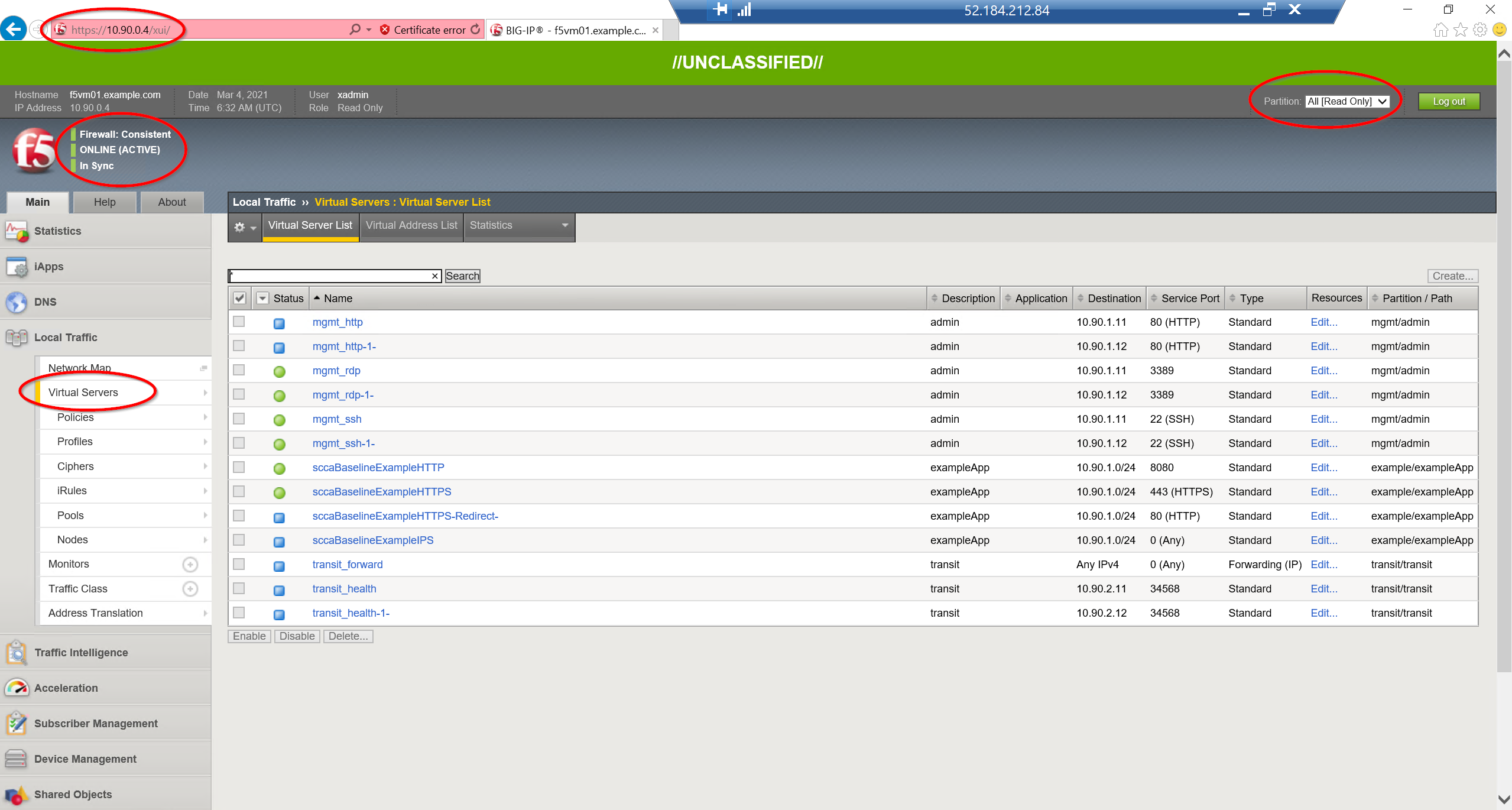
Notice that none of the objects are in the Common partition so you will need to show all partitions to get a full view.
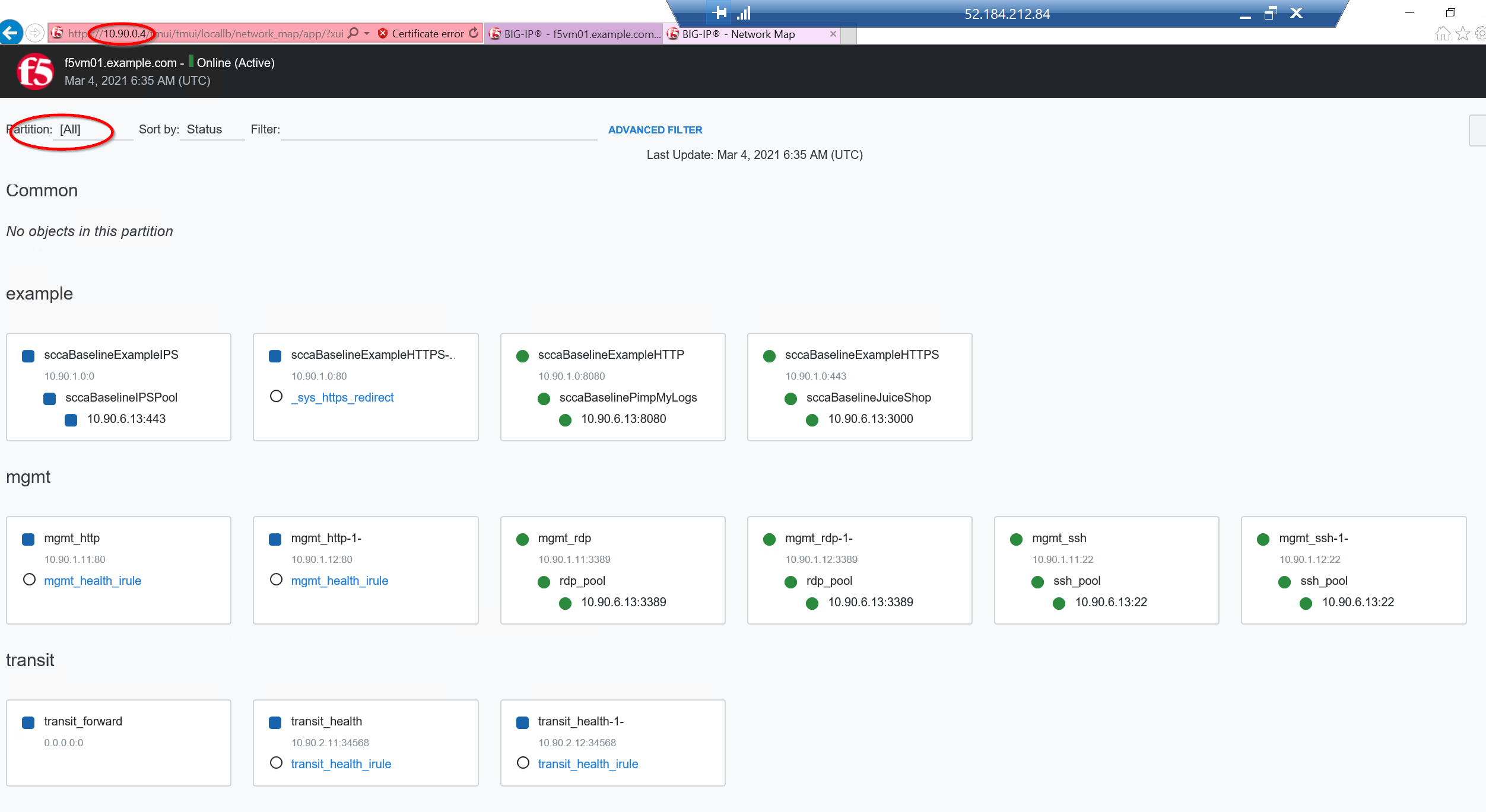
Once you are done we can proceed to the last step and clean up.
Go back to Git Bash and Type :
terraform destroy
You will be prompted to type in “yes” then the entire resource group will be deleted.
Please let this run until completion.
 This is the end of Module 4!
This is the end of Module 4!