F5 Public Cloud Solutions > A&O Toolchain: BIG-IP HA in Public Cloud with Terraform (Agility Labs 2023) > 6. F5 Analytics Integration with AWS Source | Edit on
6.4. Review Telemetry Streaming Declaration¶
In Postman, click on the TS-2-A [bigip1] Configure TS for CloudWatch request.
Click on the Request > Body tab. The preview plane will show the Telemetry Streaming configuration that will be sent to BIG-IP #1.
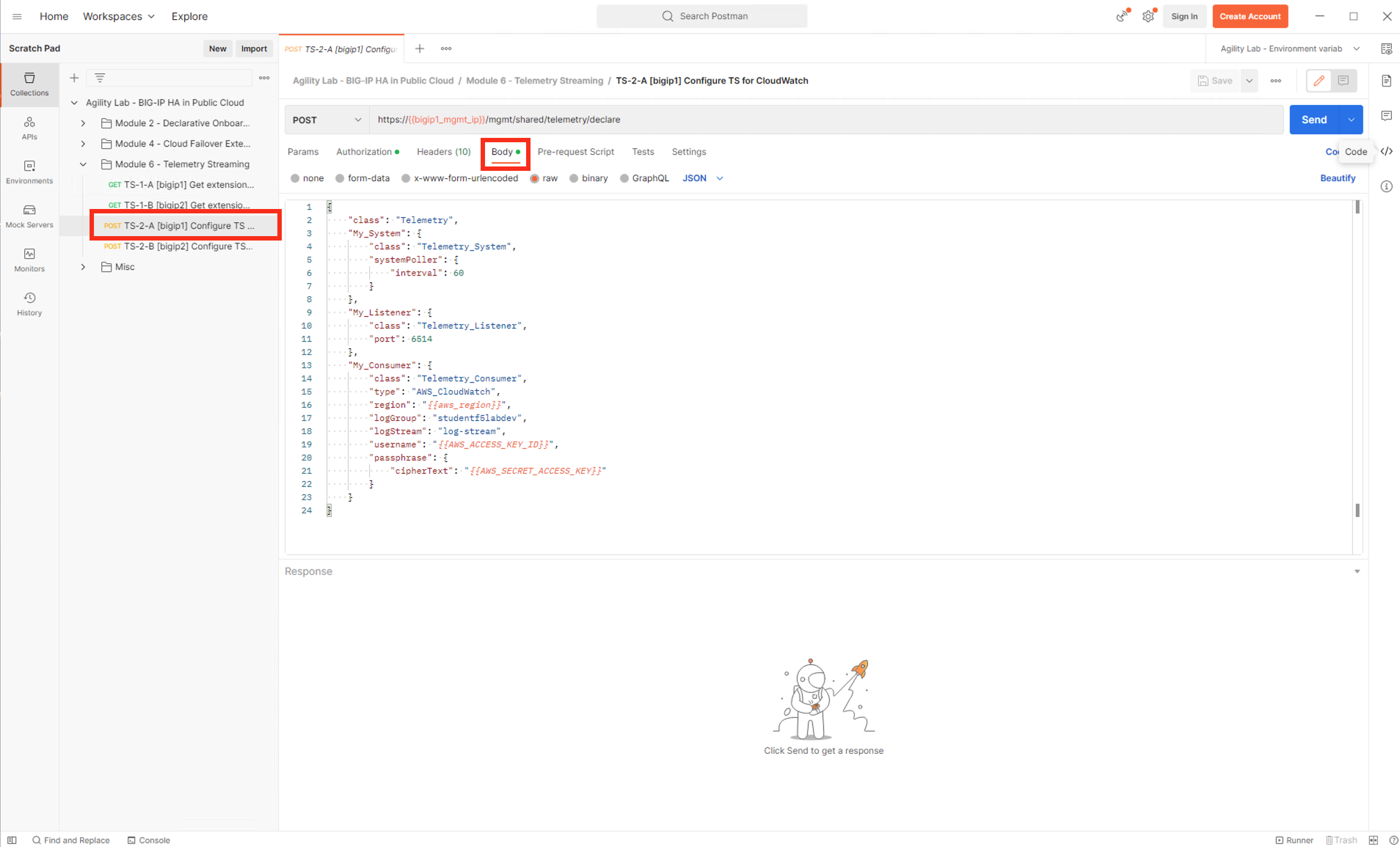
In Postman, click on the TS-2-B [bigip2] Configure TS for CloudWatch request.
Click on the Request > Body tab. The preview plane will show the Telemetry Streaming configuration that will be sent to BIG-IP #1.
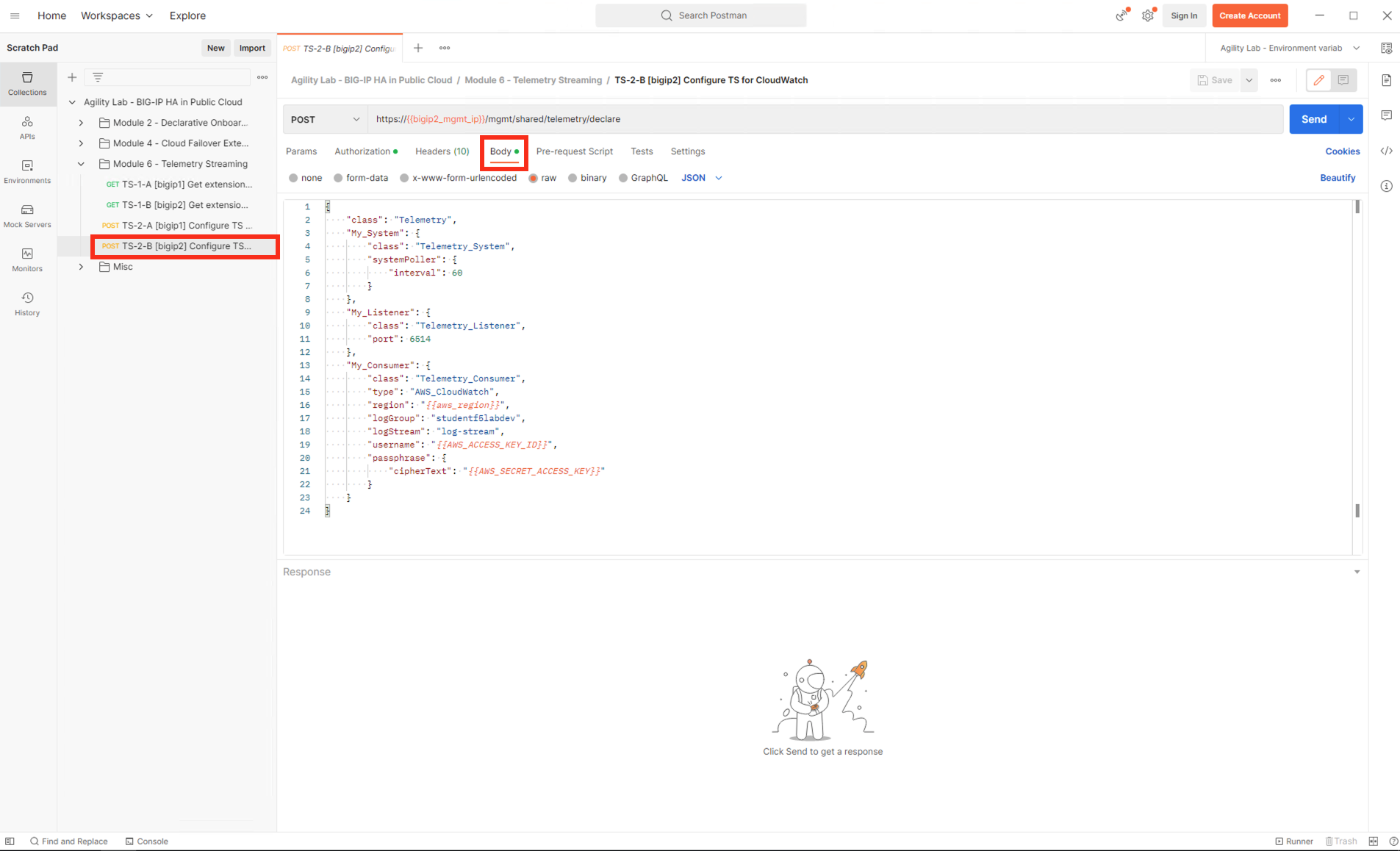
In the example below, the My_consumer region, username, and cipherText keys map to variables defined in the Environment file that you imported in Module 2.
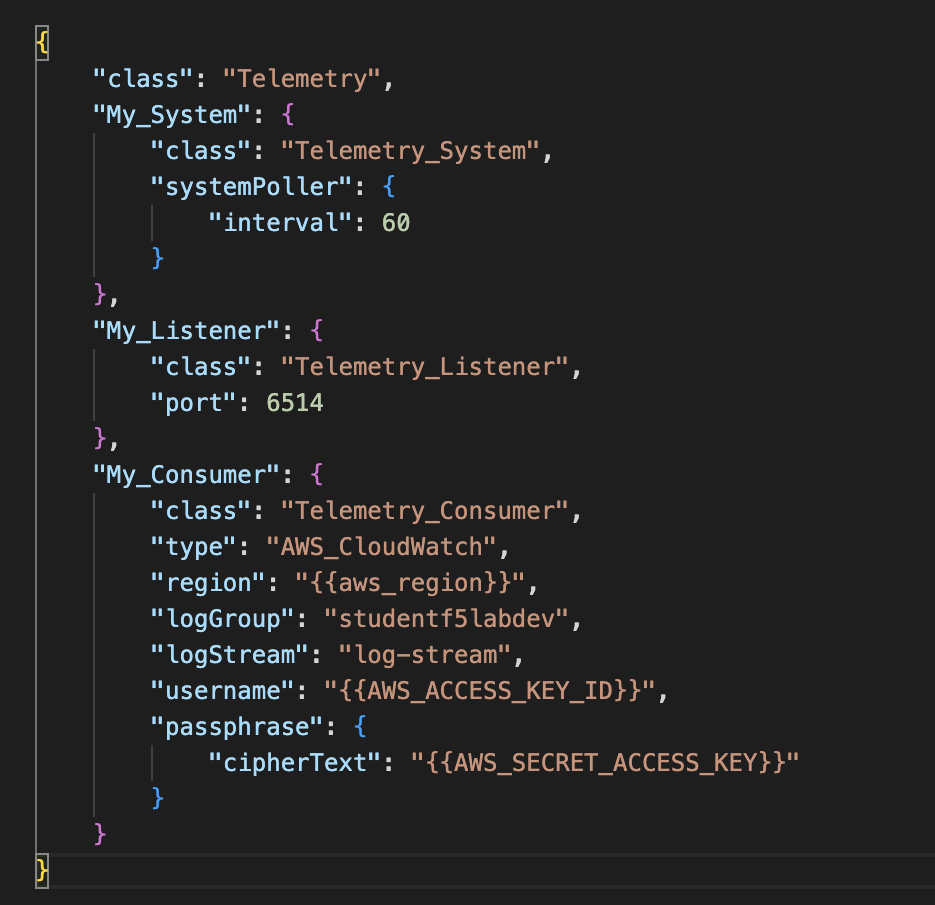
In Postman, you can click on Environments > Agility Lab - Environment variables generated by Terraform deployment to view the values for each of these variables.
Full documentation for F5 BIG-IP Telemetry Streaming (TS) integration with AWS CloudWatch can be found at https://clouddocs.f5.com/products/extensions/f5-telemetry-streaming/latest/setting-up-consumer.html#awscloud-ref.