F5 Web Application Firewall Solutions > WAF 101 - BIG-IP Security: Mitigating App Vulnerabilities with AWAF > Module 3 – Test Your WAF Policy Source | Edit on
Lab 2 – Use the F5 WAF Tester Tool¶
Objective¶
- Install the F5 WAF Tester Tool
- Configire the F5 WAF Tester Tool
- Use the F5 WAF Tester Tool
Task - Install the F5 WAF Tester Tool¶
RDP into the Client Jumpbox.
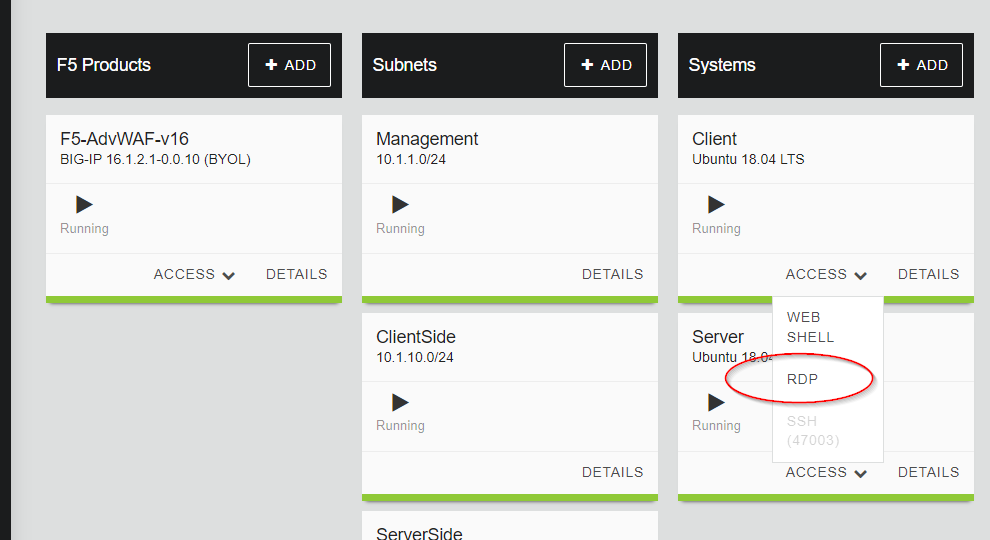
Open a terminal and browse to the f5student home directory /home/f5student
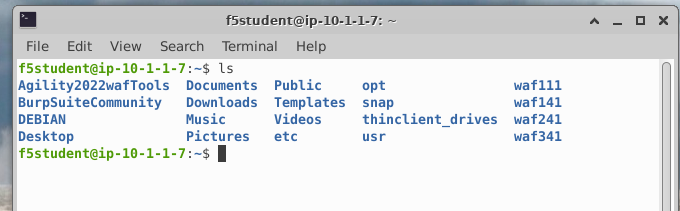
Perform an apt update to ensure we have the right libraries unstalled
sudo apt update
Install pip for python3
sudo apt install python3-pip
Confirm the pip version
pip3 --version
Now install the f5-waf-tester
pip install git+https://github.com/aknot242/f5-waf-tester.git
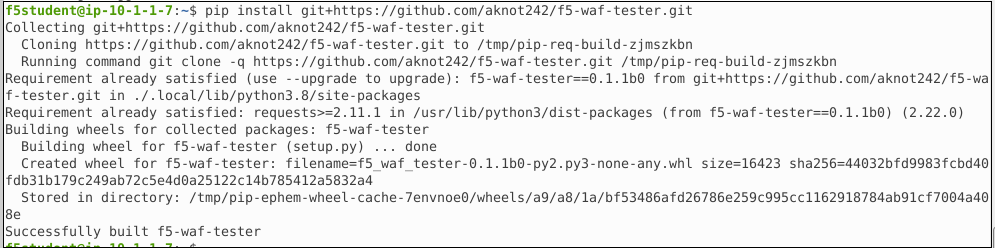
Task - Configure the F5 WAF Tester Tool¶
While still on the terminal where you installed the F5-WAF-Tester, enter the code below to begin the configuration:
f5-waf-tester --init
You will be asked a series of questions for the configuration. Enter the following below into the appropiate fields. Any other fields that are propmted, just hit enter to leave blank.
[BIG-IP] Host []: 10.1.1.4
[BIG-IP] Username []: admin
[BIG-IP] Password []: f5demos4u!
Virtual Server URL []: https://juiceshop.f5agility.com
Your Confoguration prompts will look like this:
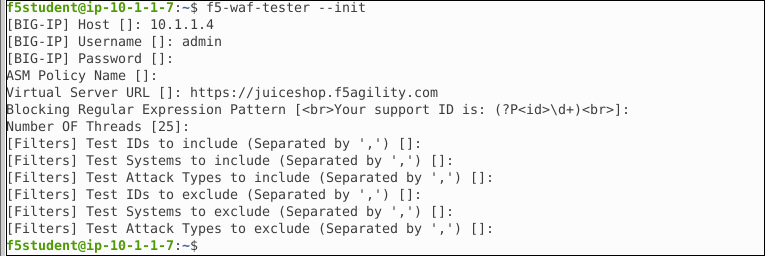
If you need to edit the configuration, re-initialize the tool by running f5-waf-tester --init again. Then enter your changes.
Task - Use the F5 WAF Tester Tool¶
Run the tool as follows:
f5-waf-tester -r f5_waf_tester_report_1.json
Note
When using this tool at home and many of the tests fail, the signatures may be out of date. Ensure the latest signatures have been installed. The following article provides instructions on how to do that: https://support.f5.com/csp/article/K82512024. This lab does have an up to date signature set installed.
Note
Also check the configration attributte URL of the f5-waf-tester tool if most of the tests have failed. It is possible the testing tool is not sending traffic to the right location.
Quickly check how many tests passed and failed:
grep true f5_waf_tester_report_1.json | wc -l
grep false f5_waf_tester_report_1.json | wc -l
View the results of the test:
less f5_waf_tester_report_1.json
Continue to tune your WAF policy and check the OWASP Dashboard and then re-run the F5 WAF Tester.