F5 Web Application Firewall Solutions > WAF 301 - AWAF in a CI/CD Pipeline (Self Guided) > Module 2: Policy testing - Intro to f5 WAF Tester (secops engineer) Source | Edit on
Lab 2.1: Installation of f5’s WAF Tester¶
2.1.1 - Open RDP to the Linux client¶
Log into the Linux client via RDP using the following credentials and open the Terminal application:
Username: f5student
Password: f5DEMOs4u!
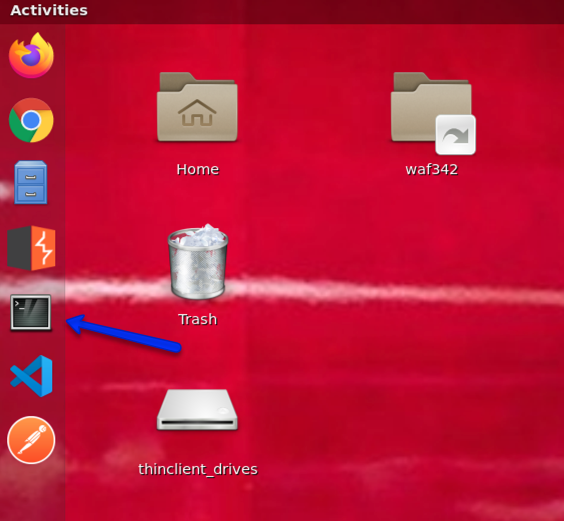
2.1.2 - Install Python¶
Steps 2.1.2 and 2.1.3 are all ready completed for you
Within the terminal type:
Password for ‘sudo’: f5DEMOs4u!
sudo apt-get install -y python-pip
2.1.3 - Install f5 WAF tester tool¶
Install the tool using the following command:
pip install git+https://github.com/f5devcentral/f5-waf-tester.git