F5 and Ansible 201 - Advanced Course¶
Last updated: 2023-12-7 6:00 AM MT
OVERVIEW¶
The use cases templates are built for the F5 Automation Sandbox ennvironment. To run the use-cases, users must use the environment to stand-up the F5 automation sandbox environment.
With a F5 Automation Sandbox environment and these scenario use cases, users can/will be able to
Test common deployment scenarios through Automation with Ansible
Fork instances of code to develop their own plugins and automation playbooks
Provide feedback on existing and new use cases that are relevant to everyday work
Attention
This content is built by F5 Business Development organization. New content will be added periodically to provide additional automation senarios. Please open a github issue for any new feature request.
HOW TO USE¶
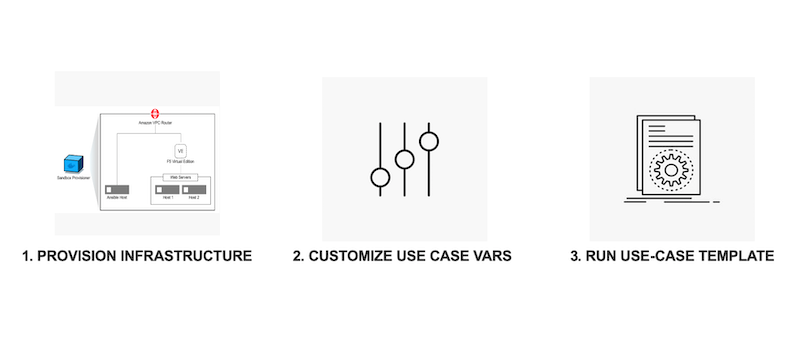
1. PROVISION INFRASTRUCTURE
There are two options to creating a F5 Automation Sandbox environment, you only need to do one of these (not both) to access the lab.
Contact your F5 Account Manager or Sales Engineer to help setup a F5 UDF Environment for testing.
2. Examine the Ansible-Use-Case Code via Github
Examine the use case code via Github - ` <https://github.com/f5devcentral/f5-bd-ansible-labs>`_
3. When Using F5 UDF Environment & Ansible Inventory File
When using the F5 UDF environment, everything is configured and setup correctly, use the instructions on how to access your lab given to you by either your F5 instructor or by the UDF Instructions Email.
4. RUN USE CASE TEMPLATES
Start with Use-Cases (Click the following link) to begin - Use-Case 00
Note
Keep the BIG-IP login handy to login and validate configuration when use cases are executed
Support¶
This project is a community effort to promote Network and Security automation and is maintained by F5 Business Development (BD). For anyfeature requests or issues, feel free to open an issue and we will give our best effort to address it.
Note
Need help with automating use cases not present here - Open a request
Modules Labs¶
201 Modules Labs
- Use-Case 00: Backup And Restore Role
- Use-Case 01: Deploy SSL enabled App-service
- Use Case 02: Replace Application Certificates
- Use Case 03: WAF (XML) Policy Management
- Use Case 04: Application Maintenance
- Use Case 05: WAF (XML) Policy Management in a Role
- Use Case 06: WAF (XML) Policy Management in a Role with Juice Shop
AS3 Labs¶
201 AS3 Labs
- Use-Case 00: Backup And Restore Role
- Use-case 01: Deploy SSL enabled App-service with AS3
- Use Case 02: Replace Application Certificates with AS3
- Use Case 03: WAF (XML) Policy Management with AS3
- Use Case 04: Application Maintenance with AS3
- Use Case 05: WAF (XML) Policy Management in a Role with AS3
- Use Case 06: WAF (XML) Policy Management in a Role with Juice Shop With AS3