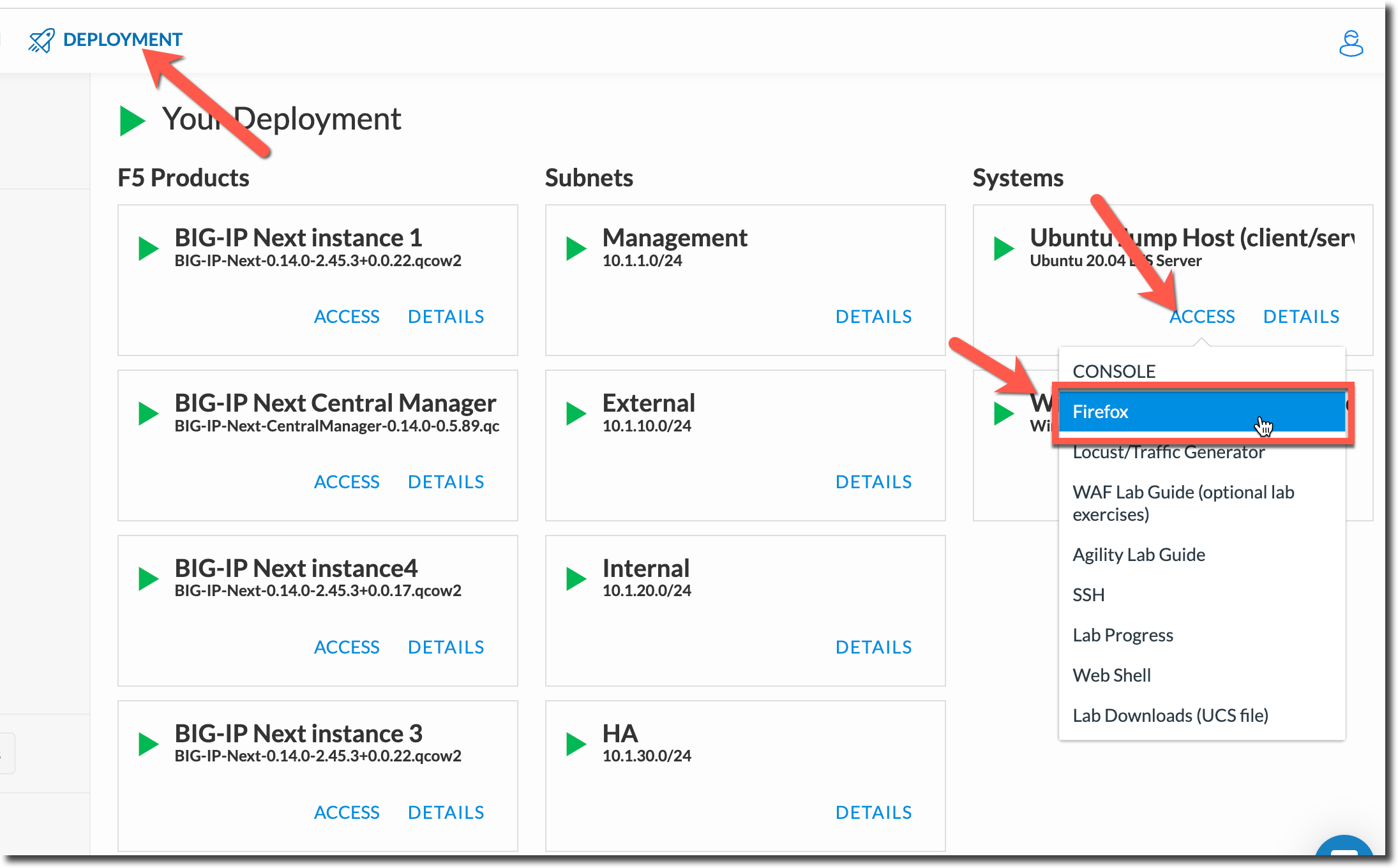F5 BIG-IP Next > Class 1: Introduction to BIG-IP Next > Module 3: Deploy and operate Applications Source | Edit on
Lab 3.4 - Global Resiliency¶
BIG-IP Next DNS can provide Global Resiliency, the ability to steer clients to available services using DNS.
In this exercise we will extend the existing “gr.example.com” to run across multiple instances simultaneously.
Lab 3.4.1 Open Firefox¶
Now we will verify our application is deployed with DNS
Within your UDF Deployment, go to the Firefox access method that is under the Ubuntu Jump Host
Inside the Firefox browser session go to https://gr.example.com
You should now see your application
Lab 3.4.2 - Open Web Shell¶
We will use the “dig” utility to verify our DNS records
Within your UDF Deployment, go to the WEB SHELL access method that is under the Ubuntu Jump Host
Type the following command
dig @10.1.10.153 gr.example.com +short
You should see 10.1.10.154 being returned
In this example we were connecting directly to the DNS listeners on BIG-IP Next to query the DNS records
Lab 3.4.3 - Edit Application¶
Navigate to Applications
Click on “gr_app”
Add Instance
Enter a Virtual Address
Enter the Virtual Address of “10.1.10.155”
Under “Members” for big-ip-next-01 click on the down arrow and select “+Pool Members”
Click on “+ Add Row”
Use the following values
Property Value Name node2 IP Address 10.1.20.102 Click on “Save” to return to the “Deploy” screen
Click on “Deploy Changes”
When prompted, press “Yes, Deploy”
Lab 3.4.4 - Open Web Shell¶
We will use the “dig” utility to verify our DNS records
Within your UDF Deployment, go to the WEB SHELL access method that is under the Ubuntu Jump Host
Type the following command
dig @10.1.10.153 gr.example.com +short
repeat the command (you can use the up arrow to auto-complete) several times
You should see both 10.1.10.154 and 10.1.10.155 being returned
We can see that we are getting a round robin response of DNS records