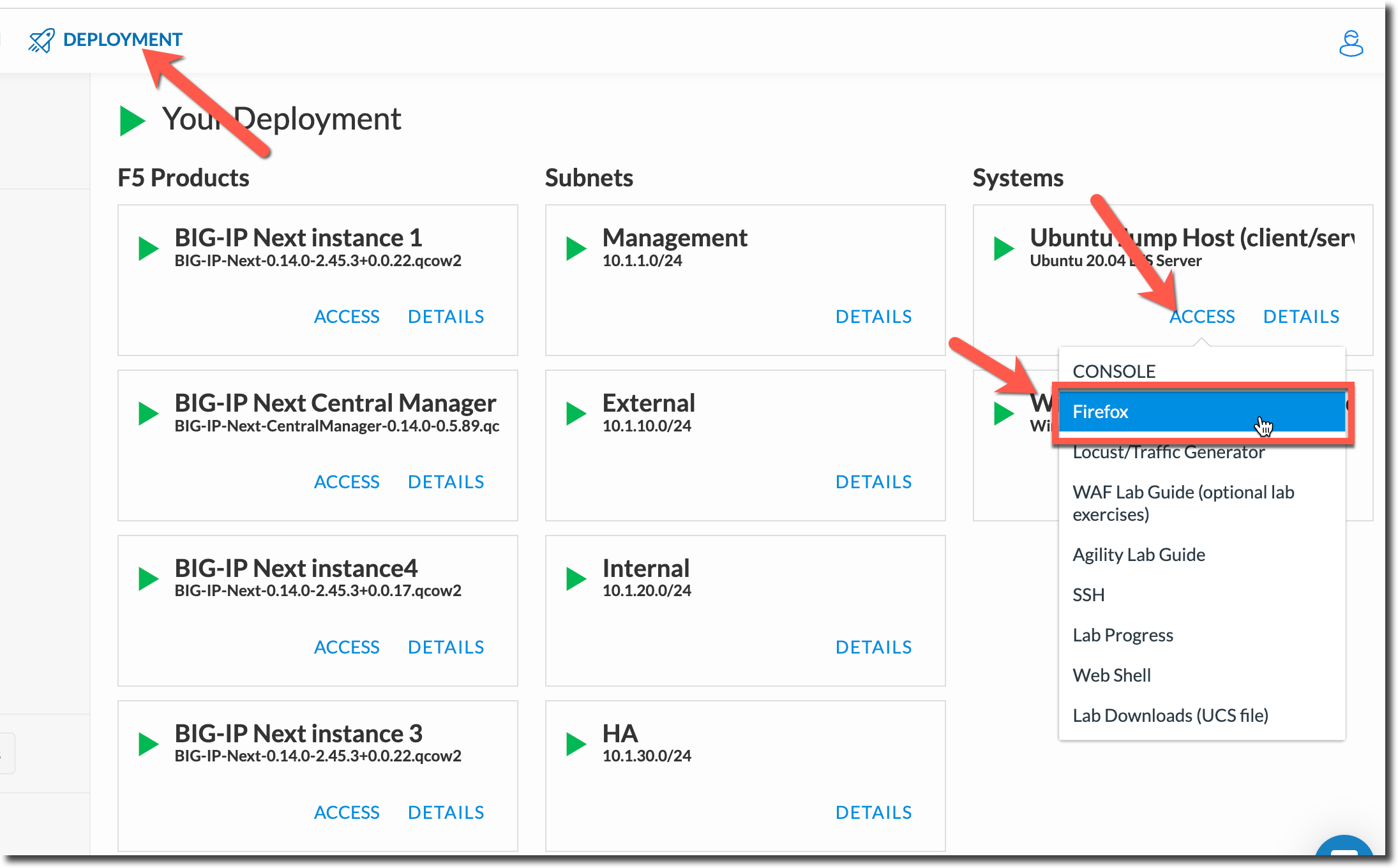F5 BIG-IP Next > Class 1: Introduction to BIG-IP Next > Module 3: Deploy and operate Applications Source | Edit on
Lab 3.5 - Identity Aware Proxy¶
BIG-IP Next Access can provide an Identity Aware Proxy, a proxy that requires authentication before a resource can be accessed.
In this exercise we will explore the existing “signed.example.com” that is using Okta and Azure AD for restricting access to an application.
Lab 3.5.1 Open Firefox¶
Now we will verify our application is deployed with DNS
Within your UDF Deployment, go to the Firefox access method that is under the Ubuntu Jump Host
Inside the Firefox browser session go to https://signed.example.com
Login user username: user1@f5access.onmicrosoft.com and password user1
You should now be logged in
In Central Manager Navigate to Security
Click on “Access Dashboard”