F5 BIG-IQ Centralized Management Lab > BIG-IQ Test Drive Labs Source | Edit on
Lab 3.3: AS3 Application Service modification through BIG-IQ GUI¶
Note
Estimated time to complete: 5 minutes
Lab environment access¶
If you have not yet visited the page Getting Started, please do so.
Tasks¶
Through the GUI and when allowed, the application owner is able to make small modifications.
- In
tenant1_https_app_service, click on the SERVERS, then select the CONFIGURATION tab and add a Pool Member.
- Click the + next to Server Addresses and add:
10.1.20.122. - Click Save.
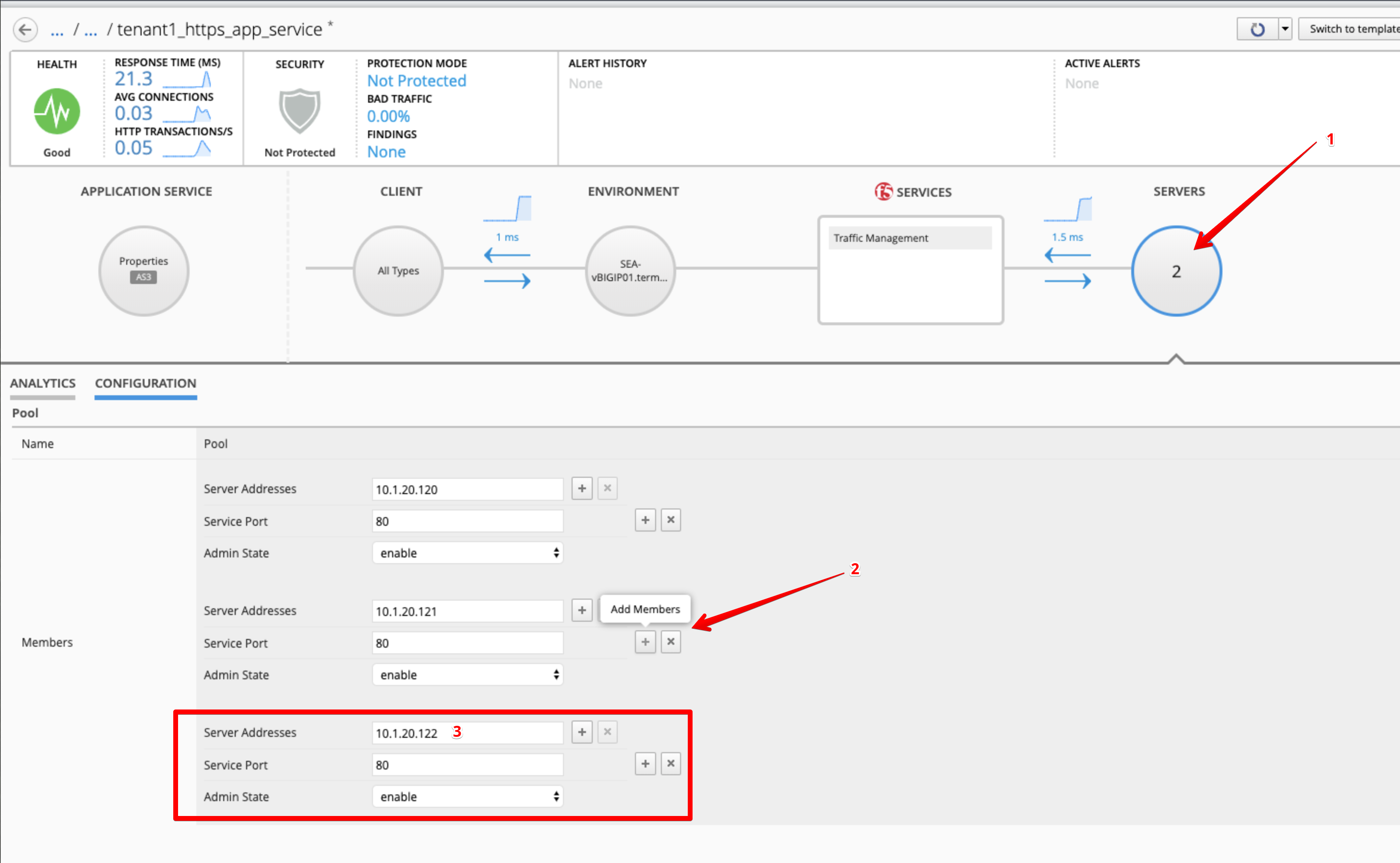
- Check
SEA-vBIGIP01.termmarc.com(partitiontenant1) Local Traffic > Pools and find Pool. It will have tenant1/https_app_service as the partition/path (or use search). Select Pool and go to members.
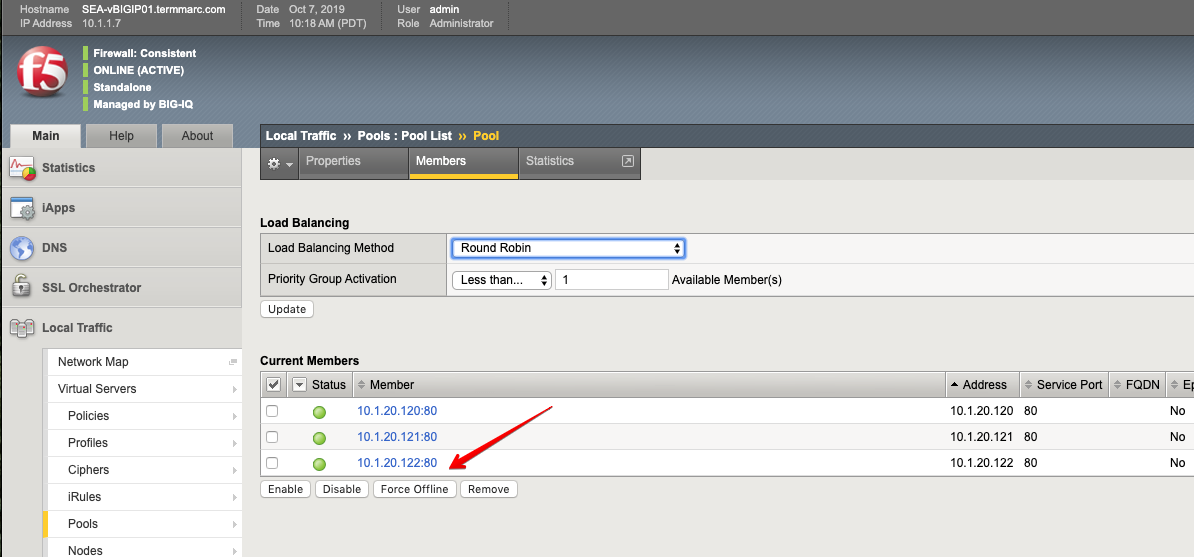
- Now back to the BIG-IQ and
tenant1_https_app_serviceapplication service. Click on View Sample API Request in the right upper corner. This will display the full AS3 declaration generated by BIG-IQ user interface. Scroll down and find pool member added to the declaration.
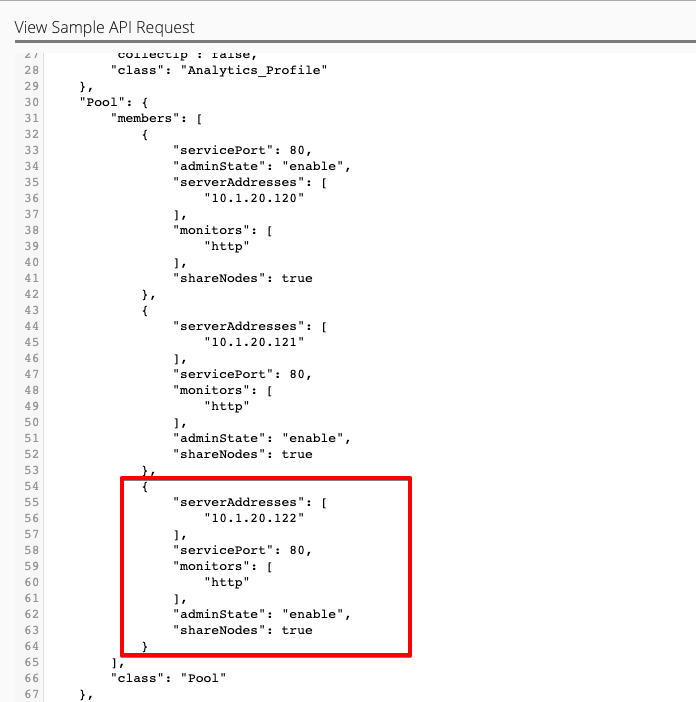
The GUI only allows you to modify what has been permitted (made editable) when the template was created.
Through the API, you can modify the AS3 application service once deployed by doing a PATCH or re-sending the full declaration through a POST (see Module 2 for more details on BIG-IQ and AS3 using the API).