F5 BIG-IQ Centralized Management Lab > BIG-IQ All Labs > Class 11: BIG-IQ DDoS Monitoring and Dashboard Source | Edit on
Module 2: Configure DoS Profile Settings¶
Goal:
In this lab, we will configure both the Device DoS profile along with creating and deploying a DoS Profile to a Virtual Server using BIG-IQ and deploying to the BIG-IP. We also will use a new feature in BIG-IQ to help manage Device DoS Profiles.
Tasks:
- Modify and Deploy Device DoS Profile
- Create, configure, and deploy DoS Profile to a Virtual Server
- Manging Device DoS Profiles
As a pre-requisite for Lab 3, the TMOS version of all BIG-IPs must be the same. To facilitate this, the SJC BIG-IP must be upgraded to the same version as the BOS BIG-IP cluster.
- Under Devices > Software Management > Software Installations create a New Managed Device Install task
- Create a task name, the 13.1.1 TMOS image, and select the SJC BIG-IP as shown in the image below to install to a new volume
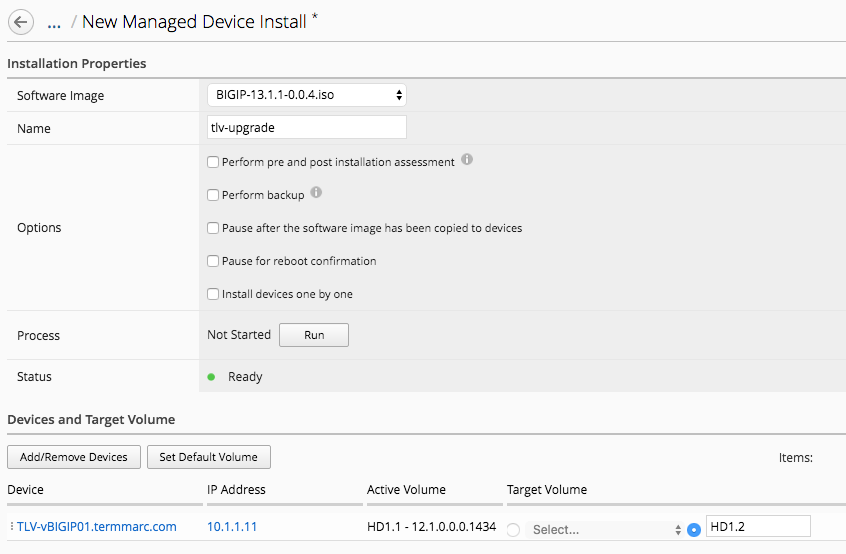
- Click Run to start the task: saving and closing does not start the task :)
- With this task running it can be checked periodically if desired but should be done before needing it in lab 2