F5 BIG-IQ Centralized Management Lab > BIG-IQ All Labs > Class 12: BIG-IQ SSL Orchestrator > Module 2: Review the SSLo analytics Source | Edit on
Lab 2.1: Review SSLo Overview dashboard¶
Note
Estimated time to complete: 5 minutes
Lab environment access¶
If you have not yet visited the page Getting Started, please do so.
Tasks¶
- Click on Configuration > SSL Orchestrator > SSLo Overview
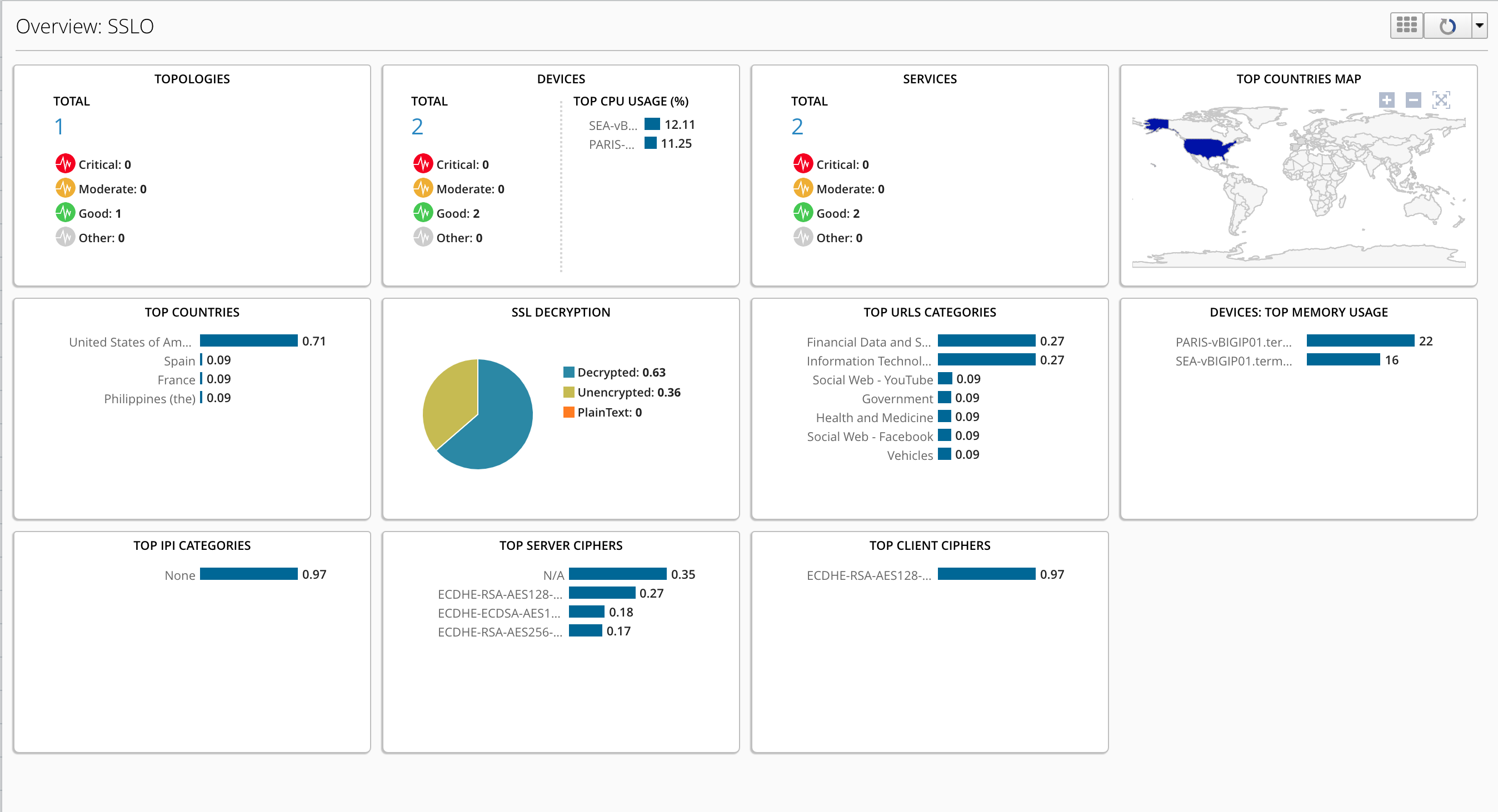
Note
You should see graphs and stats on this screen. If not, wait more minutes for that script populates the DB.
- Click on Top URL Categories chart
Note
You are redirected to the SSLo Analytics menu