F5 BIG-IQ Centralized Management Lab > BIG-IQ All Labs > Class 12: BIG-IQ SSL Orchestrator > Module 2: Review the SSLo analytics Source | Edit on
Lab 2.2: Review SSLo Analytics¶
Note
Estimated time to complete: 5 minutes
Lab environment access¶
If you have not yet visited the page Getting Started, please do so.
Tasks¶
- Click on Monitoring > SSL Orchestrator > SSLo Analytics
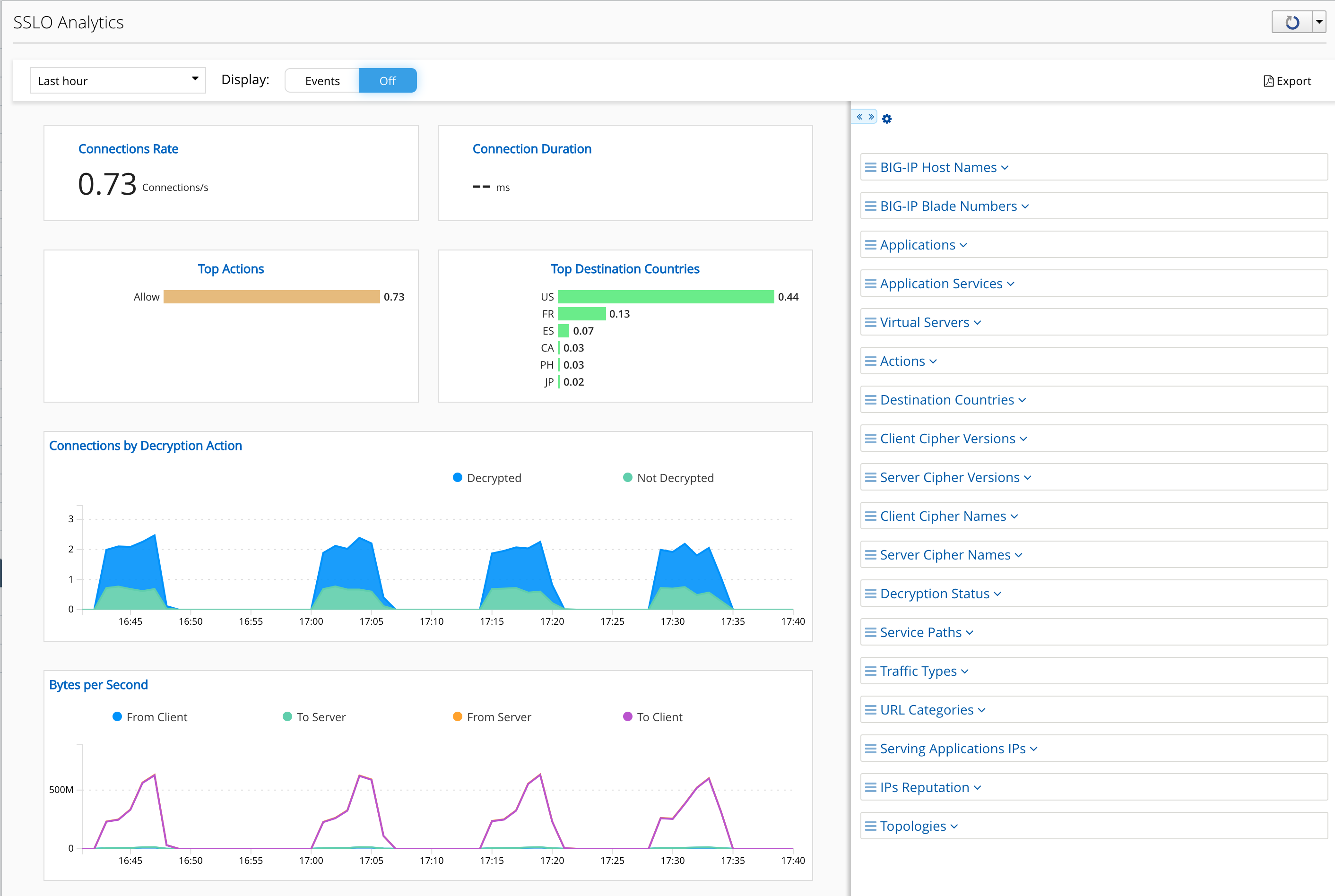
Note
This is the ElasticSearch for all SSLo. You can play with the filer to check the traffic steering.
- Expand Traffic Types, Service Paths and Decryption Status
Note
You can notice traffix passes through all Service Chains and traffic is decrypted and bypassed.
- Now, click on Financial Data and Services
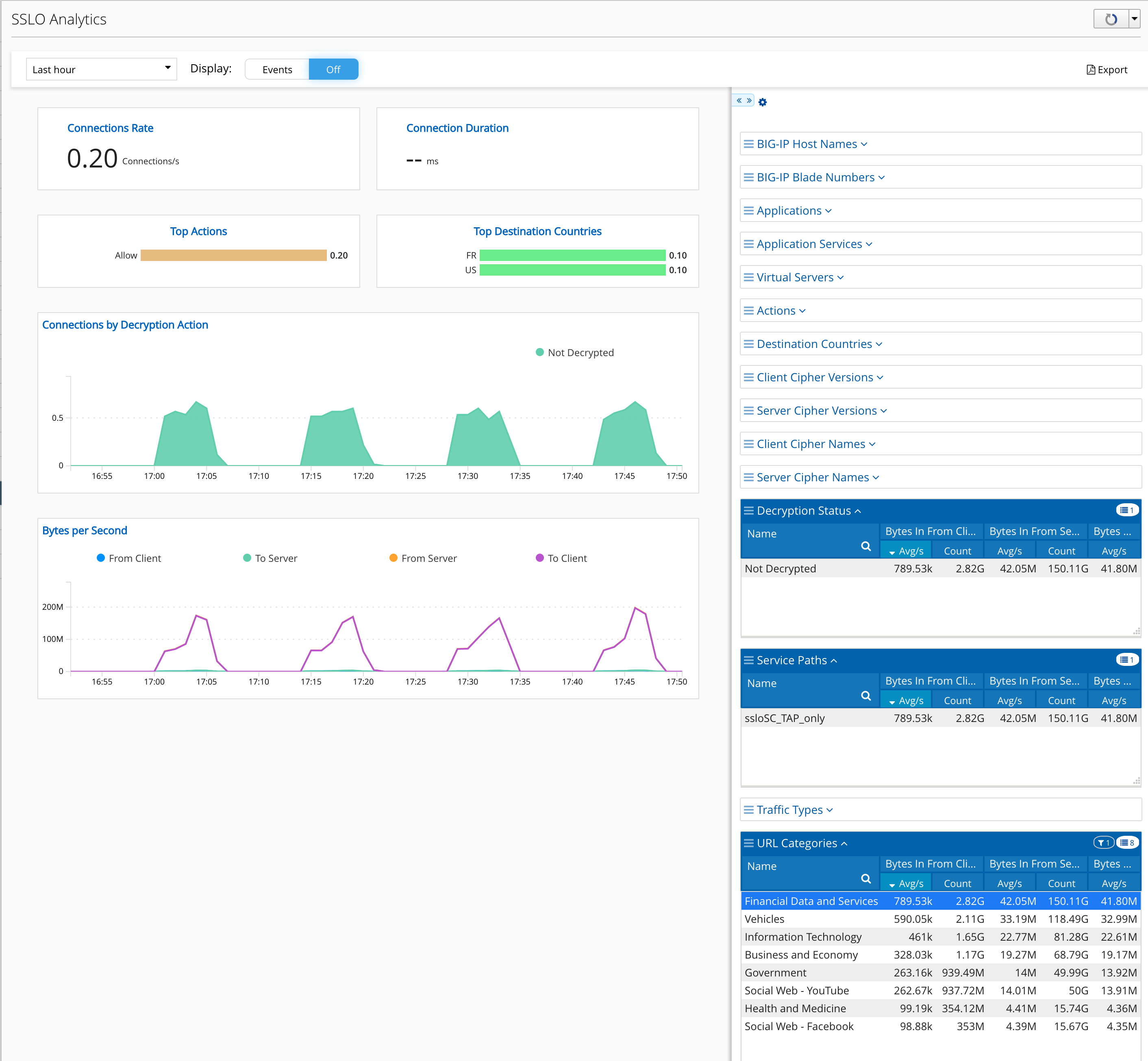
Note
You can notice, when you click on Financial Data and Services, the Service Path is updated and only ssloSC_TAP_only is visible. Same for the Decryption Status, Not Decrypted. It means, the security policy is up and running (lab 1.4)
Note
All traffic going to Financial website is bypassed (not decrypted) and sent to Trend Micro TAP only.