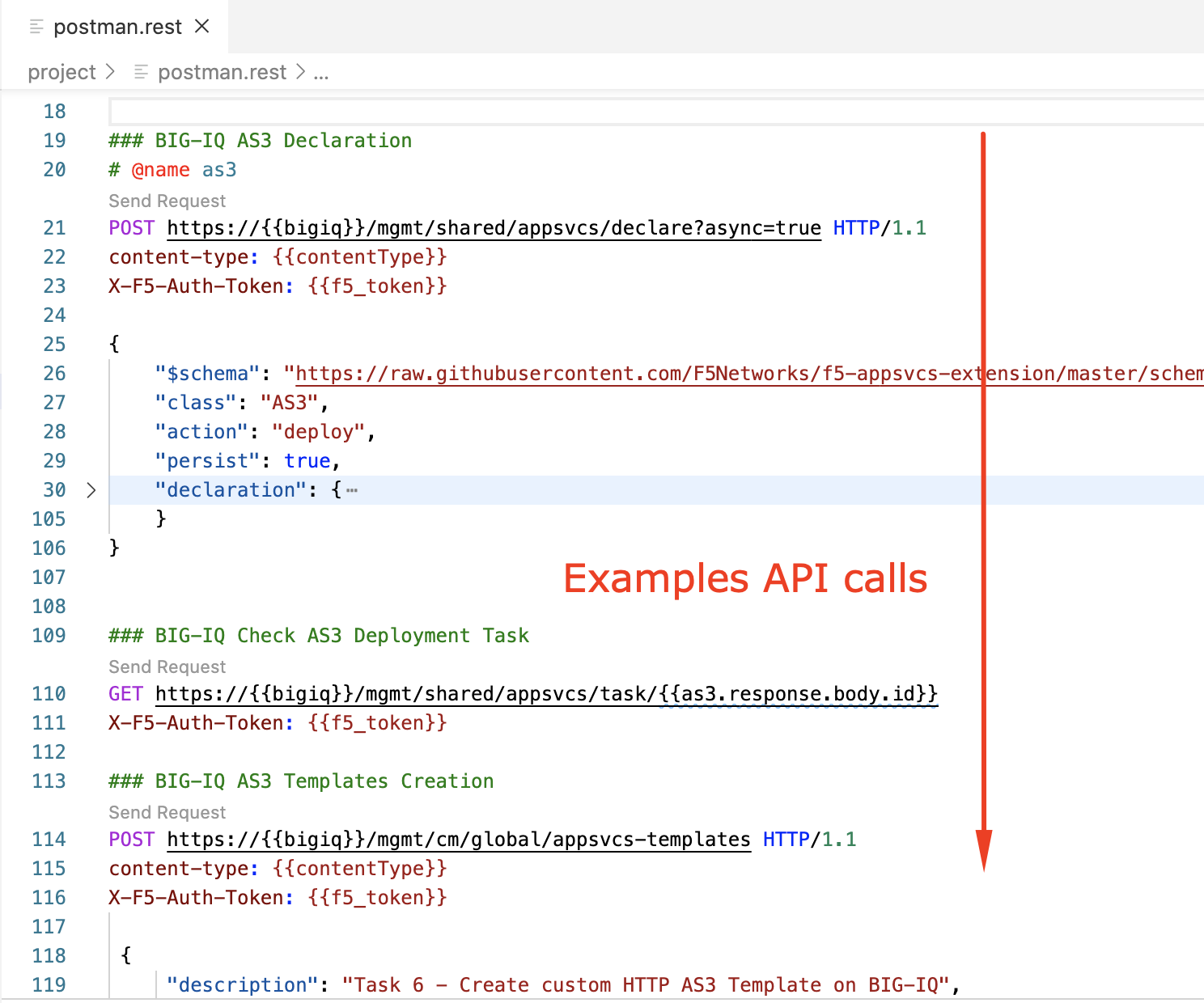F5 BIG-IQ Centralized Management Lab Source | Edit on
API Rest Client in Visual Studio Code¶
In case you need to use an API Rest Client for this lab, follow below instructions to use the REST Client for Visual Studio Code.
- Open Visual Studio Code in the Ubuntu Jumphost and open the extensions menu, click on REST Client extension and go through the details section to get familiar with the extension.
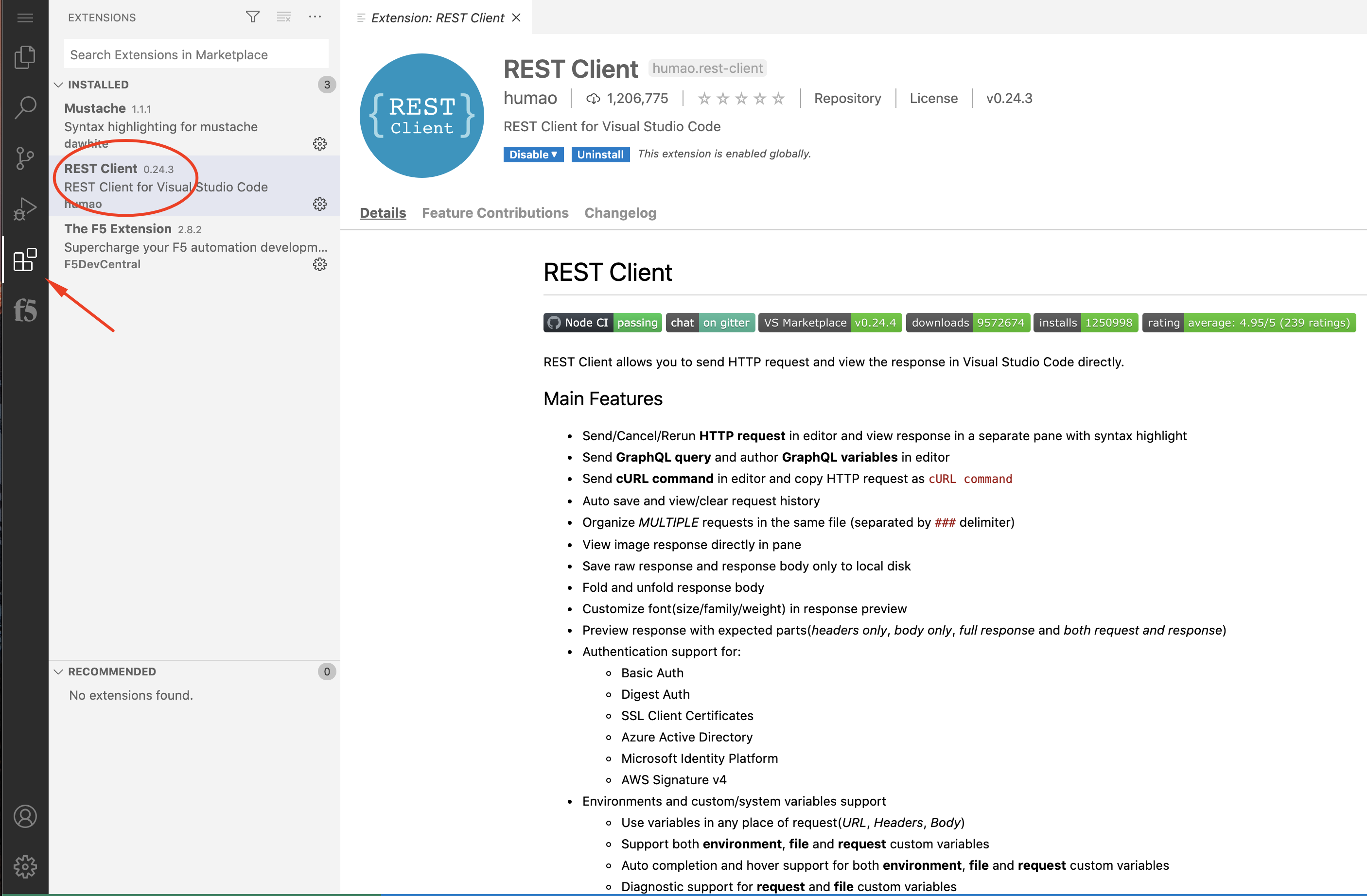
- Back on the Explorer tab in VS code, navigate under
projectfolder and openpostman.rest.
The postman.rest is a file with a number of BIG-IQ Rest call examples. You will find the BIG-IQ IP address under # My Variables section at the top of the file.
In order to authenticate to the BIG-IQ, click on Send Request below the URL.
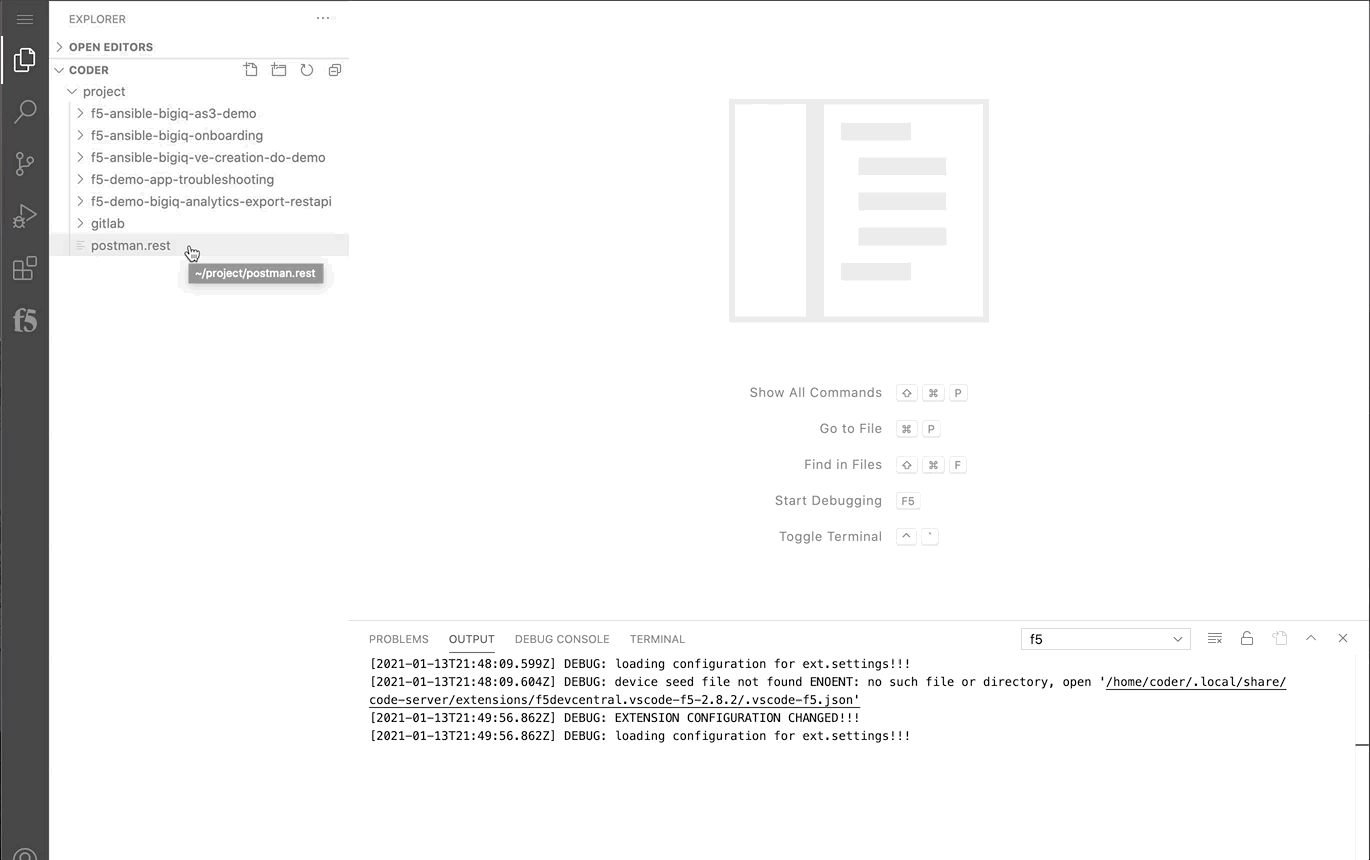
Note
The response window will open to the right side and the F5 authentication token will be automatically saved in the f5_token variable defined in the file.
Note
The token timeout in BIG-IQ is set by default to 5 min. If you get 401 Invalid registered claims, request a new token.
- Once your are authenticated to the BIG-IQ, you can send POST or GET requests described in the lab guide. You may use the examples listed below the one call to authenticate to the BIG-IQ or replace the JSON body as described in the lab guide.