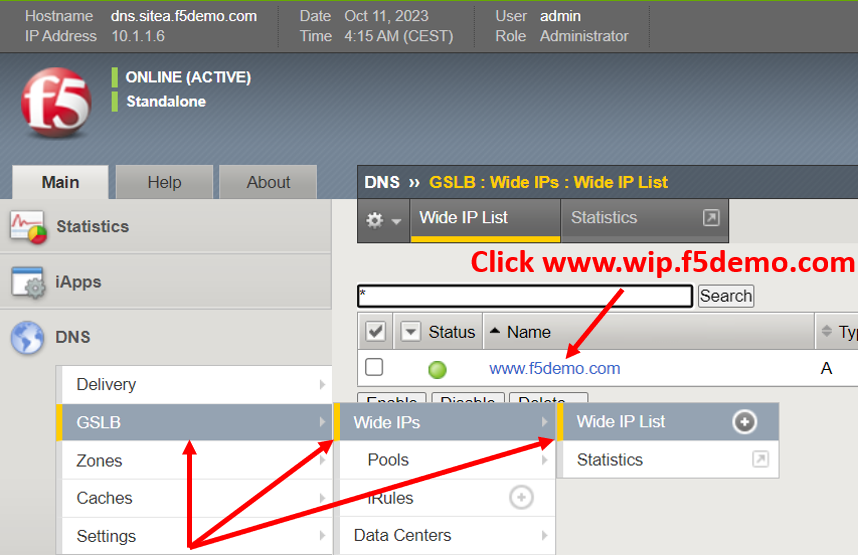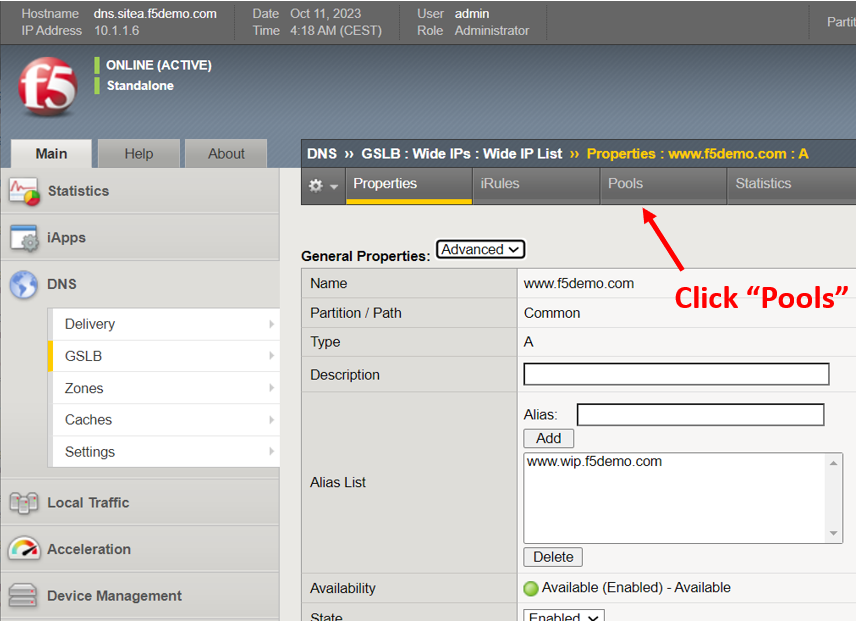DNS > Class 1 - Intro to GSLB Source | Edit on
8. Persistence¶
Modify the GSLB configuration so that LDNS servers continually receive the same DNS answer.
Enable Persistence
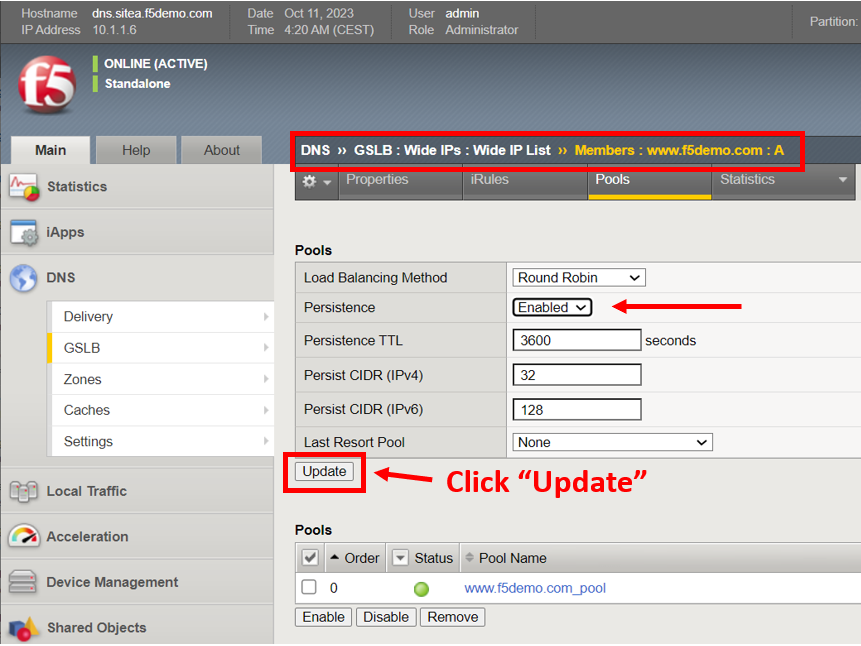
TMSH
tmsh modify gtm wideip a www.wip.f5demo.com persistence enabled
View Persistence Records - There won’t be any records at this time
TMSH
tmsh show gtm persist
From the Windows 10 jumpbox, test resolution for www.f5.demo.com multiple times (dig www.f5demo.com). It will resolve to the same IP each time
Recheck Persistence Records - You should see a persistence record for the Windows 2019 Server that is making the query for the Windows 10 client
TMSH
tmsh show gtm persist
Disable persistence - Change can be made on either dns.site1 or dns.siteb
TMSH
tmsh modify gtm wideip a www.wip.f5demo.com persistence disabled