Troubleshooting the dCloud environment¶
Refresh token expired¶
While executing the Lab if you see a refresh token or invalid token error either under the following conditions
- Accessing the F5 ACI ServiceCenter application
- Running the Ansible/Postman commands
If this error is encountered
Click on ‘Fix my Demo’ icon on the RDP desktop
Enter 7 and click enter
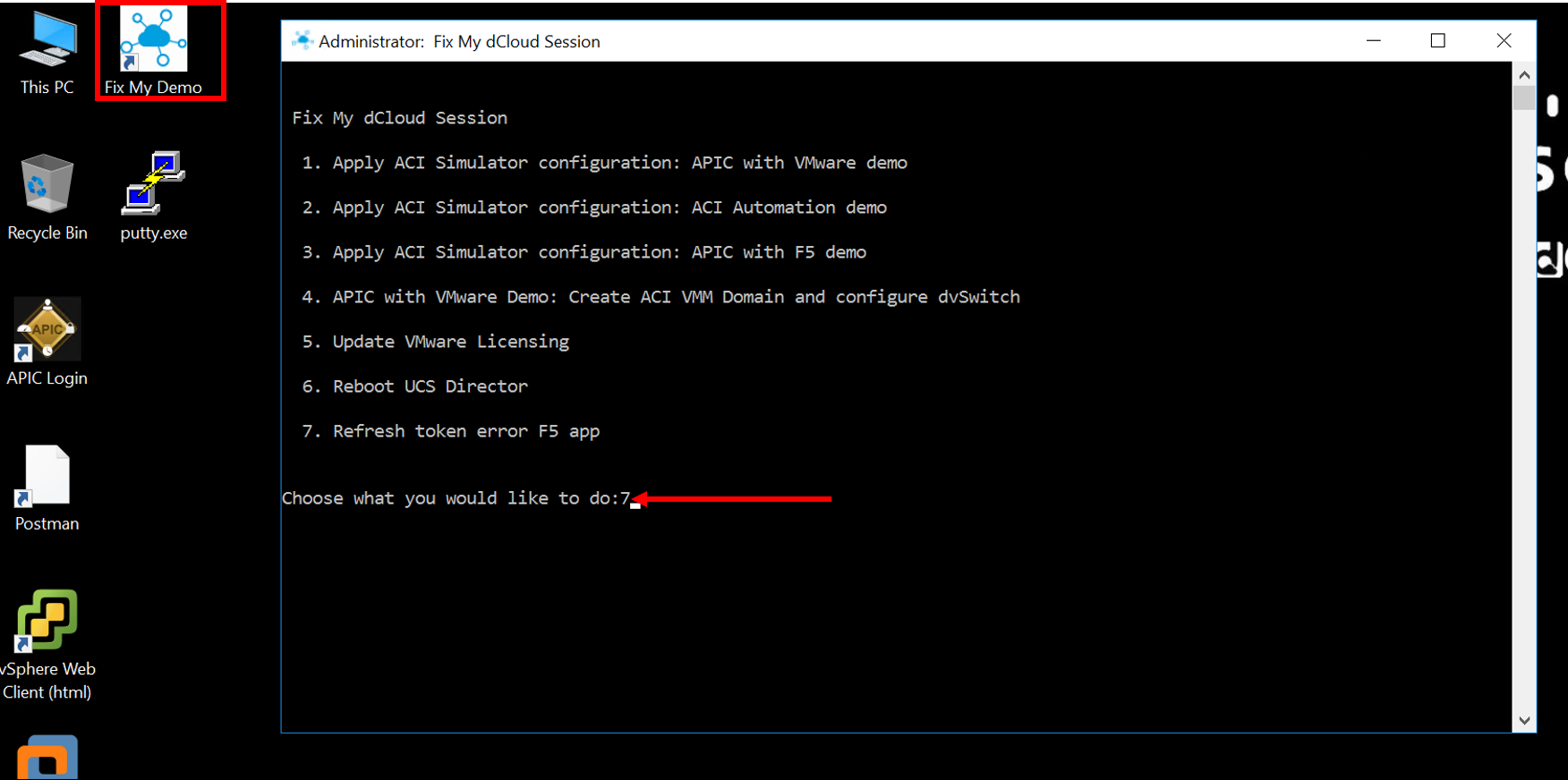
It will take about 10-15 seconds and then the ‘Fix my Demo’ window will disappear.
After this step you should be able to continue with the Lab execution.