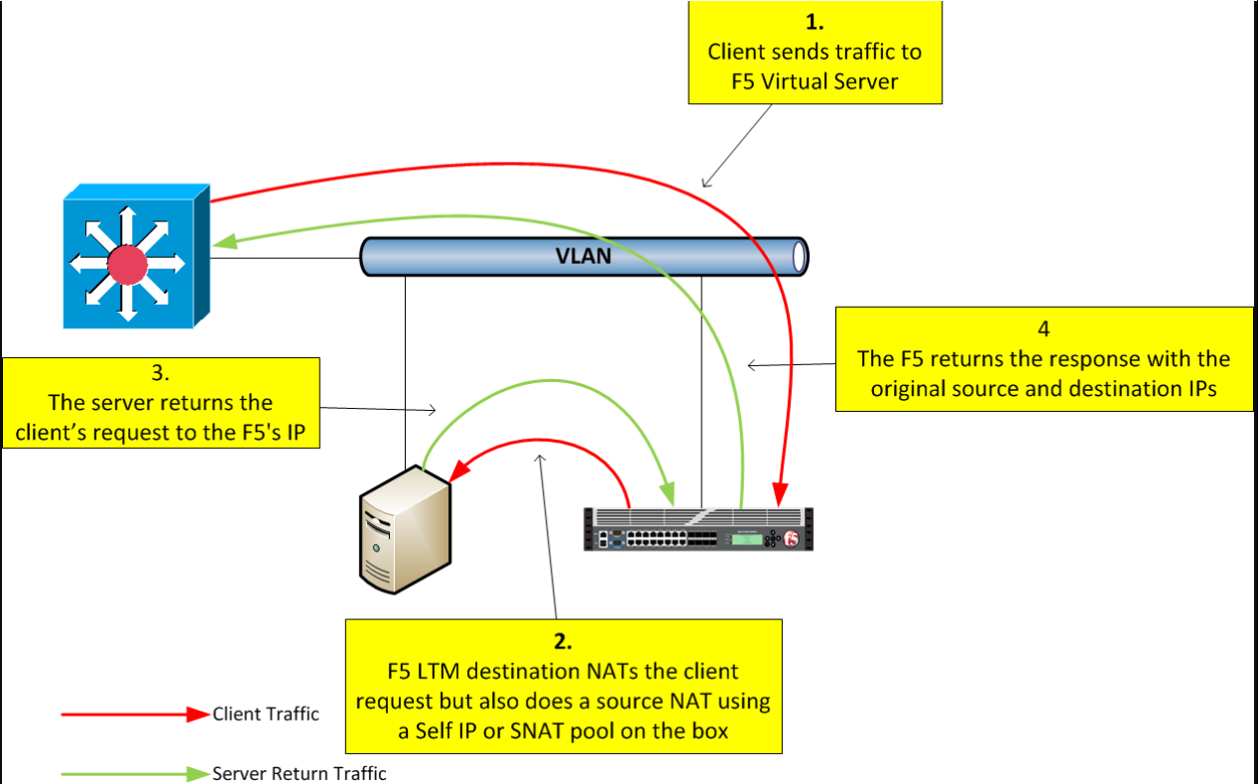One-Arm Service Graph (OPTIONAL)¶
The previous section went through the process of creating a two-arm graph on the APIC representing a two-arm deployment model on the F5 load balancer
Let’s go over the difference between a one and two arm deployment model:
Two Arm Method
- We use more than one interface of F5 Load balancer is used in this method of deployment.
- For Physical Servers(workload) default gateway is F5 Load Balancer IP Address.
- Asymmetric routing does not occurs in this method.
- Client IP address is retained
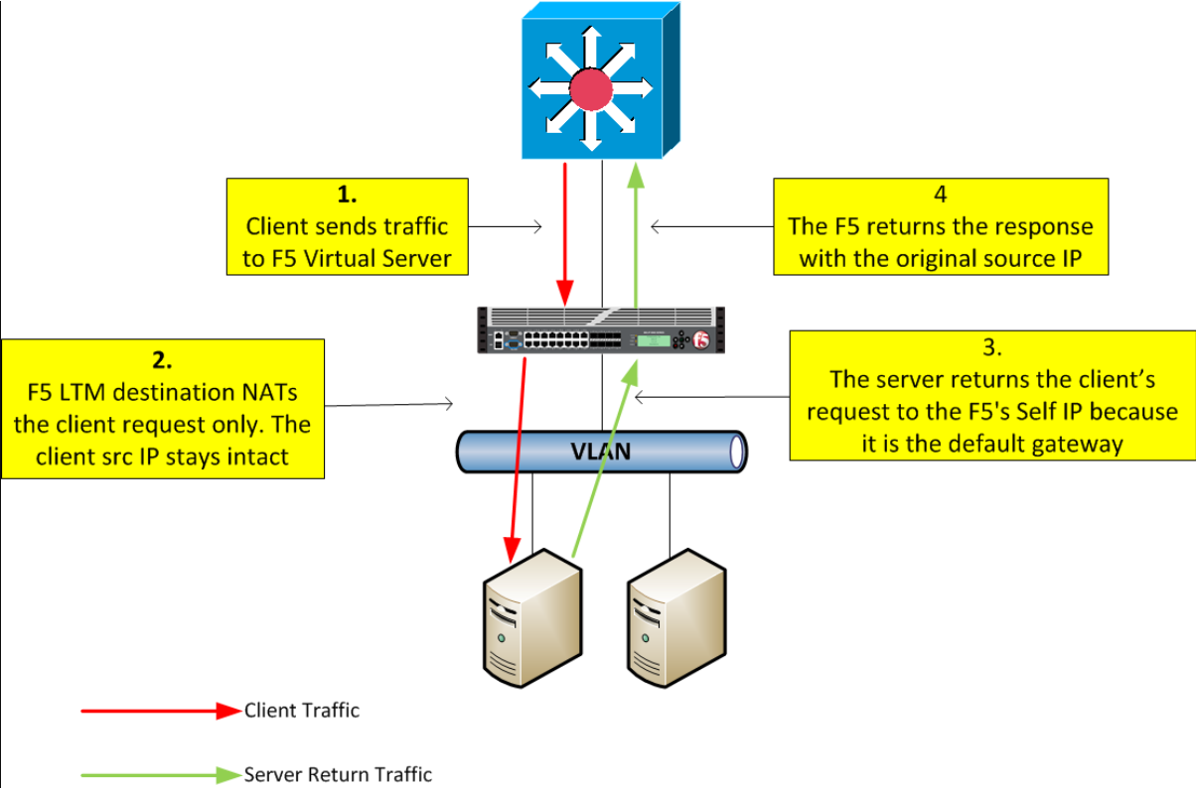
One Arm Method
Only one interface of F5 Load balancer is used in this method of deployment.
For the workload the default gateway is not F5 Load Balancer IP Address but can be the ACI fabric
Source address translation needs to be configured on the F5 to avoid asymmetric routing
In this section we are going to look at the one arm configuration option as we have already covered the two-arm option
Let’s take an example where the consumer EPG, provider EPG and the F5 EPG are all in seperate bridge domains
- Consumer EPG -> Consumer-BD
- Provider EPG -> Provider-BD
- F5 EPG -> F5-BD
Note
Below are screenshots of how you can deploy it, you dont need to actually deploy the configuration
This section is informational Only
It is optional to create a dummy F5 subnet and dummy F5 EPG and work through the exercise below
One Arm graph Configuration - APIC¶
Create a logical device cluster. Instead of defining two interfaces under device define only one
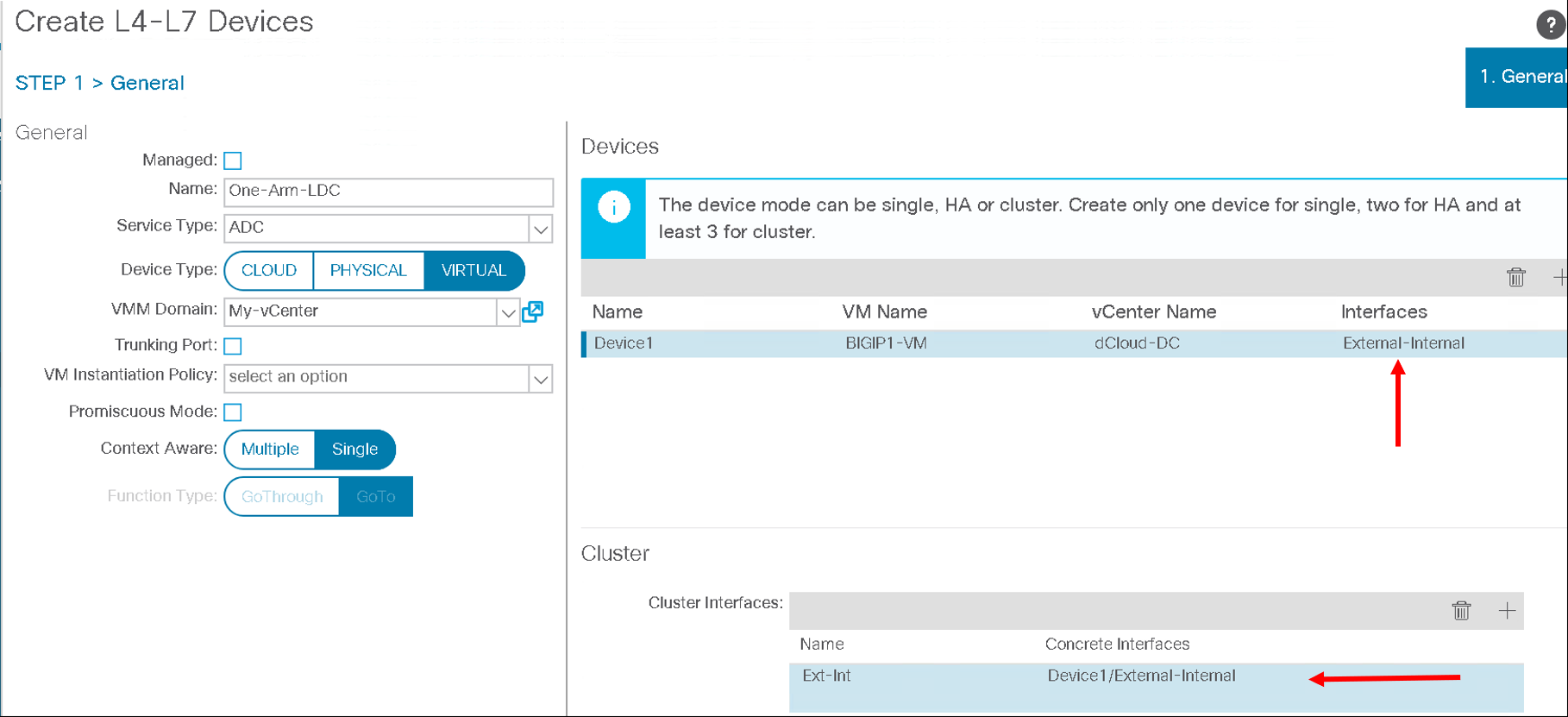
Create a service graph template and choose ‘one-arm’ instead of ‘two-arm’
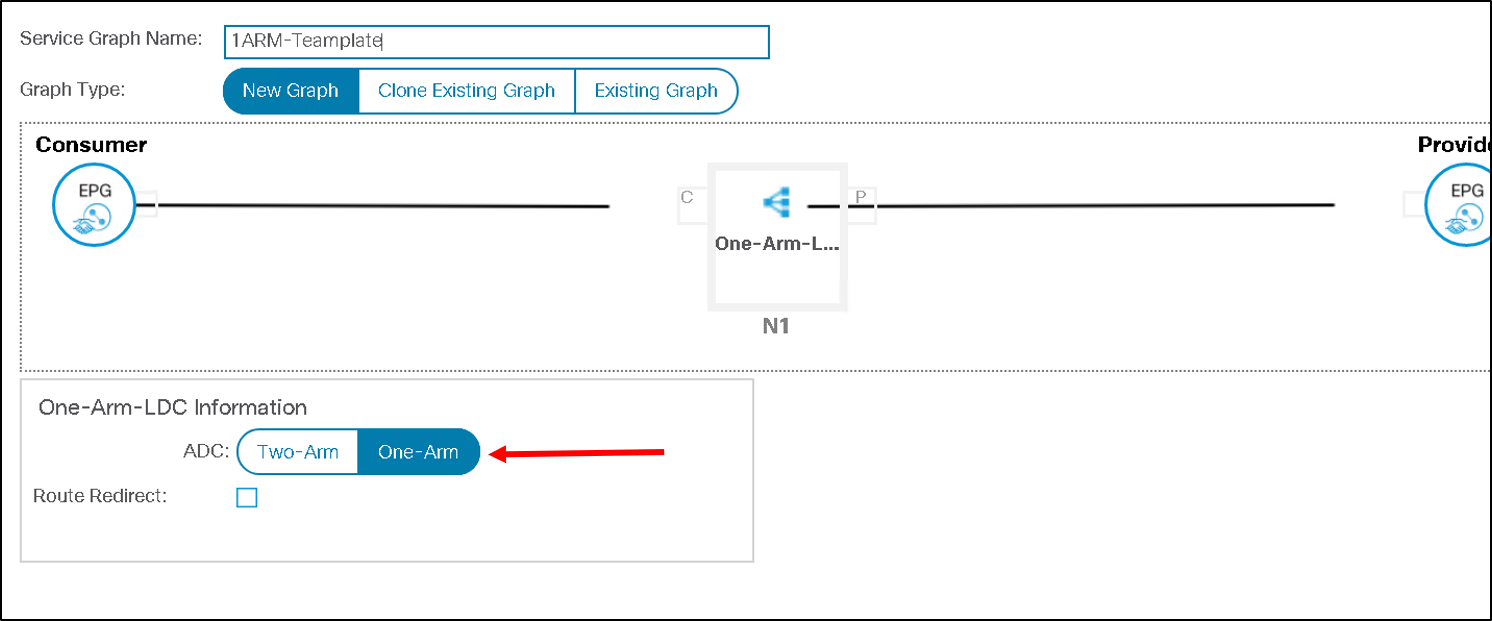
When applying the service graph template choose the appropriate client and server EPG.
When mapping the bridge domain, map it to the bridge domain of the F5
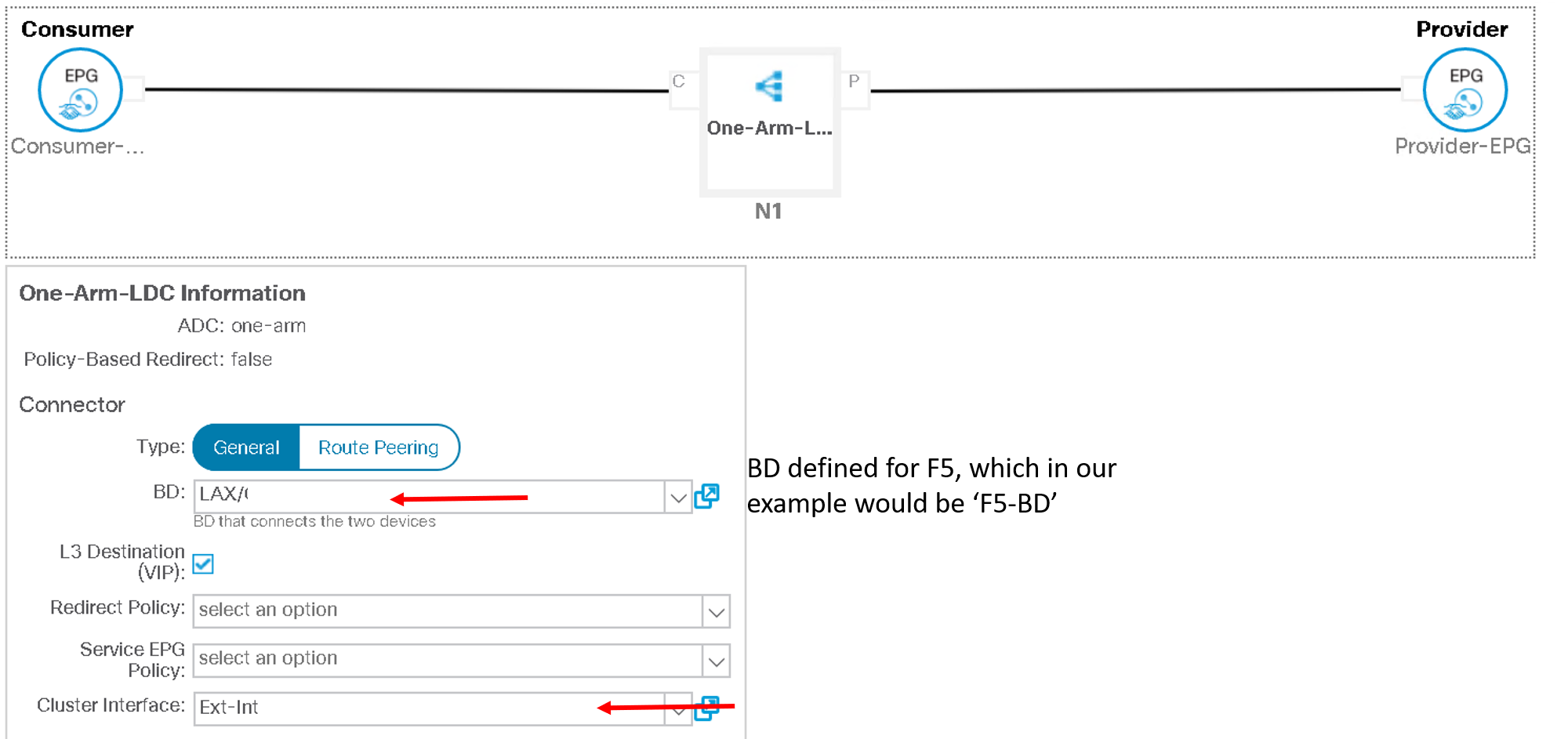
Once deployed the one-arm service graph is deployed
One Arm Configuration - BIG-IP¶
Since we are only using one interface on the BIG-IP the following will need to be defined which can be done using the F5 ACI ServiceCenter
- One vlan which matches the vlan allocated by APIC when the service graph is deployed
- One Self-IP belonging to subnet range assigned to ‘F5-BD’
- Default route to point to default gateway of subnet assigned to ‘F5-BD’
That is the complete configuration needed to deploy F5 in one-arm mode
That brings us to the end of this section and lab