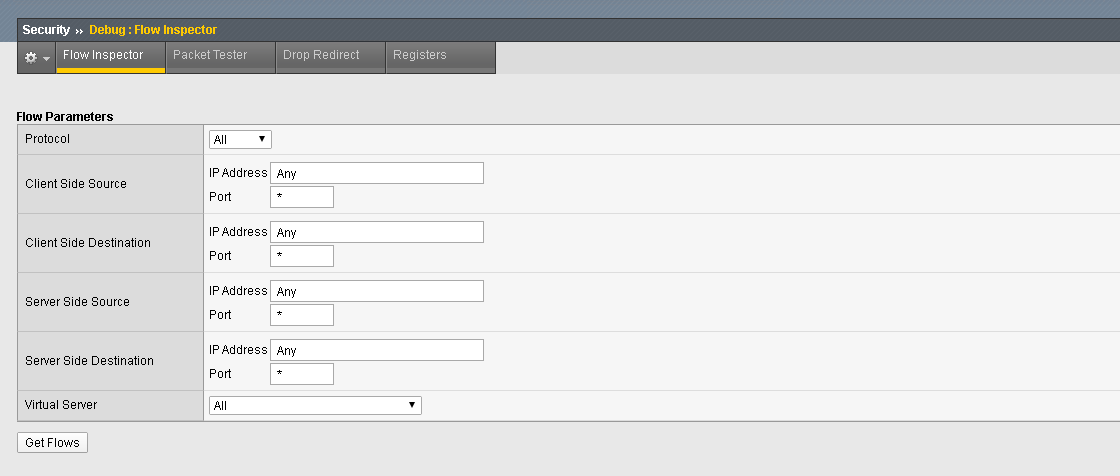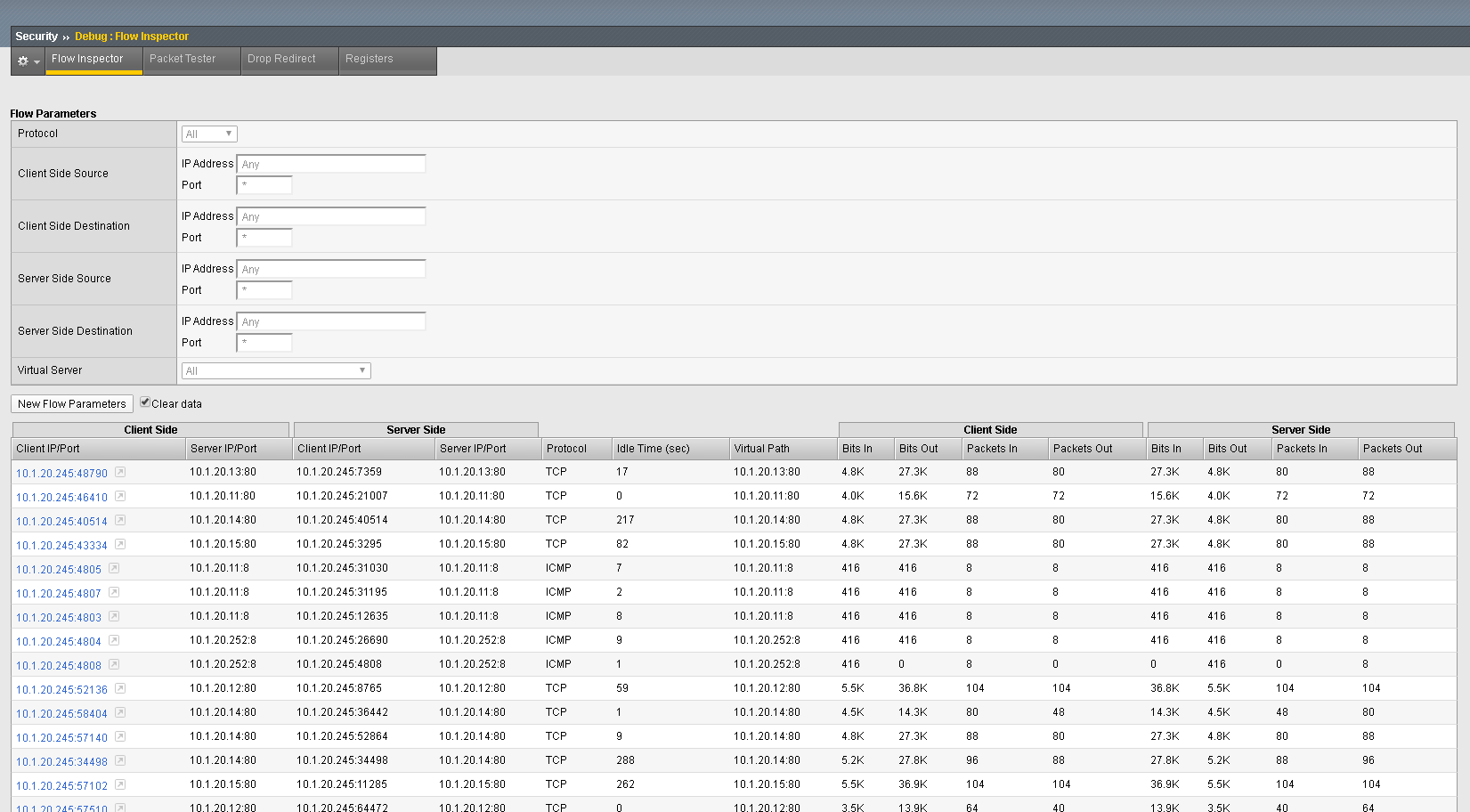Advanced Multi-layer Firewall Protection > Advanced Multi-Layer Firewall Protection > Module 2: AFM Packet Tester, Flow Inspector, Stale Rule Lab Source | Edit on
Advanced Firewall Manager (AFM) Flow Inspector¶
View Flow Inspector Data¶
Also introduced in BIG-IP TMOS version 13 is the flow inspector. This tool is useful to view statistical information about existing flows within the flow table.
- Refresh the web page we’ve been using for testing (http://10.1.20.11).
- Navigate to Security > Debug > Flow Inspector.
- Click Get Flows.
- Select a flow and click on the pop-out arrow for additional data.
- Uncheck Clear Data, then click New Flow Parameters.
- Input 10.1.20.11 in the Client Side Destination IP Address field.
- Click Get Flows.
- Click Next to continue.